Ecosyste.ms: Awesome
An open API service indexing awesome lists of open source software.
https://github.com/najmajmal/sparxmaths
Sparxmaths Solver | Removes Bookwork codes | SparxSolver
https://github.com/najmajmal/sparxmaths
azalea bookwork-code-bypass extension mathsolver sintco-sparxmaths-solver sparx-bookwork sparx-maths sparx-maths-solver sparx-solver sparxmaths sparxmaths-bookwork sparxmaths-solver sparxsolver
Last synced: 23 days ago
JSON representation
Sparxmaths Solver | Removes Bookwork codes | SparxSolver
- Host: GitHub
- URL: https://github.com/najmajmal/sparxmaths
- Owner: NajmAjmal
- License: mit
- Created: 2023-11-13T18:59:22.000Z (about 1 year ago)
- Default Branch: main
- Last Pushed: 2024-01-11T21:17:11.000Z (about 1 year ago)
- Last Synced: 2024-11-08T14:29:42.247Z (3 months ago)
- Topics: azalea, bookwork-code-bypass, extension, mathsolver, sintco-sparxmaths-solver, sparx-bookwork, sparx-maths, sparx-maths-solver, sparx-solver, sparxmaths, sparxmaths-bookwork, sparxmaths-solver, sparxsolver
- Homepage:
- Size: 33.2 KB
- Stars: 24
- Watchers: 4
- Forks: 10
- Open Issues: 6
-
Metadata Files:
- Readme: README.md
- Contributing: CONTRIBUTING.md
- License: LICENSE
- Code of conduct: CODE_OF_CONDUCT.md
- Security: SECURITY.md
Awesome Lists containing this project
README
#  SparxSolver
SparxSolver
> This repo is now archived, no further updates will be made.
Welcome to **SparxSolver**, a Free browser extension designed to assist you with your sparx maths homework. Before using this extension, please read the full **terms and conditions** [**here**](https://raw.githubusercontent.com/SintcoLTD/CDN/main/chrome-extension/sparxmaths/TC.md).
**✩ *If you like this project, consider giving it a star!* ✩**
## Table of Contents
- [ SparxSolver](#-sparxsolver)
- [Table of Contents](#table-of-contents)
- [🎬 Autosolve](#-autosolve)
- [✨ Features](#-features)
- [Installation](#installation)
- [Statistics](#statistics)
- [Statistics Starting from: 15/11/2023](#statistics-starting-from-15112023)
- [License](#license)
- [👏 Acknowledgements](#-acknowledgements)
## 🎬 Autosolve
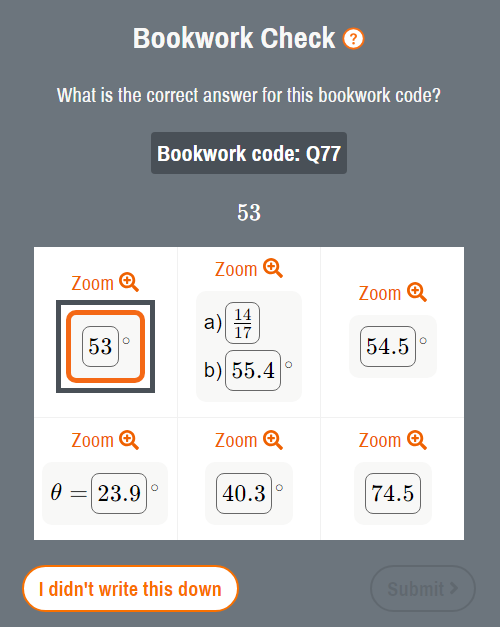
## ✨ Features
- Bookwork-code bypass
- **Stores answers** (so you don't need to write them down)
- **Automatically** highlights the **correct** bookwork check answer
## Installation
These instructions explain how to Install SparxSolver browser extension on your computer.
1. **Download the Extension:**
- Visit the [Latest Release](https://github.com/c0lide/SparxSolver/releases) page.
- Download the `extension.zip` file.
2. **Extract the Zip File:**
- Unzip the downloaded file to a location convenient for you, such as your desktop or documents folder.
3. **Open Your Browser:**
- Launch your browser.
4. **Access Extensions:**
- For Chrome:
- Navigate to `chrome://extensions/`.
- For Edge:
- Navigate to `edge://extensions/`.
- For Opera:
- Navigate to `opera://extensions/`.
5. **Enable Developer Mode:**
- In the Extensions tab, toggle on the "Developer mode" switch in the top-right corner.
6. **Load the Extension:**
- Click the "Load unpacked" button in the top-left corner.
- Select the folder where you extracted the extension's source code.
- Click "Open" to install the extension.
7. **Verify Installation:**
- The extension should now appear in the Extensions tab.
- Refresh the Sparxmaths website to see the extension in action. (If website is already open)
## Statistics
#### Statistics Starting from: 15/11/2023
[](/)

## License
This project is licensed under the MIT License - see the [LICENSE](LICENSE) file for details.
## 👏 Acknowledgements
- Thanks to [Glitch](https://glitch.com/) for hosting the "[sparxmaths.glitch.me](https://sparxmaths.glitch.me)" website
- Thanks to [Shields.io](https://shields.io/) for providing the status badge in this README
- Thanks to [Caio Rordrigues](https://github.com/caiorss) for [Bookmarklet Maker](https://caiorss.github.io/bookmarklet-maker/)
- Thanks to all contributors who have helped improve this project
`THIS PROGRAM HAS NO CONNECTION WITH SPARXMATHS. SPARX MATHS IS OWNED BY SPARX LTD.`
---