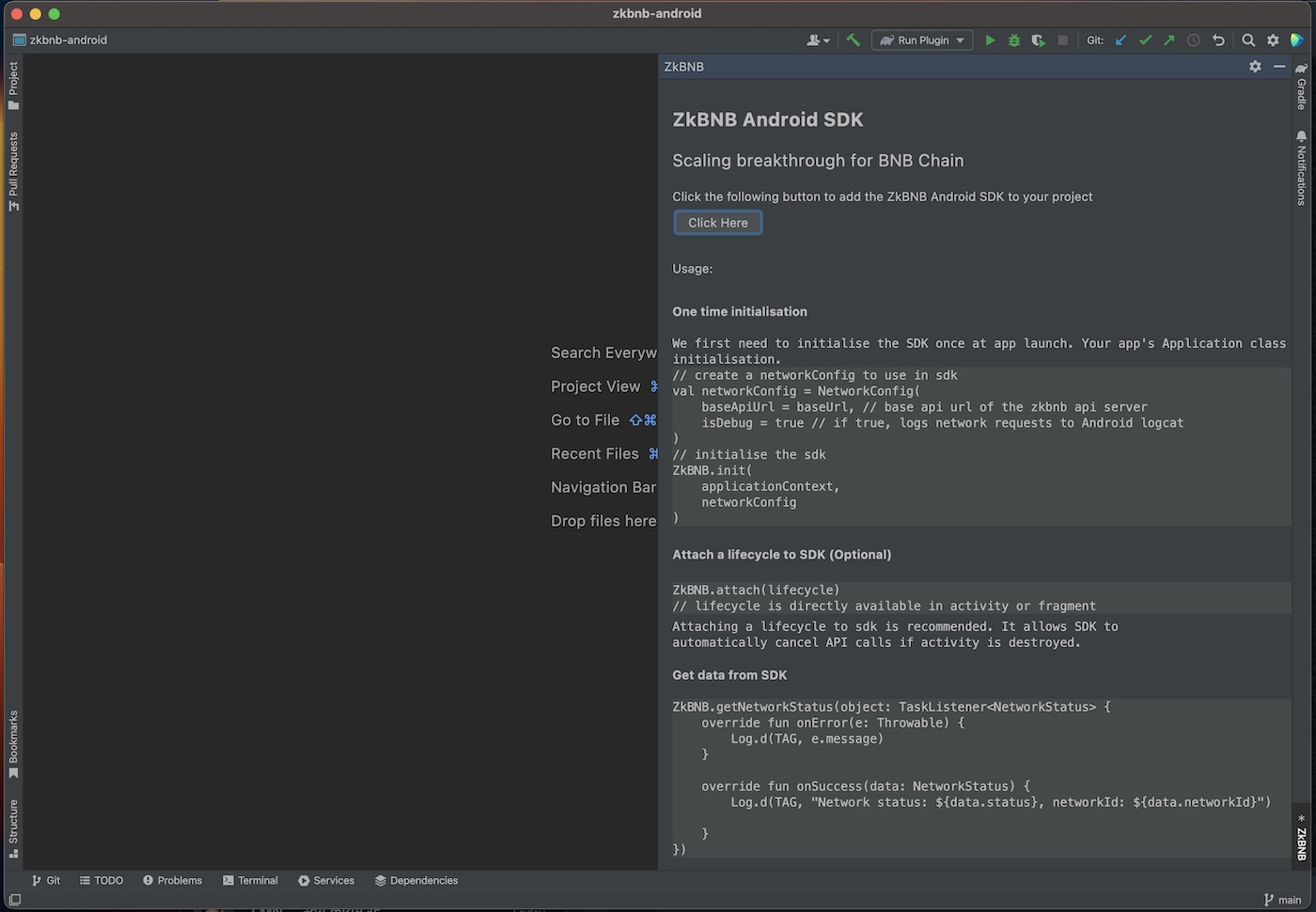https://github.com/naman14/zkbnb-android-sdk
Android SDK for zkbnb APIs
https://github.com/naman14/zkbnb-android-sdk
Last synced: 24 days ago
JSON representation
Android SDK for zkbnb APIs
- Host: GitHub
- URL: https://github.com/naman14/zkbnb-android-sdk
- Owner: naman14
- Created: 2023-03-01T19:34:37.000Z (about 2 years ago)
- Default Branch: main
- Last Pushed: 2023-03-05T11:10:00.000Z (about 2 years ago)
- Last Synced: 2025-02-09T22:30:38.359Z (3 months ago)
- Language: Kotlin
- Homepage: https://naman14.github.io/zkbnb-android-sdk
- Size: 29 MB
- Stars: 1
- Watchers: 3
- Forks: 0
- Open Issues: 0
-
Metadata Files:
- Readme: README.md
Awesome Lists containing this project
README
# zkbnb Android SDK
Android SDK and demo for using zkbnb APIs in your Android app
## Install
### Using Android studio plugin
Go to Android Studio -> Settings -> Plugins
Search for `ZkBNB Android` and install it
SDK will now be ready to use. Proceed to usage section to get started with how to use the sdk.
### Using Jitpack
Add Jitpack to your project level `build.gradle` file
```
allprojects {
repositories {
...
maven { url 'https://jitpack.io' }
}
}
```
Add zkbnb sdk dependency in your app level `build.gradle` file
```
implementation 'com.github.naman14:zkbnb-android-sdk:0.1'
```
## API Reference
Full SDK API reference docs are available here
https://naman14.github.io/zkbnb-android-sdk/api/index.html
## Usage
### One time initialisation
We first need to initialise the SDK once at app launch. Your app's Application class is the ideal location to do this one time initialisation.
```kotlin
// create a networkConfig to use in sdk
val networkConfig = NetworkConfig(
baseApiUrl = baseUrl, // base api url of the zkbnb api server
isDebug = true // if true, logs network requests to Android logcat
)
// initialise the sdk
ZkBNB.init(
applicationContext,
networkConfig
)
```
### Attach a lifecycle to SDK (Optional)
```kotlin
ZkBNB.attach(lifecycle)
// lifecycle is directly available in activity or fragment
```
Attaching a lifecycle to sdk is recommended. It allows SDK to automatically cancel API calls if activity is destroyed.
### Get data from SDK
Example - Get network status
```kotlin
ZkBNB.getNetworkStatus(object: TaskListener {
override fun onError(e: Throwable) {
Log.d(TAG, e.message)
}
override fun onSuccess(data: NetworkStatus) {
Log.d(TAG, "Network status: ${data.status}, networkId: ${data.networkId}")
}
})
```
All supported APIs are listed here (All of the zkbnb HTTP APIs are currently supported by the Android SDK)-
https://naman14.github.io/zkbnb-android-sdk/api/zkbnb-android-sdk/zk.bnb.android.sdk/-supported-a-p-is/index.html
## Demo
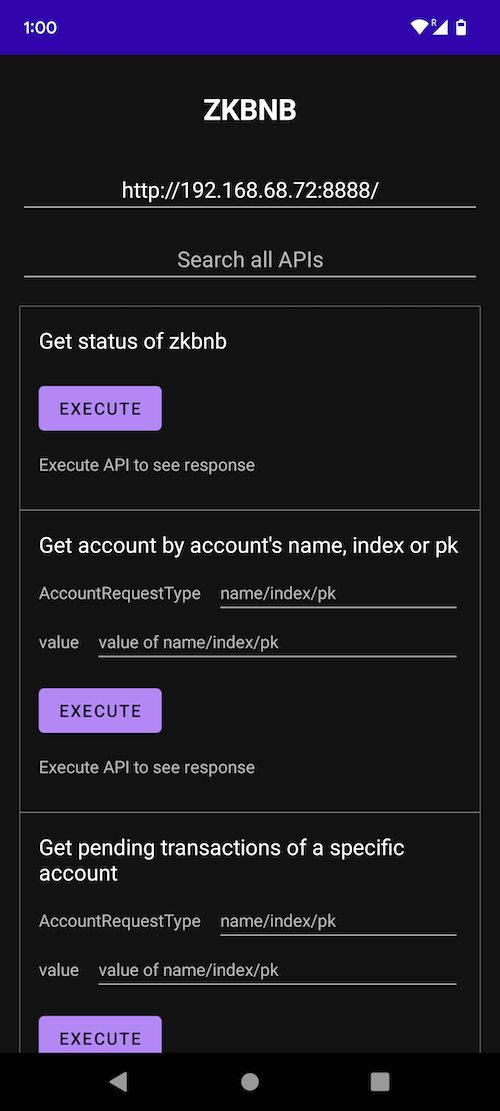
A full featured demo is also included in the source code https://github.com/naman14/zkbnb-android-sdk/tree/main/demo
Demo APK can also be directly downloaded from here
https://github.com/naman14/zkbnb-android-sdk/releases/download/0.1/zkbnb-android-demo.apk
## Plugin
For easier integration of SDK, we have also created an Android Studio plugin to quickly and easily get started with the sdk. Plugin can be installed by searching for `ZkBNB Android` on Android Studio plugin marketplace or by downloading and importing plugin directly.
[Download plugin](https://github.com/naman14/zkbnb-android-sdk/releases/download/0.1/plugin-1.0-SNAPSHOT.zip)