https://github.com/namazso/OpenHashTab
📝 File hashing and checking shell extension
https://github.com/namazso/OpenHashTab
checksum checksum-calculation checksum-validator checksums crc32 hash hashcheck hashtab md5 sha1 sha256 sha3
Last synced: 8 months ago
JSON representation
📝 File hashing and checking shell extension
- Host: GitHub
- URL: https://github.com/namazso/OpenHashTab
- Owner: namazso
- License: gpl-3.0
- Created: 2019-11-22T04:22:50.000Z (about 6 years ago)
- Default Branch: master
- Last Pushed: 2024-07-30T09:51:52.000Z (over 1 year ago)
- Last Synced: 2024-11-11T14:25:09.667Z (about 1 year ago)
- Topics: checksum, checksum-calculation, checksum-validator, checksums, crc32, hash, hashcheck, hashtab, md5, sha1, sha256, sha3
- Language: C++
- Homepage:
- Size: 1.4 MB
- Stars: 3,272
- Watchers: 49
- Forks: 127
- Open Issues: 64
-
Metadata Files:
- Readme: README.md
- Funding: .github/FUNDING.yml
- License: COPYING
Awesome Lists containing this project
- awesome-starz - namazso/OpenHashTab - 📝 File hashing and checking shell extension (C++)
README
# OpenHashTab
[](COPYING) [](https://hosted.weblate.org/projects/openhashtab/main/) [](https://github.com/namazso/OpenHashTab/releases/latest) [](https://github.com/namazso/OpenHashTab/releases/latest) [](https://chocolatey.org/packages/openhashtab/) 
## About
OpenHashTab is a shell extension for conveniently calculating and checking file hashes from file properties.
## Features
* Support for 28 algorithms, see **Algorithms**
* High performance hash calculation
* Native Windows looks
* High DPI screen support
* Long path support\*
* Multilingual (Consider contributing to translation!)
* Check hashes against VirusTotal with a button
* Hash checking against a checksum file (Supported: hex hash next to file, \*sum output (hex or base64), corz .hash, SFV)
* Hash export to file or clipboard (Supported: \*sum output, corz .hash, SFV)
* Optional context menu option for faster access
* File associations and standalone mode
\* to the extent Windows and configuration supports it. [Enable long paths](https://www.tenforums.com/tutorials/51704-enable-disable-win32-long-paths-windows-10-a.html) on 1607+ for better support.
## System requirements
* Windows 7 or later (x86 / x64 / ARM64)
* 1 GB RAM or more (for efficient hashing of more than 512 files at a time)
## Usage
Most of the actions should be obvious. Some not-so-obvious features are listed here:
* You can select multiple files or folders, all files will be hashed, directories traversed
* Double click hash to copy it
* Double click name or algorithm to copy the line in sumfile format
* Right click for popup menu: copy hash, copy filename, copy line, copy everything
* The counters next to the status text is in the format `(match/mismatch/nothing to check against/error)`
* Columns sort lexicographically, except the hash column which sorts by match type
* Selecting the tab on a sumfile will interpret it as such and hash the files listed in it.
* If a hashed file has a sumfile with same filename plus one of the recognized sumfile extensions and the option for it is enabled, the file hash is checked against it.
### Advanced features
**Override Windows language selection**
Add a `DWORD` named `LangIdOverride` to `HKEY_CURRENT_USER\SOFTWARE\OpenHashTab` with your preferred [LCID](https://docs.microsoft.com/en-us/openspecs/windows_protocols/ms-lcid/70feba9f-294e-491e-b6eb-56532684c37f)
**Disable VirusTotal button for all users on a machine**
Add a `DWORD` named `ForceDisableVT` to `HKEY_LOCAL_MACHINE\SOFTWARE\OpenHashTab` with a nonzero value
## Algorithms
* CRC32, CRC64 (xz)
* xxHash (XXH32, XXH64)
* xxHash3 (64 and 128 bit variants)
* MD4, MD5
* RipeMD160
* Blake2sp
* SHA-1
* SHA-2 (SHA-224, SHA-256, SHA-384, SHA-512)
* SHA-3 (SHA3-224, SHA3-256, SHA3-384, SHA3-512)
* BLAKE3 (256 bit, 512 bit)
* KangarooTwelve (264 bit, 256 bit, 512 bit)
* ParallelHash128 (264 bit) and ParallelHash256 (528 bit)
* Streebog (GOST R 34.11-12) (256 bit, 512 bit)
## Download
[Latest release](https://github.com/namazso/OpenHashTab/releases/latest)
[Latest development build](https://nightly.link/namazso/OpenHashTab/workflows/ci/master/setup.zip)
[Development builds](https://github.com/namazso/OpenHashTab/actions?query=branch%3Amaster)
## Screenshot
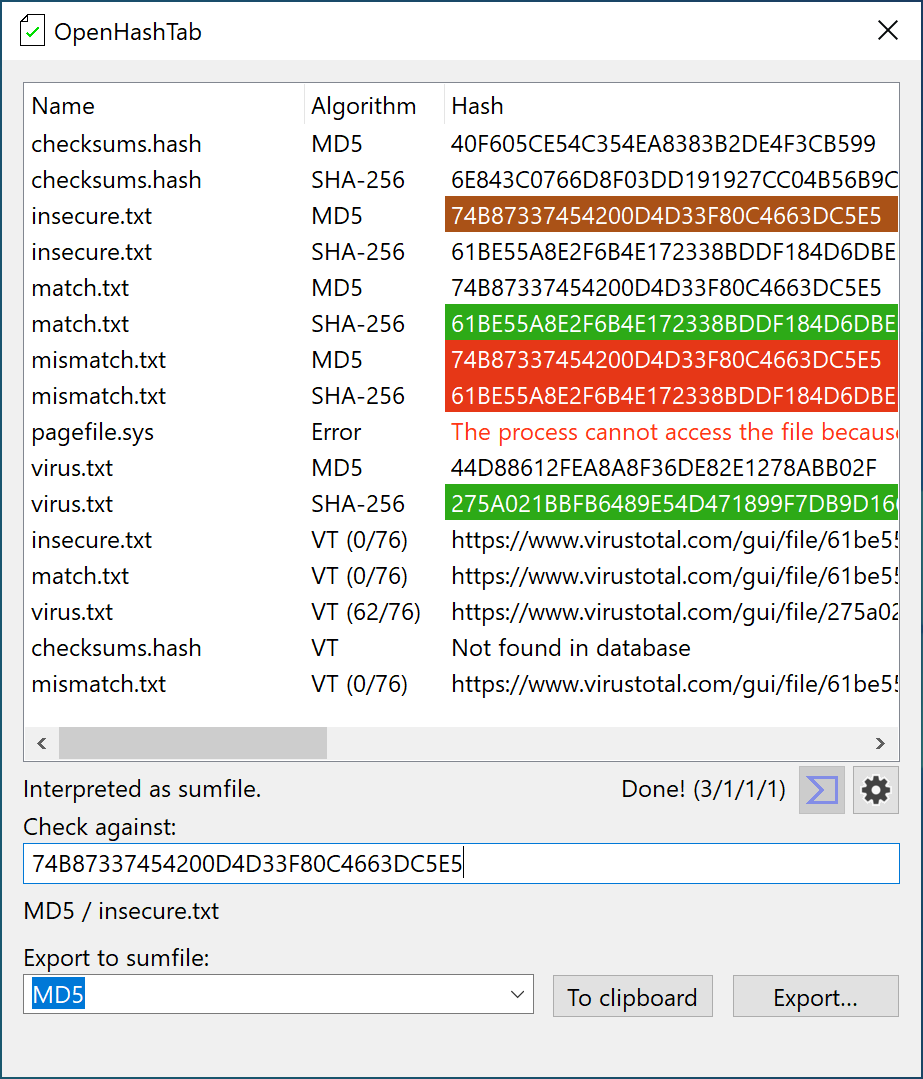 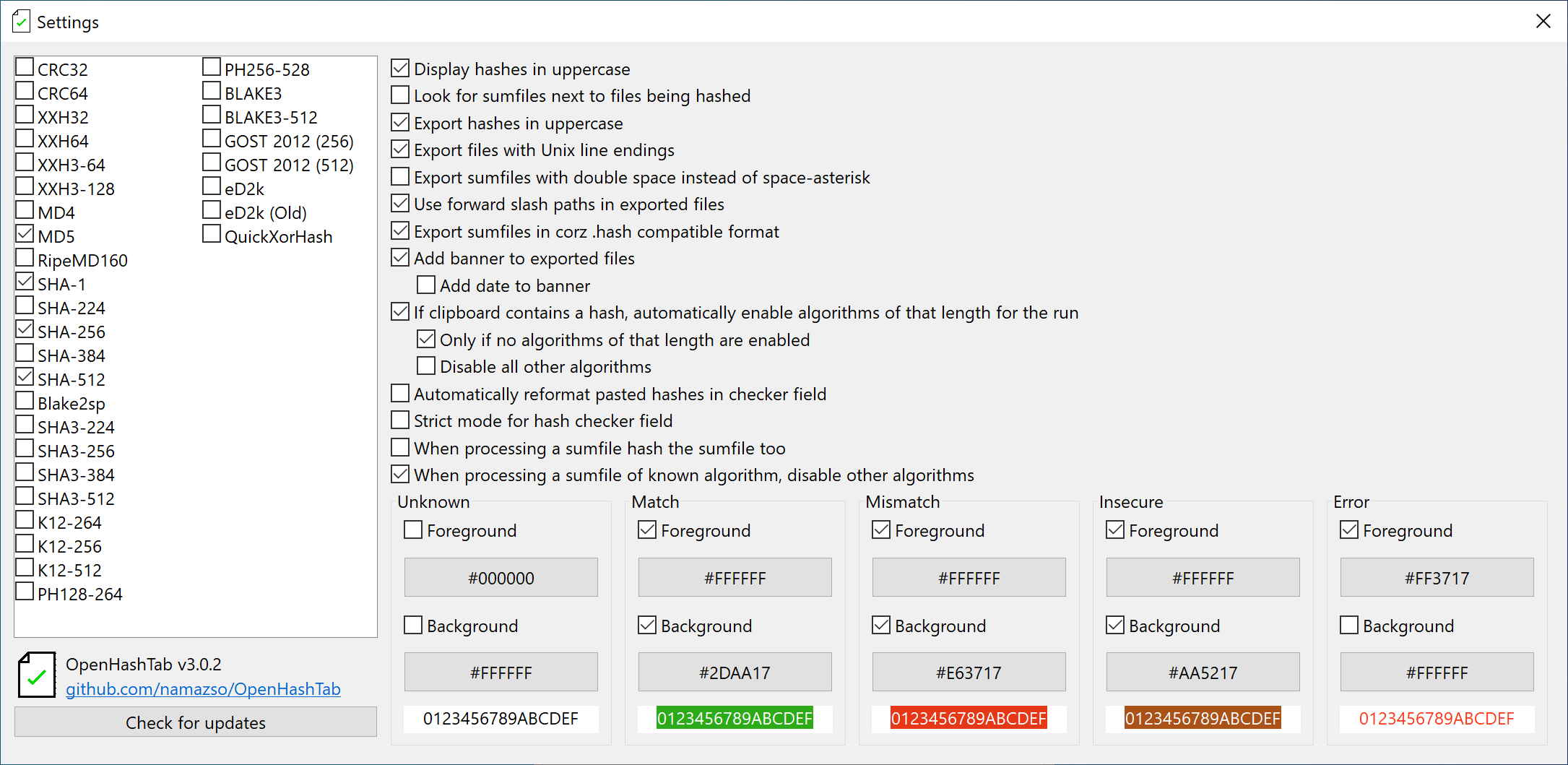
## Donations
This software is provided completely free of charge to you, however I spent time and effort developing it. If you like this software, please consider making a donation:
* Bitcoin: 1N6UzYgzn3sLV33hB2iS3FvYLzD1G4CuS2
* Monero: 83sJ6GoeKf1U47vD9Tk6y2MEKJKxPJkECG3Ms7yzVGeiBYg2uYhBAUAZKNDH8VnAPGhwhZeqBnofDPgw9PiVtTgk95k53Rd
## Translation

Translate the project at [Weblate](https://hosted.weblate.org/projects/openhashtab/main/)
### Translation contributors
In addition to contributors reported by git, some translations were also contributed by: **xprism**, **[@NieLnchn](https://github.com/NieLnchn)** (Simplified Chinese), **Niccolò Zanichelli** (Italian)
## Building
### Requirements
* Visual Studio 2022 (with desktop C++, ARM64, clang-cl)
* vswhere in PATH
* CMake
* InnoSetup
### Compiling
1. Run build_algorithms.ps1
2. Run build_openhashtab.ps1
3. Use Inno Setup Compiler to compile installer.iss
More options and commands can be found in the [GitHub Actions workflow](.github/workflows/ci.yml)
## Relationship to HashTab
HashTab was a similar purpose proprietary software. While this software has been inspired by it, I was never a user of HashTab and this software contains no code or resources related to it.
## License
All original code in this repo are licensed under the following license, unless explicitly stated otherwise in the file:
Copyright 2019-2025 namazso
OpenHashTab - File hashing shell extension
OpenHashTab is free software: you can redistribute it and/or modify
it under the terms of the GNU General Public License as published by
the Free Software Foundation, either version 3 of the License, or
(at your option) any later version.
OpenHashTab is distributed in the hope that it will be useful,
but WITHOUT ANY WARRANTY; without even the implied warranty of
MERCHANTABILITY or FITNESS FOR A PARTICULAR PURPOSE. See the
GNU General Public License for more details.
You should have received a copy of the GNU General Public License
along with OpenHashTab. If not, see .
This software also contains or uses code from various other sources, for a complete list see [license.installer.txt](license.installer.txt)