Ecosyste.ms: Awesome
An open API service indexing awesome lists of open source software.
https://github.com/narutolavo/nwe
Gerando cards do anki e pdfs a partir do site News Web Easy.
https://github.com/narutolavo/nwe
anki anki-gerado jisho nwe pdf
Last synced: about 2 months ago
JSON representation
Gerando cards do anki e pdfs a partir do site News Web Easy.
- Host: GitHub
- URL: https://github.com/narutolavo/nwe
- Owner: narutolavo
- License: mit
- Created: 2020-12-29T00:20:37.000Z (about 4 years ago)
- Default Branch: master
- Last Pushed: 2021-01-05T18:25:32.000Z (about 4 years ago)
- Last Synced: 2024-11-21T20:08:58.445Z (2 months ago)
- Topics: anki, anki-gerado, jisho, nwe, pdf
- Language: Python
- Homepage:
- Size: 126 KB
- Stars: 1
- Watchers: 1
- Forks: 0
- Open Issues: 0
-
Metadata Files:
- Readme: README.md
- License: LICENSE
Awesome Lists containing this project
README
nwe
====
O nwe é programa usado para gerar cards do [ANKI](https://ankiweb.net/) e pdf, a partir do site [News Web Easy](https://www3.nhk.or.jp/news/easy/) , ele vai pegar as palavras e procurar o significado no [Jisho](https://jisho.org/) e depois traduzir para português usando o [googletrans](https://github.com/ssut/py-googletrans/).
Instalação
----------
Para instalar, use o pip3 com o pacote "nwe".
$ pip3 install nwe
Usando
------
$ nwe
Funcionamento
-------------
a partir do site [News Web Easy](https://www3.nhk.or.jp/news/easy/) , você pode ir nesse site e escolher um artigo, como esse do link de [exemplo](https://www3.nhk.or.jp/news/easy/k10012565291000/k10012565291000.html) copia essa url e insere em **insira o link:**, ai clicar no botão `iniciar`, espera a **barra de progresso** completar, logo depois desse processo, você já pode gerar o Pdf e o card do anki. Os **screenshot** apresenta mais detalhes.
screenshot
==========
**News Web Easy**

**tela inicial do nwe**
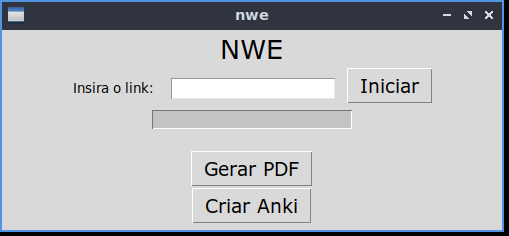
**Inserindo o Link do Artigo**
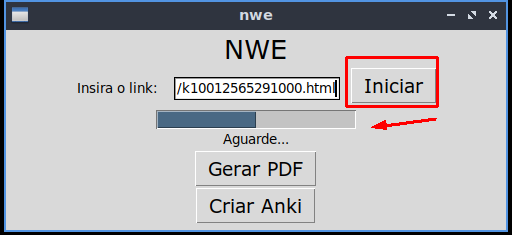
**após a mensagem, já podemos gerar o pdf**

**E agora que o pdf gerado, vamos gerar o card do anki**

**anki gerado**

**O pdf**
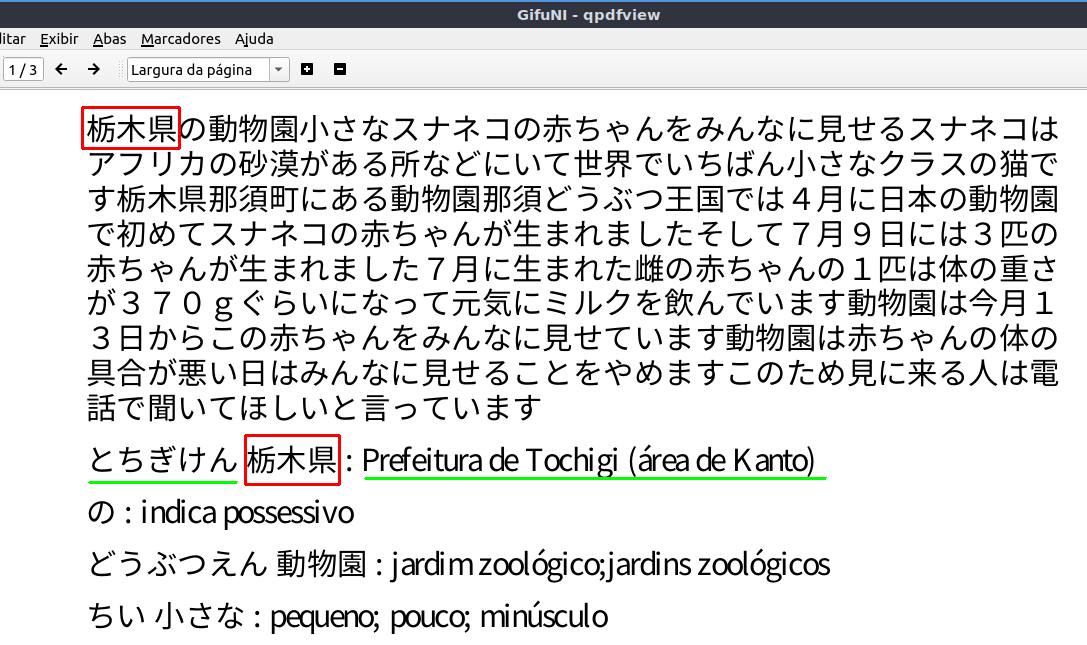
**Jisho**

**Arquivos gerado durante o processo**

**importando o cartão pro anki "anki.txt"**

**anki gerado**
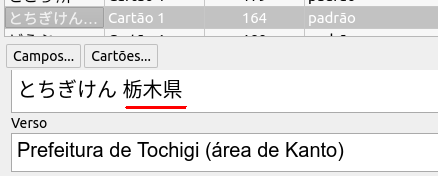
Video
=====
[](https://www.youtube.com/watch?v=9JvkAPmdXoY)