https://github.com/nasan016/webshell
Customizable Terminal Styled Website
https://github.com/nasan016/webshell
css html terminal terminal-based-portfolio terminal-portfolio terminal-style terminal-style-website terminal-styled typescript vercel web-terminal website-template
Last synced: 5 months ago
JSON representation
Customizable Terminal Styled Website
- Host: GitHub
- URL: https://github.com/nasan016/webshell
- Owner: nasan016
- License: mit
- Created: 2022-06-03T20:55:14.000Z (over 3 years ago)
- Default Branch: main
- Last Pushed: 2024-06-12T14:08:05.000Z (over 1 year ago)
- Last Synced: 2024-11-11T18:48:20.457Z (11 months ago)
- Topics: css, html, terminal, terminal-based-portfolio, terminal-portfolio, terminal-style, terminal-style-website, terminal-styled, typescript, vercel, web-terminal, website-template
- Language: TypeScript
- Homepage: https://webshellx.vercel.app/
- Size: 1.62 MB
- Stars: 265
- Watchers: 3
- Forks: 69
- Open Issues: 0
-
Metadata Files:
- Readme: README.md
- License: LICENSE
Awesome Lists containing this project
README
# [WebShell | Terminal Portfolio Website](https://webshellx.vercel.app/)
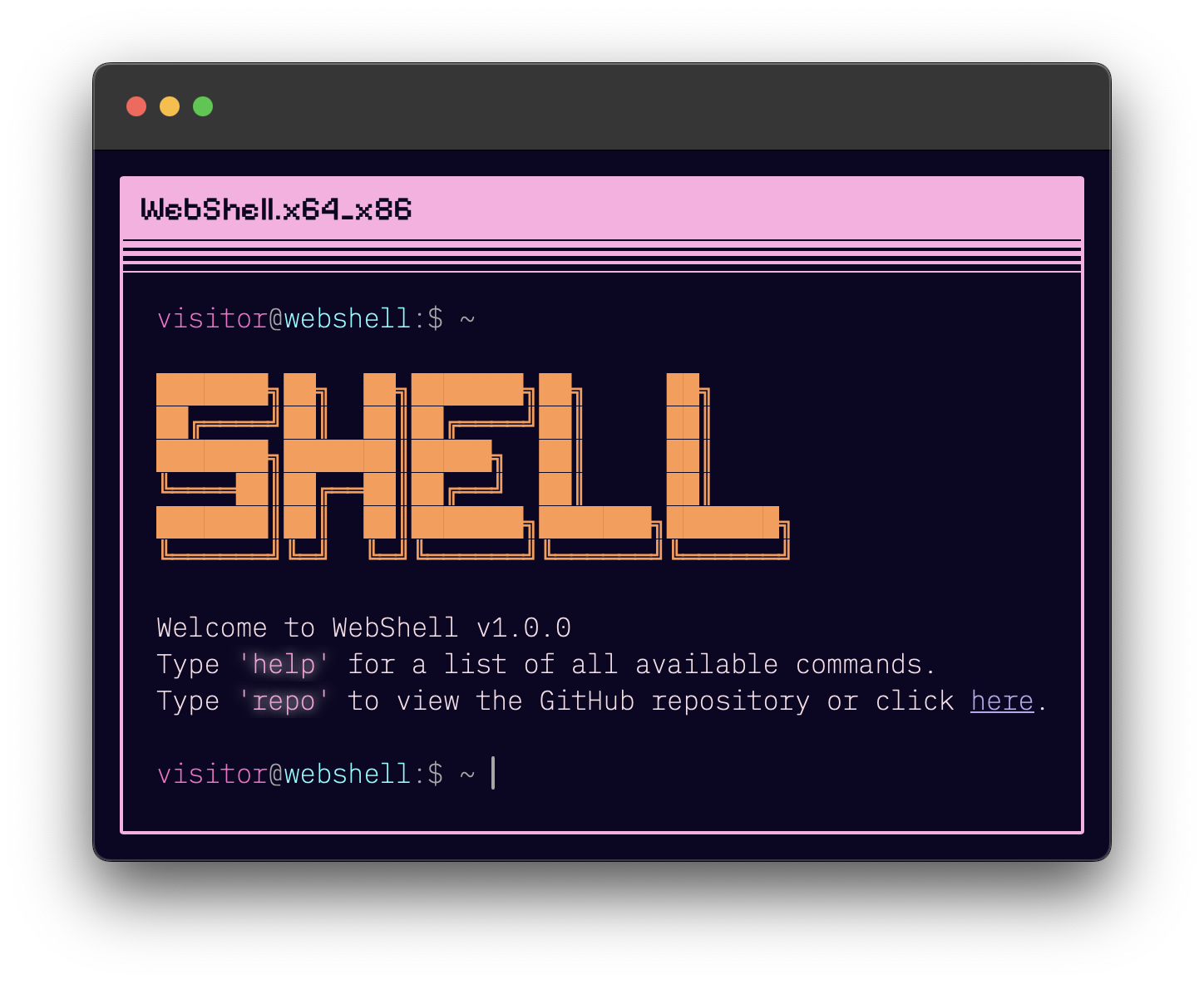





Create your own terminal styled website! Check out [term.nasan.dev](https://term.nasan.dev/) for an example.
## Features
* **[Tab]** for auto completion.
* **[Esc]** to clear the input line.
* **[↑][↓]** to scroll through your command history.
## ???
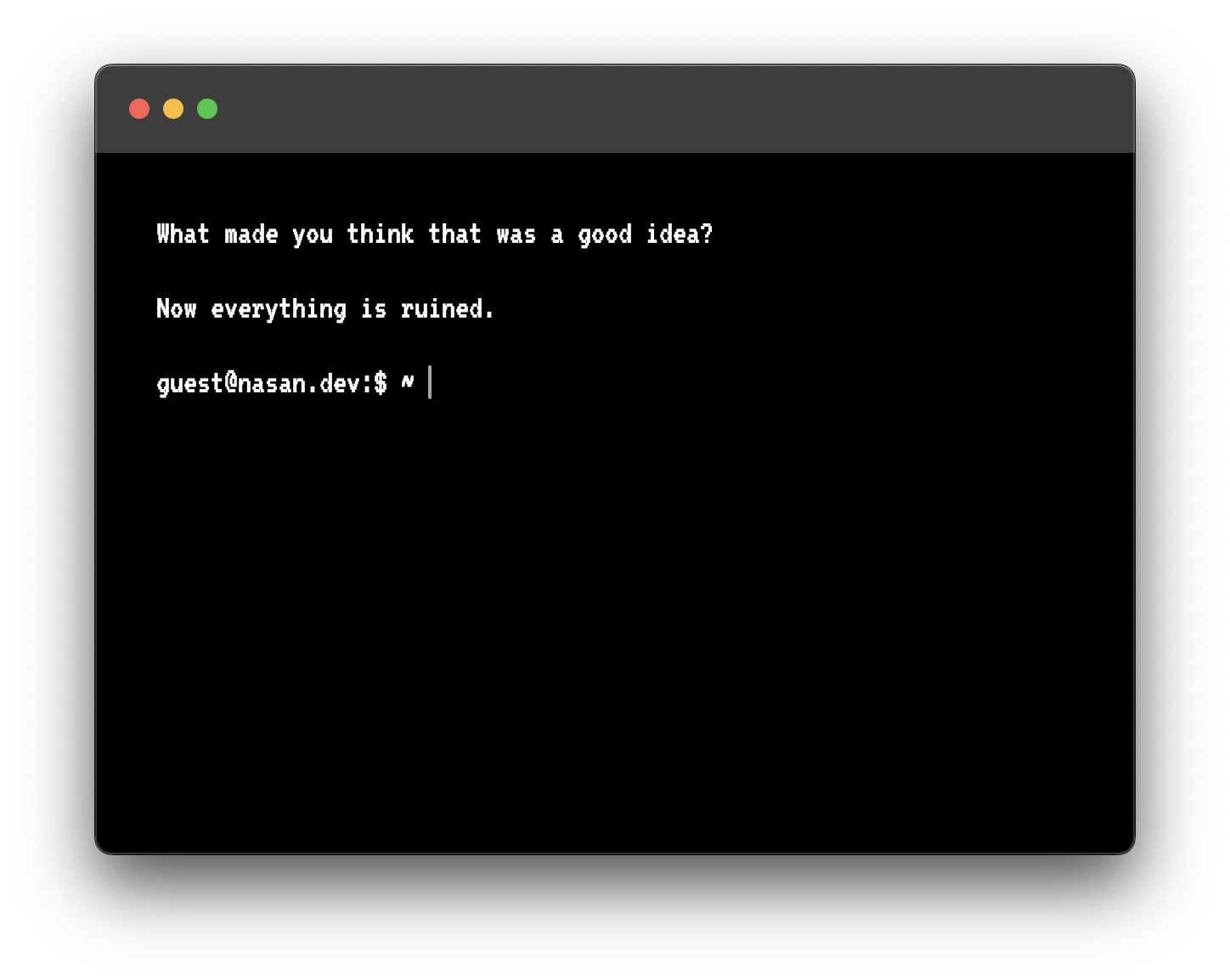
How did we get here?
## Configuration
Most of the configuration is done in the `config.json` file.
```json
{
"ascii": [
"██████╗ ██╗ ██╗ ██████╗",
"██╔══██╗██║ ██║██╔════╝",
"██║ ██║██║ ██║██║ ███╗",
"██║ ██║██║ ██║██║ ██║",
"██████╔╝╚██████╔╝╚██████╔╝",
"╚═════╝ ╚═════╝ ╚═════╝",
],
"title": "Dug's Terminal",
"username": "guest",
"hostname": "dug.dev",
"password": "squirrel",
"repoLink": "https://github.com/nasan016/webshell",
"social": {
"email": "dug@pixar.com",
"github": "dugfromup",
"linkedin": "dugthedog"
},
"aboutGreeting": "My name is Dug. I have just met you.",
"projects": [
[
"Project Name",
"Project Description",
"Project Link"
],
[
"Another Project Name",
"Another Project Description",
"Another Project Link"
]
],
"colors": {
...
}
}
```
## Run the Project Locally:
Clone the repository
```shell
git clone https://github.com/nasan016/webshell.git
```
Go to the project directory
```shell
cd webshell
```
Install the dependencies
```shell
npm install
```
Start the server
```shell
npm run dev
```