Ecosyste.ms: Awesome
An open API service indexing awesome lists of open source software.
https://github.com/nathanagez/serverless-typeorm-migrations
Database migrations for AWS Lambda and RDS using TypeORM Migrations
https://github.com/nathanagez/serverless-typeorm-migrations
database migrations serverless
Last synced: 3 months ago
JSON representation
Database migrations for AWS Lambda and RDS using TypeORM Migrations
- Host: GitHub
- URL: https://github.com/nathanagez/serverless-typeorm-migrations
- Owner: nathanagez
- Created: 2020-05-07T21:20:29.000Z (over 4 years ago)
- Default Branch: master
- Last Pushed: 2022-12-11T05:01:08.000Z (almost 2 years ago)
- Last Synced: 2024-04-26T12:21:04.438Z (7 months ago)
- Topics: database, migrations, serverless
- Language: TypeScript
- Homepage: https://www.npmjs.com/package/serverless-typeorm-migrations
- Size: 226 KB
- Stars: 44
- Watchers: 2
- Forks: 12
- Open Issues: 1
-
Metadata Files:
- Readme: README.md
Awesome Lists containing this project
README
[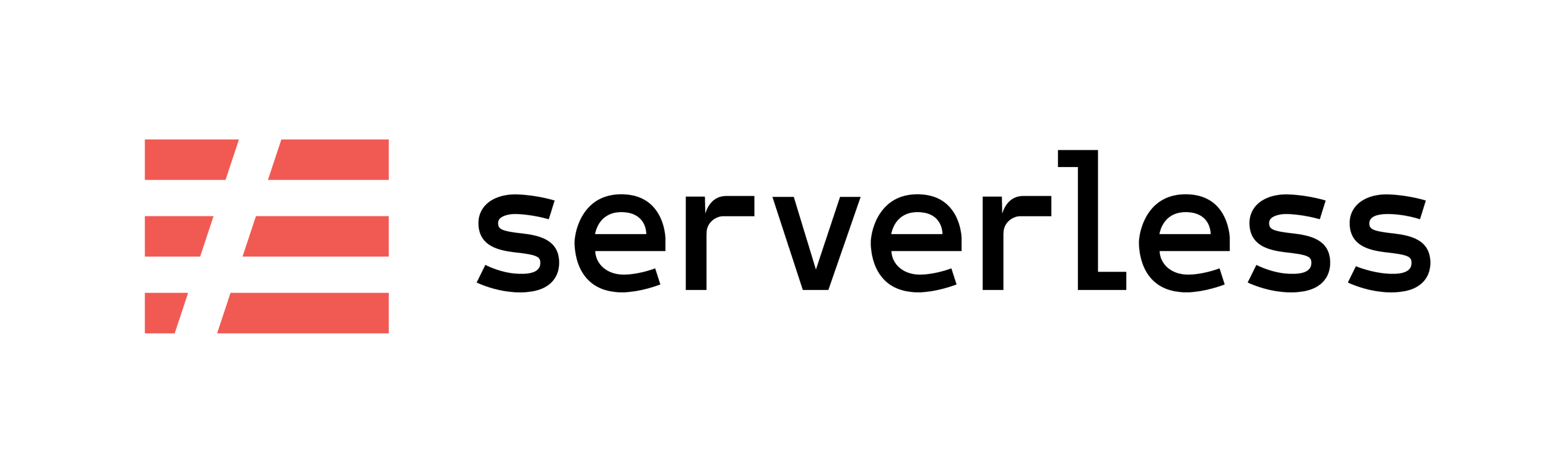](http://serverless.com)
# Serverless TypeORM Migrations
Database migrations for AWS Lambda and RDS using [TypeORM Migrations](https://typeorm.io/#/migrations).
## About
This Serverless plugin can execute and rollback database migrations after deploys. See [Usage](#usage)
This plugin supports MySQL / MariaDB / Postgres / CockroachDB / SQLite / Microsoft SQL Server / sql.js
> Inspired by [serverless-pg-migrations](https://github.com/Nevon/serverless-pg-migrations). I use TypeORM so I wrote my own plugin
**NOTES:**
* This plugin does not attempt to add handlers automatically (see [Adding handlers](#usage))
* This plugin does not create or drop databases
* This plugin does not have a handler for checking database connection
## Migrations
You need to specify your `migration` folder
For details on using migrations please see the [TypeORM Migration](https://typeorm.io/#/migrations) docs.
## Installation
```bash
$ yarn add serverless-typeorm-migrations
```
OR
```bash
$ npm install serverless-typeorm-migrations
```
## Usage
Define a migration handler somewhere in your project. Example:
```js
// /migrations.js
const { up, down } = require("serverless-typeorm-migrations/build/handlers");
module.exports.up = up;
module.exports.down = down;
```
```ts
// /migrations.ts
export { up, down } from 'serverless-typeorm-migrations/build/handlers';
```
Add the plugin and handlers to your `serverless.yml`:
```yml
provider:
name: aws
plugins:
- serverless-typeorm-migrations
functions:
up:
handler: migrations.up
timeout: 30
environment:
SLS_TYPEORM_MIGRATIONS_ENGINE: "postgres"
SLS_TYPEORM_MIGRATIONS_FOLDER: "src/migration/**/*.js"
# using url parameter
SLS_TYPEORM_MIGRATIONS_DATABASE_URL: "postgres://root:[email protected]:5432/database"
down:
handler: migrations.down
timeout: 30
environment:
SLS_TYPEORM_MIGRATIONS_ENGINE: "postgres"
SLS_TYPEORM_MIGRATIONS_FOLDER: "src/migration/**/*.js"
# using host, port, db name, username and password
SLS_TYPEORM_MIGRATIONS_DATABASE_HOST: "domain.rds.amazonaws.com"
SLS_TYPEORM_MIGRATIONS_DATABASE_PORT: "5432"
SLS_TYPEORM_MIGRATIONS_DATABASE_NAME: "database"
SLS_TYPEORM_MIGRATIONS_DATABASE_USERNAME: "root"
SLS_TYPEORM_MIGRATIONS_DATABASE_PASSWORD: "cGFzc3dvcmQ=" # base64 of 'password'
```
Pass the function to the serverless deploy command to have it execute after the deploy is finished:
```
sls deploy --function up
```
You can also manually invoke the functions locally:
```
sls invoke local --function up
```
Or use the plugin directly without going through your function:
```
sls migrate up
sls migrate down
```
## Configuration
The functions need to have the following environment variables :
- `SLS_TYPEORM_MIGRATIONS_FOLDER` pointing migrations folder
- `SLS_TYPEORM_MIGRATIONS_ENGINE` defining database driver
- `SLS_TYPEORM_MIGRATIONS_DATABASE_URL` set to a valid [connection uri](https://typeorm.io/#/connection/creating-a-new-connection).
- `SLS_TYPEORM_MIGRATIONS_DATABASE_HOST` set to a valid [host address](https://typeorm.io/#/connection/creating-a-new-connection).
- `SLS_TYPEORM_MIGRATIONS_DATABASE_PORT` set to a valid [port number](https://typeorm.io/#/connection/creating-a-new-connection).
- `SLS_TYPEORM_MIGRATIONS_DATABASE_NAME` set to a valid [database name](https://typeorm.io/#/connection/creating-a-new-connection).
- `SLS_TYPEORM_MIGRATIONS_DATABASE_USERNAME` set to a valid [username](https://typeorm.io/#/connection/creating-a-new-connection).
- `SLS_TYPEORM_MIGRATIONS_DATABASE_PASSWORD` set to a valid Base64 encoded [password](https://typeorm.io/#/connection/creating-a-new-connection).
You need to define variable URL or host, port, db name, username and password.
Pay attention that `SLS_TYPEORM_MIGRATIONS_DATABASE_PASSWORD` is base64 encoded!
## NestJS example
If you are using NestJS with serverless framework you have to create a `ormconfig.js` file in your root folder within the following content to generate migration:
```js
module.exports = {
type: 'your_driver',
host: process.env.DB_HOST,
port: parseInt(process.env.DB_PORT),
username: process.env.DB_USER,
password: process.env.DB_PASSWORD,
database: process.env.DB_NAME,
entities: ['your_entities_folder/**/*.ts'],
migrations: ['your_migrations_folder/**/*.ts'],
subscribers: ['your_subscribers_folder/**/*.ts'],
cli: {
entitiesDir: 'your_entities_folder',
migrationsDir: 'your_migrations_folder',
subscribersDir: 'your_subscribers_folder',
},
};
```
Next you have to transpile .ts migration files to .js to make it work before deploying or invoking functions
Here is my `package.json` scripts as example
```json
{
"migration:create": "typeorm migration:create -n",
"migration:generate": "ts-node node_modules/.bin/typeorm migration:generate -n",
"migration:up": "tsc src/migration/*.ts && serverless migrate up && rm -r src/migration/*.js",
"migration:down": "tsc src/migration/*.ts && serverless migrate down && rm -r src/migration/*.js"
}
```
And finally, configure the plugin with these [environment variables](#configuration)