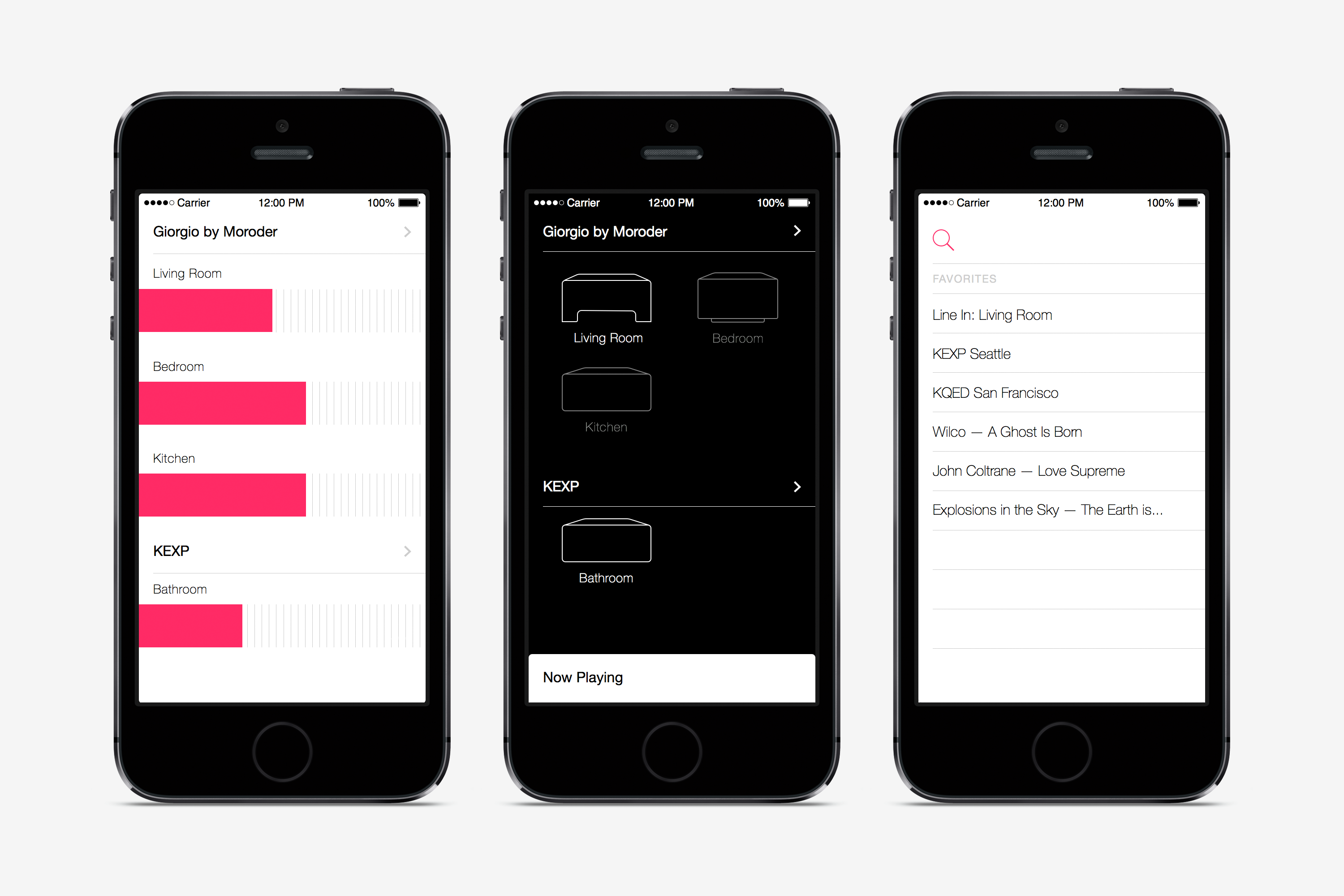https://github.com/nathanborror/play
A better Sonos controller for iOS
https://github.com/nathanborror/play
ios objective-c sonos
Last synced: 3 months ago
JSON representation
A better Sonos controller for iOS
- Host: GitHub
- URL: https://github.com/nathanborror/play
- Owner: nathanborror
- License: bsd-3-clause
- Created: 2013-01-03T07:48:18.000Z (over 12 years ago)
- Default Branch: master
- Last Pushed: 2016-02-27T03:15:28.000Z (over 9 years ago)
- Last Synced: 2025-04-13T04:13:47.478Z (3 months ago)
- Topics: ios, objective-c, sonos
- Language: Objective-C
- Size: 82.3 MB
- Stars: 323
- Watchers: 28
- Forks: 14
- Open Issues: 6
-
Metadata Files:
- Readme: README.md
- License: LICENSE
Awesome Lists containing this project
README
# Play
This is an attempt at making a better Sonos controller for iOS. It's pretty hacked together right now -- I'll try to articulate needs later so others can contribute. The following (sparse) instructions below should get it working with your system.
## First figure out the IP addresses of all your speakers.
Easiest way to do this is to checkout: [https://github.com/rahims/SoCo](https://github.com/rahims/SoCo) and use the command line example. Run: `python sonoshell.py all list_ips` to find all the IPs. Then run `python sonoshell.py YOUR_SPEAKERS_IP_ADDRESS info` to determine the uid for each speaker.
Now open the file PLNowPlayingViewController.m and replace lines 79-82 with your speaker information. Compile and you should be able to control the volume of your speakers.
## Current mock