https://github.com/nbbaier/react-pg-workers
https://github.com/nbbaier/react-pg-workers
Last synced: about 2 months ago
JSON representation
- Host: GitHub
- URL: https://github.com/nbbaier/react-pg-workers
- Owner: nbbaier
- Created: 2025-04-10T21:14:10.000Z (2 months ago)
- Default Branch: main
- Last Pushed: 2025-04-10T21:14:29.000Z (2 months ago)
- Last Synced: 2025-04-13T16:17:22.530Z (about 2 months ago)
- Language: JavaScript
- Homepage: https://react-pg.nico-baier.workers.dev/
- Size: 1.11 MB
- Stars: 0
- Watchers: 1
- Forks: 0
- Open Issues: 0
-
Metadata Files:
- Readme: README.md
Awesome Lists containing this project
README
# React + Vite + PostgreSQL + Hyperdrive on Cloudflare Workers
[](https://deploy.workers.cloudflare.com/?url=https://github.com/cloudflare/templates/tree/staging/react-postgres-fullstack-template)
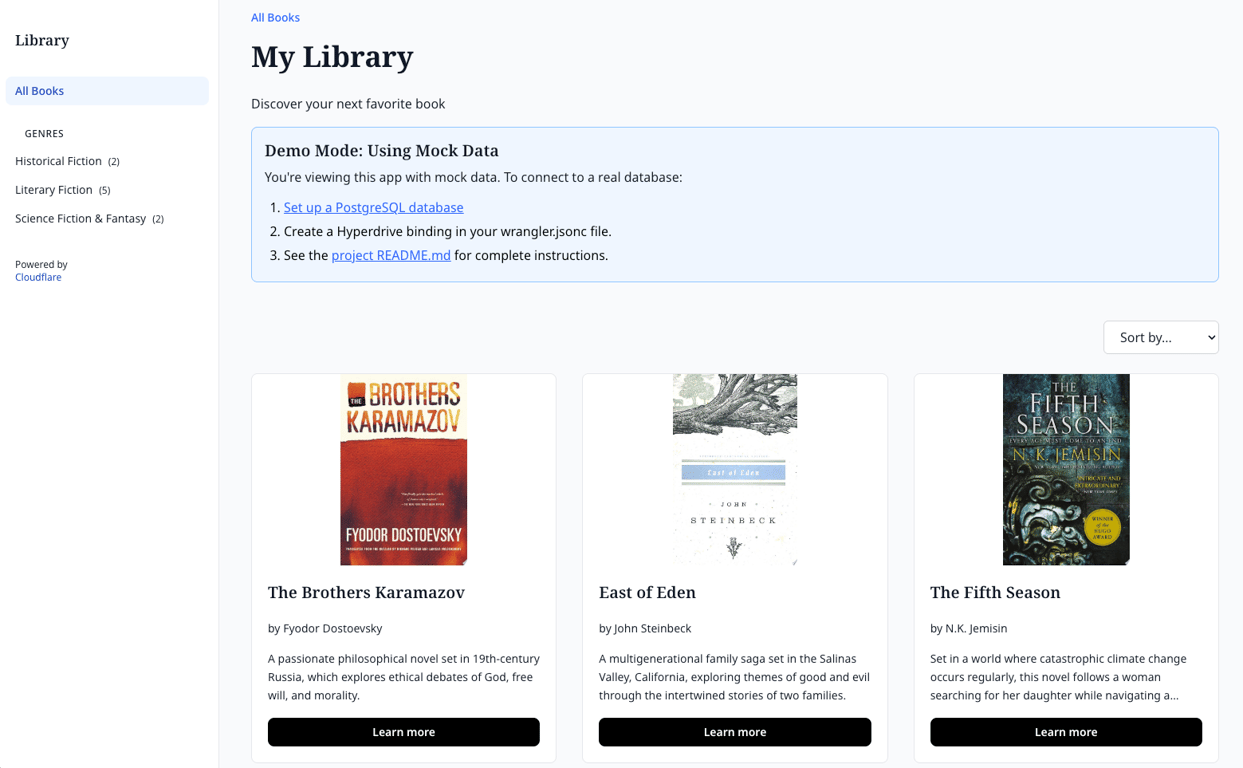
Build a library of books using [Cloudflare Workers Assets](https://developers.cloudflare.com/workers/static-assets/), Hono API routes, and [Cloudflare Hyperdrive](https://developers.cloudflare.com/hyperdrive/) to connect to a PostgreSQL database. [Workers Smart Placement](https://developers.cloudflare.com/workers/configuration/smart-placement/) is enabled to automatically position your Worker closer to your database for reduced latency.
Browse a categorized collection of books in this application. To learn more about a title, click on it to navigate to an expanded view. The collection can also be filtered by genre. If a custom database connection is not provided, a fallback set of books will be used.
If creating a personal database, books are expected to be stored in the following format:
```sql
(INDEX, 'BOOK_TITLE', 'BOOK_AUTHOR', 'BOOK_DESCRIPTION', '/images/books/BOOK_COVER_IMAGE.jpg', 'BOOK_GENRE')
```
## Features
- 📖 Dynamic routes
- 📦 Asset bundling and optimization
- 🌐 Optimized Worker placement
- 🚀 Database connection via Hyperdrive
- 🎉 TailwindCSS for styling
- 🐳 Docker for container management
## Smart Placement Benefits
This application uses Cloudflare Workers' [Smart Placement](https://developers.cloudflare.com/workers/configuration/smart-placement/) feature to optimize performance.
- **What is Smart Placement?** Smart Placement [can dynamically position](https://developers.cloudflare.com/workers/configuration/smart-placement/#understand-how-smart-placement-works) your Worker in Cloudflare's network to minimize latency between your Worker and database.
- **How does it work?** The application makes multiple database round trips per request. Smart Placement analyzes this traffic pattern and can choose to position the Worker and Hyperdrive closer to your deployed database to reduce latency. This can significantly improve response times, especially for read-intensive operations requiring multiple database queries — as demonstrated in this application's book-related API endpoints.
- **No configuration needed:** Smart Placement works automatically when enabled in `wrangler.jsonc` with `"mode": "smart"`.
## Tech Stack
- **Frontend**: React + React Router for client-side navigation [using declarative routing](https://reactrouter.com/en/main/start/overview)
- Built with Vite and deployed as static assets via Workers
- React SPA mode enabled in `wrangler.jsonc` for client-side navigation
- **Backend**: API routes served by a Worker using [Hono](https://hono.dev/)
- API endpoints defined in `/api/routes` directory
- Automatic fallback to mock data when database is unavailable
- **Database**: PostgreSQL database connected via Cloudflare Hyperdrive
- Smart Placement enabled for optimal performance
- Handles missing connection strings or connection failures
## Get Started
To run the applicaton locally, use the Docker container defined in `docker-compose.yml`:
1. `docker-compose up -d`
- Creates container with PostgreSQL and seeds it with the data found in `init.sql`
2. `npm run dev`
If you update `init.sql`, be sure to run `docker-compose down -v` to teardown the previous image.
### Setting Up Hyperdrive Bindings
Cloudflare's Hyperdrive is database connector that optimizes queries from your Workers to various database providers using a connection string. Here's a detailed explanation of how to set it up:
1. **Create a Hyperdrive configuration**:
```sh
npx wrangler hyperdrive create my-hyperdrive-config --connection-string="postgres://user:password@hostname:port/dbname"
```
This command will return the Hyperdrive ID that you'll need for your configuration.
2. **Configure Hyperdrive in wrangler.jsonc**:
```json
"hyperdrive": [
{
"binding": "HYPERDRIVE", // Name used to access the binding in your code
"id": "YOUR_HYPERDRIVE_ID", // ID from the create command
"localConnectionString": "postgresql://myuser:mypassword@localhost:5432/mydatabase" // Local dev connection
}
]
```
3. **Access in your code**:
```javascript
// Example from this project
if (c.env.HYPERDRIVE) {
const sql = postgres(c.env.HYPERDRIVE.connectionString);
// Use SQL client
}
```
4. **Fallback handling**: This application automatically falls back to mock data if:
- Hyperdrive binding is not configured
- Database connection fails for any reason
For a more detailed walkthrough, see the [Hyperdrive documentation](https://developers.cloudflare.com/hyperdrive/configuration/connect-to-postgres/).
### More on Docker's Use in Local Development
When developing locally with Hyperdrive, you **must** use the Docker setup provided. This is because Hyperdrive's local dev mode requires a database running on localhost with the exact configuration specified in `localConnectionString`.
The Docker setup in this template ensures the PostgreSQL instance is properly configured to work with Hyperdrive locally. The container automatically runs `init.sql` to create tables and load sample data.
While remote database use in local dev with Hyperdrive is not currently supported, it is being worked on.
## Ways to Deploy
There are two different ways to deploy this application: Full Experience and Demo Mode.
### Option 1: With Database (Full Experience)
1. Run `npm i`
2. Sign up for a PostgreSQL provider and create a database
- Quickstart options: [Supabase](https://supabase.com/), [Neon](https://neon.tech/)
3. Load the sample data using the provided SQL script:
- The `/init.sql` file contains all database schema and sample data
- You can either:
- Copy and paste the contents into your database provider's SQL editor
- Or use a command line tool like `psql`: `psql -h hostname -U username -d dbname -f init.sql`
4. Create a Hyperdrive connection by running:
```sh
npx wrangler hyperdrive create --connection-string=""
```
5. Uncomment and update the Hyperdrive binding in `wrangler.jsonc` with the ID from step 4:
```json
"hyperdrive": [
{
"binding": "HYPERDRIVE",
"id": "YOUR_HYPERDRIVE_ID",
"localConnectionString": "postgresql://myuser:mypassword@localhost:5432/mydatabase"
}
]
```
6. Deploy with `npm run deploy`
### Option 2: Without Database (Demo Mode)
1. Run `npm i`
2. Keep the Hyperdrive binding commented out in `wrangler.jsonc` (this is the default)
3. Deploy with `npm run deploy`
4. The app will automatically use mock data instead of a real database
## Resources
- [Neon PostgreSQL with Cloudflare Workers and Hyperdrive](https://developers.cloudflare.com/hyperdrive/examples/neon/)
- [Cloudflare Vite Plugin](https://www.npmjs.com/package/@cloudflare/vite-plugin)
- [Cloudflare Hyperdrive Documentation](https://developers.cloudflare.com/hyperdrive/get-started/)
- [Hono - Fast, Lightweight, Web Framework for Cloudflare Workers](https://hono.dev/docs/getting-started/cloudflare-workers)
- [Workers Smart Placement](https://developers.cloudflare.com/workers/configuration/smart-placement/)