https://github.com/necordjs/necord.org
✨ Source code of necord.org
https://github.com/necordjs/necord.org
deploy docs documentation docusarus necord react
Last synced: about 2 months ago
JSON representation
✨ Source code of necord.org
- Host: GitHub
- URL: https://github.com/necordjs/necord.org
- Owner: necordjs
- License: mit
- Created: 2022-02-28T20:49:34.000Z (over 3 years ago)
- Default Branch: master
- Last Pushed: 2024-10-29T12:38:02.000Z (7 months ago)
- Last Synced: 2024-10-29T14:22:01.611Z (7 months ago)
- Topics: deploy, docs, documentation, docusarus, necord, react
- Language: MDX
- Homepage: https://necord.org
- Size: 2.81 MB
- Stars: 4
- Watchers: 0
- Forks: 9
- Open Issues: 1
-
Metadata Files:
- Readme: README.md
- Funding: .github/FUNDING.yml
- License: LICENSE
- Code of conduct: .github/CODE_OF_CONDUCT.md
- Codeowners: .github/CODEOWNERS
- Security: .github/SECURITY.md
Awesome Lists containing this project
README
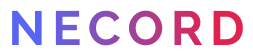
🤖 A module for creating Discord bots using NestJS, based on Discord.js
Documentation ✨ Source code 🪡 Examples 🛠️ Community 💬
## About
This package uses the best of the NodeJS world under the hood. [Discord.js](https://github.com/discordjs/discord.js) is the most powerful
library for creating bots and [Nest.js](https://github.com/nestjs) is a progressive framework for creating well-architectured applications.
This module provides fast and easy way for creating Discord bots and deep integration with your NestJS application.
**Features**
- Simple. Flexible. Easy to use.
- Ability to create custom decorators.
- Interact with Discord (Slash Commands, Context Menus, Message Components, Listeners).
- Full support of NestJS guards, interceptors, filters and pipes!
For questions and support please use
the [Issues](https://github.com/necordjs/necord/issues/new?assignees=&labels=question&template=question.yml).
## How to update documentation?
This documentation is built using [Docusaurus 2](https://docusaurus.io/), a modern static website generator.
### Installation
```
$ yarn
```
### Local Development
```
$ yarn start
```
This command starts a local development server and opens up a browser window. Most changes are reflected live without having to restart the server.



