https://github.com/neimat1/docker
https://github.com/neimat1/docker
Last synced: 3 months ago
JSON representation
- Host: GitHub
- URL: https://github.com/neimat1/docker
- Owner: Neimat1
- Created: 2023-02-27T11:13:22.000Z (over 2 years ago)
- Default Branch: master
- Last Pushed: 2023-03-07T01:21:28.000Z (over 2 years ago)
- Last Synced: 2025-01-25T09:42:08.578Z (4 months ago)
- Language: Python
- Size: 21.5 KB
- Stars: 0
- Watchers: 1
- Forks: 0
- Open Issues: 0
-
Metadata Files:
- Readme: README.md
Awesome Lists containing this project
README
# Docker
**Main problem:**
When we have multiple projects in our environment and each project use different versions of **PHP** and also **MySQL** in that case what will happen?
That's cause error in projects abd to control this problem we need to make each project isolated so to do this solution we need to choose one option from those:
1. Configuration: This means we will change configuration for each projcet and that is a bad idea
+ Not Scalable
+ Risk to breaking everything
+ it's too hard
2. Virtual Machine: To use multiple virtual machine for each project this's not a good solution becaues
+ VMs are resource hungry
+ Cannot be reused
+ Cannot be shared among the team members
3. Vagrant: Not ideal Solution because it's a VM
4. Docker: It's a
+ Light weight
+ Extendable
+ Configuration injection: Change the confuguration and updated it
+ Sharable: Once it's uploaded to the repository any one can use the image
#### Docker pros:
+ it's the prerequisite of microservice and that's by isolating each service to achieve the concept of microservice.
+ We can create containers as many as we want.
+ we can extend the docker image
#### Components of docker:
+ Server
+ Client
+ API
#### Docker Registry:
Application for storing and distributing docker images.
+ Private
+ Public: like docker hub
### Some commands in docker:
- List all containers are running now
```
docker ps
```
- List all containers are running and closed
```
docker ps -a
```
- Show last container was running
```
docker ps -l
```
- To remove container
```
docker rm
```
OR
```
docker rm
```
- To remove image
```
docker rmi
```
- To stop running container
```
docker stop
```
- List number of processes that are working in specific container
```
docker exec ps -eaf
```
___
### Docker Structure:
```
# list docker folders
sudo ls -l /var/lib/docker
```

____
### Kubernets:
we use because docker run only one instance of image
and in case we want to run multiple instances or to roll back we can use kubernets
+ Kubernets architecture:
+ cluster consits of multiple nodes each node is about worker machine
+ master is a node that responsible for orchestration in cluster
___
### Errors may help you
+ if you get this error

+ solution: use this 3 commands
```
service docker stop
rm ~/.docker/config.json
service docker start
```
+ ref : https://stackoverflow.com/questions/71770693/error-saving-credentials-error-storing-credentials-err-exit-status-1-out
+ if you ran the tomcat image then 404 error page appeared to you instead of tomcat webpage
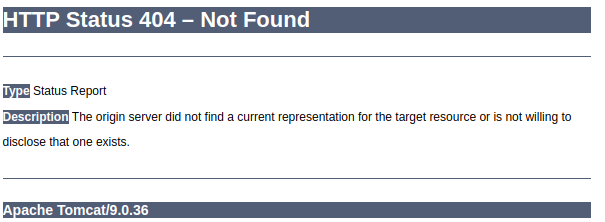
+ solution:
```
docker pull tomcat:latest
docker run -d --name mytomcat -p 8080:8080 tomcat:latest
docker exec -it mytomcat /bin/bash
mv webapps webapps2
mv webapps.dist/ webapps
exit
```
+ ref : https://www.topzenith.com/2020/07/http-status-404-not-found-docker-tomcat-image.html
---
### Good References
+ https://github.com/mmumshad/simple-webapp-flask
+ https://github.com/mmumshad/example-voting-app
+ https://stackoverflow.com/questions/30853247/how-do-i-edit-a-file-after-i-shell-to-a-docker-container