https://github.com/neo-oli/tmux-text-macros
Tmux plugins for defining text macros
https://github.com/neo-oli/tmux-text-macros
Last synced: 3 months ago
JSON representation
Tmux plugins for defining text macros
- Host: GitHub
- URL: https://github.com/neo-oli/tmux-text-macros
- Owner: Neo-Oli
- License: mit
- Created: 2017-11-03T11:27:46.000Z (over 7 years ago)
- Default Branch: master
- Last Pushed: 2024-04-20T13:01:26.000Z (about 1 year ago)
- Last Synced: 2024-04-20T14:35:21.256Z (about 1 year ago)
- Language: Shell
- Size: 2.17 MB
- Stars: 38
- Watchers: 4
- Forks: 6
- Open Issues: 1
-
Metadata Files:
- Readme: README.md
- License: LICENSE
Awesome Lists containing this project
README
tmux-text-macros is a tmux plugin. It let's you define a bunch of strings, from which you can choose by pressing `Prefix + e`.
By default it contains all the emojis and a few emoticons
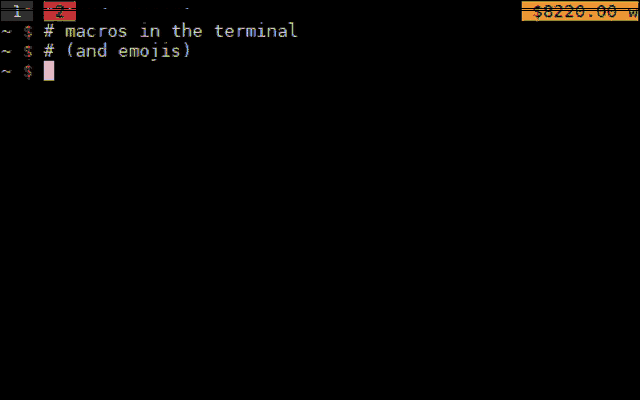
## Requirements
* [fzf](https://github.com/junegunn/fzf)
* [fzf-tmux](https://github.com/junegunn/fzf#fzf-tmux-script)
## Installation
1. clone repository to `~/.tmux/plugins/`
2. add `run-shell ~/.tmux/plugins/tmux-text-macros/tmux-text-macros.tmux` to your `~/.tmux.conf`
3. run `tmux source ~/.tmux.conf` to enable the changes
## Configuration
You can add your own custom macros to `~/.tmux/custom-macros`. You can use the `custom-macros` file as a template.
If you want to disable all the default macros put `set -g @ttm-load-default-macros off` before loading the plugin in your `.tmux.conf`
### Options
#### @ttm-load-default-macros (default: "on")
Disable all the default macros. Use this if you want to hide all emojis and just use your custom macros
#### @ttm-window-mode (default: "horizontal")
How to split the tmux window
* `horizontal`
* `vertical`
* `full` -> new window
#### @ttm-keybind (default: "e")
Setting the keybind for tmux-text-macros to execute.
## Usage
Press `Prefix e` (normally `Ctrl+b e`) and choose a string by choosing it with the arrow keys or by entering a search string and press enter.