https://github.com/neo-project/neo-visual-tracker
Neo Visual DevTracker
https://github.com/neo-project/neo-visual-tracker
Last synced: 5 days ago
JSON representation
Neo Visual DevTracker
- Host: GitHub
- URL: https://github.com/neo-project/neo-visual-tracker
- Owner: neo-project
- License: mit
- Created: 2019-10-18T04:42:11.000Z (over 5 years ago)
- Default Branch: master
- Last Pushed: 2022-12-30T18:59:56.000Z (over 2 years ago)
- Last Synced: 2023-08-10T00:21:08.849Z (over 1 year ago)
- Language: TypeScript
- Homepage: https://marketplace.visualstudio.com/items?itemName=ngd-seattle.neo-visual-devtracker
- Size: 3.43 MB
- Stars: 8
- Watchers: 10
- Forks: 9
- Open Issues: 43
-
Metadata Files:
- Readme: README.md
- Changelog: CHANGELOG.md
- License: LICENSE
Awesome Lists containing this project
README
# Neo Legacy Visual DevTracker
[](https://dev.azure.com/NGDSeattle/Public/_build/latest?definitionId=28&branchName=master)
[](https://marketplace.visualstudio.com/items?itemName=ngd-seattle.neo-visual-devtracker)
This is a Visual Studio Code extension that supports running and interacting
with Neo Legacy instances from within Visual Studio Code.
> Note this version of Visual DevTracker only supports [Neo Legacy](https://medium.com/neo-smart-economy/introducing-neo-n3-the-next-evolution-of-the-neo-blockchain-b2960c4def6e).
> You can download a preview of Visual DevTracker for [Neo N3](https://medium.com/neo-smart-economy/introducing-neo-n3-the-next-evolution-of-the-neo-blockchain-b2960c4def6e)
> from the [Visual Studio Code Marketplace](https://marketplace.visualstudio.com/items?itemName=ngd-seattle.neo3-visual-devtracker).
## Features
* Automatic detection of Neo Express configuration files in the Visual Studio Code workspace
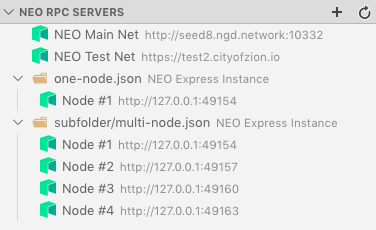
* Create a new Neo Express instance
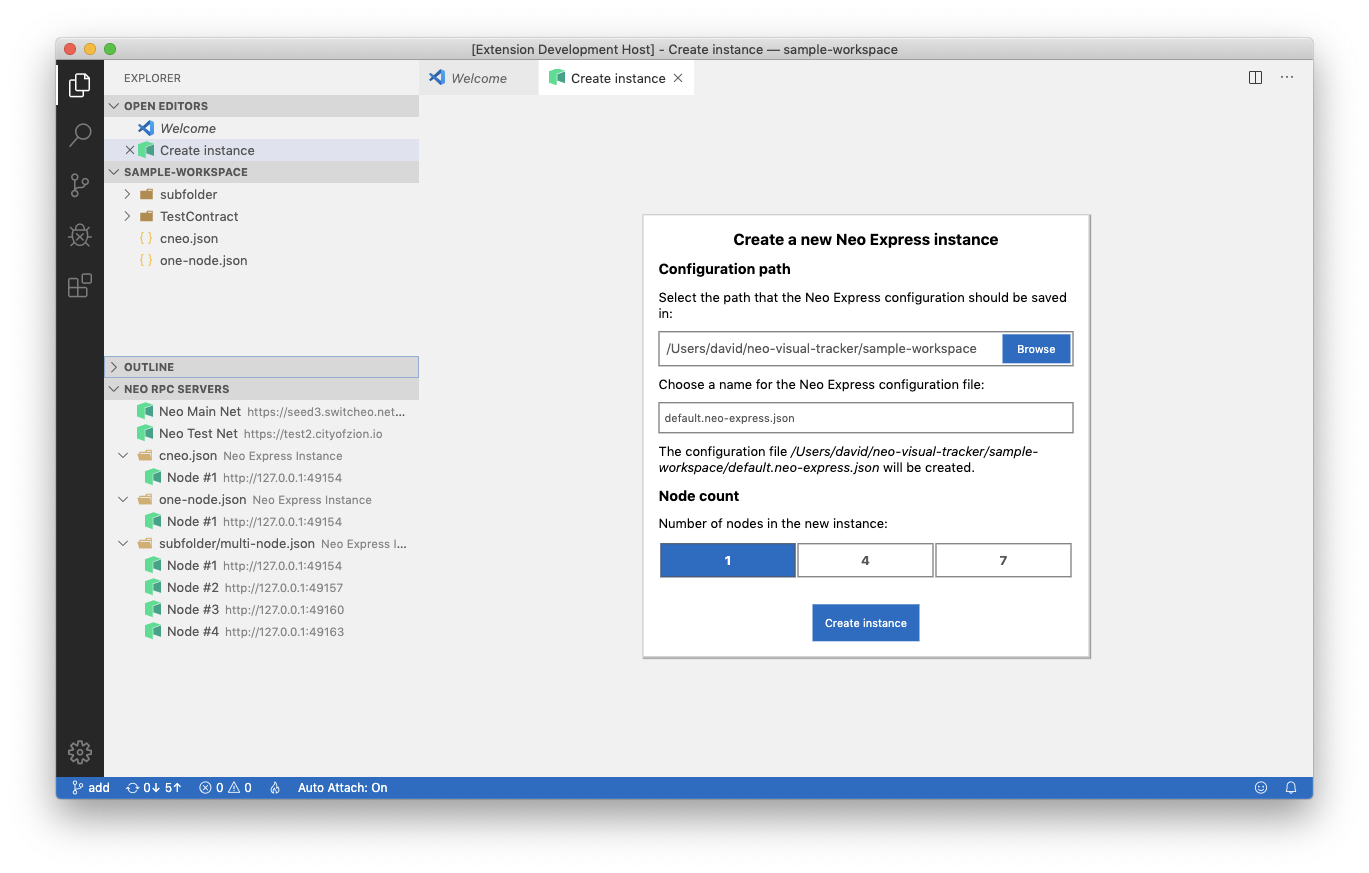
* Start and stop Neo Express instances
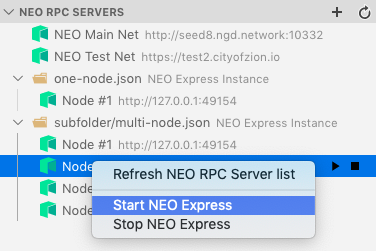
* View Neo Express output
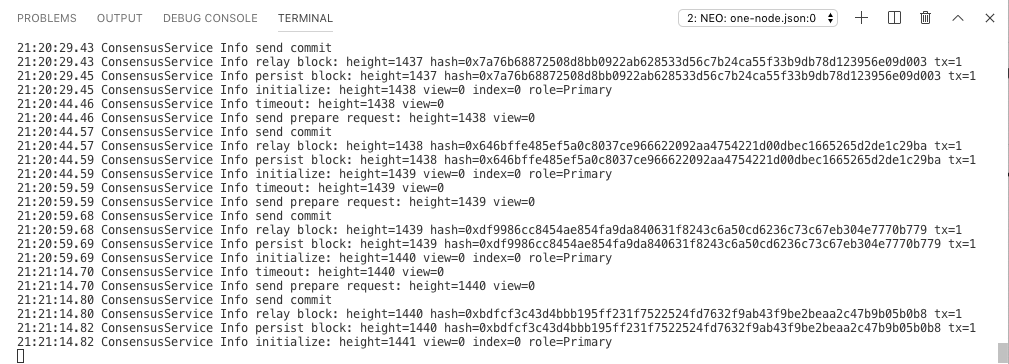
* Explore the blockchain (works for Neo Express private blockchains and the public Neo blockchain)
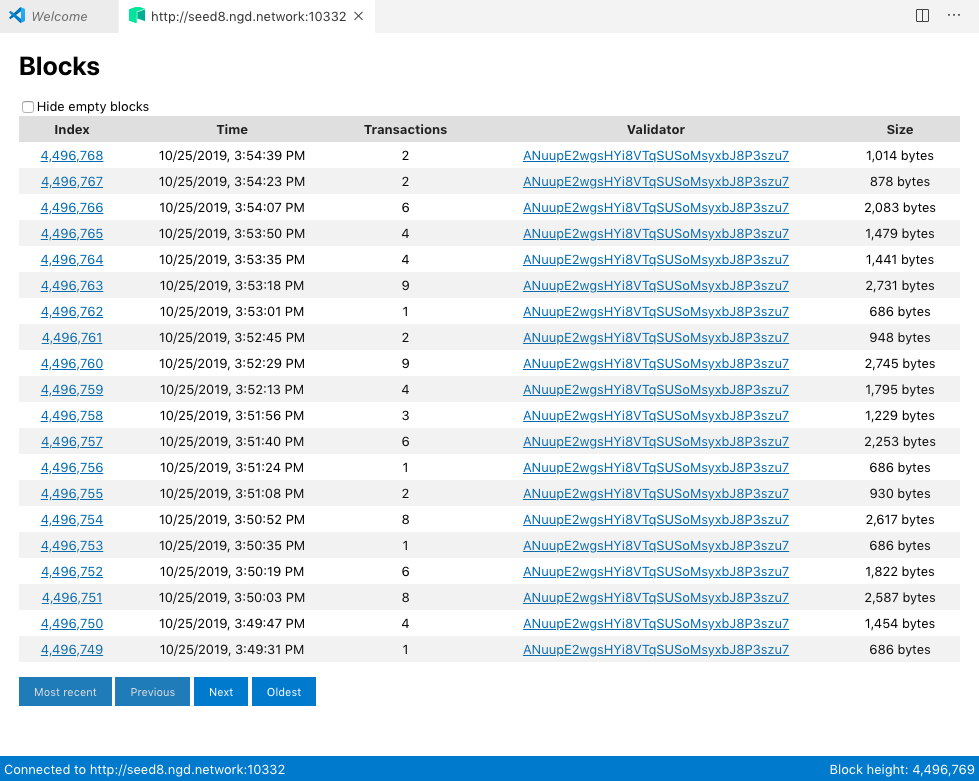
* Create a Neo Express wallet
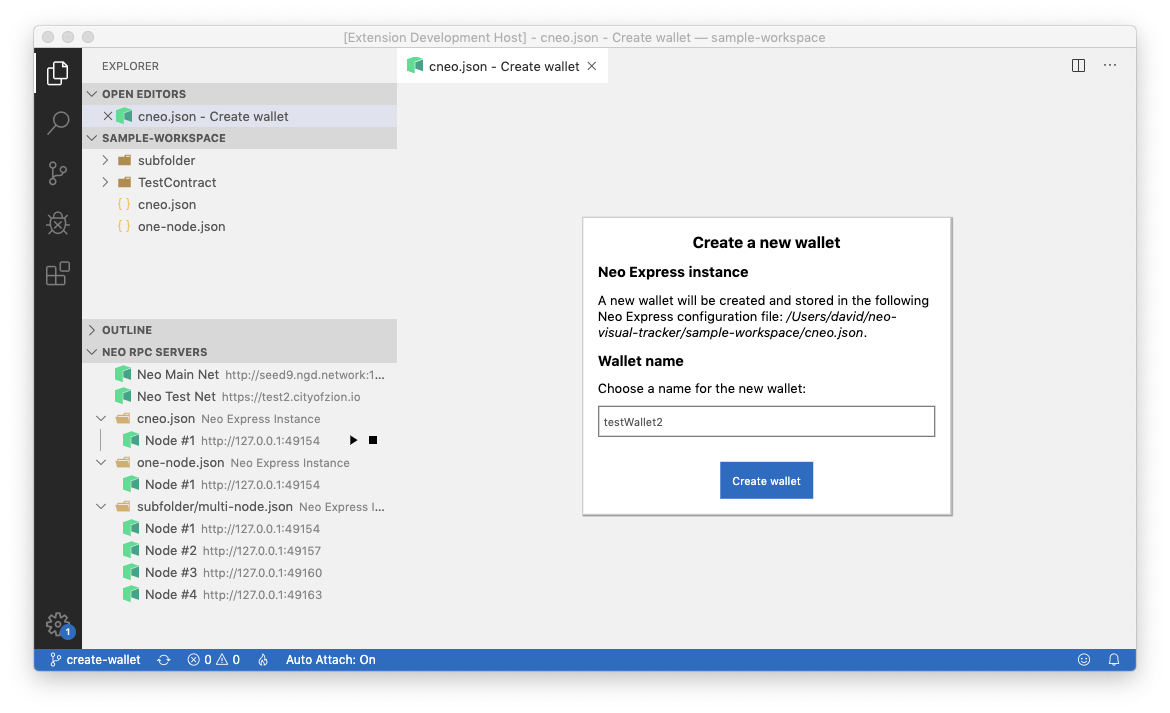
* Transfer assets between Neo Express wallets
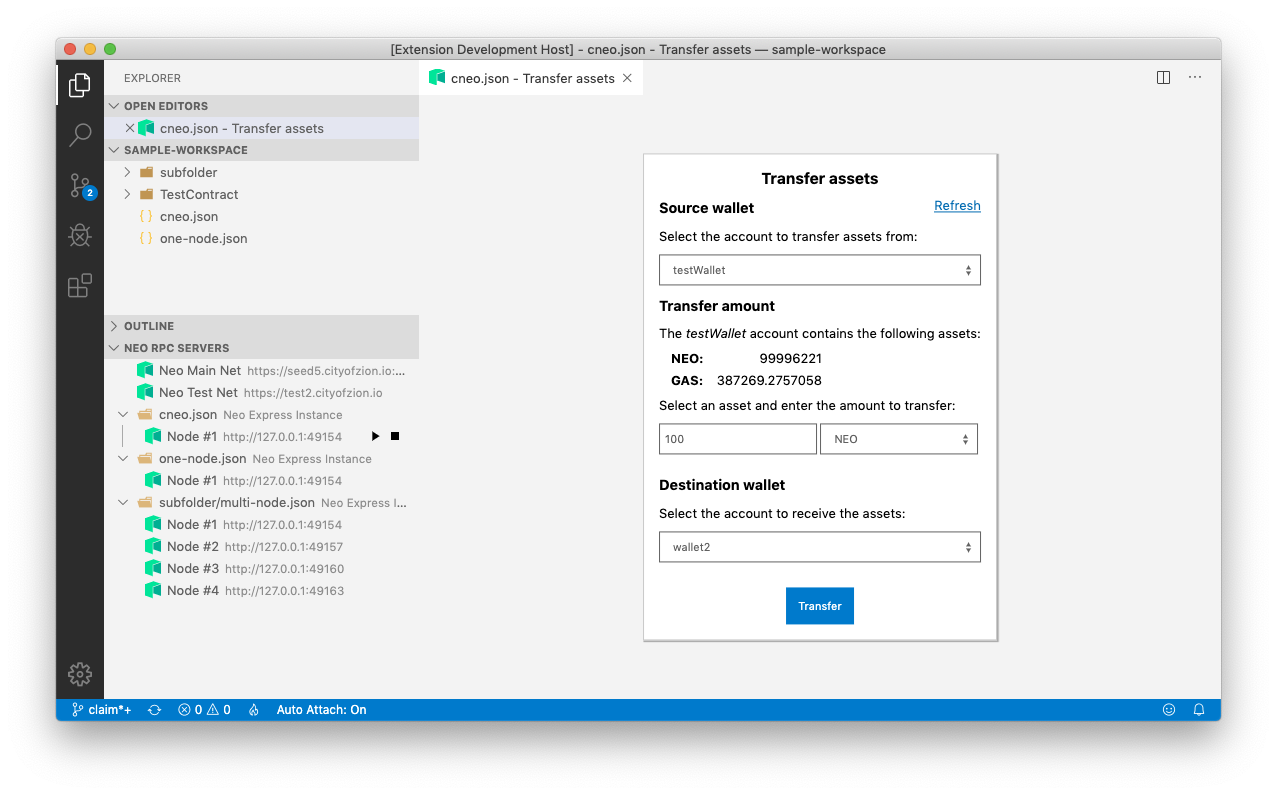
* Claim GAS
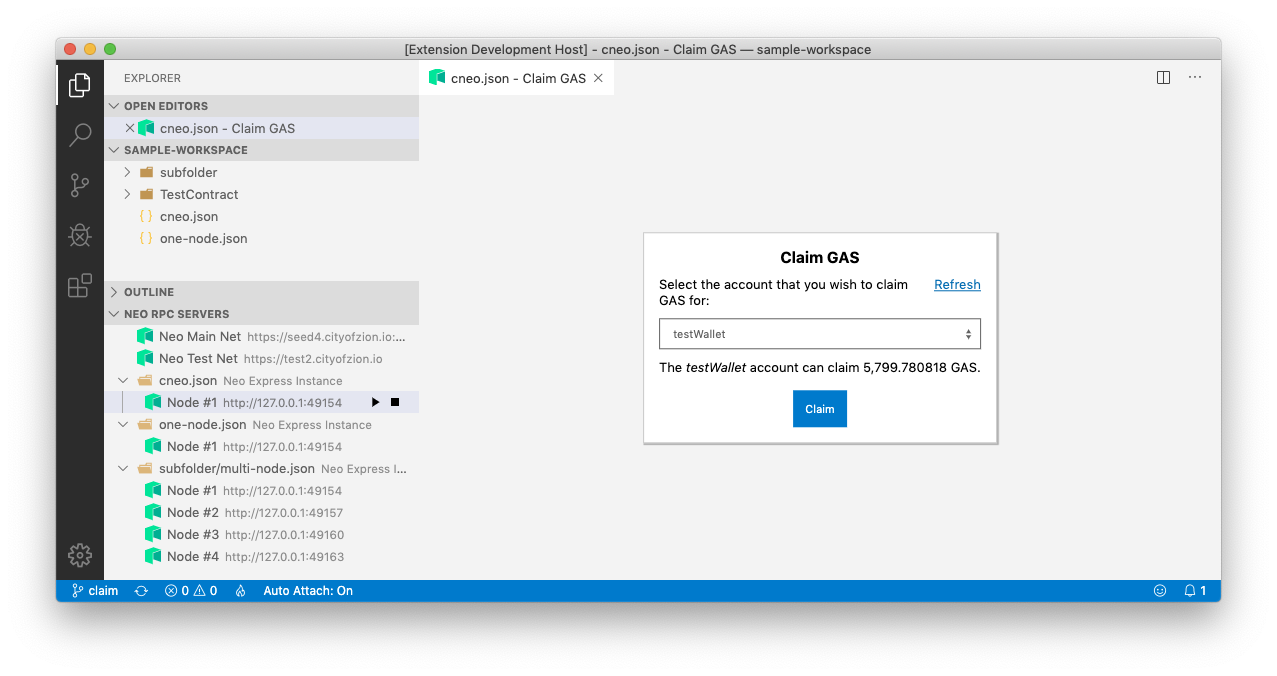
* Invoke smart contracts on a Neo Express instance
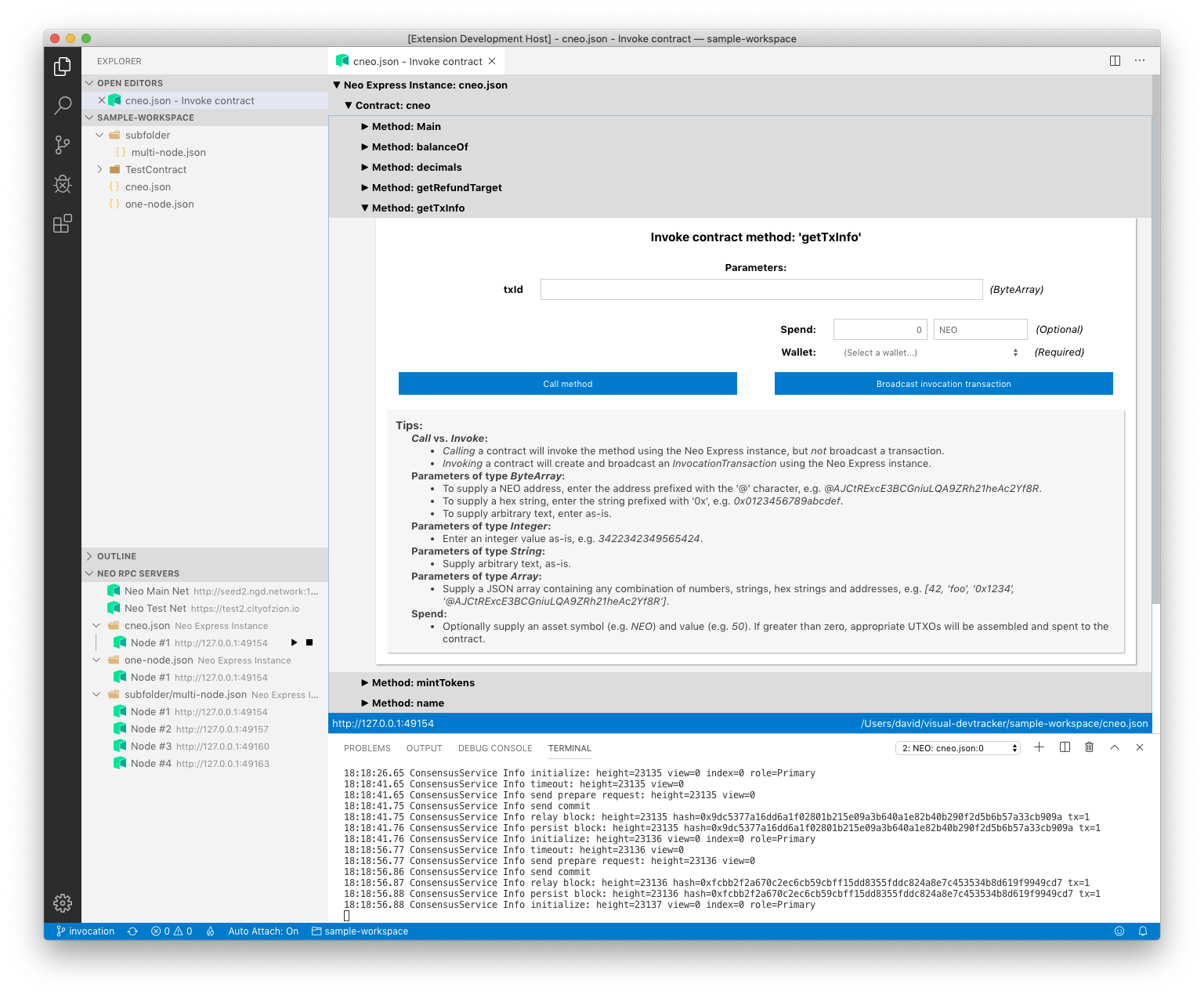
## Installation
The latest released version of the Neo Legacy Visual DevTracker can be installed via the
[Visual Studio Code Marketplace](https://marketplace.visualstudio.com/vscode).
It can be installed
[by itself](https://marketplace.visualstudio.com/items?itemName=ngd-seattle.neo-legacy-visual-devtracker)
or as part of the
[Neo Blockchain Toolkit](https://marketplace.visualstudio.com/items?itemName=ngd-seattle.neo-blockchain-toolkit).
Please see the
[Neo Blockchain Toolkit Quickstart](https://github.com/neo-project/neo-blockchain-toolkit/blob/master/quickstart.md)
for instructions on installing Neo Express.
### Install Preview Releases
The Neo Legacy Visual DevTracker has a public [build server](https://dev.azure.com/NGDSeattle/Public/_build?definitionId=28).
You can install preview builds of the DevTracker by navigating to the build you wish to install,
pressing the "Artifacts" button in the upper right hand corner and downloading the VSIX-package
artifact. The artifact is a zip file containing the DevTracker VSIX file, which can be installed
manually. For more information on installing VSIX extensions in Visual Studio Code, please see the
[official Visual Studio Code docs](https://code.visualstudio.com/docs/editor/extension-gallery#_install-from-a-vsix).