https://github.com/neoground/charm-toolkit
Charm-Toolkit: The ultimate CLI tool for streamlined Charm development, simplifying server setup, project management & so much more.
https://github.com/neoground/charm-toolkit
charm-framework cli command-line php
Last synced: 10 months ago
JSON representation
Charm-Toolkit: The ultimate CLI tool for streamlined Charm development, simplifying server setup, project management & so much more.
- Host: GitHub
- URL: https://github.com/neoground/charm-toolkit
- Owner: neoground
- License: mit
- Created: 2023-03-25T22:48:01.000Z (over 2 years ago)
- Default Branch: main
- Last Pushed: 2023-07-11T07:49:33.000Z (over 2 years ago)
- Last Synced: 2025-01-11T01:45:12.474Z (12 months ago)
- Topics: charm-framework, cli, command-line, php
- Language: Shell
- Homepage:
- Size: 70.3 KB
- Stars: 1
- Watchers: 1
- Forks: 0
- Open Issues: 14
-
Metadata Files:
- Readme: README.md
- License: LICENSE
Awesome Lists containing this project
README
# The Bob Toolkit: Universal Charm Framework Manager
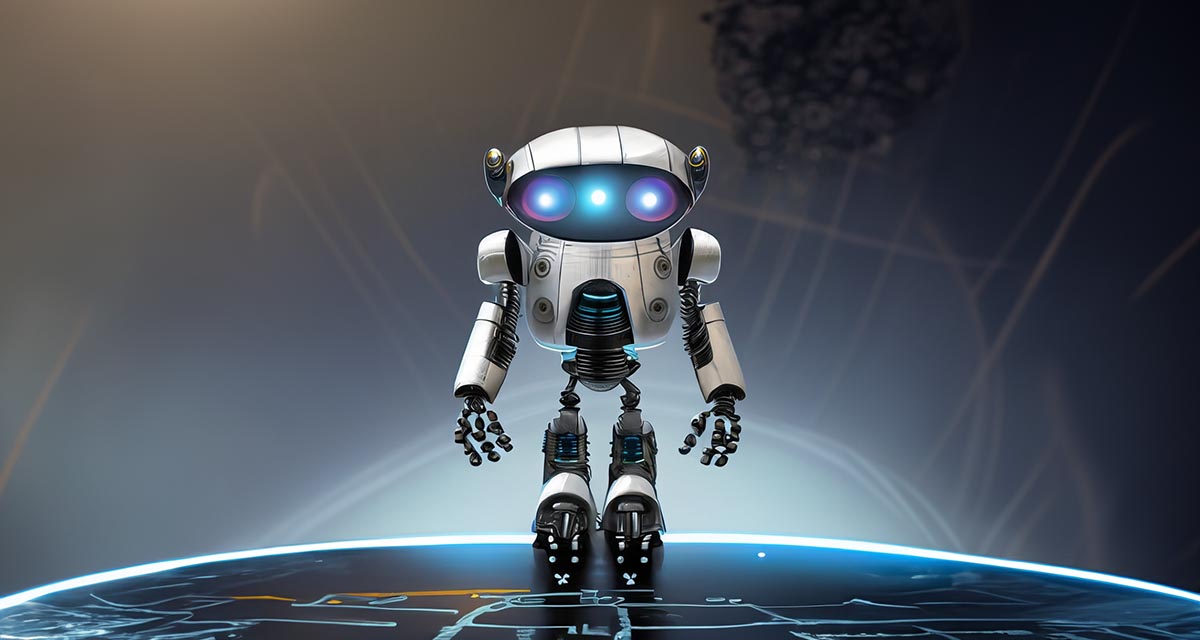
Welcome to the Bob Toolkit, your one-stop-shop for managing
your [Charm Framework](https://github.com/neoground/charm) projects like a pro!
With just a few keystrokes, Bob can help you create new projects
and access console commands of your projects easily.
In a galaxy not so far away, Bob (short for Binary Operations Butler)
was created to serve as the ultimate command-line companion for
Charm Framework developers. Bob needs PHP 8.1 or above.
It's so easy to use, even a Wookiee could do it!
Requirements:
- PHP 8.1 or above
- Composer available in `PATH`
## Getting Started
To begin your epic journey with Bob, just follow these simple steps:
1. Ensure that you have PHP 8.1 or above and Composer installed and available in your system's `PATH`.
2. Download `bob` and make `bob` executable:
```sh
curl -fSsL -o bob https://raw.githubusercontent.com/neoground/charm-toolkit/main/bob && chmod +x bob
```
If `curl` is not available on your system, you can also download it with `wget`:
```sh
wget -O bob https://raw.githubusercontent.com/neoground/charm-toolkit/main/bob && chmod +x bob
```
3. To use bob globally, move it to `/usr/local/bin/`, which should be in your system's `PATH`.
```sh
sudo mv bob /usr/local/bin/
```
4. Execute `bob` from your terminal and watch the magic happen!
## Goals of this toolkit
Our mission is to make the Bob Toolkit the ultimate CLI tool for the Charm Framework,
providing easy support for all the command-line tasks you'll encounter in your projects.
We aim to create a powerful and user-friendly interface that integrates seamlessly
into any system, much like how C-3PO's fluency in over six million forms of communication
makes him the perfect protocol droid.
With the Bob Toolkit, we're not only making it easier to manage your Charm projects
but also providing you with a faithful companion for your journey through the
galaxy of web development. Together, we'll forge a path to bring balance to the
Force and help you conquer even the most challenging coding challenges.
So, strap in and prepare for lightspeed as we embark on this adventure with
the Bob Toolkit, making your Charm Framework experience out-of-this-world!
## Examples
### Create a new project
Bob can create new Charm projects faster than a warp-speed
Millennium Falcon! To create a new project called `holoarchive` in a
subdirectory named `holoarchive`, simply run:
```sh
bob new holoarchive
```
Bob will generate all the necessary files and folders for your
shiny new `holoarchive` project, and you'll be ready to code in no time.
### Accessing console commands
Bob is like the trusty astromech droid R2-D2, always ready to provide
assistance and perform vital tasks. To access the console commands
for your Charm projects, just navigate to the project directory and run:
```sh
bob command [arguments] [options]
```
Bob will execute the specified command, using any provided arguments
and options, making it easy to manage your Charm project with just
a few beeps and boops.
For example, to run the cron jobs for your project, simply execute:
```sh
bob cron:run
```
Bob will take care of running the scheduled tasks,
just like R2-D2 maintaining the systems of an X-Wing fighter.
### Development Server
The `bob` command-line tool offers an incredibly convenient development server
that allows you to quickly run and test your Charm applications.
By default, the server is set to run on `localhost` and listens to port `8000`.
In this section, we'll explore how to use `bob serve` with different parameters to meet your development needs.
This development server is based on PHP's [built-in web server](https://www.php.net/manual/en/features.commandline.webserver.php).
#### Starting the Development Server
To start the development server with default settings, simply navigate to your
Charm project's root directory and execute the following command:
```sh
bob serve
```
This will launch the server on `localhost:8000`. You can now open your favorite browser and visit
`http://localhost:8000` to interact with your application.
#### Custom host and port
To specify a custom host, run the following command:
```sh
bob serve 192.168.0.2
```
This will start the server on the `192.168.0.2` IP address and the default port `8000`.
Use `0.0.0.0` to listen on all interfaces.
To specify a custom port, run the following command:
```sh
bob serve localhost 9000
```
This will start the server on `localhost` with a custom port `9000`.
To specify both a custom host and port, run the following command:
```sh
bob serve 10.0.0.2 9000
```
This will start the server on the `10.0.0.2` IP address and the custom port `9000`.
### Self-update
In a galaxy far, far away, tools need to stay up to date
to support the Rebellion's cause. That's why Bob comes
with a built-in self-update feature. This handy function ensures
your toolkit remains in sync with the latest developments
and improvements, just like a well-maintained hyperdrive system.
To access this self-update functionality, simply execute the following command:
```sh
bob self-update
```
Keep in mind that this command should only be used when Bob is
installed at `/usr/local/bin/bob`. This is the default location
for most installations, and the self-update feature is designed
to work seamlessly with it.
When executed, the self-update command fetches the latest version
of the Bob script from the Charm Framework repository,
ensuring you're always equipped with the most recent tools and fixes.
This way, you can continue your quest to build exceptional
web applications and help the Rebellion triumph against the
dark forces of outdated code and inefficient tools.
Remember, a well-updated toolkit is a powerful ally.
Stay sharp and may the Force be with you!
## Conclusion
Bob is the ultimate toolkit for Charm Framework developers,
offering a powerful and intuitive way to create and manage projects.
With Bob by your side, you'll be the Jedi Master of Charm Framework,
wielding your coding powers with the grace and wisdom of Yoda himself.
So, what are you waiting for? Get started with Bob today,
and may the Force be with you on your Charm Framework journey!