https://github.com/neptune-ai/neptune-tensorflow-keras
💡 Experiment tracking for TensorFlow/Keras. Log, organize, and compare model metrics, learning curves, hyperparameters, dataset versions, and more.
https://github.com/neptune-ai/neptune-tensorflow-keras
collaboration dashboard learning machine management metadata ml mlops models monitor monitoring parameters team toolkit tracker training viz
Last synced: 8 months ago
JSON representation
💡 Experiment tracking for TensorFlow/Keras. Log, organize, and compare model metrics, learning curves, hyperparameters, dataset versions, and more.
- Host: GitHub
- URL: https://github.com/neptune-ai/neptune-tensorflow-keras
- Owner: neptune-ai
- License: apache-2.0
- Created: 2021-04-29T07:36:18.000Z (over 4 years ago)
- Default Branch: master
- Last Pushed: 2024-07-09T15:47:27.000Z (over 1 year ago)
- Last Synced: 2025-04-05T22:25:43.399Z (9 months ago)
- Topics: collaboration, dashboard, learning, machine, management, metadata, ml, mlops, models, monitor, monitoring, parameters, team, toolkit, tracker, training, viz
- Language: Python
- Homepage: https://docs.neptune.ai/integrations/keras/
- Size: 131 KB
- Stars: 6
- Watchers: 10
- Forks: 4
- Open Issues: 0
-
Metadata Files:
- Readme: README.md
- Changelog: CHANGELOG.md
- License: LICENSE
Awesome Lists containing this project
README
# Neptune + Keras integration
Experiment tracking for Keras-trained models.
## What will you get with this integration?
* Log, organize, visualize, and compare ML experiments in a single place
* Monitor model training live
* Version and query production-ready models and associated metadata (e.g., datasets)
* Collaborate with the team and across the organization
## What will be logged to Neptune?
* hyperparameters for every run,
* learning curves for losses and metrics during training,
* hardware consumption and stdout/stderr output during training,
* TensorFlow tensors as images to see model predictions live,
* training code and Git commit information,
* model weights,
* [other metadata](https://docs.neptune.ai/logging/what_you_can_log)
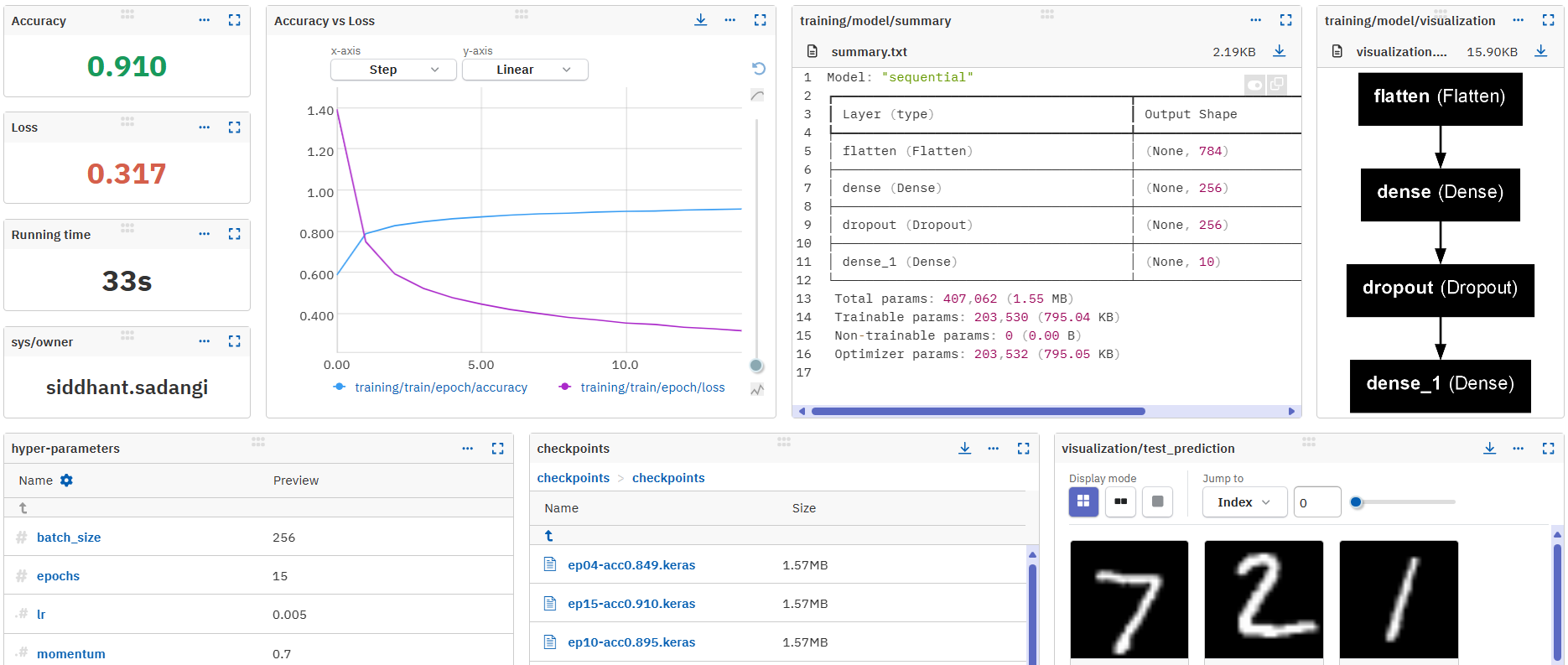
*Example charts in the Neptune UI with logged accuracy and loss*
## Resources
* [Documentation](https://docs.neptune.ai/integrations/keras)
* [Code example on GitHub](https://github.com/neptune-ai/examples/blob/main/integrations-and-supported-tools/tensorflow-keras)
* [Runs logged in the Neptune app](https://neptune.ai/resources/tensorflow-keras-integration-example)
* [Run example in Google Colab](https://colab.research.google.com/github/neptune-ai/examples/blob/master/integrations-and-supported-tools/keras/notebooks/Neptune_Keras.ipynb)
## Example
On the command line:
```
pip install neptune-tensorflow-keras
```
In Python:
```python
import neptune
from neptune.integrations.tensorflow_keras import NeptuneCallback
# Start a run
run = neptune.init_run(
project="common/tf-keras-integration",
api_token=neptune.ANONYMOUS_API_TOKEN,
)
# Create a NeptuneCallback instance
neptune_cbk = NeptuneCallback(run=run)
# Pass the callback to model.fit()
model.fit(
...,
callbacks=[neptune_cbk],
)
# Stop the run
run.stop()
```
## Support
If you got stuck or simply want to talk to us, here are your options:
* Check our [FAQ page](https://docs.neptune.ai/getting_help)
* You can submit bug reports, feature requests, or contributions directly to the repository.
* Chat! When in the Neptune application click on the blue message icon in the bottom-right corner and send a message. A real person will talk to you ASAP (typically very ASAP),
* You can just shoot us an email at support@neptune.ai