https://github.com/nepxion/zxing
🎫 Nepxion Zxing is a general code picture generator based on google zxing framework, support QR code and EAN code for file and byte array formats 基于Google Zxing的二维码/条形码创建和扫描组件
https://github.com/nepxion/zxing
ean google-zxing qrcode
Last synced: about 2 months ago
JSON representation
🎫 Nepxion Zxing is a general code picture generator based on google zxing framework, support QR code and EAN code for file and byte array formats 基于Google Zxing的二维码/条形码创建和扫描组件
- Host: GitHub
- URL: https://github.com/nepxion/zxing
- Owner: Nepxion
- License: apache-2.0
- Created: 2017-07-10T06:09:10.000Z (almost 8 years ago)
- Default Branch: master
- Last Pushed: 2024-08-11T10:24:44.000Z (10 months ago)
- Last Synced: 2025-05-01T09:56:14.116Z (about 2 months ago)
- Topics: ean, google-zxing, qrcode
- Language: Java
- Homepage: http://www.nepxion.com
- Size: 267 KB
- Stars: 32
- Watchers: 5
- Forks: 14
- Open Issues: 0
-
Metadata Files:
- Readme: README.md
- License: LICENSE
Awesome Lists containing this project
README
# Nepxion Zxing
 [](https://github.com/Nepxion/Zxing/blob/master/LICENSE) [](https://search.maven.org/artifact/com.nepxion/zxing) [](http://www.javadoc.io/doc/com.nepxion/zxing) [](https://github.com/Nepxion/Zxing/actions) [](https://www.codacy.com/gh/Nepxion/Zxing/dashboard?utm_source=github.com&utm_medium=referral&utm_content=Nepxion/Zxing&utm_campaign=Badge_Grade) [](https://github.com/Nepxion/Zxing/stargazers) [](https://gitee.com/Nepxion/Zxing/stargazers)
Nepxion Zxing是一款基于Google Zxing的二维码/条形码生成组件。支持二维码/条形码创建和扫描,支持创建本地图片和字节数组两种格式
## 简介
| 参数 | 说明 |
| --- | --- |
| text | 二维码/条形码内容。二维码可以是文字,也可以是URL,条形码必须是数字 |
| format | 二维码/条形码图片格式,例如jpg,png |
| encoding | 二维码/条形码内容编码,例如UTF-8 |
| correctionLevel | 二维码/条形码容错等级,例如ErrorCorrectionLevel.H(30%纠正率),ErrorCorrectionLevel.Q(25%纠正率),ErrorCorrectionLevel.M(15%纠正率),ErrorCorrectionLevel.L(7%纠正率)。纠正率越高,扫描速度越慢 |
| width | 二维码/条形码图片宽度 |
| height | 二维码/条形码图片高度 |
| margin | 二维码/条形码图片白边大小,取值范围0~4 |
| foregroundColor | 二维码/条形码图片前景色。格式如0xFF000000 |
| backgroundColor | 二维码/条形码图片背景色。格式如0xFFFFFFFF |
| deleteWhiteBorder | 二维码图片白边去除。当图片面积较小时候,可以利用该方法扩大二维码/条形码的显示面积 |
| logoFile | 二维码Logo图片的文件,File对象。显示在二维码中间的Logo图片,其在二维码中的尺寸最大为100x100左右,否则会覆盖二维码导致最后不能被识别 |
| outputFile | 二维码/条形码图片的导出文件,File对象 |
## 依赖
```xml
com.nepxion
zxing
${zxing.version}
```
## 示例
创建二维码图片并扫描的调用入口
```java
public static void executeForQRFile() {
// 二维码内容
String text = "https://github.com/Nepxion/";
// 二维码图片导出路径
File file = new File("E:/二维码.jpg");
// 二维码参数的构造对象,很多参数赋予了默认值,可自行通过set方法更改
ZxingEntity entity = new ZxingEntity();
entity.setBarcodeFormat(BarcodeFormat.QR_CODE);
entity.setLogoFile(new File("src/test/resources/logo.png"));
entity.setText(text);
entity.setOutputFile(file);
entity.setWidth(300);
entity.setHeight(300);
// 以文件格式读取并导出,该方式适合本地调用
ZxingEncoder encoder = new ZxingEncoder();
encoder.encodeForFile(entity);
// 以文件格式扫描并解析
ZxingDecoder decoder = new ZxingDecoder();
Result result = decoder.decodeByFile(file, entity.getEncoding());
System.out.println("扫描结果 - [Text] : " + result.getText() + " [Timestamp] : " + result.getTimestamp() + " [BarcodeFormat] : " + result.getBarcodeFormat() + " [NumBits] : " + result.getNumBits());
}
```
创建二维码图片字节数组(用于网络传递)并扫描的调用入口
```java
public static void executeForQRBytes() throws IOException {
// 二维码内容
String text = "https://github.com/Nepxion/";
// 二维码图片导出路径
File file = new File("E:/二维码.jpg");
// 二维码参数的构造对象,很多参数赋予了默认值,可自行通过set方法更改
ZxingEntity entity = new ZxingEntity();
entity.setBarcodeFormat(BarcodeFormat.QR_CODE);
entity.setLogoFile(new File("src/test/resources/logo.png"));
entity.setText(text);
entity.setOutputFile(file);
entity.setWidth(300);
entity.setHeight(300);
// 以字节数组格式读取并导出,该方式适合服务端传输给客户端调用
ZxingEncoder encoder = new ZxingEncoder();
byte[] bytes = encoder.encodeForBytes(entity);
ZxingUtils.createFile(bytes, file);
// 以字节数组格式扫描并解析
ZxingDecoder decoder = new ZxingDecoder();
Result result = decoder.decodeByBytes(bytes, entity.getEncoding());
System.out.println("扫描结果 - [Text] : " + result.getText() + " [Timestamp] : " + result.getTimestamp() + " [BarcodeFormat] : " + result.getBarcodeFormat() + " [NumBits] : " + result.getNumBits());
}
```
创建条形码图片并扫描的调用入口
```java
public static void executeForEANFile() {
// 条形码内容
String text = "6943620593115";
// 条形码图片导出路径
File file = new File("E:/条形码.jpg");
// 条形码参数的构造对象,很多参数赋予了默认值,可自行通过set方法更改
ZxingEntity entity = new ZxingEntity();
entity.setBarcodeFormat(BarcodeFormat.EAN_13);
entity.setText(text);
entity.setOutputFile(file);
entity.setWidth(560);
entity.setHeight(200);
// 以文件格式读取并导出,该方式适合本地调用
ZxingEncoder encoder = new ZxingEncoder();
encoder.encodeForFile(entity);
// 以文件格式扫描并解析
ZxingDecoder decoder = new ZxingDecoder();
Result result = decoder.decodeByFile(file, entity.getEncoding());
System.out.println("扫描结果 - [Text] : " + result.getText() + " [Timestamp] : " + result.getTimestamp() + " [BarcodeFormat] : " + result.getBarcodeFormat() + " [NumBits] : " + result.getNumBits());
}
```
创建条形码图片字节数组(用于网络传递)并扫描的调用入口
```java
public static void executeForEANBytes() throws IOException {
// 条形码内容
String text = "6943620593115";
// 条形码图片导出路径
File file = new File("E:/条形码.jpg");
// 条形码参数的构造对象,很多参数赋予了默认值,可自行通过set方法更改
ZxingEntity entity = new ZxingEntity();
entity.setBarcodeFormat(BarcodeFormat.EAN_13);
entity.setText(text);
entity.setOutputFile(file);
entity.setWidth(560);
entity.setHeight(200);
// 以字节数组格式读取并导出,该方式适合服务端传输给客户端调用
ZxingEncoder encoder = new ZxingEncoder();
byte[] bytes = encoder.encodeForBytes(entity);
ZxingUtils.createFile(bytes, file);
// 以字节数组格式扫描并解析
ZxingDecoder decoder = new ZxingDecoder();
Result result = decoder.decodeByBytes(bytes, entity.getEncoding());
System.out.println("扫描结果 - [Text] : " + result.getText() + " [Timestamp] : " + result.getTimestamp() + " [BarcodeFormat] : " + result.getBarcodeFormat() + " [NumBits] : " + result.getNumBits());
}
```
运行结果
二维码示例图片

条形码示例图片
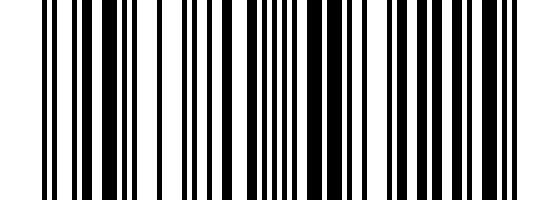
## 请联系我
微信、钉钉、公众号和文档

## Star走势图
[](https://starchart.cc/Nepxion/Zxing)