https://github.com/neuron-team/vscode-ipe
Interactive programming experience for data scientists: Visual Studio Code extension
https://github.com/neuron-team/vscode-ipe
Last synced: 7 months ago
JSON representation
Interactive programming experience for data scientists: Visual Studio Code extension
- Host: GitHub
- URL: https://github.com/neuron-team/vscode-ipe
- Owner: neuron-team
- License: mit
- Created: 2018-04-30T14:40:01.000Z (almost 8 years ago)
- Default Branch: master
- Last Pushed: 2022-12-29T16:32:59.000Z (about 3 years ago)
- Last Synced: 2024-12-06T19:26:21.481Z (about 1 year ago)
- Language: TypeScript
- Size: 2.8 MB
- Stars: 356
- Watchers: 26
- Forks: 27
- Open Issues: 39
-
Metadata Files:
- Readme: README.md
- License: LICENSE
Awesome Lists containing this project
README
# neuron for Visual Studio Code
### An Interactive Programming Experience for Data Scientists
**neuron** is a robust application that seamlessly combines the power of
Visual Studio Code with the interactivity of Jupyter Notebook.
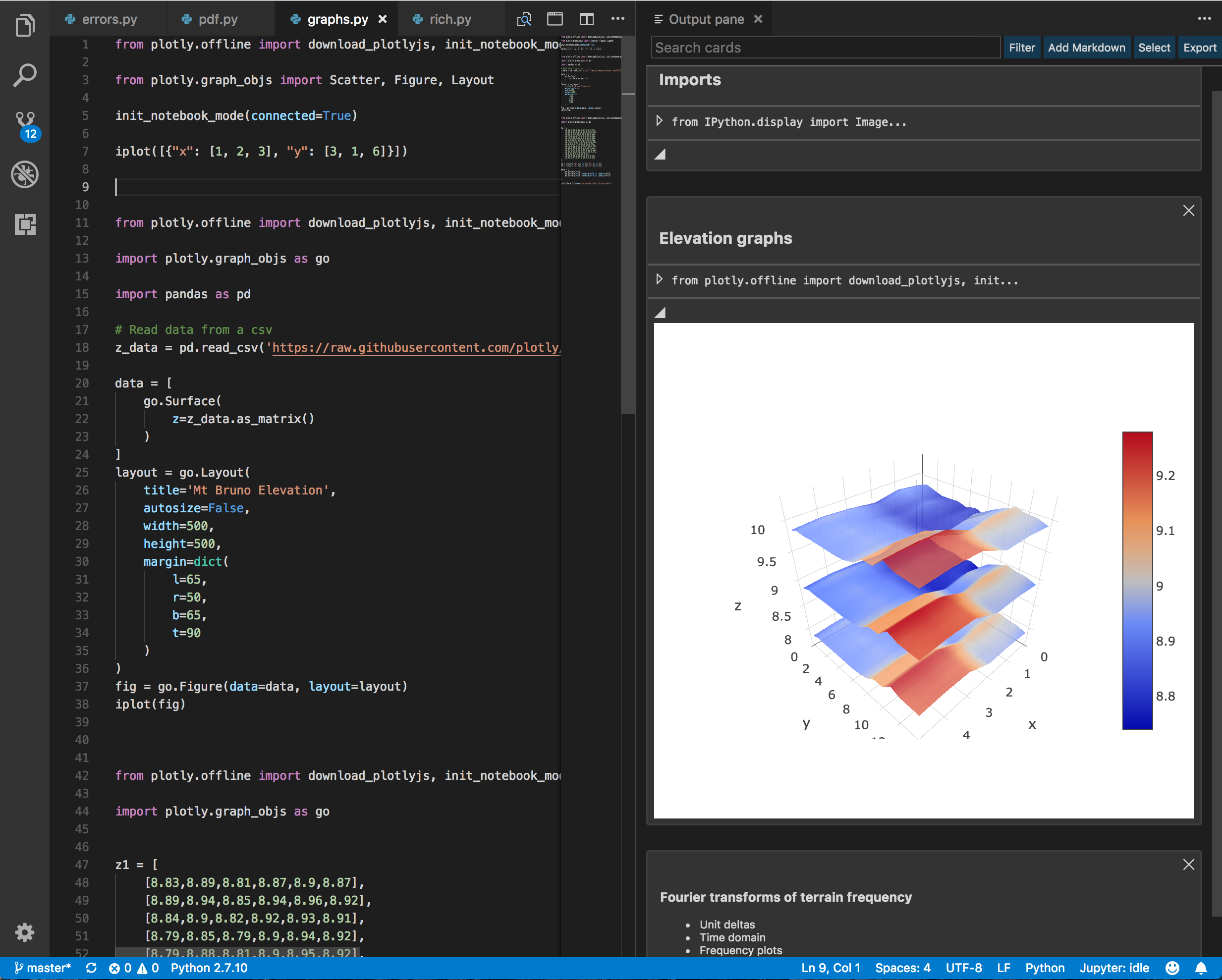
## Getting started
Download the latest release from the [releases page](https://github.com/lorenzo2897/vscode-ipe/releases) or via the [VS Code Marketplace](https://marketplace.visualstudio.com/items?itemName=neuron.neuron-IPE).
This extension makes available several commands starting with `IPE:` to control the behaviour.
To get started, open a Python or R file and run the `Show Output Pane` command (or click the icon in the top right corner). You will have the choice to create a new notebook or use an existing one (this is for development only, not a production feature).
To add a card, select some Python code and run the `Send code to output` command, or use the keyboard shortcut Alt+Enter.
[View the wiki page](https://github.com/lorenzo2897/vscode-ipe/wiki).
## Requirements
* You must have at least Visual Studio Code version 1.23.0
* Supports Windows, macOS and Linux
## 1.0.4 Release Notes
* Repo moved to new Organisation
* Minor error printing improvement
### Known Issues
#### 500 Internal Server Error
When running you may receive a '500 Internal Server Error' message, this usually occurs due to the installation of Jupyter. neuron will try to install it for you however this may not be enough. A simple solution is to run `pip3 install jupyter` in the terminal. For more help go to [Installing Jupyter Notebook](https://jupyter.readthedocs.io/en/latest/install.html)
#### Kernal runs from Home Directory not Current
This issue will be addressed in v1.1
For information about building upon this extension, visit [the guide for developers](DEVELOPING.md).