https://github.com/neverbiasu/ComfyUI-BAGEL
A ComfyUI extention for BAGEL(Unified Model for Multimodal Understanding and Generation)
https://github.com/neverbiasu/ComfyUI-BAGEL
comfyui comfyui-custom-node comfyui-nodes custom-nodes
Last synced: 7 days ago
JSON representation
A ComfyUI extention for BAGEL(Unified Model for Multimodal Understanding and Generation)
- Host: GitHub
- URL: https://github.com/neverbiasu/ComfyUI-BAGEL
- Owner: neverbiasu
- License: apache-2.0
- Created: 2025-05-25T14:05:45.000Z (24 days ago)
- Default Branch: master
- Last Pushed: 2025-06-05T11:34:55.000Z (13 days ago)
- Last Synced: 2025-06-05T12:33:05.276Z (13 days ago)
- Topics: comfyui, comfyui-custom-node, comfyui-nodes, custom-nodes
- Language: Python
- Homepage:
- Size: 9.6 MB
- Stars: 153
- Watchers: 3
- Forks: 12
- Open Issues: 19
-
Metadata Files:
- Readme: README.md
- License: LICENSE
Awesome Lists containing this project
- awesome-comfyui - **ComfyUI-BAGEL** - 7B-MoT multimodal model. (All Workflows Sorted by GitHub Stars)
README
# ComfyUI-Bagel
A ComfyUI custom node package based on the BAGEL-7B-MoT multimodal model.
## About BAGEL
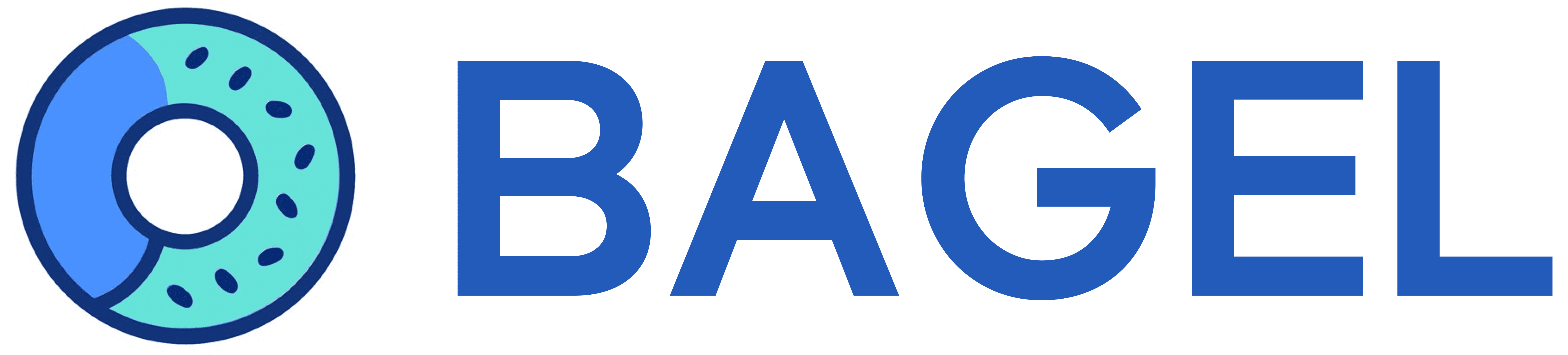
BAGEL is an open-source multimodal foundation model with 7B active parameters (14B total) that adopts a Mixture-of-Transformer-Experts (MoT) architecture. It is designed for multimodal understanding and generation tasks, outperforming top-tier open-source VLMs like Qwen2.5-VL and InternVL-2.5 on standard multimodal understanding leaderboards, and delivering text-to-image quality competitive with specialist generators such as SD3.
## Features
- **Text-to-Image Generation**: Generate high-quality images using natural language prompts
- **Image Editing**: Edit existing images based on textual descriptions
- **Image Understanding**: Perform Q&A and analysis on images
- **Reasoning Process Display**: Optionally display the model's reasoning process
- **Advanced Quantization Support**: Multiple quantization modes (BF16, NF4, INT8) for the standard model
- **DFloat11 Quantized Model Support**: Pre-quantized model requiring only ~22GB VRAM for single GPU setups
## Installation
### 1. Model Selection and Download
The ComfyUI-Bagel node supports automatic model selection with intelligent quantization:
- **ByteDance-Seed/BAGEL-7B-MoT**: Standard model with multiple quantization options
- **BF16**: Full precision mode (~80GB VRAM recommended for multi-GPU)
- **NF4**: 4-bit quantization (~12-32GB VRAM, highly recommended for single GPU)
- **INT8**: 8-bit quantization (~22-32GB VRAM, moderate compression)
- **DFloat11/BAGEL-7B-MoT-DF11**: Pre-quantized model (~22GB VRAM, single 24GB GPU compatible)
> [!IMPORTANT]
> DFloat11 version do not need quantization again!
**Memory is automatically calculated** based on your GPU specifications and selected quantization mode - no manual configuration needed!
Models will be automatically downloaded to `models/bagel/` when first selected. You can also manually download them:
#### Standard Model
```bash
# Clone model using git lfs (recommended)
git lfs install
git clone https://huggingface.co/ByteDance-Seed/BAGEL-7B-MoT models/bagel/BAGEL-7B-MoT
# Or use huggingface_hub
pip install huggingface_hub
python -c "from huggingface_hub import snapshot_download; snapshot_download(repo_id='ByteDance-Seed/BAGEL-7B-MoT', local_dir='models/bagel/BAGEL-7B-MoT')"
```
#### DFloat11 Quantized Model (Recommended for single GPU)
```bash
# Clone DFloat11 quantized model
git clone https://huggingface.co/DFloat11/BAGEL-7B-MoT-DF11 models/bagel/BAGEL-7B-MoT-DF11
# Or use huggingface_hub
python -c "from huggingface_hub import snapshot_download; snapshot_download(repo_id='DFloat11/BAGEL-7B-MoT-DF11', local_dir='models/bagel/BAGEL-7B-MoT-DF11')"
```
### 2. Install Dependencies
Install the required dependencies:
```bash
pip install -r requirements.txt
```
For advanced quantization support (NF4/INT8 modes), also install:
```bash
pip install bitsandbytes
```
For DFloat11 quantized model support, also install:
```bash
pip install dfloat11
```
**Note**: `bitsandbytes` is required for NF4 and INT8 quantization modes on the standard ByteDance model. DFloat11 model works without additional quantization libraries.
### 3. Restart ComfyUI
Restart ComfyUI to load the new nodes.
## Workflows
### Text-to-Image Generation

Generate high-quality images from text descriptions. Suitable for creative design and content generation.
### Image Editing Workflow

Edit existing images based on textual descriptions, supporting local modifications and style adjustments.
### Image Understanding Workflow

Analyze and answer questions about image content, suitable for content understanding and information extraction.
## Performance Comparison
| Metric | BAGEL-7B-MoT (Standard Model) | BAGEL-7B-MoT (DFloat11 Quantized Model) |
|--------|-------------------------------|-----------------------------------------|
| Model Size | 29.21 GB | 19.89 GB |
| Peak GPU Memory (1024x1024 image generation) | 30.07 GB | 21.76 GB |
| Generation Time (on an RTX4090 GPU) | 482.95 seconds | 154.39 seconds |
DFloat11 Quantized Model significantly reduces VRAM requirements and speeds up generation time, making it ideal for single GPU setups.
## Related Links
- [BAGEL Official Paper](https://arxiv.org/abs/2505.14683)
- [BAGEL Model Homepage](https://bagel-ai.org/)
- [Hugging Face Model](https://huggingface.co/ByteDance-Seed/BAGEL-7B-MoT)
- [Online Demo](https://demo.bagel-ai.org/)
- [Discord Community](https://discord.gg/Z836xxzy)
## License
This project is licensed under the Apache 2.0 License. Please refer to the official license terms for the use of the BAGEL model.
## Contribution
Contributions are welcome! Please submit issue reports and feature requests. If you wish to contribute code, please create an issue to discuss your ideas first.
## FAQ
### 1. VRAM Requirements & Optimization
With the new automatic memory management and quantization options:
- **24GB GPU (Single)**: Use NF4 quantization or DFloat11 model for optimal performance
- **12-16GB GPU**: Use NF4 quantization for best results (may require some CPU offloading)
- **8GB GPU**: Limited support with NF4 + aggressive offloading
- **Multi-GPU**: BF16 mode automatically distributes load across available GPUs
- **Memory is calculated automatically** based on your hardware - no manual configuration needed!
### 2. NameError: 'Qwen2Config' is not defined
This issue is likely related to environment or dependency problems. You can install flash-attention and triton with the following links:
[v2.7.4.post1_crossos00](https://github.com/loscrossos/lib_flashattention/releases/tag/v2.7.4.post1_crossos00) [flash-attention-windows-wheel](https://huggingface.co/lldacing/flash-attention-windows-wheel/tree/main) [triton-windows-builds](https://hf-mirror.com/madbuda/triton-windows-builds/tree/main)
For more information, refer to [this GitHub issue](https://github.com/neverbiasu/ComfyUI-BAGEL/issues/7).