https://github.com/newhinton/round-sync
An android cloud file manager, powered by rclone. Visit https://roundsync.com for more information!
https://github.com/newhinton/round-sync
android app backup cloud file-upload rclone remote sync synchronization
Last synced: 5 months ago
JSON representation
An android cloud file manager, powered by rclone. Visit https://roundsync.com for more information!
- Host: GitHub
- URL: https://github.com/newhinton/round-sync
- Owner: newhinton
- License: gpl-3.0
- Fork: true (x0b/rcx)
- Created: 2020-07-23T19:09:48.000Z (over 5 years ago)
- Default Branch: master
- Last Pushed: 2024-09-15T10:51:48.000Z (over 1 year ago)
- Last Synced: 2024-11-06T11:46:10.398Z (over 1 year ago)
- Topics: android, app, backup, cloud, file-upload, rclone, remote, sync, synchronization
- Language: Java
- Homepage: https://roundsync.com
- Size: 214 MB
- Stars: 1,278
- Watchers: 15
- Forks: 51
- Open Issues: 120
-
Metadata Files:
- Readme: README.md
- Contributing: CONTRIBUTING.md
- Funding: .github/FUNDING.yml
- License: LICENSE
- Security: SECURITY.md
Awesome Lists containing this project
README
# Round Sync - Rclone for Android
[](https://github.com/newhinton/Round-Sync/blob/master/LICENSE) [](https://github.com/newhinton/Round-Sync/releases) [](https://github.com/newhinton/Round-Sync/releases/latest) [](https://f-droid.org/packages/de.felixnuesse.extract/) [](https://apt.izzysoft.de/packages/de.felixnuesse.extract)
[](https://roundsync.com) [](https://roundsync.com)
[](https://github.com/newhinton/Round-Sync/actions/workflows/lint.yml)
A cloud file manager, powered by rclone.
Visit [https://roundsync.com](https://roundsync.com) for more information!
## Screenshots



## Features
| Cloud Access | 256 Bit Encryption[1](https://rclone.org/crypt/#file-encryption) | Integrated Experience |
|:-----------------------------------------------------------------------------------------------------------------------------------:|:--------------------------------------------------------------------------------------------------------------------------------------------------:|:-------------------------------------------------------------------------------------------------------------------------------------:|
|  |
|  |
| 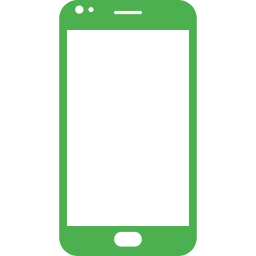 |
|
| Use your cloud storage like a local folder. | Keep your files private on any cloud provider with crypt remotes. | Don't give up features or comfort just because it runs on a phone. |
- **File Management** (list, view, download, upload, move, rename, delete files and folders)
- **Streaming** (Stream media files, serve files and directories over FTP, HTTP, WebDAV or DLNA)
- **Integration** (Access local storage devices and share files with the application to store them on a remote)
- **Many cloud storage providers** (all via rclone config import, some without ui-setup)
- **Material 3 Design** (Dark theme)
- **All architectures** (runs on ARM, ARM64, x86 and x64 devices, Android 7+)
- **Storage Access Framework (SAF)** ([see docs](https://roundsync.com/usage/saf.html)) for SD card and USB device access.
- **Intentservice** to start tasks via third party apps!
- **Task Management** to allow regular runs of your important tasks!
## Installation
Grab the [latest version](https://github.com/newhinton/Round-Sync/releases/latest) of the signed APK and install it on your phone.
| CPU architecture | Where to find | APK identifier |
|:---|:--|:---:|
|ARM 32 Bit | older devices | ```armeabi-v7a``` |
|**ARM 64 Bit** | **most devices** | ```arm64-v8a``` |
|Intel/AMD 32 Bit | some TV boxes and tablets | ```x86``` |
|Intel/AMD 64 Bit | some emulators | ```x86_64``` |
If you don't know which version to pick use ```roundsync--universal-release.apk```. Most devices run ARM 64 Bit, and 64 Bit devices often can also run the respective 32 bit version at lower performance. The app runs on any phone, tablet or TV with Android 7 or newer, as long as you have a touchscreen or mouse.
[ ](https://f-droid.org/packages/de.felixnuesse.extract)
](https://f-droid.org/packages/de.felixnuesse.extract)
[ ](https://apt.izzysoft.de/packages/de.felixnuesse.extract)
](https://apt.izzysoft.de/packages/de.felixnuesse.extract)
## Usage
[See the documentation](https://roundsync.com/).
## Intents
This app includes the ability to launch an intent! Create a task to sync to a remote, and copy it's id (via the treedot-menu)
The intent needs the following:
| Intent | Content | |
|:----------------|:-------------------------------------------:|----------------:|
| packageName | de.felixnuesse.extract | |
| className | ca.pkay.rcloneexplorer.Services.SyncService | |
| Action | START_TASK | |
| Integer Extra | task | idOfTask |
| Boolean Extra | notification | true or false |
## Libraries
- [rclone](https://github.com/rclone/rclone) - Calling this a library is an understatement. Without rclone, there would not be Round Sync. See https://rclone.org/donate/ to support rclone.
- [Jetpack AndroidX](https://developer.android.com/license)
- [Floating Action Button SpeedDial](https://github.com/leinardi/FloatingActionButtonSpeedDial) - A Floating Action Button Speed Dial implementation for Android that follows the Material Design specification.
- [Glide](https://github.com/bumptech/glide) - An image loading and caching library for Android focused on smooth scrolling.
- [MarkdownJ](https://github.com/myabc/markdownj) - converts markdown into HTML.
- [Material Design Icons](https://github.com/Templarian/MaterialDesign) - 2200+ Material Design Icons from the Community.
- [Recyclerview Animators](https://github.com/wasabeef/recyclerview-animators) - An Android Animation library which easily add itemanimator to RecyclerView items.
- [Toasty](https://github.com/GrenderG/Toasty) - The usual Toast, but with steroids.
- Icons from [Flaticon](https://www.flaticon.com) courtesy of [Smashicons](https://www.flaticon.com/authors/smashicons) and [Freepik](https://www.flaticon.com/authors/freepik)
## Contributing
See [CONTRIBUTING](./CONTRIBUTING.md)
Anyone is welcome to contribute and help out. However, hate, discrimination and racism are decidedly unwelcome here. If you feel offended by this, you might belong to the group of people who are not welcome. I will not tolerate hate in any way.
If you want to add more translations, see our [weblate-project](https://hosted.weblate.org/projects/round-sync/round-sync/)!
## Developing
You should first make sure you have:
- Go 1.20+ installed and in your PATH
- Java installed and in your PATH
- Android SDK command-line tools installed OR the NDK version specified in `gradle.properties`
installed
You can then build the app normally from Android Studio or from CLI by running:
```sh
# Debug build
./gradlew assembleOssDebug
# or release build
./gradlew assembleOssRelease
```
## License
This app is released under the terms of the [GPLv3 license](https://github.com/newhinton/extract/blob/master/LICENSE). Community contributions are licensed under the MIT license, and [CLA Assistant](https://cla-assistant.io/) will ask you to confirm [a CLA stating that](https://gist.githubusercontent.com/x0b/889f037d76706fc9e3ab8ee1c047841b/raw/67c028b19e33111428904558cfda0c01039d1574/rcloneExplorer-cla-202001) if create a PR.
## About this app
This is a fork of [**RCX**](https://github.com/x0b/rcx) by **x0b**[x0b](https://github.com/x0b) which is itself a fork of [**rcloneExplorer**](https://github.com/patrykcoding/rcloneExplorer) by **Patryk Kaczmarkiewicz**[patrykcoding](https://github.com/patrykcoding) .
If you want to convey a modified version (fork), we ask you to use a different name, app icon and package id as well as proper attribution to avoid user confusion.