https://github.com/nextcloud/calendar
📆 Calendar app for Nextcloud
https://github.com/nextcloud/calendar
caldav caldav-sharing calendar calendars hacktoberfest nextcloud nextcloud-app nextcloud-calendar rfc-5545 self-hosted web webcal
Last synced: 9 months ago
JSON representation
📆 Calendar app for Nextcloud
- Host: GitHub
- URL: https://github.com/nextcloud/calendar
- Owner: nextcloud
- License: agpl-3.0
- Created: 2016-09-16T08:03:10.000Z (over 9 years ago)
- Default Branch: main
- Last Pushed: 2025-05-13T00:35:15.000Z (9 months ago)
- Last Synced: 2025-05-13T01:30:51.512Z (9 months ago)
- Topics: caldav, caldav-sharing, calendar, calendars, hacktoberfest, nextcloud, nextcloud-app, nextcloud-calendar, rfc-5545, self-hosted, web, webcal
- Language: JavaScript
- Homepage: https://apps.nextcloud.com/apps/calendar
- Size: 99.4 MB
- Stars: 1,024
- Watchers: 52
- Forks: 250
- Open Issues: 874
-
Metadata Files:
- Readme: README.md
- Changelog: CHANGELOG.md
- License: COPYING
- Codeowners: .github/CODEOWNERS
- Authors: AUTHORS.md
Awesome Lists containing this project
- awesome-nextcloud - calendar - Calendar app for NC (Apps / Official)
README
# Nextcloud Calendar
[](https://api.reuse.software/info/github.com/nextcloud/calendar)


**A calendar app for [Nextcloud](http://nextcloud.com). Easily sync events from various devices with your Nextcloud and edit them online.**
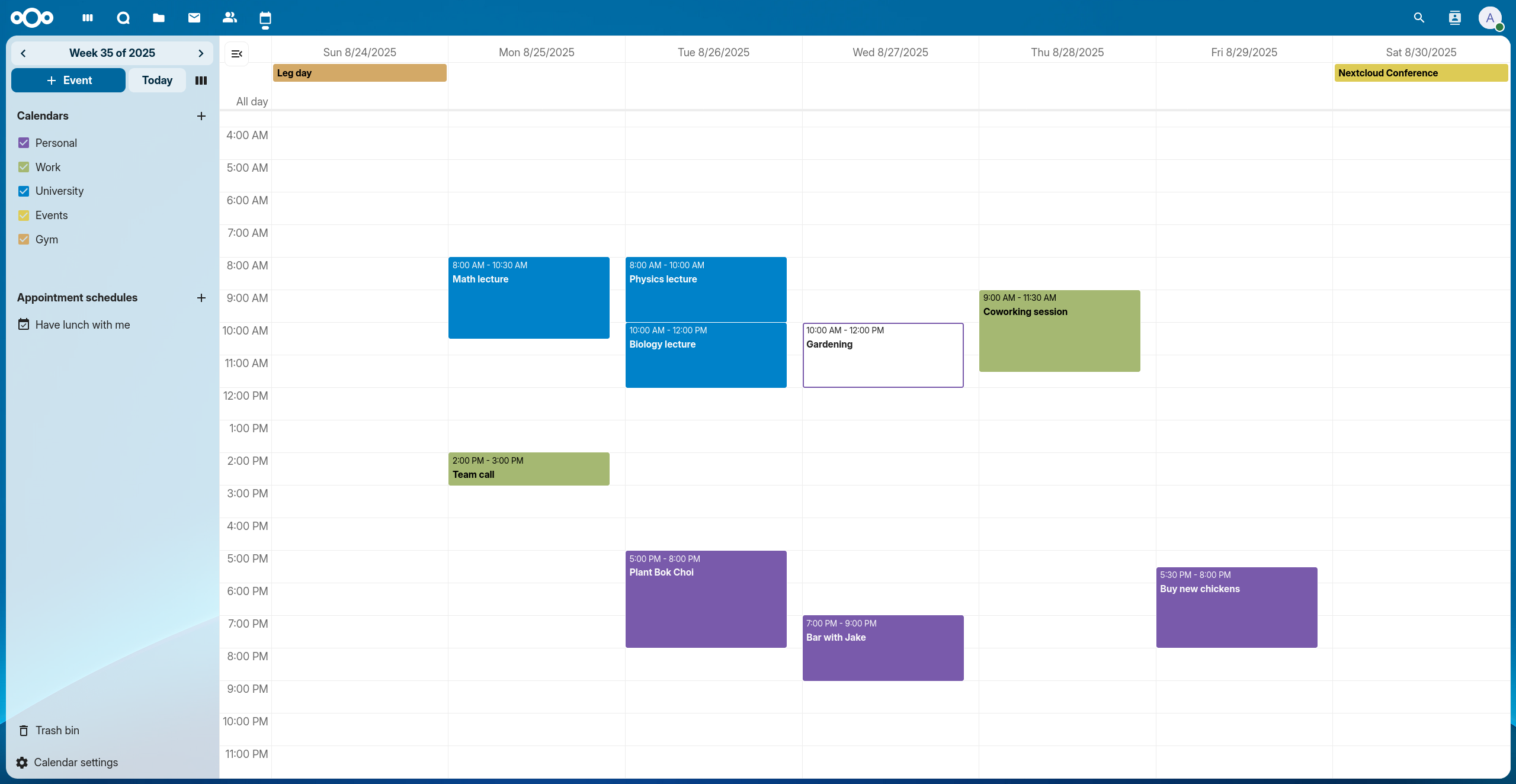
## :blue_heart: :tada: Why is this so awesome?
* :rocket: **Integration with other Nextcloud apps!** Like Contacts, Talk, Tasks, Deck and Circles
* :globe_with_meridians: **WebCal Support!** Want to see your favorite team's matchdays in your calendar? No problem!
* :raising_hand: **Attendees!** Invite people to your events
* :watch: **Free/Busy!** See when your attendees are available to meet
* :alarm_clock: **Reminders!** Get alarms for events inside your browser and via email
* :mag: **Search!** Find your events at ease
* :ballot_box_with_check: **Tasks!** See tasks or Deck cards with a due date directly in the calendar
* :speaker: **Talk rooms!** Create an associated Talk room when booking a meeting with just one click
* :calendar: **Appointment booking** Send people a link so they can book an appointment with you [using this app](https://apps.nextcloud.com/apps/appointments)
* :paperclip: **Attachments!** Add, upload and view event attachments
* :see_no_evil: **We’re not reinventing the wheel!** Based on the great [c-dav library](https://github.com/nextcloud/cdav-library), [ical.js](https://github.com/mozilla-comm/ical.js) and [fullcalendar](https://github.com/fullcalendar/fullcalendar) libraries.
## :hammer_and_wrench: Installation
The app is distributed through the [app store](https://apps.nextcloud.com/apps/calendar) and you can install it [right from your Nextcloud installation](https://docs.nextcloud.com/server/stable/admin_manual/apps_management.html).
Release tarballs are hosted at https://github.com/nextcloud-releases/calendar/releases.
## :satellite: Support
If you need assistance or want to ask a question about Calendar, you are welcome to [ask for support](https://help.nextcloud.com/c/apps/calendar) in our Forums.
If you have found a bug, feel free to open a new Issue on GitHub. Keep in mind, that this repository only manages the frontend.
If you find bugs or have problems with the CalDAV-Backend, you should ask the team at [Nextcloud server](https://github.com/nextcloud/server) for help!
## :earth_africa: Supported Browsers
* Chrome/Chromium 76+
* Edge 40+
* Firefox 60+
* Internet Explorer 11
* Safari 12.1+
## Maintainers
* [Nextcloud Groupware team](https://github.com/nextcloud/groupware/#members)
## Build the app
To build you will need to have [Node.js](https://nodejs.org/en/) and
[Composer](https://getcomposer.org/) installed.
- Install PHP dependencies: `composer install`
- Install JS dependencies: `npm ci`
- Build JavaScript for the frontend
- `npm run dev` development build
- `npm run watch` watch for changes
- `npm run build` production build
Read more about [necessary prerequisites](https://docs.nextcloud.com/server/latest/admin_manual/installation/source_installation.html#prerequisites-for-manual-installation) for manual installs.
## Running tests
You can run the following back-end and front-end tests by using:
```
composer test
npm run test
```
## :v: Code of conduct
The Nextcloud community has core values that are shared between all members during conferences,
hackweeks and on all interactions in online platforms including [Github](https://github.com/nextcloud) and [Forums](https://help.nextcloud.com).
If you contribute, participate or interact with this community, please respect [our shared values](https://nextcloud.com/code-of-conduct/). :relieved:
## :heart: How to create a pull request
This guide will help you get started:
- :dancer: :smile: [Opening a pull request](https://opensource.guide/how-to-contribute/#opening-a-pull-request)
Commits in this repository follow the [Conventional Commits specification](https://www.conventionalcommits.org/en/v1.0.0/#summary).