https://github.com/nextcloud/notifications
🔔 Notifications app for Nextcloud
https://github.com/nextcloud/notifications
hacktoberfest nextcloud nextcloud-app notifications open-source
Last synced: 10 months ago
JSON representation
🔔 Notifications app for Nextcloud
- Host: GitHub
- URL: https://github.com/nextcloud/notifications
- Owner: nextcloud
- License: agpl-3.0
- Created: 2016-07-01T09:12:17.000Z (over 9 years ago)
- Default Branch: master
- Last Pushed: 2025-04-03T14:54:30.000Z (10 months ago)
- Last Synced: 2025-04-03T15:29:14.009Z (10 months ago)
- Topics: hacktoberfest, nextcloud, nextcloud-app, notifications, open-source
- Language: JavaScript
- Homepage:
- Size: 232 MB
- Stars: 121
- Watchers: 13
- Forks: 59
- Open Issues: 46
-
Metadata Files:
- Readme: README.md
- Contributing: .github/contributing.md
- License: COPYING
- Codeowners: .github/CODEOWNERS
- Authors: AUTHORS.md
Awesome Lists containing this project
- awesome-nextcloud - notifications - Notification app for NC (Apps / Official)
README
# Notifications
[](https://api.reuse.software/info/github.com/nextcloud/notifications)
This app provides a backend and frontend for the notification API available in [Nextcloud](https://github.com/nextcloud/server/).
The API is used by other apps to notify users in the web UI and sync clients about various things. Some examples are:
* 📬 [Federated file sharing](https://github.com/nextcloud/server/tree/master/apps/federatedfilesharing): You received a new remote share
* 📑 [Comments](https://github.com/nextcloud/server/tree/master/apps/comments): Another user mentioned you in a comment on a file
* 🚢 [Update notification](https://github.com/nextcloud/server/tree/master/apps/updatenotification): Available update for an app or nextcloud itself
* 📣 [Announcement center](https://github.com/nextcloud/announcementcenter): An announcement was posted by an admin
## Screenshot
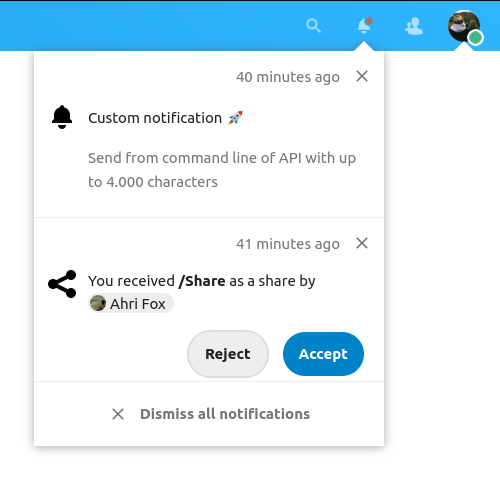
## Developers
### Install and enable the notifications app
- Clone this app into the "apps" folder of your nextcloud instance.
```bash
git clone https://github.com/nextcloud/notifications.git
```
- Enable the app (Log in as the admin into your nextcloud, go to "+ Apps" and search for the "notifications" app to
enable it).
- When you modified the code make sure to execute `make dev-setup` from within the app´s root folder to install develop dependencies and afterwards build the javascript with `make build-js-production`.
### Creating notifications for your app
For information how to make your app interact with the notifications app, see
[Sending and processing/"mark as read" notifications as a Nextcloud App](https://github.com/nextcloud/notifications/blob/master/docs/notification-workflow.md)
in the wiki.
If you want to present notifications as a client, see [Reading and deleting notifications as an Nextcloud Client](https://github.com/nextcloud/notifications/blob/master/docs/ocs-endpoint-v1.md).