https://github.com/nextcloud/terms_of_service
📜 Requires users to accept the terms of service before accessing data.
https://github.com/nextcloud/terms_of_service
admin-tools nextcloud terms-and-conditions terms-of-service
Last synced: 7 months ago
JSON representation
📜 Requires users to accept the terms of service before accessing data.
- Host: GitHub
- URL: https://github.com/nextcloud/terms_of_service
- Owner: nextcloud
- License: agpl-3.0
- Created: 2018-07-03T13:11:14.000Z (over 7 years ago)
- Default Branch: master
- Last Pushed: 2025-06-23T01:49:28.000Z (8 months ago)
- Last Synced: 2025-06-23T02:41:15.098Z (8 months ago)
- Topics: admin-tools, nextcloud, terms-and-conditions, terms-of-service
- Language: JavaScript
- Homepage: https://apps.nextcloud.com/apps/terms_of_service
- Size: 124 MB
- Stars: 32
- Watchers: 5
- Forks: 21
- Open Issues: 27
-
Metadata Files:
- Readme: README.md
- Changelog: CHANGELOG.md
- License: COPYING
- Codeowners: .github/CODEOWNERS
- Authors: AUTHORS.md
Awesome Lists containing this project
README
# 📜 Terms of service
[](https://api.reuse.software/info/github.com/nextcloud/terms_of_service)
> 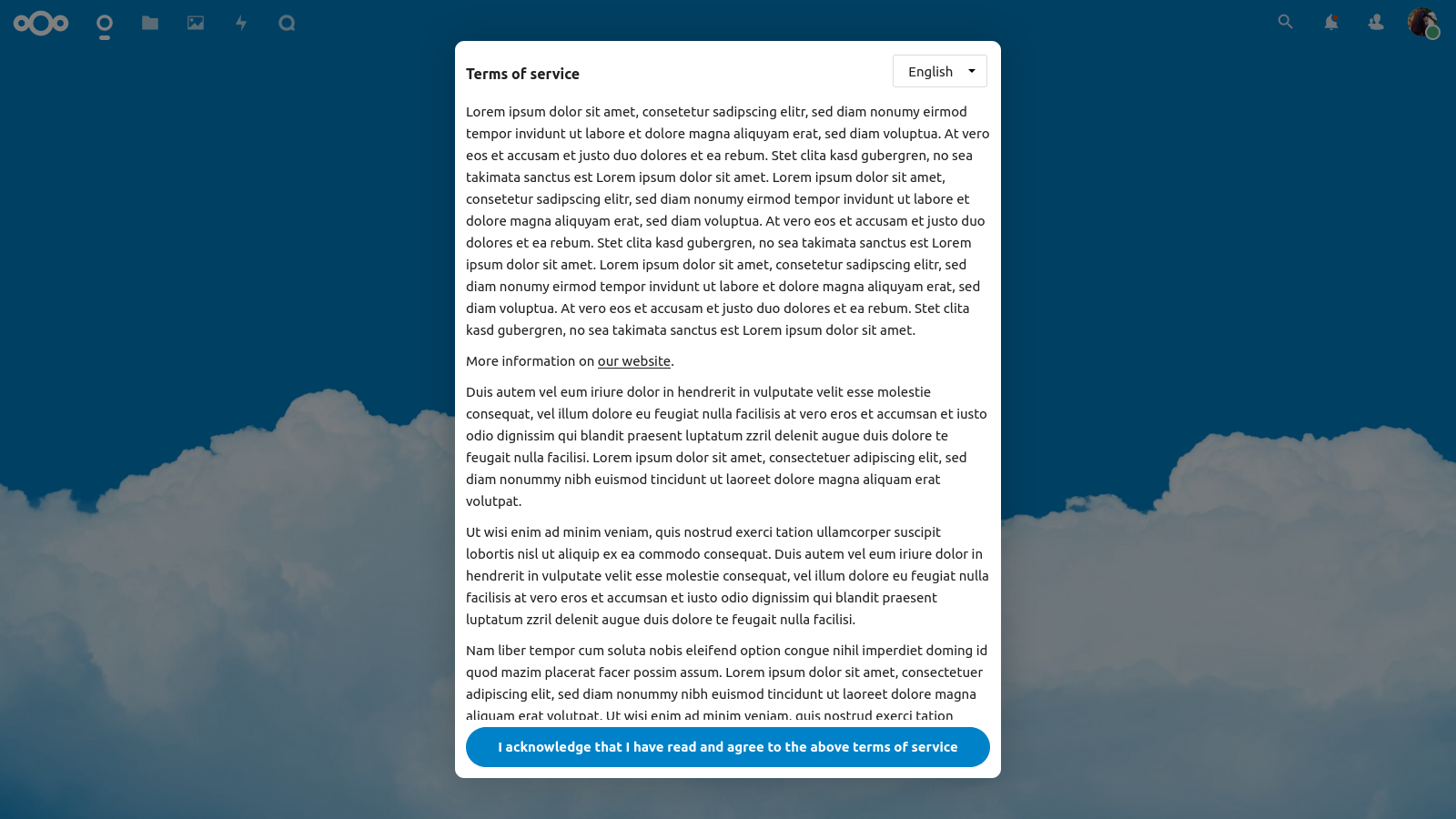
Requires users to accept terms of service before accessing data. Text and languages are configurable on the administration panel.
## 🔗 Display on public shares
The setting applies to shares via link or mail (with and without password protection).
Default is disabled: `0`
```
./occ config:app:set terms_of_service tos_on_public_shares --value '1'
```
## 👤 Exclude registered users
To exclude registered users from accepting the terms of service, set this config to `0`.
Therefore, only public link and mail sharees have to accept the terms of service.
Default is enabled: `1`
```
./occ config:app:set terms_of_service tos_for_users --value '0'
```
## 🔌 Allow access from other services
Some other services such as office suites communicate directly with the Nextcloud server.
For Nextcloud Office and Officeonline the `wopi_allowlist` settings of the respective apps are taken into account.
To allow other services to bypass the terms of service check:
* Set `allow_path_prefix` to the paths that access should be granted to.
* Set `allow_ip_ranges` to match the ip addresses of the servers in question.
If you are using a reverse proxy, use the ip address of the application server.
Access is allowed based on the x-forwarded-for header and not the source ip.
Default for `allow_path_prefix` is none: ``
Default for `allow_ip_ranges` is none: ``
```
./occ config:app:set terms_of_service allow_path_prefix --value '/apps/onlyoffice/download'
./occ config:app:set terms_of_service allow_ip_ranges --value '10.0.0.5,10.0.0.6'
```
## 🏗️ Development setup
1. Clone the repository
2. Setup your environment: `make`
3. Start contributing 🎉