https://github.com/nfroidure/svgicons2svgfont
Concatenate SVG icons and output an SVG font
https://github.com/nfroidure/svgicons2svgfont
Last synced: 7 months ago
JSON representation
Concatenate SVG icons and output an SVG font
- Host: GitHub
- URL: https://github.com/nfroidure/svgicons2svgfont
- Owner: nfroidure
- License: mit
- Created: 2013-11-06T10:03:43.000Z (about 12 years ago)
- Default Branch: main
- Last Pushed: 2025-02-26T14:17:51.000Z (10 months ago)
- Last Synced: 2025-05-12T19:44:24.969Z (7 months ago)
- Language: TypeScript
- Homepage: http://nfroidure.github.io/svgiconfont/
- Size: 1.15 MB
- Stars: 351
- Watchers: 11
- Forks: 71
- Open Issues: 21
-
Metadata Files:
- Readme: README.md
- Changelog: CHANGELOG.md
- Contributing: .github/CONTRIBUTING
- Funding: .github/FUNDING.yml
- License: LICENSE
- Code of conduct: .github/CODE_OF_CONDUCT.md
Awesome Lists containing this project
- awesome-nodejs - svgicons2svgfont - Concatenate SVG icons and ouput an SVG font.  (Repository / Font)
README
[//]: # ( )
[//]: # (This file is automatically generated by a `metapak`)
[//]: # (module. Do not change it except between the)
[//]: # (`content:start/end` flags, your changes would)
[//]: # (be overridden.)
[//]: # ( )
# svgicons2svgfont
> Read a set of SVG icons and output a SVG font
[](https://github.com/nfroidure/svgicons2svgfont/blob/main/LICENSE)
[//]: # (::contents:start)
`svgicons2svgfont` is a simple tool to merge multiple icons to an SVG font.
'rect', 'line', 'circle', 'ellipsis', 'polyline' and 'polygon' shapes will be
converted to pathes. Multiple pathes will be merged.
Transform attributes support is currenly experimental,
[report issues if any](https://github.com/nfroidure/svgicons2svgfont/issues/6).
You can test this library with the
[frontend generator](http://nfroidure.github.io/svgiconfont/).
You may want to convert fonts to icons, if so use
[svgfont2svgicons](https://github.com/nfroidure/svgfont2svgicons).
## Usage
### In your scripts
```js
import { SVGIcons2SVGFontStream } from 'svgicons2svgfont';
import { createReadStream, createWriteStream } from 'node:fs';
const fontStream = new SVGIcons2SVGFontStream({
fontName: 'hello',
});
// Setting the font destination
fontStream
.pipe(createWriteStream('fonts/hello.svg'))
.on('finish', function () {
console.log('Font successfully created!');
})
.on('error', function (err) {
console.log(err);
});
// Writing glyphs
const glyph1 = createReadStream('icons/icon1.svg');
glyph1.metadata = {
unicode: ['\uE001\uE002'],
name: 'icon1',
};
fontStream.write(glyph1);
// Multiple unicode values are possible
const glyph2 = createReadStream('icons/icon1.svg');
glyph2.metadata = {
unicode: ['\uE002', '\uEA02'],
name: 'icon2',
};
fontStream.write(glyph2);
// Either ligatures are available
const glyph3 = createReadStream('icons/icon1.svg');
glyph3.metadata = {
unicode: ['\uE001\uE002'],
name: 'icon1-icon2',
};
fontStream.write(glyph3);
// Do not forget to end the stream
fontStream.end();
```
## Debugging
To debug, simply use the following env var: `DEBUG=svgicons2svgfont`.
## CLI interface
All options are available except the `log` one by using this pattern:
`--{LOWER_CASE(optionName)}={optionValue}`.
```sh
svgicons2svgfont --fontName=hello -o font/destination/file.svg icons/directory/*.svg
```
Note that you won't be able to customize icon names or icons unicodes by passing
options but by using the following convention to name your icons files:
`${icon.unicode}-${icon.name}.svg` where `icon.unicode` is a comma separated
list of unicode strings (ex: 'uEA01,uE001,uE001uE002', note that the last string
is in fact a ligature).
There is a few more options for the CLI interface, you can list all of them:
```sh
npx svgicons2svgfont --help
```
Gives:
```txt
Usage: svgicons2svgfont [options]
Options:
-V, --version output the version number
-v, --verbose tell me everything!
-o, --output [/dev/stdout] file to write output to
-f, --fontName [value] the font family name you want [iconfont]
-i, --fontId [value] the font id you want [fontName]
-st, --style [value] the font style you want
-we, --weight [value] the font weight you want
-w, --fixedWidth creates a monospace font of the width of the largest input icon
-c, --centerHorizontally calculate the bounds of a glyph and center it horizontally
-y, --centerVertically centers the glyphs vertically in the generated font.
-n, --normalize normalize icons by scaling them to the height of the highest icon
-p, --preserveAspectRatio used with normalize to scale down glyph if the SVG width is greater than the height
-h, --height [value] the output font height [MAX(icons.height)] (icons will be scaled so the highest has
this height)
-r, --round [value] setup the SVG path rounding [10e12]
-d, --descent [value] the font descent [0]
-a, --ascent [value] the font ascent [height - descent]
-s, --startUnicode [value] the start unicode code point for unprefixed files [0xEA01]
-u, --prependUnicode prefix files with their automatically allocated unicode code point
-m, --metadata content of the metadata tag
--help display help for command
```
## API
### new SVGIcons2SVGFontStream(options)
#### options.fontName
Type: `String` Default value: `'iconfont'`
The font family name you want.
#### options.fontId
Type: `String` Default value: the options.fontName value
The font id you want.
#### options.fontStyle
Type: `String` Default value: `''`
The font style you want.
#### options.fontWeight
Type: `String` Default value: `''`
The font weight you want.
#### options.fixedWidth
Type: `Boolean` Default value: `false`
Creates a monospace font of the width of the largest input icon.
#### options.centerHorizontally
Type: `Boolean` Default value: `false`
Calculate the bounds of a glyph and center it horizontally.
#### options.centerVertically
Type: `Boolean` Default value: `false`
Centers the glyphs vertically in the generated font.
#### options.normalize
Type: `Boolean` Default value: `false`
Normalize icons by scaling them to the height of the highest icon.
#### options.preserveAspectRatio
Type: `Boolean` Default value: `false`
Used with normalize to scale down glyph if the SVG width is greater than the
height.
#### options.fontHeight
Type: `Number` Default value: `MAX(icons.height)` The outputted font height
(defaults to the height of the highest input icon).
#### options.round
Type: `Number` Default value: `10e12` Setup SVG path rounding.
#### options.descent
Type: `Number` Default value: `0`
The font descent. It is usefull to fix the font baseline yourself.
**Warning:** The descent is a positive value!
#### options.ascent
Type: `Number` Default value: `fontHeight - descent`
The font ascent. Use this options only if you know what you're doing. A suitable
value for this is computed for you.
#### options.metadata
Type: `String` Default value: `undefined`
The font [metadata](http://www.w3.org/TR/SVG/metadata.html). You can set any
character data in but it is the be suited place for a copyright mention.
#### options.metadataProvider
Type:
`(file: string, cb: (err: any, metadata: {file: string, name: string, unicode: string[], renamed: boolean}) => void`
Default value: `require('svgicons2svgfont/src/metadata')(options)`
A function which determines the metadata for an icon. It takes a parameter
`file` with an icon svg and should return icon metadata (asynchronously) via the
callback function. You can use this function to provide custom logic for svg to
codepoint mapping.
| | |
| ------------------ | ---------------------------------------------------------------------------------------- |
| `metadata.path` | The path to the icon file. (The original `file` param is the file was not moved.) |
| `metadata.name` | The name of the icon |
| `metadata.unicode` | The unicode codepoints corresponding to this glyph. Each should be a 1-codepoint string. |
| `metadata.renamed` | Wether the original file was moved (e.g. to prefix it with its unicode codepoint) |
#### options.log
Type: `Function` Default value: `console.log`
Allows you to provide your own logging function. Set to `function(){}` to
disable logging.
## Build systems
### Grunt plugins
[grunt-svgicons2svgfont](https://github.com/nfroidure/grunt-svgicons2svgfont)
and [grunt-webfont](https://github.com/sapegin/grunt-webfont).
### Gulp plugins
Try [gulp-iconfont](https://github.com/nfroidure/gulp-iconfont) and
[gulp-svgicons2svgfont](https://github.com/nfroidure/gulp-svgicons2svgfont).
### Stylus plugin
Use [stylus-iconfont](https://www.npmjs.org/package/stylus-iconfont).
### Mimosa plugin
Use
[mimosa-svgs-to-iconfonts](https://www.npmjs.org/package/mimosa-svgs-to-iconfonts).
## CLI alternatives
You can combine this plugin's CLI interface with
[svg2ttf](https://www.npmjs.com/package/svg2ttf),
[ttf2eot](https://www.npmjs.com/package/ttf2eot),
[ttf2woff](https://www.npmjs.com/package/ttf2woff) and
[ttf2woff2](https://www.npmjs.com/package/ttf2woff2). You can also use
[webfonts-generator](https://www.npmjs.com/package/webfonts-generator).
## Stats
[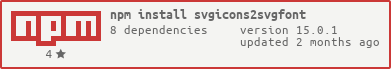](https://nodei.co/npm/svgicons2svgfont/)
[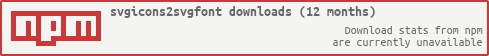](https://nodei.co/npm/svgicons2svgfont/)
## Contributing
Feel free to push your code if you agree with publishing under the MIT license.
# License
[MIT](https://github.com/nfroidure/svgicons2svgfont/blob/master/LICENSE)
[//]: # (::contents:end)
# Authors
- [Nicolas Froidure](http://insertafter.com/en/index.html)
- [Adrian Leonhard](https://github.com/NaridaL)
- [Vinicius Teixeira](https://github.com/vinicius0026)
# License
[MIT](https://github.com/nfroidure/svgicons2svgfont/blob/main/LICENSE)