https://github.com/ngrie/rtmpie
Out-of-the-box RTMP streaming server with a clean and powerful web interface
https://github.com/ngrie/rtmpie
broadcasting docker rtmp rtmp-server streaming
Last synced: 10 months ago
JSON representation
Out-of-the-box RTMP streaming server with a clean and powerful web interface
- Host: GitHub
- URL: https://github.com/ngrie/rtmpie
- Owner: ngrie
- License: gpl-3.0
- Created: 2020-04-20T20:34:41.000Z (almost 6 years ago)
- Default Branch: main
- Last Pushed: 2024-08-17T16:02:31.000Z (over 1 year ago)
- Last Synced: 2024-11-06T15:43:34.631Z (over 1 year ago)
- Topics: broadcasting, docker, rtmp, rtmp-server, streaming
- Language: Vue
- Homepage: http://rtmpie.de
- Size: 1.44 MB
- Stars: 102
- Watchers: 8
- Forks: 32
- Open Issues: 7
-
Metadata Files:
- Readme: README.md
- License: LICENSE
Awesome Lists containing this project
README
# RTMPie
RTMPie is a management web interface for the RTMP NGINX module.
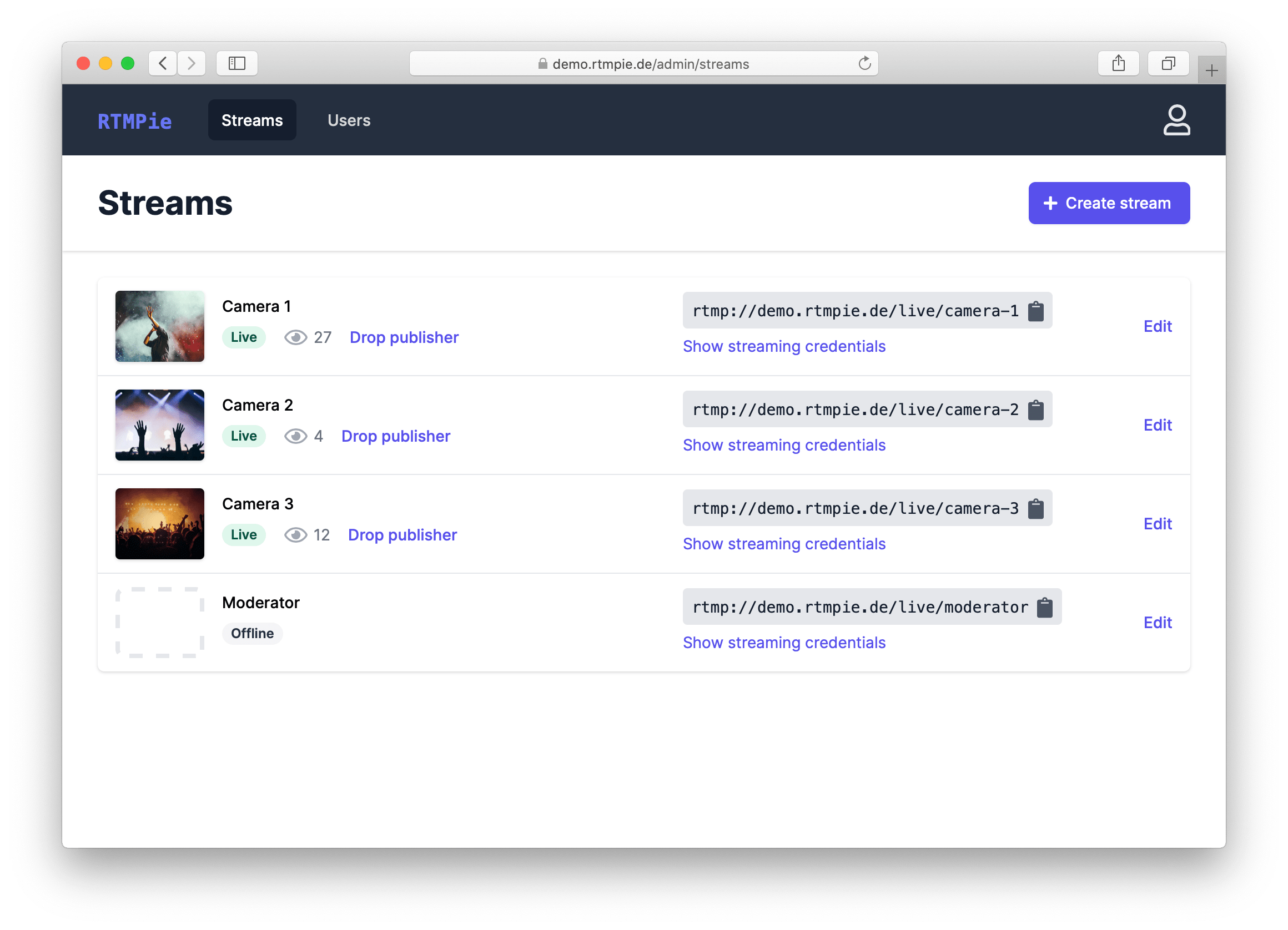
### Features
- Get information about streams (live/offline, viewer count) in realtime
- Simple user management
- Stream key management to prevent unauthorized clients from streaming to the server
- Kick the current publisher from a stream
- Integrated stream player
- Stream recording (coming soon)
- Restrict stream playback to authenticated users (coming soon)
## Installation
The official installation method is using [Docker](https://docs.docker.com/engine/install/) and [Docker Compose](https://docs.docker.com/compose/). Please install both tools according to their documentation.
If you want to make RTMPie available under a publicly accessible domain (e.g. demo.rtmpie.de), make sure to set up the necessary DNS settings before continuing.
When Docker is installed, proceed with installing RTMPie:
```bash
mkdir /opt/rtmpie
cd /opt/rtmpie
# Download the small installer script
wget https://raw.githubusercontent.com/ngrie/rtmpie/main/setup.sh
bash setup.sh # Answer the questions
# Run the docker setup
docker-compose pull
docker-compose up -d
```
The webinteface will be available after a few seconds and you can login using the default credentials `admin / admin`.
## Credits
RTMPie was built using the following projects:
- [nginx-http-flv-module](https://github.com/winshining/nginx-http-flv-module) (thanks to [arut](https://github.com/arut) for creating the original module and [winshining](https://github.com/winshining) for maintaining the further developed fork)
- [Symfony](https://symfony.com) and [API Platform](https://api-platform.com)
- [Vue.js](https://vuejs.org)
- [Tailwind CSS](https://tailwindcss.com) and [Tailwind UI](https://tailwindui.com)