https://github.com/ngxs/cli
⚡ CLI for @ngxs/store
https://github.com/ngxs/cli
angular cli ngxs
Last synced: about 2 months ago
JSON representation
⚡ CLI for @ngxs/store
- Host: GitHub
- URL: https://github.com/ngxs/cli
- Owner: ngxs
- Created: 2018-09-23T11:34:17.000Z (over 6 years ago)
- Default Branch: master
- Last Pushed: 2023-11-21T08:49:28.000Z (over 1 year ago)
- Last Synced: 2024-04-24T11:10:17.853Z (about 1 year ago)
- Topics: angular, cli, ngxs
- Language: TypeScript
- Homepage:
- Size: 1.51 MB
- Stars: 44
- Watchers: 11
- Forks: 8
- Open Issues: 1
-
Metadata Files:
- Readme: README.md
Awesome Lists containing this project
README
# @ngxs/cli
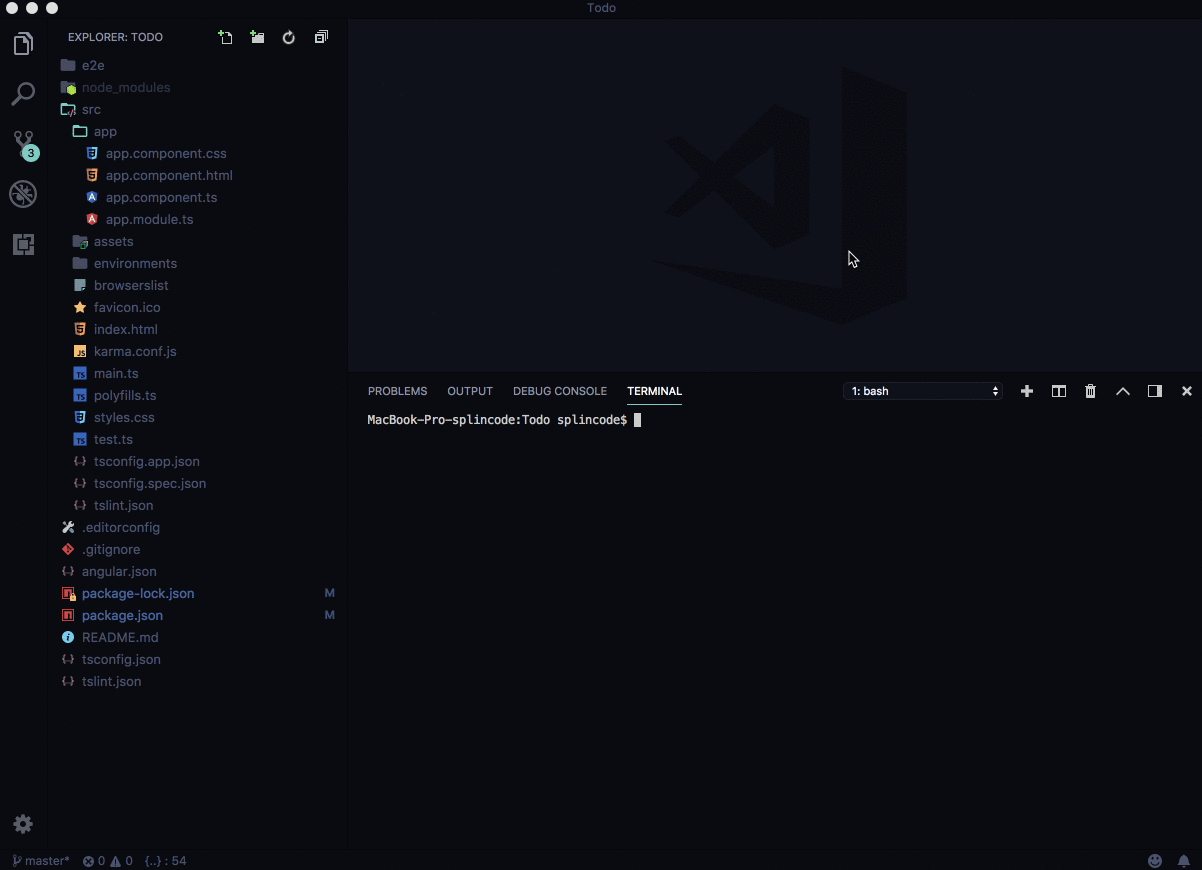
## Install
The CLI can be installed using NPM:
```bash
npm i @ngxs/cli -g
```
## Usage
```bash
ngxs
```
## Options
```bash
NGXS CLI
$ ngxs --name name --spec boolean --directory path --folder-name name
$ ngxs --help
Options
--name name Store name
--directory path By default, the prompt is set to the current directory
--folder-name name Use your own folder name, default: state
--spec boolean Creates a spec file for store, default: true
Custom template generator
--plopfile path Path to the plopfile
```
#### What is Plop?
[Plop](https://www.npmjs.com/package/plop) is what I like to call a "micro-generator framework." Now, I call it that because it is a small tool that gives you a simple way to generate code or any other type of flat text files in a consistent way. You see, we all create structures and patterns in our code (routes, controllers, components, helpers, etc). These patterns change and improve over time so when you need to create a NEW insert-name-of-pattern-here, it's not always easy to locate the files in your codebase that represent the current "best practice." That's where plop saves you. With plop, you have your "best practice" method of creating any given pattern in CODE. Code that can easily be run from the terminal by typing plop. Not only does this save you from hunting around in your codebase for the right files to copy, but it also turns "the right way" into "the easiest way" to make new files.
## Development
Run tests
```bash
npm test
```
Local execute CLI
```
npm start
```