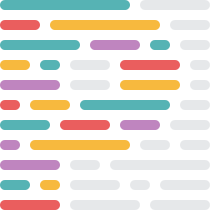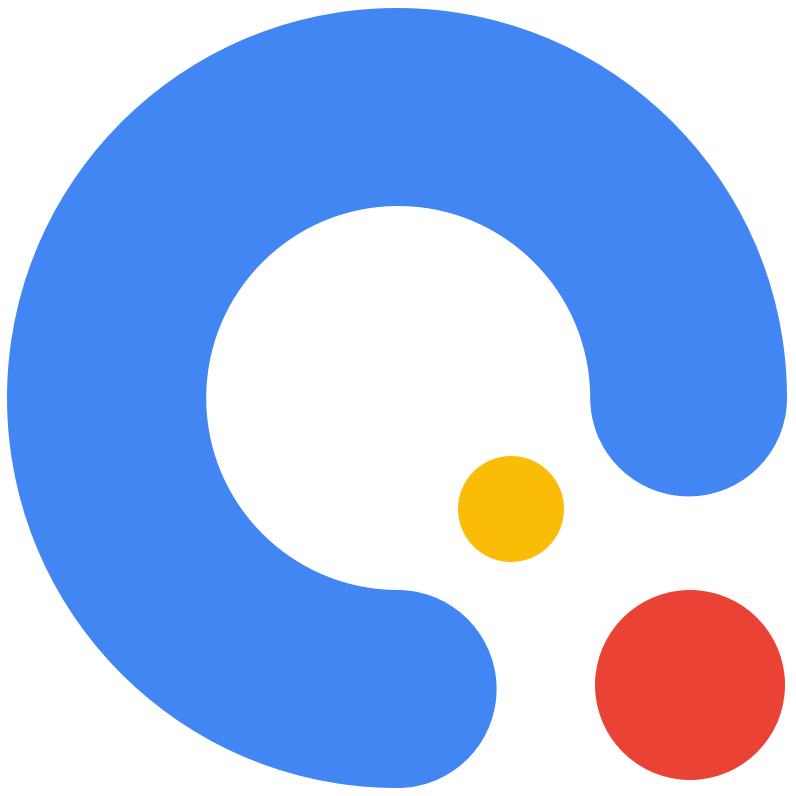https://github.com/nicejade/prettier-plugin-quickapp
Prettier Quickapp Plugin .
https://github.com/nicejade/prettier-plugin-quickapp
front-end frontend-app kuaiyingyong prettier quickapp
Last synced: 7 months ago
JSON representation
Prettier Quickapp Plugin .
- Host: GitHub
- URL: https://github.com/nicejade/prettier-plugin-quickapp
- Owner: nicejade
- Created: 2018-10-11T15:59:54.000Z (over 7 years ago)
- Default Branch: master
- Last Pushed: 2019-05-08T04:33:10.000Z (almost 7 years ago)
- Last Synced: 2025-05-11T15:18:06.246Z (9 months ago)
- Topics: front-end, frontend-app, kuaiyingyong, prettier, quickapp
- Language: JavaScript
- Homepage: https://quickapp.lovejade.cn/prettier-quickapp-plugin/
- Size: 87.9 KB
- Stars: 9
- Watchers: 2
- Forks: 0
- Open Issues: 0
-
Metadata Files:
- Readme: README.md
Awesome Lists containing this project
README
Prettier Quickapp Plugin
### English | [中文](https://quickapp.lovejade.cn/prettier-quickapp-plugin/)
## Introduction
[Prettier](https://nicelinks.site/post/5c16083e819ae45de1453caa) is an opinionated code formatter. This plugin integrates `prettier-plugin-ux` into [Prettier](https://nicelinks.site/post/5c16083e819ae45de1453caa), thus providing you with a universal interface to code formatting. dealing with `.ux` files via Prettier API, It can provide a common style guide for a project and team, and can help identify potential problems with the code. Using it to write [QuickApp](https://nicelinks.site/post/5b5fb5bc615bf842b609105f) will greatly improve development efficiency and happiness.
## Install
```bash
yarn add --dev --exact prettier prettier-plugin-ux
```
## Usage
```bash
prettier --write "**/*.ux"
# or
npx prettier --write "**/*.ux"
```
You can add a configuration similar to the following in the `scripts` of package.json. You can use one-click landscaping (`yarn prettier`) for your fast application code. This includes css, less, sass, etc., which can also be used to beautify. Markdown and so on, you can see in the [opinionated-code-formatter](https://github.com/prettier/prettier#opinionated-code-formatter) that `prettier` has built-in support for multiple languages.
```bash
"prettier": "prettier --write 'src/**/*.js' 'src/**/*.ux'",
```
In addition, you can also inject [onchange](https://github.com/Qard/onchange) dependencies, which use the `glob` mode to monitor files and run commands when adding, changing, or deleting anything. If you add a configuration similar to the following in the `scripts` of package.json, run the `yarn prettier-watch` command during development to beautify the code after saving, which will definitely improve your development efficiency and experience.
```bash
"prettier-watch": "onchange '**/*.md' 'src/**/*.js' 'src/**/*.ux' -- prettier --write {{changed}}"
```
`Prettier` ships with a handful of customizable format options, usable in both the `CLI` and `API`. You can configure it yourself in *package.json* according to your own habits. Specific options and instructions can be found in [Options | Prettier](https://prettier.io/docs/en/options.html).
```json
"prettier": {
"singleQuote": true,
"semi": false,
"printWidth": 120,
"proseWrap": "never"
},
```
## Input
```js
export default {
onInit () {
},
onShow () {
APP_STATISTICS.page_show(this)
}
}
.page-wrapper{flex-direction: column;
width:6 * @size-factor;
}
```
## Output
```js
export default {
onInit() {},
onShow() {
APP_STATISTICS.page_show(this)
}
}
.page-wrapper {
flex-direction: column;
width: 6 * @size-factor;
}
```
Prettier can be run [in your editor on-save](http://prettier.io/docs/en/editors.html), in a [pre-commit hook](https://prettier.io/docs/en/precommit.html), or in [CI environments](https://prettier.io/docs/en/cli.html#list-different) to ensure your codebase has a consistent style without devs ever having to post a nit-picky comment on a code review ever again!
The use and configuration, there are detailed descriptions in the Prettier documentation, of course, you can also refer to this - dedicated to building a more elegant rapid application development scaffolding template: [quickapp-boilerplate-template](https://github.com/nicejade/quickapp-boilerplate-template/blob/master/package.json).
## License
[MIT](http://opensource.org/licenses/MIT)
Copyright (c) 2018-present, [nicejade](https://aboutme.lovejade.cn/)