https://github.com/nickbild/voice_chatgpt
VoiceGPT is a voice assistant that leverages the powerful ChatGPT chatbot to answer your questions.
https://github.com/nickbild/voice_chatgpt
Last synced: about 1 month ago
JSON representation
VoiceGPT is a voice assistant that leverages the powerful ChatGPT chatbot to answer your questions.
- Host: GitHub
- URL: https://github.com/nickbild/voice_chatgpt
- Owner: nickbild
- License: other
- Created: 2023-01-26T20:50:50.000Z (over 2 years ago)
- Default Branch: main
- Last Pushed: 2023-09-28T17:02:42.000Z (over 1 year ago)
- Last Synced: 2024-11-16T13:35:26.196Z (7 months ago)
- Language: Python
- Homepage:
- Size: 57.4 MB
- Stars: 322
- Watchers: 12
- Forks: 65
- Open Issues: 4
-
Metadata Files:
- Readme: README.md
- License: LICENSE
Awesome Lists containing this project
- awesome-social-robots - Voice ChatGPT - NC | [github](https://github.com/nickbild/voice_chatgpt) | Nick Bild | ([Libraries](#libraries))
README
# VoiceGPT
VoiceGPT is a voice assistant that leverages the powerful ChatGPT chatbot to answer your questions. You speak the requests, and VoiceGPT responds with realistic, synthesized speech.
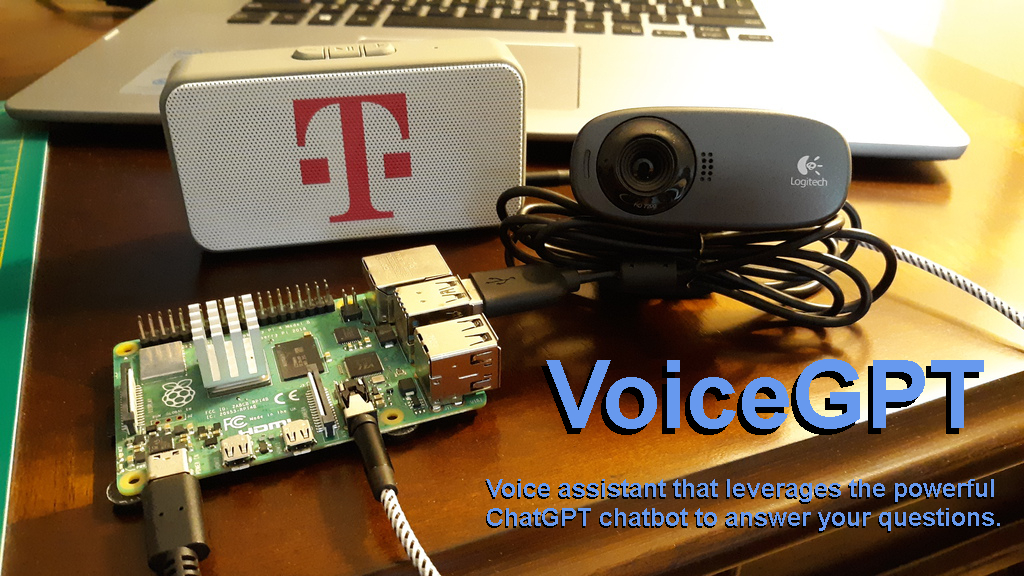
## How It Works
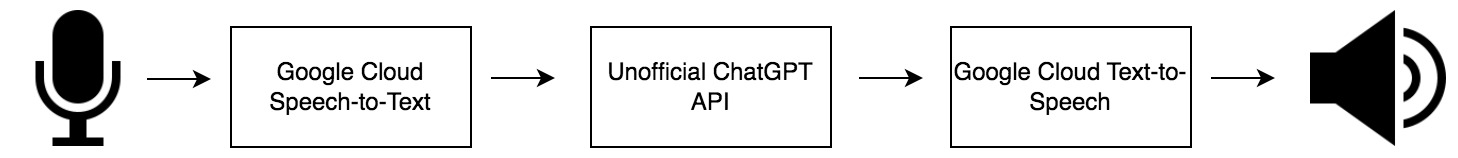
I chose a Raspberry Pi 4 single board computer to host the project, because it runs Linux and provides a lot of versatility. A custom [Python script](https://github.com/nickbild/voice_chatgpt/blob/main/voice_chat.py) collects audio of a speaker's voice using a USB microphone. The Google Cloud Speech-to-Text API is then used to convert that audio file into text. The text is then queried against ChatGPT using an [unofficial API](https://github.com/acheong08/ChatGPT-lite) that returns a text string of ChatGPT's response. That response is then processed by Google Cloud's Text-to-Speech API to turn it into realistic, synthetic speech that the Raspberry Pi can play through a speaker.
The concept of a voice assistant is well established (e.g. Google Home, Amazon Alexa), but this proof of concept shows how a voice assistant can use ChatGPT, which, in my opinion, provides a far better experience than anything currently on the market.
In the future, I may add a keyword spotting algorithm to the project so that it can always run in the background, waiting for a keyword (e.g. "Hey, ChatGPT") to wake up. Before I have the chance to do much of anything else, there will probably be a commercial product including ChatGPT on the backend — then I'll just buy that because it will be smaller and better. :)
## Media
[Demonstration video](https://www.youtube.com/watch?v=ajUCMu7de80)
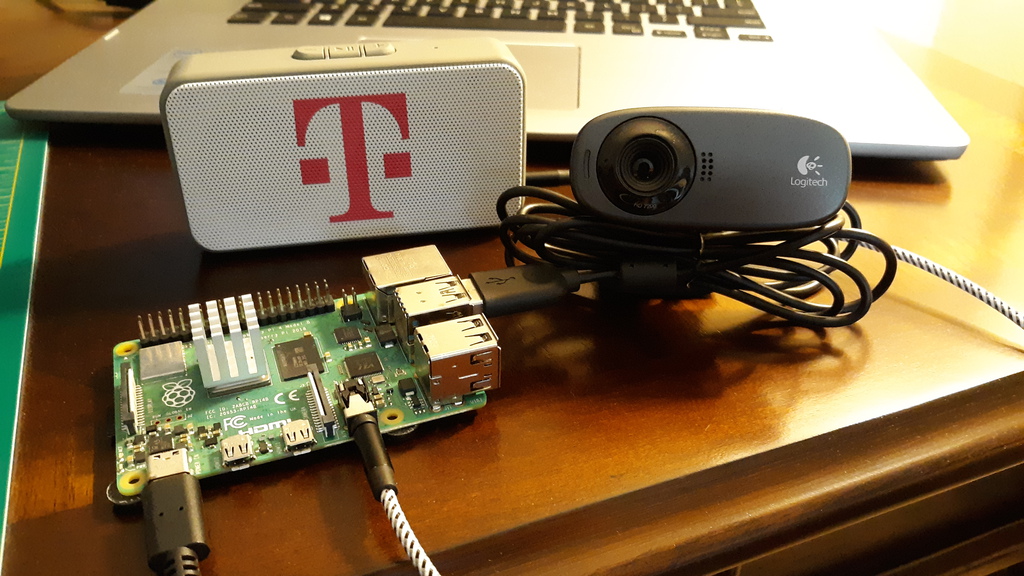
## Bill of Materials
- 1 x Raspberry Pi 4
- 1 x USB microphone (I use a webcam with a built-in microphone)
- 1 x Speaker
## About the Author
[Nick A. Bild, MS](https://nickbild79.firebaseapp.com/#!/)