https://github.com/nict-csl/exist
EXIST is a web application for aggregating and analyzing cyber threat intelligence.
https://github.com/nict-csl/exist
Last synced: 4 months ago
JSON representation
EXIST is a web application for aggregating and analyzing cyber threat intelligence.
- Host: GitHub
- URL: https://github.com/nict-csl/exist
- Owner: nict-csl
- License: mit
- Created: 2019-03-04T03:30:32.000Z (over 6 years ago)
- Default Branch: master
- Last Pushed: 2022-12-08T00:46:23.000Z (almost 3 years ago)
- Last Synced: 2024-08-05T17:38:33.624Z (over 1 year ago)
- Language: Python
- Size: 7.06 MB
- Stars: 149
- Watchers: 21
- Forks: 30
- Open Issues: 11
-
Metadata Files:
- Readme: README.md
- Changelog: CHANGELOG.md
- License: LICENSE
Awesome Lists containing this project
- awesome-hacking-lists - nict-csl/exist - EXIST is a web application for aggregating and analyzing cyber threat intelligence. (Python)
README
# EXIST (EXternal Information aggregation System against cyber Threat)
EXIST is a web application for aggregating and analyzing CTI (cyber threat intelligence).
EXIST is written by the following software.
- Python 3
- Django 1.11
## Concept
EXIST is a web application for aggregating CTI to help security operators investigate incidents based on related indicators.
EXIST automatically fetches data from several CTI services and Twitter via their APIs and feeds.
You can cross-search indicators via the web interface and the API.
If you have servers logging network behaviors of clients (e.g., logs of DNS and HTTP proxy servers, etc.), you will be able to analyze the logs by correlating with data on EXIST.
If you implement some programs by using the API, you will realize automated CTI-driven security operation center.
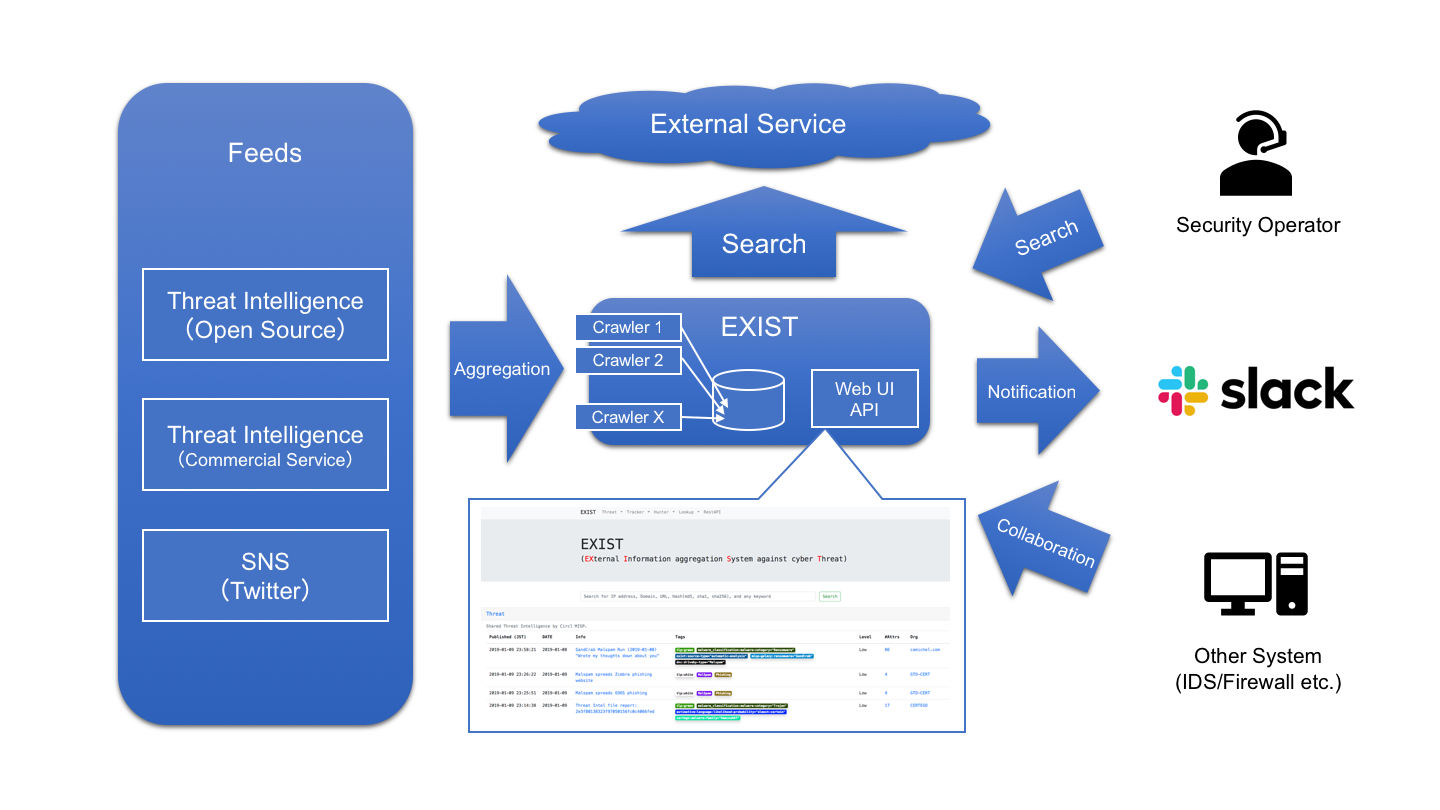
## Use Cases
### Case1: Investigate domain detected by IDS
Just type domain in the search form.
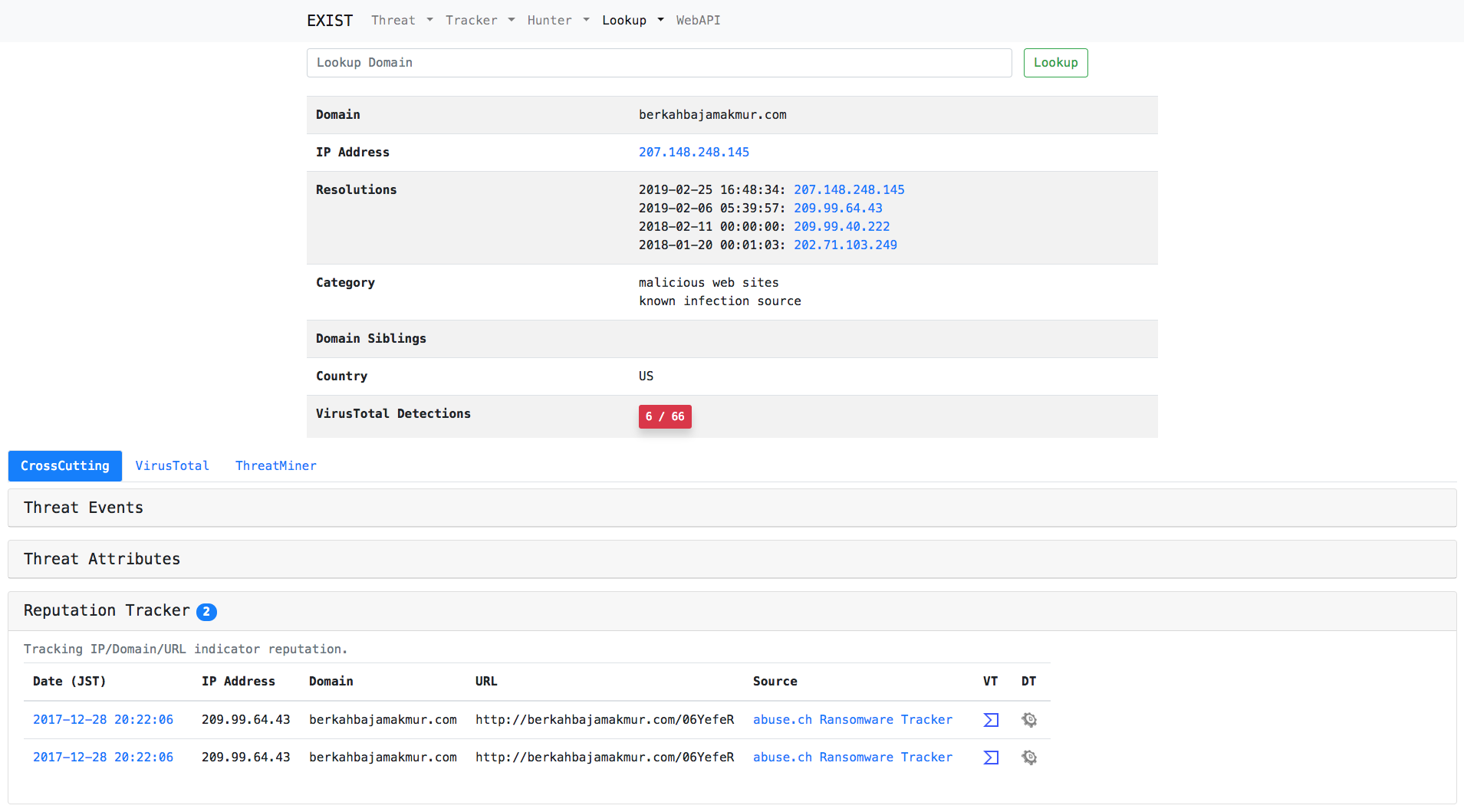
### Case2: Access the malicious URL on behalf of the user and acquire the display image of the browser and the contents to be downloaded
Just type url in the search form.
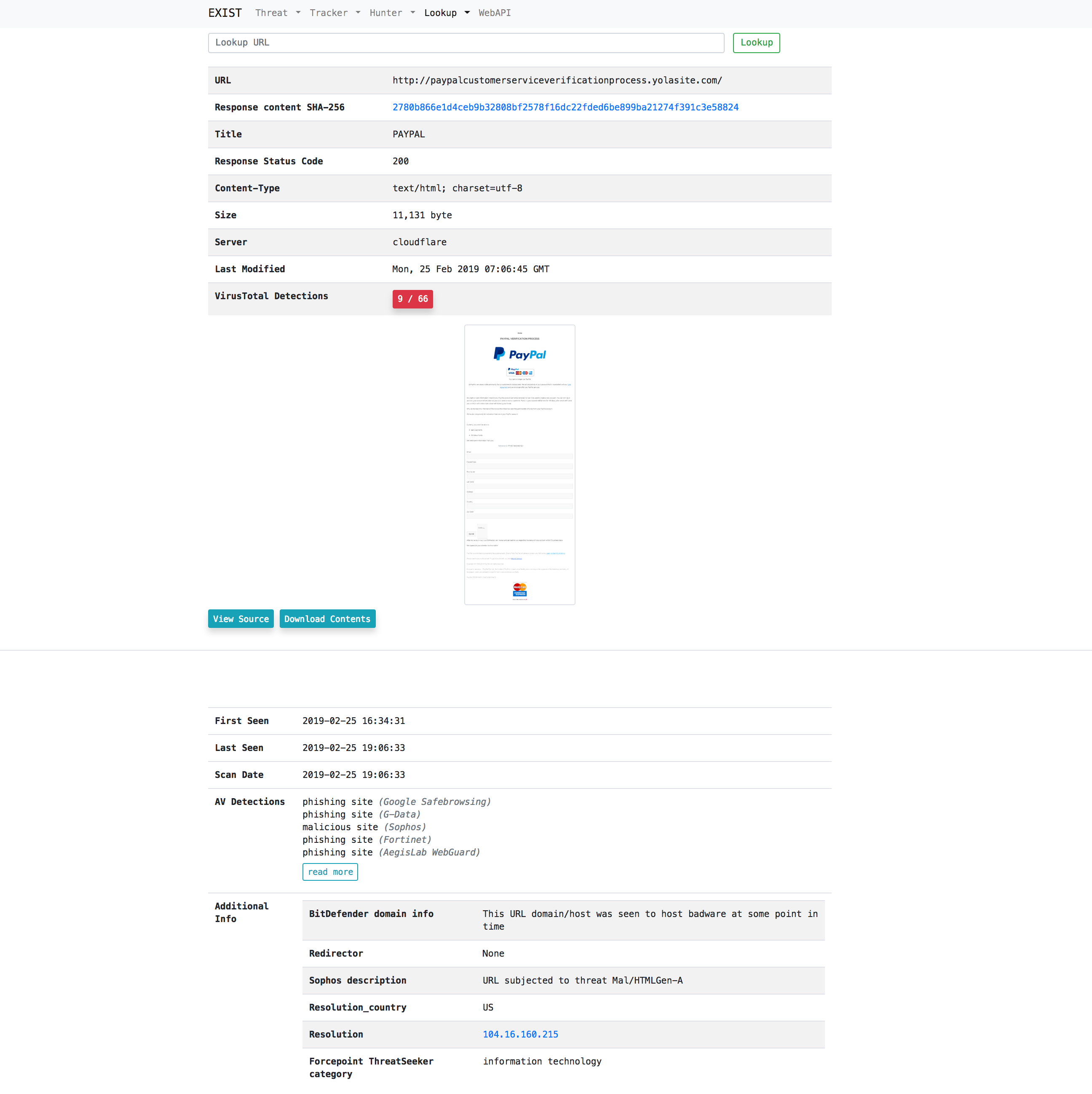
### Case3: Monitor cyber threats
Just add keywords in the Threat Hunter or Twitter Hunter.
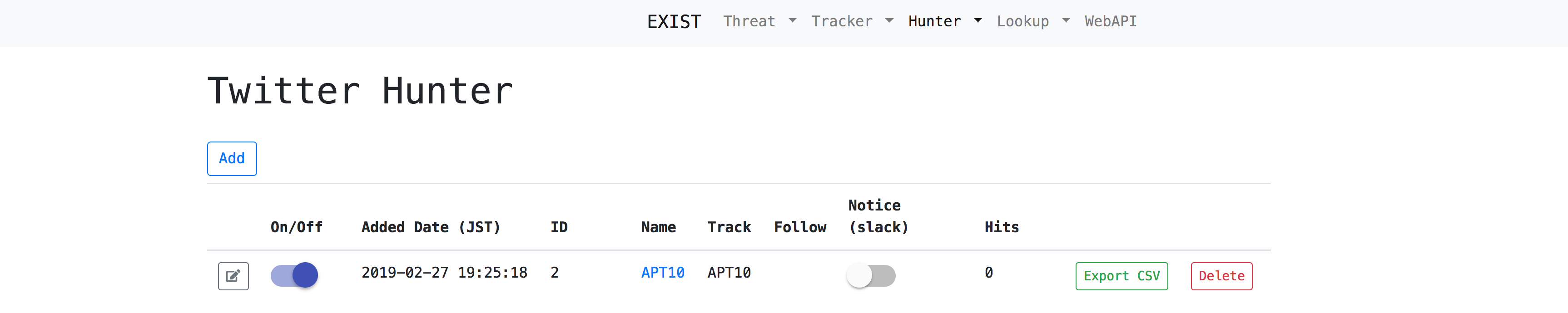
## Features
### Tracker
Tracker automatically collects data feeds from several CTI services.
- Threat Tracker
- Reputation Tracker
- Twitter Tracker
- Exploit Tracker
- News Tracker
- Vuln Tracker
### Hunter
Hunter enables us to set queries for gathering data from several CTI services and Twitter.
- Twitter Hunter
- Threat Hunter
- News Hunter
### Lookup
Lookup retrieves information related to specific information (e.g. IP address, domain) from several internet services (e.g. whois).
- IP Address
- Domain
- URL
- File Hash
### Tools
A tool for annotating tweets from twitter tracker.
- [Annotation Tool](#AnnotationTool)
### Web API
Provide data stored in the EXIST database by Web API.
- reputation
- twitter
- exploit
- threatEvent
- threatAttribute
- news
- vuln
## Getting started
After that I assume the environment of CentOS 7 or Ubuntu 18.04 LTS. Please at your own when deploying to other environment.
### Install python modules
```
$ sudo pip install -r requirements.txt
```
### Install MariaDB
- CentOS 7
```
$ curl -sS https://downloads.mariadb.com/MariaDB/mariadb_repo_setup | sudo bash
$ sudo yum install MariaDB-server MariaDB-client
```
- Ubuntu 18.04 LTS
```
$ sudo apt install mariadb-server mariadb-client
```
### Run database
```
$ sudo systemctl start mariadb
$ sudo systemctl enable mariadb
```
### Database setting
- Create datebase and user.
- Create `.env` in reference to [.env.example](.env.example). And edit according to your DB settings.
### Generate secret key for Django
Secret key for Django has to be written in `.env` file.
First, run the key generator:
```
$ python keygen.py
(example)> 70mm6h)()h3r&*b9xq$e52=-7($p=5983gfoyz%$d-j-gd7u5@
```
and write secret key to the `.env` file:
```
...
# EXIST Application Settings
EXIST_SECRET_KEY="70mm6h)()h3r&*b9xq$e52=-7($p=5983gfoyz%$d-j-gd7u5@"
...
```
### Migrate database
```
$ python manage.py makemigrations exploit reputation threat threat_hunter twitter twitter_hunter news news_hunter vuln
$ python manage.py migrate
```
### Install Redis server
Reputation tracker uses redis as the Celery cache server backend.
- CentOS 7
```
$ sudo yum install redis
$ sudo systemctl start redis
$ sudo systemctl enable redis
```
- Ubuntu 18.04 LTS
```
$ sudo apt install redis-server
$ sudo systemctl start redis-server
$ sudo systemctl enable redis-server
```
### Setup Celery
Reputation tracker uses Celery as an asynchronous task job queue.
- Create a celery config. I recommend that the config is set on the following paths:
+ CentOS 7: /etc/sysconfig/celery
+ Ubuntu 18.04 LTS: /etc/celery.conf
```
# Name of nodes to start
# here we have a single node
CELERYD_NODES="w1"
# or we could have three nodes:
#CELERYD_NODES="w1 w2 w3"
# Absolute or relative path to the 'celery' command:
CELERY_BIN="/path/to/your/celery"
# App instance to use
# comment out this line if you don't use an app
CELERY_APP="intelligence"
# or fully qualified:
#CELERY_APP="proj.tasks:app"
# How to call manage.py
CELERYD_MULTI="multi"
# Extra command-line arguments to the worker
CELERYD_OPTS="--time-limit=300 --concurrency=8"
# - %n will be replaced with the first part of the nodename.
# - %I will be replaced with the current child process index
# and is important when using the prefork pool to avoid race conditions.
CELERYD_PID_FILE="/var/run/celery/%n.pid"
CELERYD_LOG_FILE="/var/log/celery/%n%I.log"
CELERYD_LOG_LEVEL="INFO"
```
- Create a celery service management script on `/etc/systemd/system/celery.service`. Also, you must set your celery config path to `EnvironmentFile`.
```
[Unit]
Description=Celery Service
After=network.target
[Service]
Type=forking
User=YOUR_USER
Group=YOUR_GROUP
EnvironmentFile=/etc/sysconfig/celery
WorkingDirectory=/path/to/your/exist
ExecStart=/bin/sh -c '${CELERY_BIN} multi start ${CELERYD_NODES} \
-A ${CELERY_APP} --pidfile=${CELERYD_PID_FILE} \
--logfile=${CELERYD_LOG_FILE} --loglevel=${CELERYD_LOG_LEVEL} ${CELERYD_OPTS}'
ExecStop=/bin/sh -c '${CELERY_BIN} multi stopwait ${CELERYD_NODES} \
--pidfile=${CELERYD_PID_FILE}'
ExecReload=/bin/sh -c '${CELERY_BIN} multi restart ${CELERYD_NODES} \
-A ${CELERY_APP} --pidfile=${CELERYD_PID_FILE} \
--logfile=${CELERYD_LOG_FILE} --loglevel=${CELERYD_LOG_LEVEL} ${CELERYD_OPTS}'
[Install]
WantedBy=multi-user.target
```
- Create Celery log and run directories.
```
$ sudo mkdir /var/log/celery; sudo chown YOUR_USER:YOUR_GROUP /var/log/celery
$ sudo mkdir /var/run/celery; sudo chown YOUR_USER:YOUR_GROUP /var/run/celery
```
- Create a configuration file in /etc/tmpfiles.d/exist.conf
```
#Type Path Mode UID GID Age Argument
d /var/run/celery 0755 YOUR_USER YOUR_GROUP -
```
- Run Celery
```
$ sudo systemctl start celery.service
$ sudo systemctl enable celery.service
```
### Run web server
```
$ python manage.py runserver 0.0.0.0:8000
```
- Access to http://[YourWebServer]:8000 with your browser.
- WebAPI: http://[YourWebServer]:8000/api/
> **Note:** I recommend to use Nginx and uWSGI when running in production environment.
## Collect feed
Scripts for inserting feed into database are [scripts/insert2db](scripts/insert2db)/\*/insert2db.py.
### Configure insert2db
- Configuration files are [scripts/insert2db/conf](scripts/insert2db/conf)/insert2db.conf. Create it in reference to insert2db.conf.template.
- If you use [MISP](https://www.misp-project.org/), write MISP URL and API key to insert2db.conf.
- If you use [Malshare](https://malshare.com/), write your API key to insert2db.conf.
- Create your Twitter API account in https://developer.twitter.com/ for tracking with EXIST.
- Create an App for EXIST.
- Get Consumer API key (CA), Consumer API secret key (CS), Access token (AT), access token secret (AS).
- Write CA, CS, AT, AS to insert2db.conf.
### Run scripts
```
$ python scripts/insert2db/reputation/insert2db.py
$ python scripts/insert2db/twitter/insert2db.py
$ python scripts/insert2db/exploit/insert2db.py
$ python scripts/insert2db/threat/insert2db.py
$ python scripts/insert2db/news/insert2db.py
$ python scripts/insert2db/vuln/insert2db.py
```
> **Note:** To automate information collection, write them to your cron.
## Setting hunter
### Twitter Hunter
Twitter Hunter can detect tweets containing specific keywords and user ID. And you can notify slack if necessary.
- Configuration files are [scripts/hunter/conf](scripts/hunter/conf)/hunter.conf. Create it in reference to hunter.conf.template.
- If you use slack, write your slack token to hunter.conf.
- Create your Twitter API account in https://developer.twitter.com/.
- Create 18 Apps for EXIST.
- Get 18 Consumer API key (CA), Consumer API secret key (CS), Access token (AT), access token secret (AS).
- Write CA, CS, AT, AS to auth-hunter[00-18] to hunter.conf.
- Make [scripts/hunter/twitter](scripts/hunter/twitter)/tw_watchhunter.py run every minute using cron to make Twitter Hunter persistent.
### Threat Hunter
Threat Hunter can detect threat events containing specific keywords. And you can notify slack if necessary.
- Configuration files are [scripts/hunter/conf](scripts/hunter/conf)/hunter.conf. Create it in reference to hunter.conf.template.
- If you use slack, write your slack token to hunter.conf.
- Make [scripts/hunter/threat](scripts/hunter/threat)/th_watchhunter.py run every minute using cron to make Threat Hunter persistent.
## Other requirement tools and settings
### VirusTotal API
EXIST uses [VirusTotal API](https://www.virustotal.com/ja/documentation/public-api/).
- Create your VirusTotal account.
- Write your API-key to conf/vt.conf.
> **Note:** You get more information if you have private API key.
### GeoIP DB
Lookup IP / Domain uses [GeoLite2 Database](https://dev.maxmind.com/geoip/geoip2/geolite2/).
- Download GeoIP DB from http://geolite.maxmind.com/download/geoip/database/GeoLite2-City.mmdb.gz
- Write the path to GeoLite2-City.mmdb in your conf/geoip.conf.
### wkhtmltopdf and Xvfb
Lookup URL uses [wkhtmltopdf](https://wkhtmltopdf.org/) and Xvfb.
- Download and install wkhtmltopdf from https://wkhtmltopdf.org/downloads.html
- Install Xvfb.
```
$ sudo yum install xorg-x11-server-Xvfb
```
If you deploy EXIST on Ubuntu 18.04 LTS, you can install these packages by using apt.
```
$ sudo apt install wkhtmltopdf xvfb
```
### Flush old data
- Configuration files are [scripts/url](scripts/url)/url.conf. Create it in reference to url.conf.template.
- Make [scripts/url](scripts/url)/delete_webdata.sh run every day using cron to flush old Lookup URL data.
- Make [scripts/url](scripts/url)/delete_oldtaskresult.sh run every day using cron to flush old Celery data.
## AnnotationTool
An annotation tool for creating training data for tweets. This tool is for machine learning researchers.
### How to use
1. Check the annotation target.
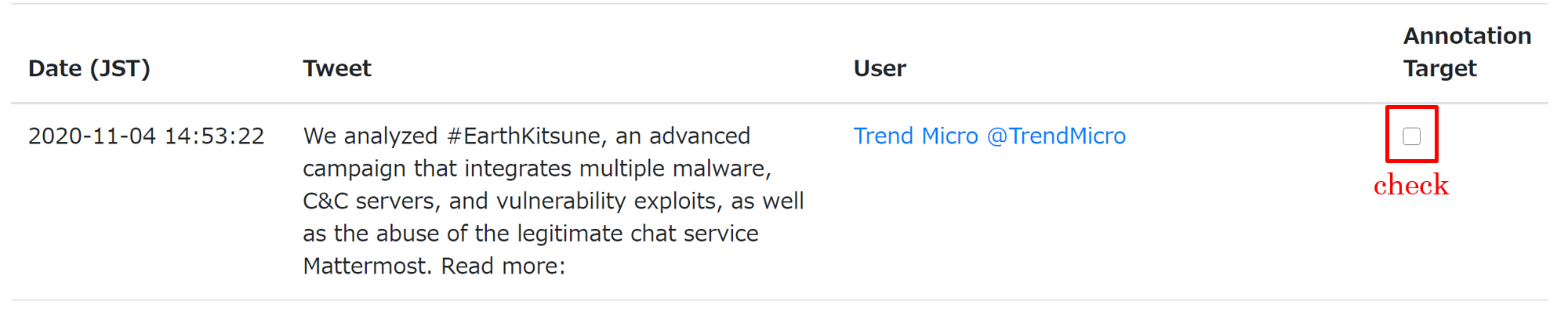
1. Click on Annotation button.
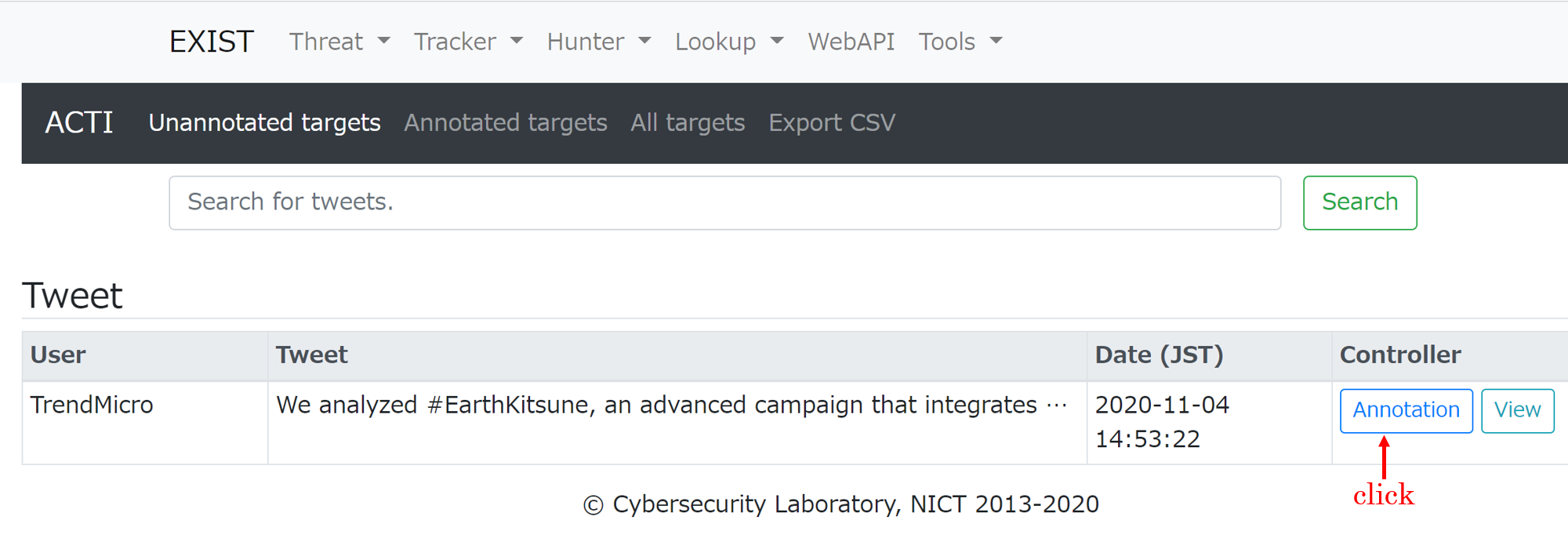
1. Select the word to be labeled
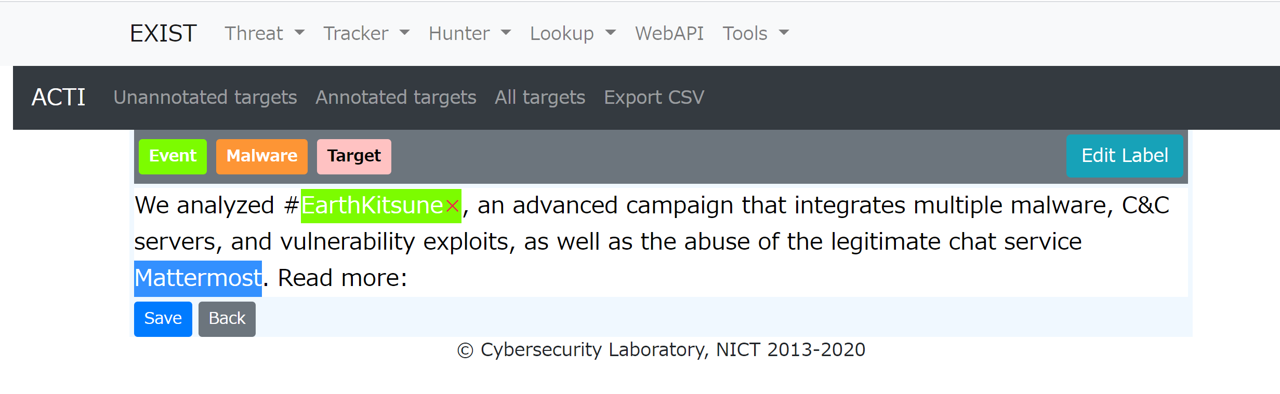
1. Click on the label button.
1. Save
## Report vulnerability
Please [e-mail us](mailto:exist@ml.nict.go.jp) if you find any vulnerabilities.
[Vulnerability Report Template](VULN_REPORT_TEMPLATE.md)
## Credits
This product includes GeoLite2 data created by MaxMind, available from [https://www.maxmind.com](https://www.maxmind.com).
## License
[MIT License](LICENSE) © Cybersecurity Laboratory, NICT