Ecosyste.ms: Awesome
An open API service indexing awesome lists of open source software.
https://github.com/nightwolfz/inferno-starter
Inferno+Mobx starter project
https://github.com/nightwolfz/inferno-starter
Last synced: about 2 months ago
JSON representation
Inferno+Mobx starter project
- Host: GitHub
- URL: https://github.com/nightwolfz/inferno-starter
- Owner: nightwolfz
- License: mit
- Created: 2016-08-04T20:50:53.000Z (over 8 years ago)
- Default Branch: master
- Last Pushed: 2018-03-28T13:33:55.000Z (almost 7 years ago)
- Last Synced: 2024-07-28T19:32:46.336Z (5 months ago)
- Language: JavaScript
- Size: 523 KB
- Stars: 138
- Watchers: 9
- Forks: 19
- Open Issues: 2
-
Metadata Files:
- Readme: README.md
- License: LICENSE
Awesome Lists containing this project
README
# Inferno + Mobx Starter project

The goal of this project is to provide a starting base for an mobx inferno project with isomorphism.
Features:
+ `async/await` support
+ Isomorphic for SEO goodness
+ CSS and SCSS compilation
+ MongoDB user register/login/logout
+ Token based authentication
+ Decorators for accessing actions and state
+ Hot reload
+ Bundle size as small as possible
+ Offline support through service workers
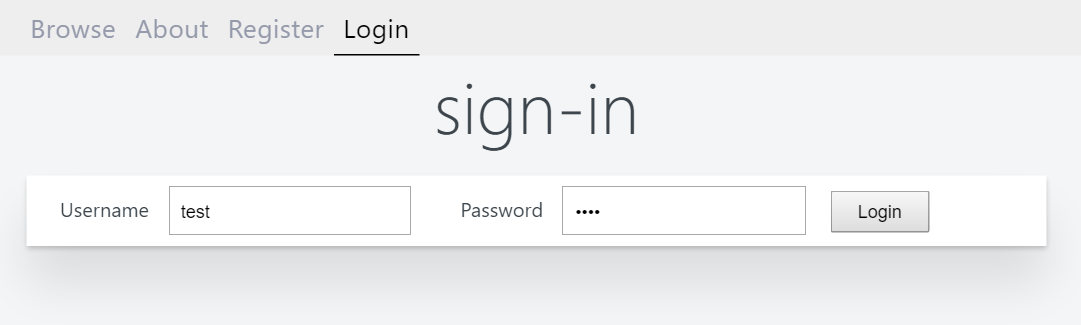
## How to run
For development:
npm run dev
For production:
npm run prod
## Requirements
Node 6+ (or Node 4 with additional babel plugins)
MongoDB server
## Goals
- Optimized for minimal bundle size.
- Optimized for server-side speed. (See the benchmark, it's fast !)
- Using Inferno, the fastest React-like framework out there.
- Using MobX, the easiest and insanely fast state manager.
- Simple and minimal with routing, authentication, database and server-side rendering.
- Good developer experience with hot-reloading and source-maps.
- Get to 100% score on Google Lighthouse
# Benchmarks
```sh
gb -G=4 -k=true -c 200 -n 10000 http://localhost:2000/about
Document Path: /about
Document Length: 1436 bytes
Concurrency Level: 200
Time taken for tests: 3.06 seconds
Complete requests: 10000
Failed requests: 0
HTML transferred: 14360000 bytes
Requests per second: 3262.76 [#/sec] (mean)
Time per request: 61.298 [ms] (mean)
Time per request: 0.306 [ms] (mean, across all concurrent requests)
HTML Transfer rate: 4575.37 [Kbytes/sec] received
Connection Times (ms)
min mean[+/-sd] median max
Total: 1 0 12.07 59 246
```
Tested on i7-6700K @ 4.00GHz 16GB RAM. **Single** node.js instance.
# F.A.Q.
## What are `stores` ?
State contains the state of your application (ex: list of your todos, UI state etc).
Stores contain the methods that mutate that state (ex: adding a todo, fetching data).
Technically our State object is also a store, but we make the differentiation so that our logic is easier to follow by using the same principes as redux (one big state object).
## How to access our `state` and `stores` in our components ?
```js
@connect(['state', 'store'])
class MyComponent extends Component {
componentDidMount() {
const { state, store } = this.props
store.account.doSomething();
}
render({ state, store }) {
return
{state.account.username}
}
}
```
## What is `connect` ?
The `@connect` decorator injects stores into your components.
Additionally, it keeps your components up to date with any changes in your stores.
_Example: If you display a `messageCount` from a `Messages` store and it gets updated,
then all the visible components that display that `messageCount` will update themselves._
## Does connecting many components make my app slower?
**No**, it actually allows the rendering to be done more efficiently. So connect as many as you want !
## Adding mongoose models
1. Goto `src/server/models`
2. Add `[Name].js` with your model in it
## Adding stores
1. Goto `src/config/stores`
2. Add `[Name].js` (it's just a class, ex: `Account.js`)
3. Update `src/config/stores.js`
## Enabling server-side rendering
1. Goto `server/config.js`
2. Change `SSR: false` to `SSR: true`
## My components are not updating!
Make sure you added the `@connect` decorator to your component.
## My stateless component doesn't have access to the stores !
You cannot use decorators on stateless components.
You should instead wrap your component like this:
```js
// Simple observable component without injection
const MyComponent = connect(props => {
return
Something is cool
})
// or with injection into props
const MyComponent = connect(['state', 'store'])(props => {
return
We have stores and state in our props: {props.state.something}
})
````
## How do I execute async actions on the server and/or client ?
Add a static `onEnter` method to your component like this:
```js
class MyComponent extends Component {
static onEnter({ myStore, params }) {
return myStore.browse()
}
// ...
}
```
The `onEnter` method is smart, it will be executed either on the server or on the browser depending on how you access the website.
It also passes all your stores and url params as arguments as a convenience.
## Useful links
[Inferno](https://github.com/trueadm/inferno)
[MobX](https://mobxjs.github.io/mobx/)
## Author
Ryan Megidov
https://github.com/nightwolfz/inferno-starter