https://github.com/nikaera/react-emoji-textarea
You can use Slack-like emoji shortcuts on textarea! 🦸♂️⌨️
https://github.com/nikaera/react-emoji-textarea
emoji react react-components react-library shortcut textarea typescript
Last synced: 2 months ago
JSON representation
You can use Slack-like emoji shortcuts on textarea! 🦸♂️⌨️
- Host: GitHub
- URL: https://github.com/nikaera/react-emoji-textarea
- Owner: nikaera
- Created: 2021-06-19T13:56:44.000Z (about 4 years ago)
- Default Branch: main
- Last Pushed: 2023-07-09T18:03:31.000Z (about 2 years ago)
- Last Synced: 2025-04-20T02:39:56.303Z (3 months ago)
- Topics: emoji, react, react-components, react-library, shortcut, textarea, typescript
- Language: JavaScript
- Homepage: https://www.npmjs.com/package/@nikaera/react-emoji-textarea
- Size: 320 KB
- Stars: 5
- Watchers: 2
- Forks: 4
- Open Issues: 3
-
Metadata Files:
- Readme: README.md
Awesome Lists containing this project
README
# react-emoji-textarea 😆💖
You can use **Slack-like emoji shortcuts on textarea!** 🦸♂️⌨️
[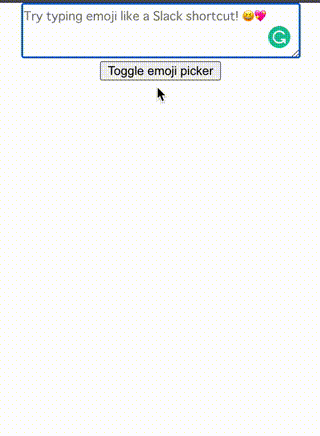](https://gyazo.com/64f104b34c185872b6a864d4bfd6ad21)
## 🔨 Minimum requirements
- [Node.js 14.10.1](https://nodejs.org/)
- [React 17.0.8](https://ja.reactjs.org/)
- [@nikaera/react-emoji-textarea](https://github.com/nikaera/react-emoji-textarea)
## 💾 Installation
Install the plugin via Yarn (recommended)
```bash
yarn add @nikaera/react-emoji-textarea
```
or via NPM
```bash
npm i @nikaera/react-emoji-textarea
```
## 🏃 Getting Started
### Include component
```javascript
import ReactEmojiTextArea from "@nikaera/react-emoji-textarea";
```
### Make some elegant textarea
```javascript
console.log(text)}
placeholder={"Try typing emoji like a Slack shortcut! 😆💖"}
emojiPickerProps={{
showSkinTones: true,
}}
/>
```
## 🛠️ Configuring the plugin
`Props` for ReactEmojiTextArea include the following, which you can customize as you see fit. 🤵
```javascript
export interface EmojiTextAreaProps {
ref?: React.RefObject;
rows?: number;
cols?: number;
style?: React.CSSProperties;
placeholder?: string;
showPicker?: boolean;
emojiPickerProps?: PickerProps;
onClick?: (e: React.MouseEvent) => void;
onSuggesting?: (val: boolean) => void;
onChange: (val: string) => void;
}
```
| Attribute | Required | Type | Default | Description |
| :--------------- | :------: | :------------------------------------: | :-----: | :--------------------------------------------------------------------------------------------------------------------------------------------------------------------------------------------------------------------------- |
| ref | - | `React.RefObject` | `null` | Use this when you want to refer to a `textarea` element. |
| rows | - | `number` | 3 | Specifying rows for `textarea`. |
| cols | - | `number` | 40 | Specifying cols for `textarea`. |
| style | - | `React.CSSProperties` | `null` | Specifying the style of a `textarea`. |
| placeholder | - | `string` | `null` | Specifying a placeholder for a `textarea`. |
| showPicker | - | `boolean` | `false` | Toggle the display of [emoji-mart's Picker](https://github.com/missive/emoji-mart#picker). |
| emojiPickerProps | - | `PickerProps` | `null` | Specify the `props` for [emoji-mart's Picker](https://github.com/missive/emoji-mart#picker). **[onSelect](https://github.com/nikaera/react-emoji-textarea/blob/main/src/index.tsx#L283) is used in `react-emoji-textarea`.** |
| onClick | - | `function` | `null` | Function to determine that a `textarea` field has been clicked. |
| onSuggesting | - | `function` | `null` | Function to determine while an emoji input candidate is displayed. |
| onChange | ✅ | `function` | `null` | Function used to get the content of the `textarea`. |
## 🔨 How to develop
1. Use [create-react-app](https://create-react-app.dev/docs/adding-typescript/) to create a typescript project for `react-emoji-textarea` development.
1. Clone `react-emoji-textarea` with `git clone [email protected]:nikaera/react-emoji-textarea.git`.
1. Go into the `react-emoji-textarea` folder and run `yarn` or `npm install` to install the necessary libraries.
1. Run `npm link` or `yarn link` to link from the project you created in step `1.` for development.
1. Add `"react-emoji-textarea": "link:<1.'s project path>"` to `dependencies` in `package.json` of the project created in `1.`.
1. Go into the `react-emoji-textarea` folder and run `yarn build:watch` or `npm run build:watch` to continue to be compiled for development.
1. Run `yarn start` or `npm start` in the project folder created in `1.` to develop `react-emoji-textarea`.
## 🎁 Contributing
If you have any questions, please feel free to create an [Issue](https://github.com/nikaera/react-emoji-textarea/issues/new) or [PR](https://github.com/nikaera/react-emoji-textarea/pulls) for you! 🙌
## License
[MIT](https://github.com/nikaera/Teemo/blob/main/LICENSE)