https://github.com/nikohoffren/dead-code-hunter
Monitors errors, warnings, and dead code (unused variables and functions) in the file explorer.
https://github.com/nikohoffren/dead-code-hunter
dead-code monitoring-tool typescript vscode-extension
Last synced: about 1 month ago
JSON representation
Monitors errors, warnings, and dead code (unused variables and functions) in the file explorer.
- Host: GitHub
- URL: https://github.com/nikohoffren/dead-code-hunter
- Owner: nikohoffren
- License: mit
- Created: 2025-02-24T11:01:20.000Z (11 months ago)
- Default Branch: main
- Last Pushed: 2025-02-25T16:33:06.000Z (11 months ago)
- Last Synced: 2025-03-10T14:55:33.802Z (11 months ago)
- Topics: dead-code, monitoring-tool, typescript, vscode-extension
- Language: TypeScript
- Homepage:
- Size: 521 KB
- Stars: 1
- Watchers: 1
- Forks: 0
- Open Issues: 2
-
Metadata Files:
- Readme: README.md
- Changelog: CHANGELOG.md
- License: LICENSE
Awesome Lists containing this project
README
# Dead Code Hunter - VS Code Extension
[](LICENSE)
[](https://github.com/nikohoffren/dead-code-hunter/pulls)
[](https://github.com/nikohoffren/dead-code-hunter/pulls)

Dead Code Hunter is a Visual Studio Code extension designed to help developers track and manage unused code in their projects. It integrates with the VS Code diagnostic system to detect **errors**, **warnings**, and **dead code** (unused variables and functions) across your files and lists them in an easy-to-navigate panel. This allows you to quickly identify and clean up unused code, making your project more efficient and maintainable.
## Features
- **Track Errors**: Displays a list of files with errors, making it easier to fix problems in your code.
- **Track Warnings**: Displays a list of files with warnings, helping you address potential issues early.
- **Detect Dead Code**: Identify files that contain **unused functions** or **unused variables** (greyed-out code) and list them separately for review.
- **Grouping and Filtering**: Errors, warnings, and dead code are grouped into separate sections for better organization.
- **Clear List**: A button to clear the list of errors, warnings, and dead code in the panel.
- **Auto-Expanding Sections**: The **Errors** and **Warnings** sections are expanded by default for immediate visibility.
Here you can see the Dead Code Hunter panel in action. The panel shows a list of files with errors, warnings, and dead code. You can click on the items to open and fix the corresponding files. You can find the Dead Code Hunter panel in the bottom left of the Activity Bar of VS Code.
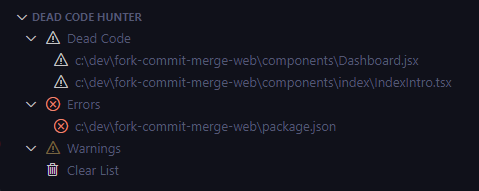
## Installation
### 1. Install from Visual Studio Code Marketplace
You can directly install the Dead Code Hunter extension from the [Visual Studio Code Marketplace](https://marketplace.visualstudio.com/items?itemName=niko-hoffren.dead-code-hunter).
1. Open VS Code.
2. Go to the Extensions panel (Ctrl+Shift+X or Cmd+Shift+X).
3. Search for **Dead Code Hunter**.
4. Click **Install**.
### 2. Install Locally (for Development)
If you're working on the extension or want to run it locally:
1. Clone this repository:
```bash
git clone https://github.com/nikohoffren/dead-code-hunter.git
```
2. Navigate to the extension folder:
```bash
cd dead-code-hunter
```
3. Install dependencies:
```bash
npm i
```
4. Compile the extension:
```bash
npm run compile
```
5. Launch the extension in VS Code:
Press F5 to run the extension in a new VS Code window.
## Usage
Open your project in VS Code.
You will see a Dead Code Hunter panel in the Activity Bar.
The panel will show:
- Errors: Files with errors in your project.
- Warnings: Files with warnings.
- Dead Code: Files that contain unused code (e.g., greyed-out variables or functions).
You can click on the items in the panel to quickly open and fix the corresponding files.
Click the "Clear List" button to reset the panel and remove all items.
## Configuration
This extension automatically detects errors, warnings, and dead code based on the diagnostics provided by VS Code. You do not need to configure any settings to start using it, but you can always customize your diagnostics setup via your VS Code settings (e.g., ESLint or other linters).
## Contributing
Contributions are welcome! If you'd like to contribute to the extension, please follow these steps:
1. Fork the repository.
2. Create a new branch `git checkout -b feature/your-feature-name`.
3. Make your changes and commit them `git commit -am 'Add your feature'`.
4. Push to your branch `git push origin feature/your-feature-name`.
5. Create a new Pull Request.
## License
This extension is licensed under the MIT License. See the [LICENSE](https://github.com/nikohoffren/dead-code-hunter/blob/main/LICENSE) file for more information.
## Release package creation (for maintainers)
- Update version in `package.json`
- Run `vsce package` to create a new vsix release package for VS Code Marketplace.
## Known Issues:
Currently, unused code is detected using basic heuristics. It may not catch all instances, depending on the language and tooling setup. Future improvements may integrate with advanced linters like ESLint for more thorough dead code detection.
## Acknowledgements:
This extension uses VS Code's Diagnostics API to gather error and warning information.
Unused Code Detection is based on diagnostic messages and may be further refined in the future.