https://github.com/nikolalsvk/dotfiles
Configuration files for Vim and Git
https://github.com/nikolalsvk/dotfiles
dotfiles hacktoberfest oh-my-zsh vim zsh
Last synced: 6 months ago
JSON representation
Configuration files for Vim and Git
- Host: GitHub
- URL: https://github.com/nikolalsvk/dotfiles
- Owner: nikolalsvk
- License: mit
- Created: 2015-11-06T12:04:09.000Z (almost 10 years ago)
- Default Branch: master
- Last Pushed: 2024-02-17T08:04:21.000Z (over 1 year ago)
- Last Synced: 2024-10-18T19:52:18.287Z (12 months ago)
- Topics: dotfiles, hacktoberfest, oh-my-zsh, vim, zsh
- Language: Vim Script
- Homepage:
- Size: 290 KB
- Stars: 121
- Watchers: 5
- Forks: 16
- Open Issues: 1
-
Metadata Files:
- Readme: README.md
- Funding: .github/FUNDING.yml
- License: LICENSE
Awesome Lists containing this project
README
👋 Welcome to my dotfiles 📚
👀 Here is how your terminal could look like 🐅
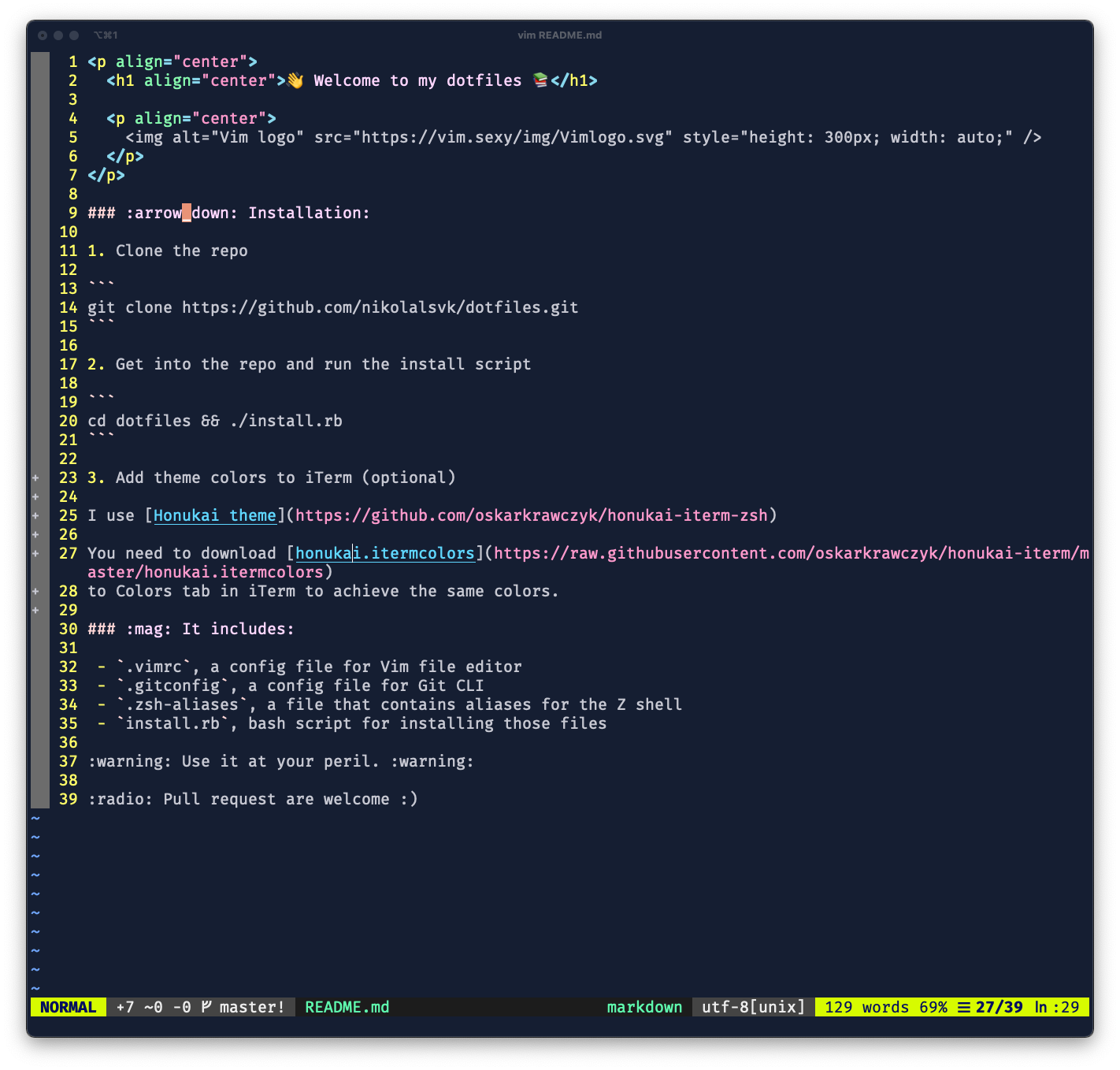

### :arrow_down: Installation:
Get started quickly:
1. Clone the repo
```bash
git clone https://github.com/nikolalsvk/dotfiles.git
```
2. Get into the repo and run the install script
```bash
cd dotfiles && ./install.rb
```
Or, you can do it via zx using:
```bash
npx zx install.mjs
```
3. Add theme colors to iTerm (optional)
I use [Honukai theme](https://github.com/oskarkrawczyk/honukai-iterm-zsh) if
you're interested in having the similar visual appearance.
You need to download [honukai.itermcolors](https://raw.githubusercontent.com/oskarkrawczyk/honukai-iterm/master/honukai.itermcolors)
to Colors tab in iTerm to achieve the same colors.
That is it. If you find something broken or worth fixing, create an issue and /
or a pull request and let's make it better.
### :mag: It includes:
- `.vimrc`, a config file for Vim file editor
- `.gitconfig`, a config file for Git CLI
- `.zsh-aliases`, a file that contains aliases for the Z shell
- `install.rb`, bash script for installing those files
:warning: Use it at your peril. :warning:
:radio: Pull request are (very) welcome.