https://github.com/nilshartmann/vscode-blue-light-theme
Visual Studio Theme "blue-light"
https://github.com/nilshartmann/vscode-blue-light-theme
color-theme vscode-extension
Last synced: about 1 month ago
JSON representation
Visual Studio Theme "blue-light"
- Host: GitHub
- URL: https://github.com/nilshartmann/vscode-blue-light-theme
- Owner: nilshartmann
- License: mit
- Created: 2018-10-24T18:13:05.000Z (about 7 years ago)
- Default Branch: master
- Last Pushed: 2023-04-10T14:44:41.000Z (over 2 years ago)
- Last Synced: 2025-09-18T13:38:23.582Z (about 1 month ago)
- Topics: color-theme, vscode-extension
- Homepage: https://marketplace.visualstudio.com/items?itemName=msnilshartmann.blue-light
- Size: 3.39 MB
- Stars: 5
- Watchers: 2
- Forks: 2
- Open Issues: 0
-
Metadata Files:
- Readme: README.md
- Changelog: CHANGELOG.md
- License: LICENSE
Awesome Lists containing this project
README
# VS Code theme "blue-light"
**Note that there are two themes: _blue-light_
and _blue-light-2022_**. _blue-light-2022_ is a
new (work-in-progress) scheme with italic fonts and different colors. See screenshot below.
This is a light theme for Visual Studio Code with mostly
blue colors.
I tried to keep it very simple in order to remove and avoid distractions as much as possbible:
- use only a few colors, both for UI and syntax coloring
- do _not_ use red colors for other things than errors
_Note_: I only tested language support for Java, JavaScript/TypeScript, React, CSS/SASS. There might be "strange" colors in other languages (and even in the mentioned ones). If you encounter any problems please feel free to create an issue in the GitHub repository.
**Example blue-theme:** TypeScript Editor
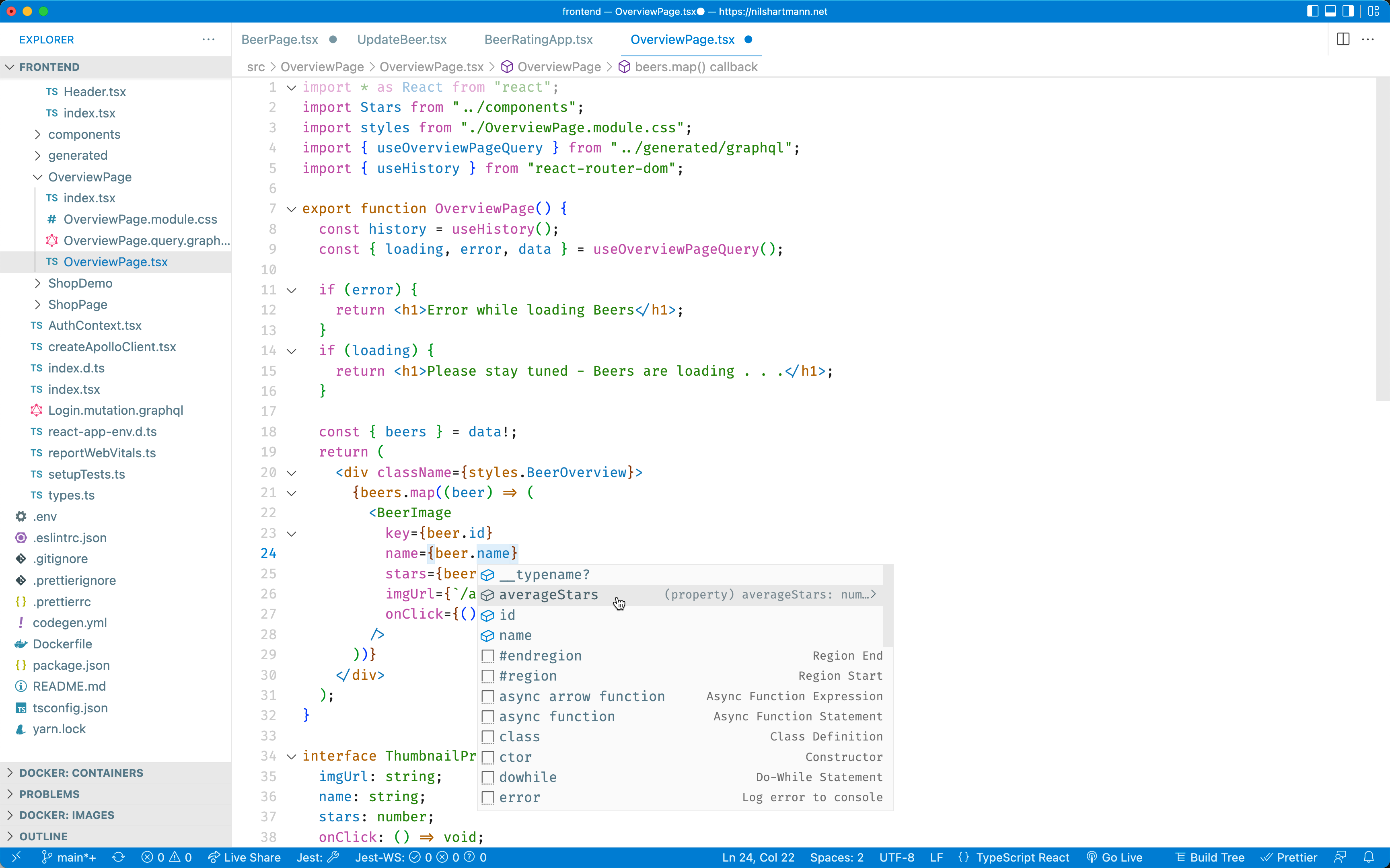
In addition to this theme, I set the following user settings in my VS Code instance:
**File Icons**
- Seti (Visual Studio Code)
**Font**
```
"editor.fontFamily": "Fira Code",
"editor.fontSize": 17,
"editor.lineHeight": 22,
"editor.fontWeight": "400",
"editor.fontLigatures": true,
"terminal.integrated.fontSize": 13,
"terminal.integrated.lineHeight": 1.2,
"terminal.integrated.fontWeightBold": "400",
```
For the **2022 theme** with italic font, I'm using
[MonoLisa font](https://www.monolisa.dev/) instead of Fira Code.
**Hide elements from the UI**
```json
"editor.minimap.enabled": false,
"explorer.openEditors.visible": 0,
"editor.quickSuggestions": {
"other": true,
"comments": false,
"strings": false
},
"editor.suggest.showWords": false,
"breadcrumbs.enabled": false,
"workbench.editor.enablePreview": false,
"editor.bracketPairColorization.enabled": false,
"editor.cursorStyle": "line",
"editor.hideCursorInOverviewRuler": true,
"editor.occurrencesHighlight": false,
"editor.overviewRulerBorder": false,
"editor.renderIndentGuides": false,
"editor.renderLineHighlight": "none",
"workbench.activityBar.visible": false,
"workbench.editor.showIcons": false,
"editor.suggestOnTriggerCharacters": false,
// use shortcut Cmd+Shift+Space insteadt open parameter hints if needed
"editor.parameterHints.enabled": false,
"editor.parameterHints.cycle": true
```
**Example blue-theme:** Java Editor
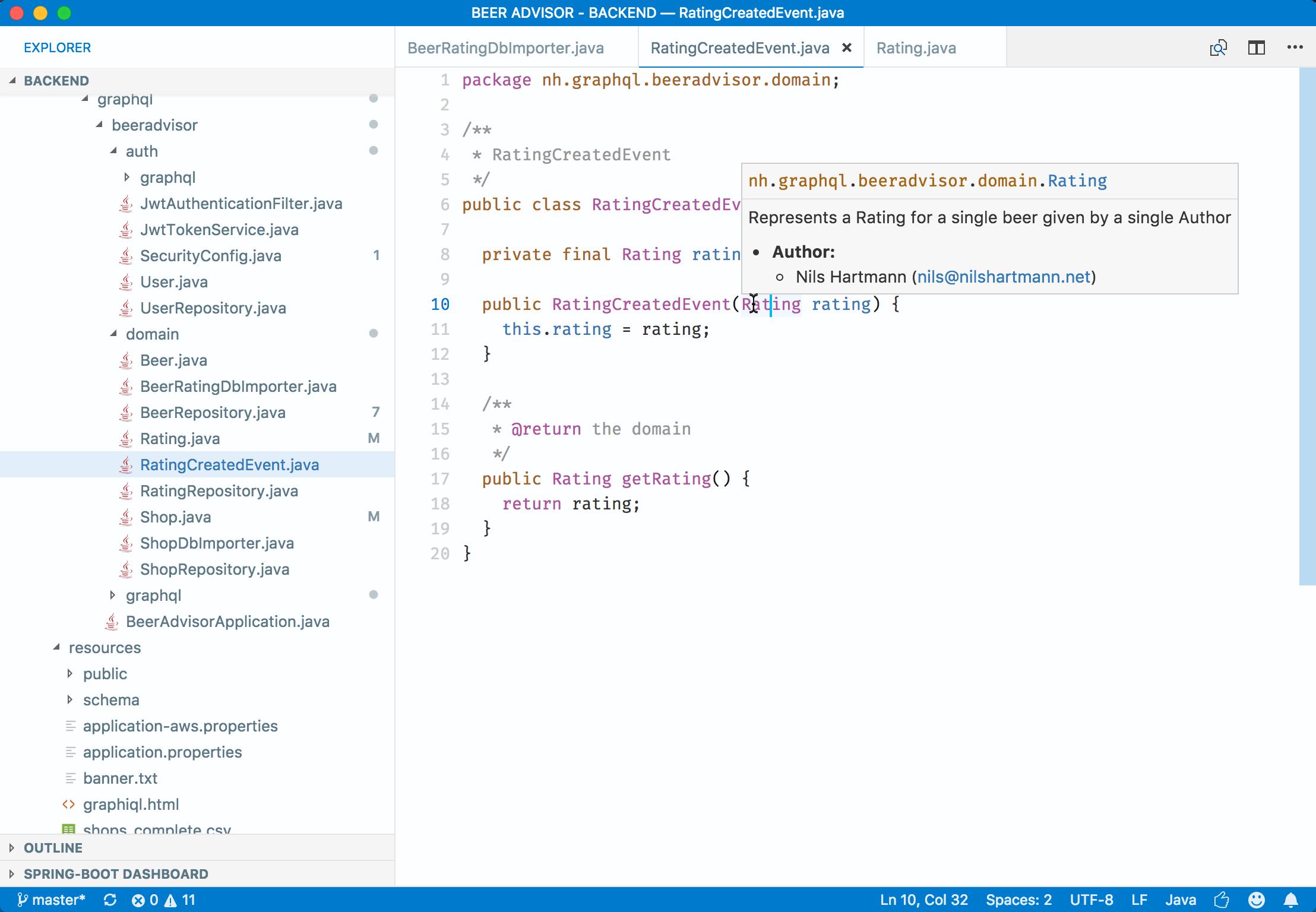
**Example blue-theme 2022:** JSX/TypeScript Editor
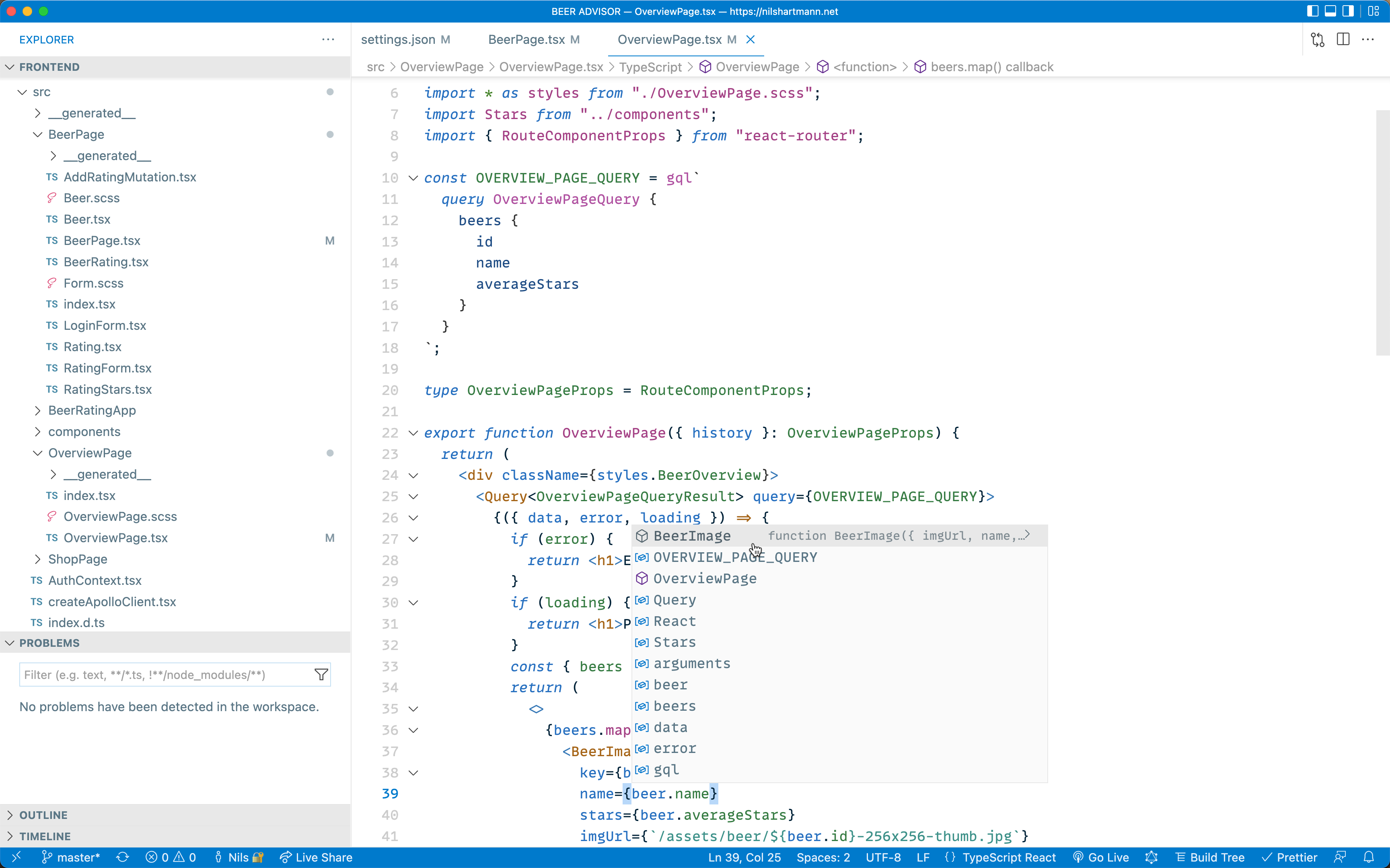
**Example blue-theme 2022:** Java Editor
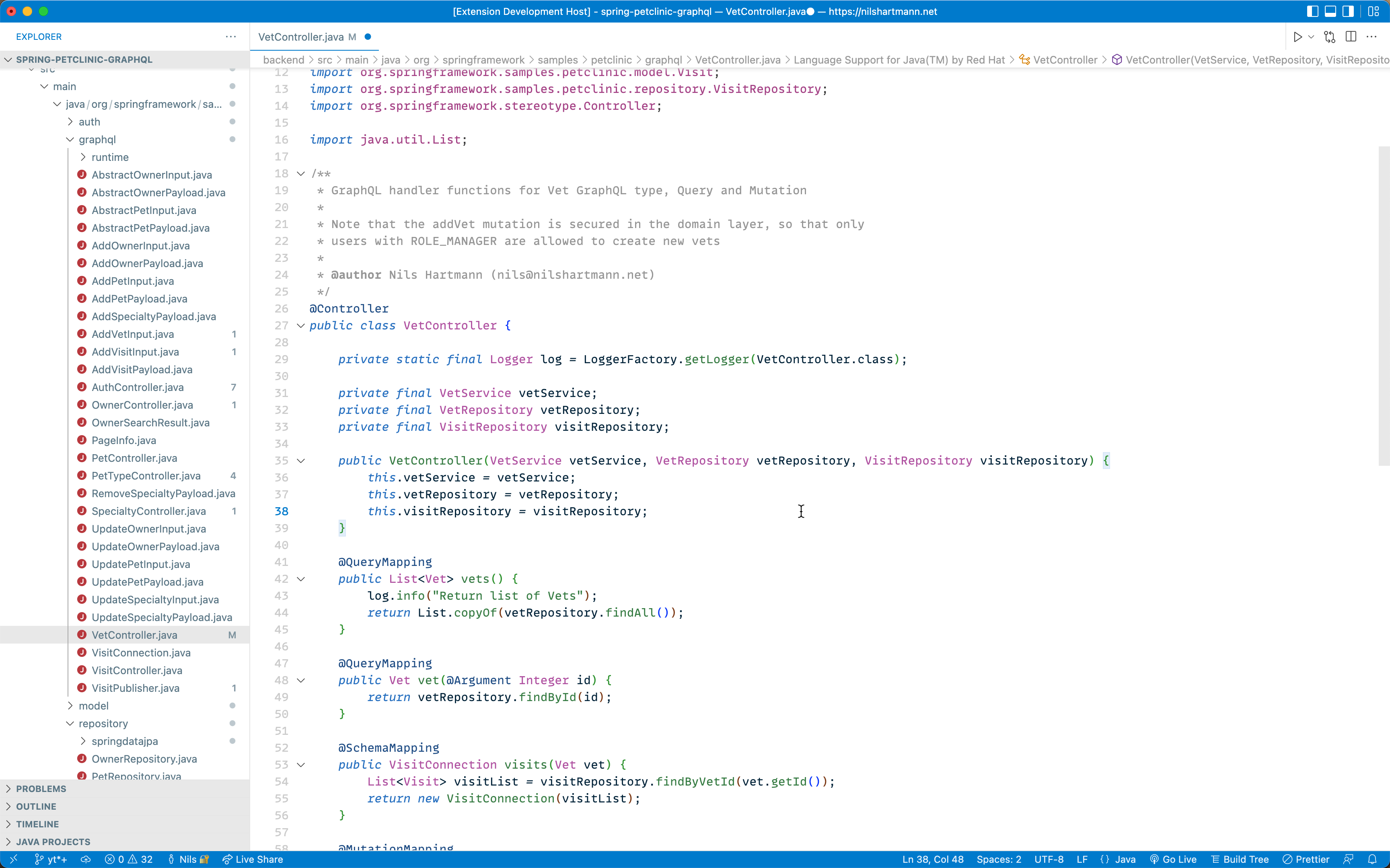
**Credits**
This theme is inspired by the great [Kary Pro Colors](https://marketplace.visualstudio.com/items?itemName=karyfoundation.theme-karyfoundation-themes) (light) theme.
**Contact, Feedback, Questions**
- If you have any feedback to give, questions to ask or issues to raise, please feel free to use the GitHub [issue tracker](https://github.com/nilshartmann/vscode-blue-light-theme/issues).
- You can follow me on twitter for updates and other things: [@nilshartmann](https://twitter.com/nilshartmann)