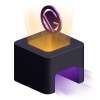Ecosyste.ms: Awesome
An open API service indexing awesome lists of open source software.
https://github.com/nilsriga/jodie
https://github.com/nilsriga/jodie
Last synced: 21 days ago
JSON representation
- Host: GitHub
- URL: https://github.com/nilsriga/jodie
- Owner: nilsriga
- License: 0bsd
- Created: 2023-03-18T04:05:25.000Z (almost 2 years ago)
- Default Branch: master
- Last Pushed: 2023-03-18T04:05:29.000Z (almost 2 years ago)
- Last Synced: 2023-07-30T06:24:39.439Z (over 1 year ago)
- Language: TypeScript
- Size: 7.77 MB
- Stars: 0
- Watchers: 1
- Forks: 0
- Open Issues: 0
-
Metadata Files:
- Readme: README.md
- Changelog: CHANGELOG.md
- Funding: .github/FUNDING.yml
- License: LICENSE
Awesome Lists containing this project
README
Gatsby Starter Portfolio: Jodie
Image-heavy photography portfolio with colorful accents & customizable pages. Includes adaptive image grids powered by CSS grid and automatic image integration into projects. Using the Gatsby Theme [`@lekoarts/gatsby-theme-jodie`](https://github.com/LekoArts/gatsby-themes/tree/main/themes/gatsby-theme-jodie).
[**Demo Website**](https://jodie.lekoarts.de)
Also be sure to check out other [Free & Open Source Gatsby Themes](https://themes.lekoarts.de) and my [Personal Website](https://www.lekoarts.de?utm_source=jodie&utm_medium=Starter).
## ✨ Features
- MDX
- Fully customizable through the usage of Gatsby Themes (and Theme UI)
- Create a project by creating an MDX file and dropping the images into the same folder
- Extensible custom pages
- Define colors for each page and the sidebar & content will adapt while maintaining WCAG 2 AA contrast ratios
- SEO (Sitemap, OpenGraph tags, Twitter tags)
- WebApp Manifest
## 🚀 Getting Started
[ ](https://www.gatsbyjs.com/dashboard/deploynow?url=https://github.com/LekoArts/gatsby-starter-portfolio-jodie)
](https://www.gatsbyjs.com/dashboard/deploynow?url=https://github.com/LekoArts/gatsby-starter-portfolio-jodie)
### 1. **Create a Gatsby site.**
Use the Gatsby CLI to clone the site and install dependencies:
```sh
npx gatsby new gatsby-starter-portfolio-jodie https://github.com/LekoArts/gatsby-starter-portfolio-jodie
```
### 2. **Navigate to your new project.**
```sh
cd gatsby-starter-portfolio-jodie
```
### 3. **Open the code and start customizing!**
Start the site by running `npm run develop`.
Your site is now running at `http://localhost:8000`!
If you want to learn more about how you can use a Gatsby starter that is configured with a Gatsby theme, you can check out this [shorter](https://www.gatsbyjs.com/docs/how-to/plugins-and-themes/using-a-gatsby-theme/) or [longer](https://www.gatsbyjs.com/tutorial/using-a-theme/) tutorial. The tutorials don't exactly apply to this starter however the concepts are the same.
## 📝 Using and modifying this starter
**Important Note:** Please read the guide [Shadowing in Gatsby Themes](https://www.gatsbyjs.com/docs/how-to/plugins-and-themes/shadowing/) to understand how to customize the underlying theme!
This starter creates a new Gatsby site that installs and configures the theme [`@lekoarts/gatsby-theme-jodie`](https://github.com/LekoArts/gatsby-themes/tree/main/themes/gatsby-theme-jodie).
Have a look at the theme's README and files to see what options are available and how you can shadow the various components including Theme UI. Generally speaking you will want to place your files into `src/@lekoarts/gatsby-theme-jodie/` to shadow/override files. The Theme UI config can be configured by shadowing its files in `src/gatsby-plugin-theme-ui/`.
### Changing the logo
Edit the file at `src/@lekoarts/gatsby-theme-jodie/icons/logo.jsx`.
### Changing your fonts
By default, the underlying theme and thus this starter uses "Work Sans" as its font. It's used throughout the site and set as a `font-family` on the `html` element.
If you want to change your default font or add any additional fonts, you'll need to change a couple of things:
1. Font file inside `static/fonts`
1. Preload link inside `gatsby-ssr.tsx` (the name of the font file)
1. CSS in `global.css`
1. The Theme UI config and its `fonts` key (see [Theme UI Typography Docs](https://theme-ui.com/theming#typography))
For the sake of this explanation it's assumed that you replaced "Work Sans" with "Roboto Mono".
Change the file `src/gatsby-plugin-theme-ui/index.js` with the following contents:
```js
// Inside src/gatsby-plugin-theme-ui/index.js
import { merge } from "theme-ui";
import originalTheme from "@lekoarts/gatsby-theme-jodie/src/gatsby-plugin-theme-ui/index";
const theme = merge(originalTheme, {
fonts: {
body: `"Roboto Mono", monospace`,
},
});
export default theme;
```
As defined in the [Theme Specification](https://theme-ui.com/theme-spec#typography) `body` is the default body font family.
**Another example:** You didn't replace "Work Sans" but added "Roboto Mono" additionally since you want to use it for your headings.
Then you'd not overwrite `body` but add a `heading` key:
```js
// Inside src/gatsby-plugin-theme-ui/index.js
import { merge } from "theme-ui";
import originalTheme from "@lekoarts/gatsby-theme-jodie/src/gatsby-plugin-theme-ui/index";
const theme = merge(originalTheme, {
fonts: {
heading: `"Roboto Mono", monospace`,
},
});
export default theme;
```
### Customizing the homepage
Both your projects and pages are displayed on the homepage (located at `/` in the live project and [`src/components/homepage.tsx`](https://github.com/LekoArts/gatsby-themes/blob/main/themes/gatsby-theme-jodie/src/components/homepage.tsx) in the theme itself). Of course, you can always shadow this and other files to customize the theme to your liking.
However, before completely overriding the homepage you should consider the three available options:
1. `homepagePageLimit`
2. `homepageProjectLimit`
3. Shadowing [`modify-grid.ts`](https://github.com/LekoArts/gatsby-themes/blob/main/themes/gatsby-theme-jodie/src/utils/modify-grid.ts)
The options 1) and 2) are explained in the theme options -- they limit the number of projects and pages that will randomly be distributed on the page.
Option 3) is a really powerful one! The `modifyGrid` function is wrapping the entire array of projects & pages before passing it to the `render` function of the React component. Or in other words: As the name suggests you can modify the items that are passed to the grid on the homepage.
You can achieve this by shadowing [`modify-grid.ts`](https://github.com/LekoArts/gatsby-themes/blob/main/themes/gatsby-theme-jodie/src/utils/modify-grid.ts): Create a file at `src/@lekoarts/gatsby-theme-jodie/utils/modify-grid.js` and define a default export for `modifyGrid`.
#### `modifyGrid` examples
_All code snippets are placed inside `src/@lekoarts/gatsby-theme-jodie/utils/modify-grid.js`_
**Default behavior:**
```js
const modifyGrid = (data) => data;
export default modifyGrid;
```
I've also created some resolver templates that you can use. They are exported in [`resolver-templates.ts`](https://github.com/LekoArts/gatsby-themes/blob/main/themes/gatsby-theme-jodie/src/utils/resolver-templates.ts). They cover the most common use cases and can give you an idea on what to do with the resolver.
**Only pages / Only projects:**
```js
import {
onlyPages,
onlyProjects,
} from "@lekoarts/gatsby-theme-jodie/src/utils/resolver-templates";
const modifyGrid = (data) => onlyPages(data);
// const modifyGrid = (data) => onlyProjects(data)
export default modifyGrid;
```
**Filter by slug:**
```js
import { filterBySlug } from "@lekoarts/gatsby-theme-jodie/src/utils/resolver-templates";
const modifyGrid = (data) => filterBySlug(data, ["/about"]);
export default modifyGrid;
```
**Shuffle:**
```js
import { shuffle } from "@lekoarts/gatsby-theme-jodie/src/utils/resolver-templates";
const modifyGrid = (data) => shuffle(data);
export default modifyGrid;
```
### Change your `static` folder
The `static` folder contains the icons, social media images and `robots.txt`. Don't forget to change these files, too! You can use [Real Favicon Generator](https://realfavicongenerator.net/) to generate the image files inside `static`.
## 🤔 Questions or problems?
If you have general questions or need help with Gatsby, please go to one of the [support platforms](https://www.gatsbyjs.com/contributing/community/#where-to-get-support) mentioned in Gatsby's documentation. If you have a specific question about this project, you can head to the [GitHub Discussions](https://github.com/LekoArts/gatsby-themes/discussions) of the repository.
## 🎓 Learning Gatsby
Looking for more guidance? Full documentation for Gatsby lives [on Gatsby's website](https://www.gatsbyjs.com/).
### Themes
To learn more about Gatsby themes specifically, I recommend checking out the [theme docs](https://www.gatsbyjs.com/docs/themes/).
### General
- **For most developers, I recommend starting with the [in-depth tutorial for creating a site with Gatsby](https://www.gatsbyjs.com/docs/tutorial/).** It starts with zero assumptions about your level of ability and walks through every step of the process.
- **To dive straight into code samples, head [to Gatsby's documentation](https://www.gatsbyjs.com/docs/).** In particular, check out the _How-to Guides_ and _Reference_ items in the primary navigation.
## 🌟 Supporting me
Thanks for using this project! I'm always interested in seeing what people do with my projects, so don't hesitate to tag me on [Twitter](https://twitter.com/lekoarts_de) and share the project with me.
Please star this project, share it on Social Media or consider supporting me on [Patreon](https://www.patreon.com/lekoarts) or [GitHub Sponsor](https://github.com/sponsors/LekoArts)!