https://github.com/ninjaprox/Inkwell
An inkwell to use custom fonts on the fly.
https://github.com/ninjaprox/Inkwell
font fonts google-fonts inkwell uifont
Last synced: 9 months ago
JSON representation
An inkwell to use custom fonts on the fly.
- Host: GitHub
- URL: https://github.com/ninjaprox/Inkwell
- Owner: ninjaprox
- License: mit
- Created: 2017-04-02T12:53:00.000Z (over 8 years ago)
- Default Branch: master
- Last Pushed: 2018-03-22T00:24:47.000Z (over 7 years ago)
- Last Synced: 2025-03-16T08:02:06.630Z (9 months ago)
- Topics: font, fonts, google-fonts, inkwell, uifont
- Language: Swift
- Homepage:
- Size: 1.24 MB
- Stars: 154
- Watchers: 6
- Forks: 14
- Open Issues: 2
-
Metadata Files:
- Readme: README.md
- Changelog: CHANGELOG.md
- License: LICENSE
Awesome Lists containing this project
- fucking-awesome-swift - Inkwell - An inkwell to use custom fonts on the fly. (Libs / Fonts)
- awesome-swift - Inkwell - An inkwell to use custom fonts on the fly. (Libs / Fonts)
- awesome-swift - Inkwell - An inkwell to use custom fonts on the fly. ` 📝 4 years ago ` (Fonts [🔝](#readme))
- awesome-swift - Inkwell - An inkwell to use custom fonts on the fly. (Libs / Fonts)
README
# Inkwell
[](https://travis-ci.org/ninjaprox/Inkwell)
[](http://cocoapods.org/pods/Inkwell)
[](https://github.com/Carthage/Carthage)
[](http://cocoapods.org/pods/Inkwell)
[](http://cocoapods.org/pods/Inkwell)
## Introduction
In brief, _Inkwell_ is a font library to use custom fonts on the fly. _Inkwell_ takes responsibilities for:
- [x] Downloading fonts from Google Fonts or custom resources.
- [x] Registering custom fonts to the system.
- [x] Loading and using custom fonts dynamically and seamlessly.
## Example
To run the example project, clone the repo, and run `pod install` from the `Example` directory first.
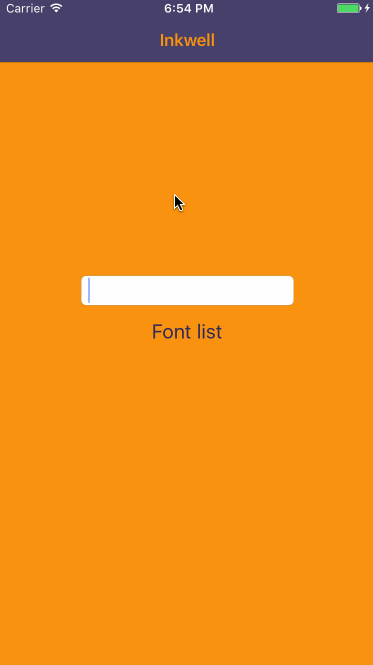
## Installation
### CocoaPods
Install [CocoaPods](https://cocoapods.org) if need be.
```bash
$ gem install cocoapods
```
Add `Inkwell` in your `Podfile`.
```ruby
use_frameworks!
pod 'Inkwell'
```
Run the following command.
```bash
$ pod install
```
### Carthage
Install [Carthage](https://github.com/Carthage/Carthage) if need be.
```bash
$ brew update
$ brew install carthage
```
Add `Inkwell` in your `Cartfile`.
```ruby
github "ninjaprox/Inkwell"
```
Run `carthage` to build the framework and drag the built `Inkwell.framework` into your Xcode project.
## Usage
Firstly, set the Google API key in the app delegate.
```swift
func application(_ application: UIApplication, didFinishLaunchingWithOptions launchOptions: [UIApplicationLaunchOptionsKey: Any]?) -> Bool {
Inkwell.shared.APIKey = "paste your key here"
}
```
Now you are ready to use _Inkwell_ with only one API to remember.
```swift
let font = Font(family: "ABeeZee" variant: .regular)
let fontSize = 27
Inkwell.shared.font(for: font, size: fontSize) { uifont in
// Do something with the `uifont`.
}
```
_**Note:** Do not forget to `import Inkwell` in any file using Inkwell._
## Documentation
For full API documentation, please check [Inkwell's documentation](http://cocoadocs.org/docsets/Inkwell).
## Dependency
- [Alamofire](https://github.com/Alamofire/Alamofire)
## License
_Inkwell_ is available under the MIT license. See the [LICENSE](https://github.com/ninjaprox/Inkwell/blob/master/LICENSE) file for more info.
Copyright (c) 2017 Vinh Nguyen [@ninjaprox](http://twitter.com/ninjaprox)