https://github.com/ninjaprox/NVActivityIndicatorView
A collection of awesome loading animations
https://github.com/ninjaprox/NVActivityIndicatorView
animation carthage cocoapods ios ios-animation ios-lib ios-swift ios-thirdparty ios-ui loader loaders loading-animations swift swift-library
Last synced: 6 months ago
JSON representation
A collection of awesome loading animations
- Host: GitHub
- URL: https://github.com/ninjaprox/NVActivityIndicatorView
- Owner: ninjaprox
- License: mit
- Created: 2015-07-21T15:01:17.000Z (over 10 years ago)
- Default Branch: master
- Last Pushed: 2024-04-17T15:35:05.000Z (almost 2 years ago)
- Last Synced: 2024-10-29T10:53:32.872Z (about 1 year ago)
- Topics: animation, carthage, cocoapods, ios, ios-animation, ios-lib, ios-swift, ios-thirdparty, ios-ui, loader, loaders, loading-animations, swift, swift-library
- Language: Swift
- Homepage:
- Size: 5.94 MB
- Stars: 10,630
- Watchers: 203
- Forks: 1,164
- Open Issues: 14
-
Metadata Files:
- Readme: README.md
- Changelog: CHANGELOG.md
- License: LICENSE
Awesome Lists containing this project
- awesome-ios - NVActivityIndicatorView - Collection of nice loading animations. (UI / Activity Indicator)
- awesome-swift - NVActivityIndicatorView - Collection of nice loading animations. (Libs / UI)
- awesome-swift - NVActivityIndicatorView - Collection of loading animations. (UI/UX)
- awesome-cocoa - NVActivityIndicatorView
- awesome-swift - NVActivityIndicatorView - Collection of nice loading animations. (Libs / UI)
- awesome-ios-star - NVActivityIndicatorView - Collection of nice loading animations. (UI / Activity Indicator)
- fucking-awesome-swift - NVActivityIndicatorView - Collection of nice loading animations. (Libs / UI)
- awesome-swift-cn - NVActivityIndicatorView - Collection of nice loading animations. (Libs / UI)
- Awesome-iOS - NVActivityIndicatorView - A collection of awesome loading animations (UI Components)
- Awesome-Mobile-UI - NVActivityIndicatorView
- awesome-ios - NVActivityIndicatorView - Collection of nice loading animations. [•](https://raw.githubusercontent.com/ninjaprox/NVActivityIndicatorView/master/Demo.gif) (Content / Activity Indicator)
- awesome-swift - NVActivityIndicatorView - A collection of awesome loading animations ` 📝 9 months ago ` (UI [🔝](#readme))
- awesome - NVActivityIndicatorView - A collection of awesome loading animations.【 [Priview](https://raw.githubusercontent.com/ninjaprox/NVActivityIndicatorView/master/Demo.gif) 】 (iOS / NVActivityIndicatorView)
- awesome-loading-indicators - NVActivityIndicatorView - NVActivityIndicatorView is a collection of awesome loading animations. (Swift)
- fucking-awesome-ios - NVActivityIndicatorView - Collection of nice loading animations. (UI / Activity Indicator)
- awesome-swift-lib-hunt - NVActivityIndicatorView - Easy to use, so many options perfect indicator library (UI)
- awesome-github-star - NVActivityIndicatorView
README
# NVActivityIndicatorView
[](https://github.com/ninjaprox/NVActivityIndicatorView/actions/workflows/ios.yml)
[](https://img.shields.io/cocoapods/v/NVActivityIndicatorView.svg)
[](https://github.com/Carthage/Carthage)
⚠️ Check out [LoaderUI](https://github.com/ninjaprox/LoaderUI) (ready to use with Swift Package Mananger supported) for SwiftUI implementation of this. 🎉
## Introduction
`NVActivityIndicatorView` is a collection of awesome loading animations.
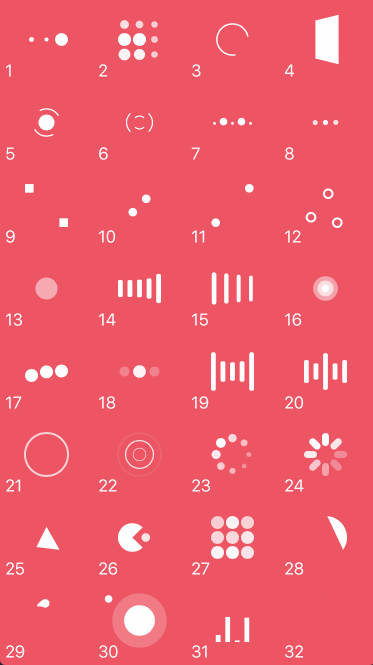
## Animation types
| Type | Type | Type | Type |
| ---------------------- | --------------------------- | ---------------------- | -------------------------- |
| 1. ballPulse | 2. ballGridPulse | 3. ballClipRotate | 4. squareSpin |
| 5. ballClipRotatePulse | 6. ballClipRotateMultiple | 7. ballPulseRise | 8. ballRotate |
| 9. cubeTransition | 10. ballZigZag | 11. ballZigZagDeflect | 12. ballTrianglePath |
| 13. ballScale | 14. lineScale | 15. lineScaleParty | 16. ballScaleMultiple |
| 17. ballPulseSync | 18. ballBeat | 19. lineScalePulseOut | 20. lineScalePulseOutRapid |
| 21. ballScaleRipple | 22. ballScaleRippleMultiple | 23. ballSpinFadeLoader | 24. lineSpinFadeLoader |
| 25. triangleSkewSpin | 26. pacman | 27. ballGridBeat | 28. semiCircleSpin |
| 29. ballRotateChase | 30. orbit | 31. audioEqualizer | 32. circleStrokeSpin |
## Installation
### Cocoapods
[Cocoapods](https://cocoapods.org/#install) is a dependency manager for Swift and Objective-C Cocoa projects. To use NVActivityIndicatorView with CocoaPods, add it in your `Podfile`.
```ruby
pod 'NVActivityIndicatorView'
```
### Carthage
[Carthage](https://github.com/Carthage/Carthage#installing-carthage) is intended to be the simplest way to add frameworks to your Cocoa application. To use NVActivityIndicatorView with Carthage, add it in your `Cartfile`.
```ruby
github "ninjaprox/NVActivityIndicatorView"
```
### Swift Package Manager
The [Swift Package Manager](https://swift.org/package-manager/) is a tool for managing the distribution of Swift code. To use NVActivityIndicatorView with Swift Package Manger, add it to `dependencies` in your `Package.swift`
```swift
dependencies: [
.package(url: "https://github.com/ninjaprox/NVActivityIndicatorView.git")
]
```
## Migration
Version [5.0.0](https://github.com/ninjaprox/NVActivityIndicatorView/releases/tag/5.0.0) comes with breaking changes. Please refer to the release note for details.
## Usage
Firstly, import `NVActivityIndicatorView`.
```swift
import NVActivityIndicatorView
```
### Initialization
Then, there are two ways you can create `NVActivityIndicatorView`:
- By storyboard, changing class of any `UIView` to `NVActivityIndicatorView`.
_**Note:** Set `Module` to `NVActivityIndicatorView`._
- By code, using initializer. All parameters other than `frame` are optional and [`NVActivityIndicatorView.DEFAULT_*`](https://nvactivityindicatorview.vinhis.me/Classes/NVActivityIndicatorView.html) are used as default values.
```swift
NVActivityIndicatorView(frame: frame, type: type, color: color, padding: padding)
```
### Control
Start animating.
```swift
activityIndicatorView.startAnimating()
```
Stop animating.
```swift
activityIndicatorView.stopAnimating()
```
Determine if it is animating.
```swift
animating = activityIndicatorView.isAnimating
```
### Change properties
In storyboard, you can change all properties in Attributes inspector tab of Utilities panel.
_**Note:** Use one of values (case-insensitive) in [Animation types](#animation-types) for `Type Name`._
All properties are public so you can change them after initializing.
_**Note:** All changes must be made before calling `startAnimating()`._
## Documentation
https://nvactivityindicatorview.vinhis.me/
## Acknowledgment
Thanks [Connor Atherton](https://github.com/ConnorAtherton) for inspired [Loaders.css](https://github.com/ConnorAtherton/loaders.css) and [Danil Gontovnik](https://github.com/gontovnik) for [DGActivityIndicatorView](https://github.com/gontovnik/DGActivityIndicatorView).
## License
The MIT License (MIT)
Copyright (c) 2016 Vinh Nguyen [@ninjaprox](http://twitter.com/ninjaprox)