Ecosyste.ms: Awesome
An open API service indexing awesome lists of open source software.
https://github.com/nirajbawa/msbte-quiz-pro
MSBTEQuizPro is a specialized web application designed to help MSBTE students prepare for their online subject examinations. The platform offers both free and paid MCQ tests that simulate the official MSBTE exam environment, allowing students to practice and analyze their performance effectively.
https://github.com/nirajbawa/msbte-quiz-pro
nextjs react react-query resend typescript zustand
Last synced: about 2 months ago
JSON representation
MSBTEQuizPro is a specialized web application designed to help MSBTE students prepare for their online subject examinations. The platform offers both free and paid MCQ tests that simulate the official MSBTE exam environment, allowing students to practice and analyze their performance effectively.
- Host: GitHub
- URL: https://github.com/nirajbawa/msbte-quiz-pro
- Owner: nirajbawa
- Created: 2024-08-27T08:37:01.000Z (5 months ago)
- Default Branch: master
- Last Pushed: 2024-09-05T08:00:28.000Z (5 months ago)
- Last Synced: 2024-10-16T18:57:55.736Z (3 months ago)
- Topics: nextjs, react, react-query, resend, typescript, zustand
- Language: TypeScript
- Homepage: https://msbtequizpro.msbtewallah.in
- Size: 1.64 MB
- Stars: 0
- Watchers: 1
- Forks: 0
- Open Issues: 0
-
Metadata Files:
- Readme: README.md
Awesome Lists containing this project
README
Here's a README for your GitHub repository:
---
# MSBTEQuizPro
**MSBTEQuizPro** is a web application designed specifically for MSBTE students to prepare for their online subject examinations. This platform offers a comprehensive environment for practicing multiple-choice questions (MCQs), closely simulating the experience of the official MSBTE examination portal. Students can analyze their performance through both free and paid tests available on the platform.
## Demo Video
[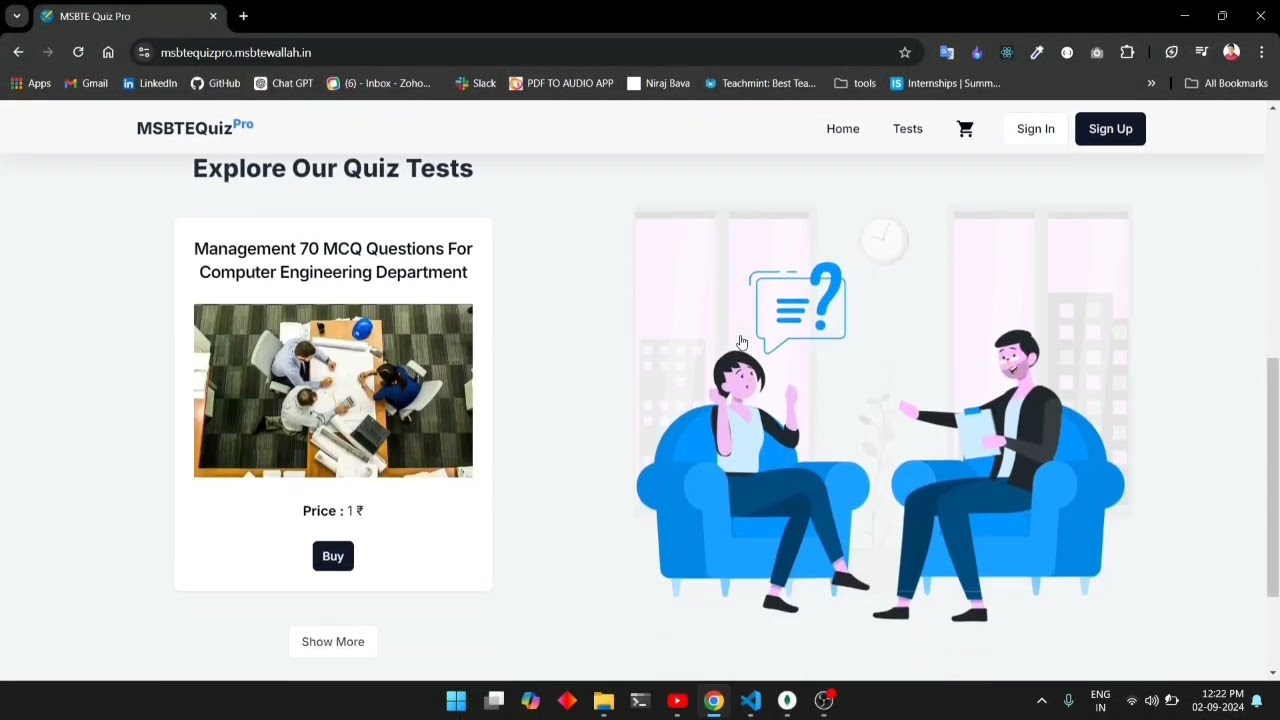](https://youtu.be/kjNBOlsGMkE)
## Features
- **User-Facing Section:**
- **Sign Up/Sign In:** Users can create an account or log in using OTP verification.
- **Purchase Tests:** Users can buy MCQ tests through a seamless Razorpay payment gateway integration, which supports all major online payment methods.
- **Cart Synchronization:** The app's cart is synced across all devices where the user is signed in, ensuring a smooth experience.
- **Practice Tests:** Users can take the MCQ tests, which are designed to emulate the actual MSBTE exams.
- **Admin Panel:**
- **Site Statistics:** Admins can view detailed statistics about site usage.
- **Test Management:** Admins can create and edit MCQ tests, with all questions synchronized to the server in real-time.
- **User Management:** Admins can view user profiles and monitor the tests purchased by users.
## Tech Stack
- **Frontend & Backend:** Built with **Next.js**, providing a powerful and flexible framework for both client-side and server-side rendering.
- **State Management:** Utilized **Zustand** for efficient test management.
- **Data Fetching:** Employed **React Query** to handle data fetching, caching, and synchronization.
- **Authentication:** Implemented **Next Auth** for robust authentication with OTP verification.
- **UI Components:** Designed using **ShadCN** for a polished and responsive user interface.
- **Type Safety:** Written entirely in **TypeScript** to ensure type safety across both frontend and backend code.
- **Database:** **MongoDB** is used as the primary database to store user data, test results, and more.
- **Form Management:** Leveraged **useForm** hook for handling forms efficiently across the application.
- **Payment Gateway:** Integrated **Razorpay** for managing online payments securely.
## Installation
To run this project locally, follow these steps:
1. Clone the repository:
```bash
git clone [email protected]:nirajbawa/msbte-quiz-pro.git
```
2. Navigate to the project directory:
```bash
cd Mmsbte-quiz-pro
```
3. Install the dependencies:
```bash
npm install
```
4. Set up environment variables:
- Create a `.env.local` file in the root directory.
- Add the necessary environment variables :
```bash
MONGO_DB_URI=
NEXT_AUTH_SECRET=
RESEND_API_KEY=
ADMIN_USERNAME=
ADMIN_EMAIL=
CONTACT_US_EMAIL=
ADMIN_PASSWORD=
CLOUDINARY_CLOUD_NAME=
CLOUDINARY_API_KEY=
CLOUDINARY_API_SECRET=
RAZORPAY_KEY_ID=
RAZORPAY_KEY_SECRET=
BASE_URL=http://localhost:3000
RESET_TOKEN_SECRET=
```
5. Run the development server:
```bash
npm run dev
```
6. Open [http://localhost:3000](http://localhost:3000) in your browser to view the app.
## Contributing
Contributions are welcome! Please feel free to submit a pull request or open an issue to discuss changes or improvements.
## License
This project is licensed under the MIT License.
---