https://github.com/nisaacson/riak-streaming-node
Streaming riak client for node.js
https://github.com/nisaacson/riak-streaming-node
Last synced: 4 months ago
JSON representation
Streaming riak client for node.js
- Host: GitHub
- URL: https://github.com/nisaacson/riak-streaming-node
- Owner: nisaacson
- Created: 2013-11-15T15:40:02.000Z (about 12 years ago)
- Default Branch: master
- Last Pushed: 2014-01-13T19:29:16.000Z (about 12 years ago)
- Last Synced: 2025-04-12T18:06:20.485Z (10 months ago)
- Language: JavaScript
- Size: 644 KB
- Stars: 5
- Watchers: 2
- Forks: 2
- Open Issues: 1
-
Metadata Files:
- Readme: README.md
Awesome Lists containing this project
README
# Overview
Basic riak client that is fully streaming
[](https://travis-ci.org/nisaacson/riak-streaming-node) [](https://david-dm.org/nisaacson/riak-streaming-node) [](https://codeclimate.com/github/nisaacson/riak-streaming-node)
[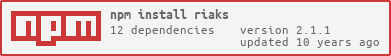](https://nodei.co/npm/riaks/)
**Table of Contents**
- [Overview](#overview)
- [Installation](#installation)
- [Usage](#usage)
- [API](#api)
- [bucketKeys](#bucketkeys)
- [bucketKeysStream](#bucketkeysstream)
- [bucketStream](#bucketstream)
- [bucketDeleteAll](#bucketdeleteall)
- [getWithKey](#getwithkey)
- [saveWithKey](#savewithkey)
- [deleteWithKey](#deletewithkey)
- [search](#search)
- [searchStream](#searchStream)
- [valueStreamWithQueryRange](#valuestreamwithqueryrange)
- [queryRangeStream](#queryrangestream)
- [mapReduceStream](#mapreducestream)
- [purgeDB](#purgedb)
- [disconnect](#disconnect)
- [Test](#test)
# Installation
```bash
npm install -S riaks
```
# Usage
The client supports both the riak `http` interface as well as `protocol buffers`. Specify the interface you wish to use via the `protocol` parameter in the configuration option. The api of the resulting client object is the same regardless of which protocol is used.
* http Client
```javascript
var Client = require('riaks')
var opts = {
host: 'localhost',
protocol: 'http',
port: 8098,
timeout: 10000 // optional
}
var client = new Client(opts)
```
* protocol buffer client. Use the `protocol: 'protobuf'` setting.
```javascript
var Client = require('riaks')
var opts = {
host: 'localhost',
protocol: 'protobuf',
port: 8087,
timeout: 10000 // optional
}
var client = new Client(opts)
```
* https Client. If you want all traffic to be encrypted over https, use the `protocol: 'https'` setting
```javascript
var Client = require('riaks')
var opts = {
host: 'localhost',
protocol: 'https',
port: 443,
timeout: 10000 // optional
}
var client = new Client(opts)
```
Aftter the client is created, you can verify the connection to the riak server is valid by calling the `connect` method on the client. This returns a promise which is resolved after the client succesfully communicates with the riak server and gets a response back.
```javascript
var promise = client.connect()
promise.then(connectHandler).fail(failHandler)
function connectHandler() {
console.log('client connected correctly')
}
function failHandler(err) {
console.error('connection failed')
console.error(err)
throw err
}
```
# API
Once you have a client object, the following api is available
## bucketKeys
Get all keys from a bucket (returns a promise). According to Riak this should not be used in production since it is very slow
```javascript
var opts = {
bucket: 'test_bucket_name' // name of the bucket to look in
}
var promise = client.bucketKeys(opts)
promise.then(function(keys) {
console.dir(keys)
})
```
## bucketKeysStream
Get all the keys in a bucket, but stream them back as they come back from Riak
```javascript
var opts = {
bucket: 'test_bucket_name' // name of the bucket to look in
}
var keyStream = client.bucketKeysStream(opts)
keyStream.on('data', function(key) {
console.dir(key)
})
```
## bucketStream
Get a list of all buckets and stream back the bucket names as they come back from Riak
```javascript
var bucketStream = client.bucketStream()
bucketStream.on('data', function(bucketName) {
console.dir(bucketName)
})
```
## bucketDeleteAll
delete all keys in a bucket (returns a promise)
```javascript
var opts = {
bucket: 'test_bucket', // name of bucket
concurrency: 5 // optional, limits max number of simultanous delete requests to riak
}
var promise = client.bucketDeleteAll(opts)
promise.then(function() {
console.dir('bucket emptied')
})
```
## getWithKey
Get value for key (returns a promise).
If the object was saved with `content-type: application/json`, the client will call JSON.parse and return an actual javascript object.
```javascript
var opts = {
bucket: 'test_bucket',
key: 'test_key'
}
var promise = client.getWithKey(opts)
promise.then(function(value) {
// if key is not found value will be undefined
console.dir(value)
})
```
If you need both the value as well as the secondary index key value pairs, specify the `returnMeta: true` parameter.
```javascript
var opts = {
bucket: 'test_bucket',
key: 'test_key',
returnMeta: true // optional, return 2i indexes, headers, etc
}
var promise = client.getWithKey(opts)
promise.then(function(reply) {
// note that reply is null if no key-value pair exists in riak
var value = reply.value
console.dir(value)
var indices = reply.indices
console.dir(indices)
})
```
In the example above, the reply from getWithKey will look like
```javascript
{
value: { foo: 'bar'}, // actual javascript object but stored as json in riak
indices: [
{
key: 'first_index_bin',
value: 'first index value here'
},
{
key: 'second_index_bin',
value: 'second index value here'
}
]
}
```
## saveWithKey
save value for key with optionaly secondary indices(returns a promise). In the following example, we set two different secondary indices `test_index_one` with value `45` and `test_index_two` with value `foo`
* String value
```javascript
var opts = {
bucket: 'test_bucket',
key: 'test_key',
indices: {
test_index_one: '45'
test_index_two: 'foo'
},
returnBody: true, // (optional) whether to return the contents of the stored object. defaults to false
value: 'test_value_here'
}
var promise = client.saveWithKey(opts)
promise.then(function() {
// if key is not found value will be undefined
console.dir('key saved')
})
```
* Object value. `JSON.stringify` will be called on the value before it is saved to riak and the header `content-type: application/json` header will be applied. When you get this value back from riak via the `client.getWithKey` method, `JSON.parse` will be called so you receive an actual object back.
```javascript
var opts = {
bucket: 'test_bucket',
key: 'test_key',
indices: {
test_index_one: '45'
test_index_two: 'foo'
},
returnBody: true, // (optional) whether to return the contents of the stored object. defaults to false
value: { foo: 'bar' }
}
var promise = client.saveWithKey(opts)
promise.then(function() {
// if key is not found value will be undefined
console.dir('key saved')
})
```
## deleteWithKey
delete a key in a given bucket, returning a promise
```javascript
var opts = {
bucket: 'test_bucket',
key: 'test_key'
}
var promise = client.deleteWithKey(opts)
promise.then(function() {
// if key is not found value will be undefined
console.dir('key deleted')
})
```
## search
Search via the solr-compatible interface.
[riak reference](http://docs.basho.com/riak/latest/dev/using/search/#Query-Interfaces)
```javascript
var opts = {
index: bucket,
q: 'value_*', // query
df: 'bar', // default field
start: 0,
rows: 1, // limit number of results
sort: 'bar',
filter: '',
presort: 'key',
}
var promise = client.search(opts)
promise.then(function (reply) {
console.dir(reply)
})
```
The reply object in the example above will look like
```
{
numFound: 4,
start: 0,
maxScore: '0.00000e+0',
docs: [
{
id: '1_key',
index: 'http_test',
fields: { bar: 'value_1' },
props: {}
}
]
}
```
## searchStream
Search via the solr-compatible interface and automatically search over paginated results via streaming interface
[riak reference](http://docs.basho.com/riak/latest/dev/using/search/#Query-Interfaces)
```javascript
var opts = {
index: bucket,
q: 'value_*', // query
df: 'bar', // default field
start: 0,
rows: 1, // limit number of results per page, (optional, defaults to 20)
maxRows: 20 // end the stream when reached, if not set client will stream all matching results
sort: 'bar',
filter: '',
presort: 'key',
}
var readStream = client.searchStream(opts)
readStream.on('data', function dataHandler(reply) {
console.dir(reply)
})
readStream.on('finish', function finishHandler() {
console.log('got all rows from search stream')
})
```
The reply object in the `dataHandler` function in the example above will look like
```
{
id: '1_key',
index: 'http_test',
fields: { bar: 'value_1' },
props: {}
}
```
## queryRangeStream
Stream back keys from a secondary index query. The appriate suffix of either `_int` or `_bin` will appended to the index key based on the type of value in the `start` field. This maps the to [http://docs.basho.com/riak/latest/dev/references/http/secondary-indexes/](http://docs.basho.com/riak/latest/dev/references/http/secondary-indexes/) http interface in Riak.
If you want the secondary index values in the output, specify `returnTerms: true` in the options object. Note that the `returnTerms` corresponds to `return_terms` in the riak http options.
If you want limit the number of results returned, specify `maxResults: value pair in riak')
})
```
The data objects emitted by the stream in the above example look like
```javascript
{
key: 'secondary index value'
value: 'key to actual object stored in riak'
}
```
## mapReduceStream
Run mapreduce jobs with arbitrary javascript functions and stream back the results. In the example below, the actual javascript functions for the map and reduce phase as passed in as paramters. The client will handle stringifying these functions before sending the `mapred` request to riak.
```javascript
var opts = getMapReduceOpts()
var readStream = client.mapReduceStream(opts)
readStream.on('data', function(data) {
console.dir(data)
})
readStream.on('error', function(err) {
console.dir('mapReduce stream error', err)
throw err
})
readStream.on('end', function() {
console.dir('all mapreduce results streamed back and readStream closed')
})
function getMapReduceOpts() {
var mapPhaseOpts = {
map: {
fn: mapFunction,
keep: false,
arg: 'foo'
}
}
var reducePhaseOpts = {
reduce: {
fn: reduceFunction,
keep: true,
arg: 'foo'
}
}
var opts = {}
var query = [mapPhaseOpts, reducePhaseOpts]
// use a secondary index query as an input to the map reduce job
var inputs = {
bucket: 'test_bucket',
index: 'test_index_key_bin',
start: 'test_start',
end: 'test_end'
}
opts.query = query
opts.inputs = inputs
opts.timeout = 1000 // optional, set to 1000 milliseconds timeout or 1 second
return opts
}
function mapFunction(value, keyData, arg) {
var data = Riak.mapValuesJson(value)[0]
var output = [data]
return output
}
function reduceFunction(list) {
// riak runs reduce jobs in batchs of 20. If this job is the result of a previous reduce, return it directly.
// see http://stackoverflow.com/questions/16359656/riak-map-reduce-in-js-returning-limited-data/20058732
if (typeof list === 'number') {
return list
}
var sum = list.reduce(function(a, b) {
a += b
return a
}, 0)
return sum
}
```
## purgeDB
Completely clear out all buckets in Riak. (returns a promise)
```javascript
var promise = client.purgeDB()
promise.then(function() {
console.log('All Riak buckets completely cleared')
})
```
## disconnect
Close existing open connects to riak server. This is really only needed for the `protobuf` protocol option, and is a `no-op` for the `http` protocol option to maintain a consistent public api.
```javascript
client.disconnect()
```
# Test
Make sure you have riak running on the default port before running the test suite.
```bash
npm install
make test # or npm test
```
To make testing easier, a `Vagrantfile` is included in the root of this repo. Bringing up this virtual machine will install the required dependencies so that you can test the riaks client without having to install nodejs and riak on your local machine.
```bash
vagrant up --provision
vagrant ssh
cd /vagrant
npm install
npm test
```