https://github.com/nitish2773/nxttrendzapp
NxtTrendz is a feature-rich e-commerce platform offering a seamless shopping experience. With functionalities like Add to Cart, Search, Category Browsing, Filtering, and Sorting, users can easily find and manage products.
https://github.com/nitish2773/nxttrendzapp
bootstrap html-css-javascript nodejs reactjs
Last synced: 3 months ago
JSON representation
NxtTrendz is a feature-rich e-commerce platform offering a seamless shopping experience. With functionalities like Add to Cart, Search, Category Browsing, Filtering, and Sorting, users can easily find and manage products.
- Host: GitHub
- URL: https://github.com/nitish2773/nxttrendzapp
- Owner: Nitish2773
- License: mit
- Created: 2024-07-19T11:58:31.000Z (11 months ago)
- Default Branch: main
- Last Pushed: 2025-02-14T06:55:13.000Z (4 months ago)
- Last Synced: 2025-02-14T07:33:05.873Z (4 months ago)
- Topics: bootstrap, html-css-javascript, nodejs, reactjs
- Language: JavaScript
- Homepage: https://nitishnxttrendz.ccbp.tech/
- Size: 62.3 MB
- Stars: 0
- Watchers: 1
- Forks: 0
- Open Issues: 0
-
Metadata Files:
- Readme: README.md
- License: License
Awesome Lists containing this project
README
---
# NxtTrendz Shopping Cart Website
## 🚀 Live Demo
[Click here to experience NxtTrendz](https://nitishnxttrendz.ccbp.tech/)
NxtTrendz is a next-generation e-commerce platform designed to provide users with a seamless and engaging online shopping experience. With a sleek interface, intuitive navigation, and advanced features, shopping has never been easier.
---
## ✨ Key Features
- 🛒 **Shopping Cart** – Effortlessly add, remove, and update product quantities.
- 🔍 **Search Functionality** – Quickly locate products with a responsive search bar.
- 🏷 **Category Browsing** – Browse through different product categories (electronics, fashion, home goods, etc.).
- 🔄 **Filtering & Sorting** – Apply filters (price range, brand) and sort by price, popularity, or ratings.
- 📄 **Product Details** – View detailed product information, including description, availability, pricing, and reviews.
- 🔗 **Similar Products** – Discover related products based on your selected item.
---
## 🎨 Responsive Design
NxtTrendz is designed to be fully responsive across all devices. Below are design previews for different screen sizes:
- 📱 **Small Screens (<576px)**:
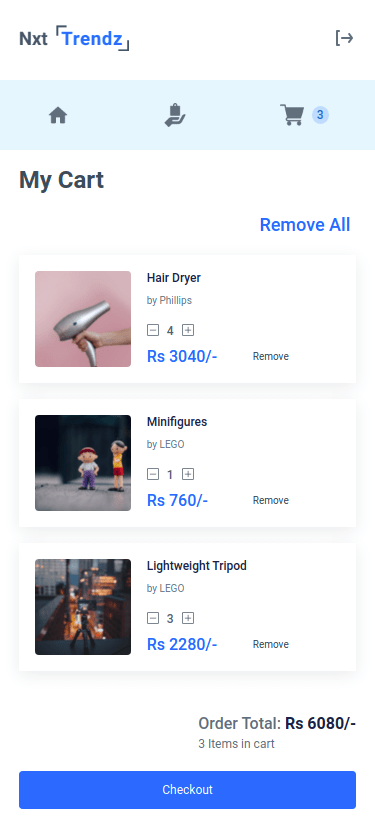
- 💻 **Medium to Large Screens (≥768px)**:
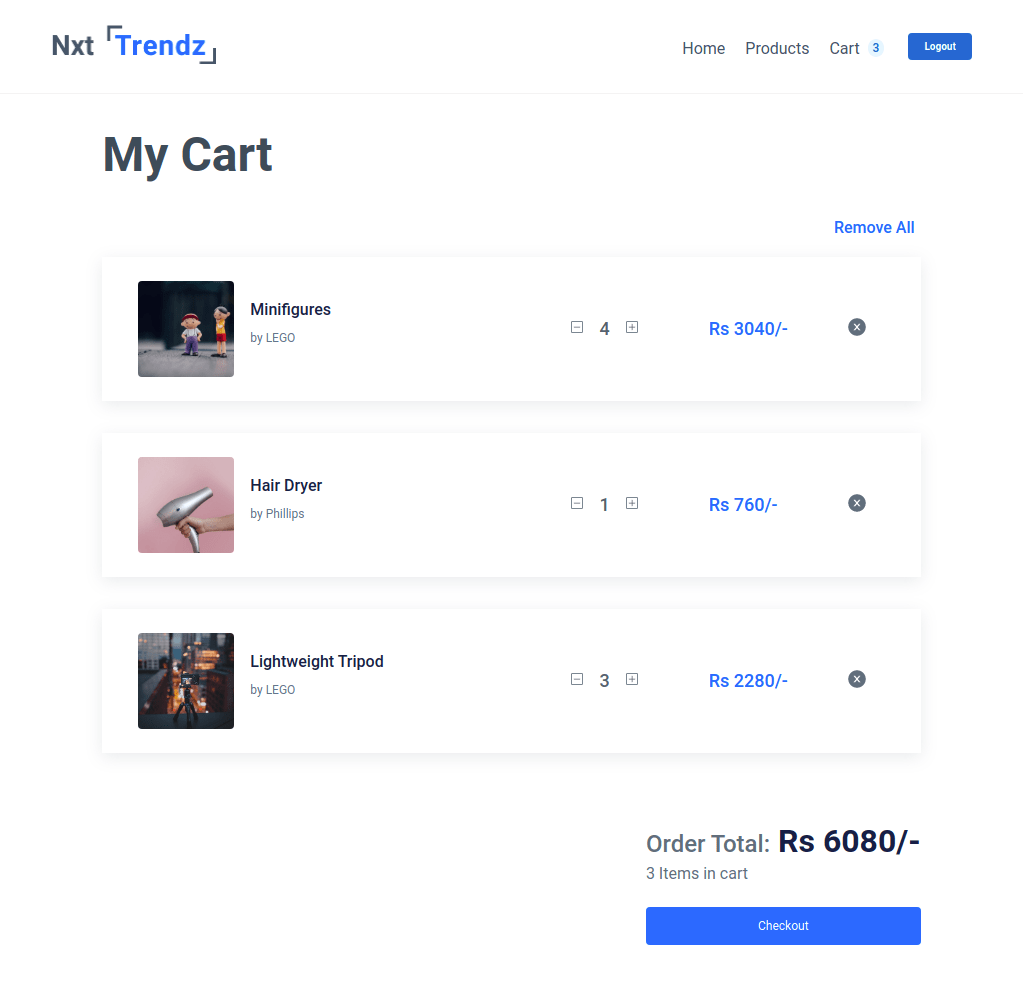
---
## ⚡ Getting Started
Follow these steps to set up and run the project locally:
### 1️⃣ Prerequisites
Ensure you have the following installed on your machine:
- Node.js
- npm (Node Package Manager)
### 2️⃣ Installation
Clone the repository and install dependencies:
```sh
npm install
```
### 3️⃣ Running the App
Start the development server:
```sh
npm start
```
The application will run at `http://localhost:3000/`.
---
## 🛍 Features to Implement
### 🔐 Authentication & Cart Access
- Users must log in before accessing the cart. Unauthenticated users will be redirected to the **Login** page.
### 🛒 Cart Functionalities
- Adding the same product multiple times increases its quantity instead of duplicating it.
- The **Cart Route** displays the total amount and item count.
- **Item Quantity Controls:**
- Clicking **+** increases the quantity.
- Clicking **−** decreases the quantity (removes the item if quantity is 1).
- **Remove** button deletes an item from the cart.
- **Remove All** button clears the entire cart.
- The product price and **Cart Summary** update dynamically.
### 🏗 Cart Context Methods
The following methods manage cart operations:
```js
cartList // Stores cart items
removeAllCartItems() // Clears all items from the cart
addCartItem(item) // Adds an item to the cart
removeCartItem(id) // Removes an individual item
incrementCartItemQuantity(id) // Increases item quantity
decrementCartItemQuantity(id) // Decreases item quantity
```
---
## 🏛 Components Structure
To understand the component architecture, refer to the image below:
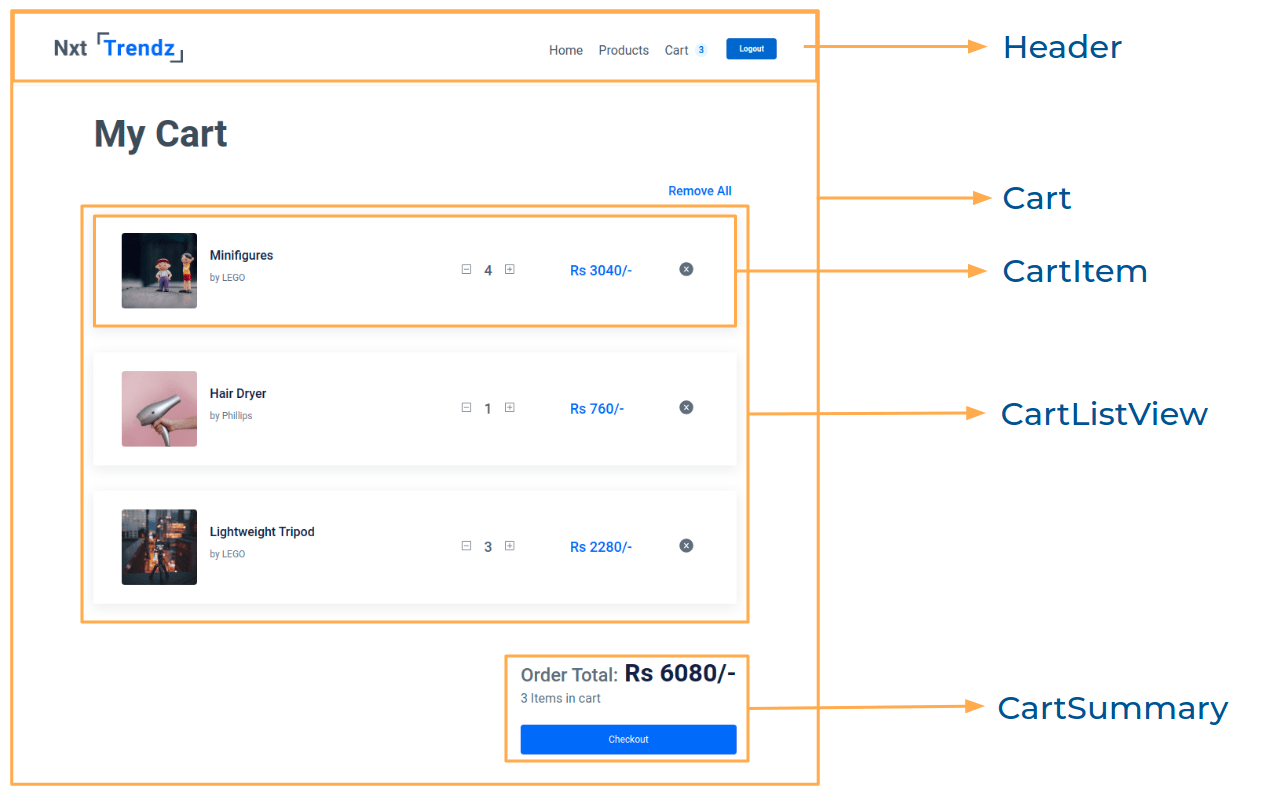
---
## 📂 Implementation Files
The following files need updates or creation:
- `src/App.js`
- `src/components/Cart/index.js`
- `src/components/Cart/index.css`
- `src/components/CartItem/index.js`
- `src/components/CartItem/index.css`
- `src/components/CartSummary/index.js`
- `src/components/CartSummary/index.css`
---
## 💡 Quick Tips
### CSS – Line Height
Use `line-height` to control text spacing:
```css
line-height: 1.5;
```
### JavaScript – Array `find()` Method
Retrieve a specific item from an array:
```js
const item = arr.find(item => item.name === 'Product');
```
---
## 🎨 UI Elements & Icons
- **Icons (react-icons):**
- ➕ **Plus:** `BsPlusSquare`
- ➖ **Minus:** `BsDashSquare`
- ❌ **Remove:** `AiFillCloseCircle`
- **Test IDs:**
- `plus` and `minus` for cart item quantity buttons.
- `remove` for the remove button.
---
## 🛡 User Credentials (For Testing)
### 🔑 Prime User
- **Username:** `rahul`
- **Password:** `rahul@2021`
### 🔑 Non-Prime User
- **Username:** `nitish`
- **Password:** `nitish@2021`
---
## 🎨 Design Guidelines
### 🎨 Colors Used
-  `#0b69ff`
-  `#171f46`
-  `#616e7c`
-  `#ffffff`
### 🖋 Font Used
- **Roboto**
---