https://github.com/nitya/pydata-analysis-workshop
Step-by-step workshop for the "Simplifying Data Analysis" talk
https://github.com/nitya/pydata-analysis-workshop
data-science data-visualization python workshop
Last synced: 5 months ago
JSON representation
Step-by-step workshop for the "Simplifying Data Analysis" talk
- Host: GitHub
- URL: https://github.com/nitya/pydata-analysis-workshop
- Owner: nitya
- License: mit
- Created: 2023-11-02T02:17:58.000Z (over 2 years ago)
- Default Branch: main
- Last Pushed: 2024-03-20T04:44:00.000Z (almost 2 years ago)
- Last Synced: 2025-04-05T01:11:17.522Z (10 months ago)
- Topics: data-science, data-visualization, python, workshop
- Language: Jupyter Notebook
- Homepage: https://nitya.github.io/pydata-analysis-workshop/
- Size: 16.3 MB
- Stars: 28
- Watchers: 3
- Forks: 32
- Open Issues: 0
-
Metadata Files:
- Readme: README.md
- License: LICENSE
Awesome Lists containing this project
README
# Python Data Analysis | Workshop
## 1 | Introduction
This repository provides the source code and documentation for a **Python Data Analysis** workshop based on some version of these talks:
| Talk | Description | Slides |
| ---- | ----------- | ------ |
| [Simplifying Data Analysis with GitHub Codespaces, Jupyter Notebooks & Open AI](https://www.youtube.com/watch?v=wVMwKy1QmTM) | PyData NYC (Nov 2023) | [Slides](https://speakerdeck.com/nitya/simplifying-data-analysis-with-github-codespaces-jupyter-notebooks-and-open-ai) |
| [Simplifying Data Analysis (with Developer Tools & AI (for non-Python devs)](https://www.youtube.com/watch?v=scvDXfCMHYU) | Data Science Day (Mar 2024) | [Slides](https://speakerdeck.com/nitya/simplifying-data-analysis-and-visualization-with-developer-tools-and-ai) |
| ||
## 2 | Workshop Roadmap
The slide shows a high-level roadmap for what we want to cover in this workshop. The goal is to help someone who is familiar with development - but not with data science or Python - skill up quickly on topics related to data science, analysis and visualization using developer tools and AI assistance.
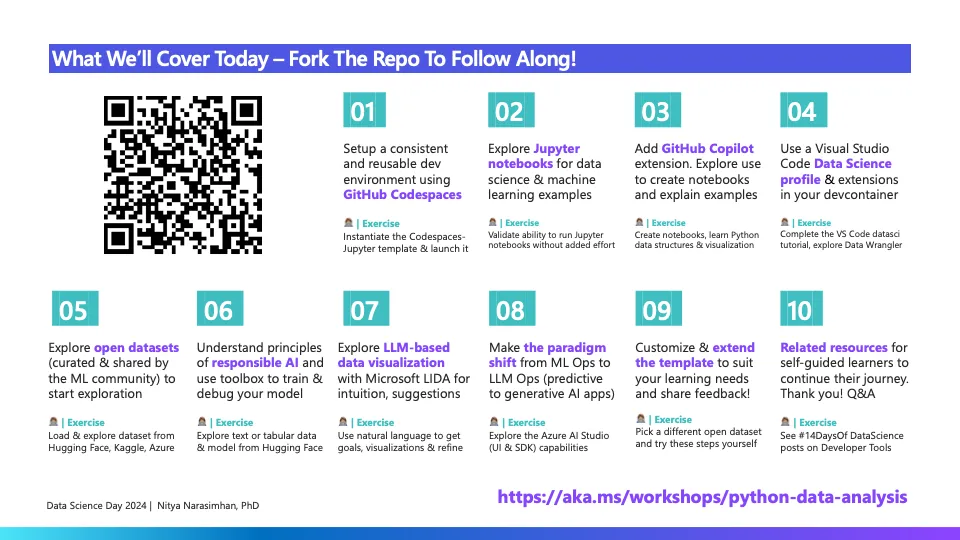
The actual roadmap for the workshop may switch steps up in sections, or combine exercises for efficiency to align with the Week 2 schedule on [#14DaysOfDataScience](https://30daysof.github.io/data-science-day/week-2/). Click the "Day" entry to read the post, and the "Details" entry to visit the exercise, once series is complete.
| Day | Description | Details |
| ---- | ----------- | ------- |
| [1️⃣](https://30daysof.github.io/data-science-day/week-2/1-codespaces/) | Setup a Consistent Development Environment with Dev Containers (GitHub Codespaces) + Jupyter Notebooks. Run sample notebooks. | [Setup Dev Environment](./2-jupyter/README.md) |
| [2️⃣](https://30daysof.github.io/data-science-day/week-2/23️⃣-vscode/) | Create a Data Science driven Visual Studio Code Profile for productivity. Do the VS Code Data Science Tutorial, use Data Wrangler. | [Setup Custom VS Code Profile](./4-vscode/README.md)|
| [3️⃣](https://30daysof.github.io/data-science-day/week-2/3-github-copilot/) | Install the Copilot extension and use it to create Notebooks, explain code, or debug issues inline (or in chat mode). | [Install & explore GitHub Copilot](./4-vscode/README.md) |
| [4️⃣](https://30daysof.github.io/data-science-day/week-2/4-open-datasets/) | Learn about open datasets on Kaggle, Hugging Face, Azure, Open ML etc. Explore sites to learn from community & experiment.| Pick a dataset, do EDA, build Model|
| [5️⃣](https://30daysof.github.io/data-science-day/week-2/5-responsible-ai/) | Learn about Responsible AI principles & explore the components of the Responsible AI Toolbox for assessing these in practice. | Debug Models & Decision-Making |
| [6️⃣](https://30daysof.github.io/data-science-day/week-2/6-project-lida/) | Learn about Project LIDA and how you can use Large Language Models to summarize and visualize data, using natural language prompts | Visualize Data using LLM & NLP|
| [7️⃣](https://30daysof.github.io/data-science-day/week-2/7-azure-ai/) | Learn about the paradigm shift from MLOps to LLM Ops and how to use the Azure AI SDK (Python) to build, evaluate, & deploy, AI apps. | Explore LLM Ops with Azure AI|
| | |
## 3 | Pre-Requisites
- Familiarity with GitHub and Visual Studio Code
- Familiarity with at least one high-level programming language
- Access to an OpenAI or Azure OpenAI key - optional, for Project LIDA
- Access to a GitHub Copilot enabled account - optional, for AI-assisted learning
- Knowledge of Python and Jupyter Notebooks is a plus
- Having a specific data set or data analysis problem to work on is a plus
## 4 | Learning Objectives
By the end of this workshop, you will be able to:
- **Describe** what the various tools do, and why they matter
- **Setup** a reusable development environment - with GitHub Codespaces
- **Document** your learning with code - with Jupyter Notebooks
- **Generate** notebooks and explore unfamiliar code - with GitHub Copilot
- **Discover**, analyze and visualize open datasets - from Kaggle, Hugging Face or Azure
- **Train & debug** models for responsible AI practices - with Responsible AI Toolbox
- **Build intuition** and explore data visualizations - with Project LIDA
- **Explore paradigm shift** to LLM Ops - with Azure AI Studio
## 5 | Developer Tools
Here are the main tools we will cover, with links to relevant documentation and a short description on why they are useful.
| Tool | Description |
| ---- | ----------- |
| [Jupyer Notebooks](https://jupyter.org/) | Interactive development environment for sharing code with documentation, for collaborative learning & debugging |
| [GitHub Codespaces](https://docs.github.com/codespaces) | Reusable and reproducible development environments based on development containers for configuration-as-code. |
| [Visual Studio Code](https://code.visualstudio.com/docs/datascience/overview) | Visual Studio Code extensions for Data Science, with [Data Science Profile Template](https://code.visualstudio.com/docs/editor/profiles#_data-science-profile-template)|
| [GitHub Copilot](https://github.com/features/copilot) | AI-based assistance for developers - from code explainers to code creation and debugging|
| Open Datasets | Jumpstart exploration with curated public datasets for machine learning - from [Kaggle](https://www.kaggle.com/datasets), [Hugging Face](https://huggingface.co/datasets), and [Azure](https://learn.microsoft.com/azure/open-datasets/dataset-catalog)|
| [Responsible AI](https://responsibleaitoolbox.ai/) | Responsible AI Toolbox includes tools for identifying, diagnosing, and mitigating, issues in data. |
| [Project LIDA](https://microsoft.github.io/lida/) | Automated generation of visualizations with LLM, with user customization and suggestion options |
| [Azure AI Studio](https://learn.microsoft.com/azure/ai-studio/) | Unified platform for building generative AI applications from model exploration to API deployment |
| | |
## 6 | Python Libraries
Developer tools will streamline your learning journey, but you will need to skill up on a few core Python libraries, to be productive. Start with these libraries, in the recommended order. For each, start by creating a new notebook in your fork of this repo - then try to walk through the quickstart tutorial step-by-step, to get a sense of what the library does and how it works.
> **Important** | To start using these libraries, you will first need to install them in your development environment. Look for installation instructions that use `pip` - and add those libraries to the [requirements.txt](requirements.txt) file if absent. Rebuild container - and you should be ready to go.
| Library | Description | Quickstart |
| ------- | ----------- | ---------- |
| [NumPy](https://numpy.org/) | Numerical computing with Python | [Quickstart Tutorial](https://numpy.org/doc/stable/user/quickstart.html) |
| [Pandas](https://pandas.pydata.org/) | Data manipulation and analysis | [Getting Started](https://pandas.pydata.org/pandas-docs/stable/getting_started/index.html#getting-started) |
| [Matplotlib](https://matplotlib.org/) | Data visualization (static + interactive) | [Quickstart](https://matplotlib.org/stable/users/explain/quick_start.html) - [Depth](https://matplotlib.org/stable/tutorials/index.html) |
| [Seaborn](https://seaborn.pydata.org/) | Data visualization (matplotlib-based) | [Quickstart](https://seaborn.pydata.org/installing.html#quickstart) - [Depth](https://seaborn.pydata.org/tutorial.html) |
| [Scikit-learn](https://scikit-learn.org/stable/) | Machine learning in Python (Core) | [Quickstart](https://scikit-learn.org/stable/getting_started.html) - [Depth](https://scikit-learn.org/stable/user_guide.html) |
| [TensorFlow](https://www.tensorflow.org/) | Machine learning in Python (E2E) | [Quickstart](https://www.tensorflow.org/tutorials/quickstart/beginner) - [Depth](https://www.tensorflow.org/tutorials)|
| [PyTorch](https://pytorch.org/) | Machine learning in Python (CV, NLP) | [Quickstart](https://pytorch.org/tutorials/beginner/basics/quickstart_tutorial.html) - [Msft](https://learn.microsoft.com/training/paths/pytorch-fundamentals/) |
| [Bokeh](https://bokeh.org/) | Interactive visualizations in Python | [Quickstart](https://docs.bokeh.org/en/latest/docs/first_steps.html) - [Depth](https://docs.bokeh.org/en/latest/docs/user_guide.html)|
| | |
This is not a comprehensive list - feel free to add more to the list as you skill up, based on the goals you are driving towards in usage.
## 7 | Learning Resources
These are resources I recommend for skilling up on these topics. Note that _open access_ editions of published books are often made available by the authors, on their sites, for supporting learners - and not for commercial use. Please read and honor the author's usage requirements when exploring content or code.
| Resource | Description |
| -------- | ----------- |
| [2024: Data Science Day Collection](https://bit.ly/2024-datasci-collection) | My curated collection of Microsoft Resources for Data Science development |
| [2024: Responsible AI for Developers](https://aka.ms/rai-hub/collection) |My curated collection of Microsoft Resources for Responsible AI usage|
| [2024: Generative AI Code-First on Azure](https://aka.ms/ai-studio/collection) |My curated collection of Microsoft Resources for Generative AI with the Azure AI Platform |
| [Python Data Science Handbook - Jake VanderPlas](https://jakevdp.github.io/PythonDataScienceHandbook/) | O'Reilly book made available online with MIT license and [tutorial notebooks](https://github.com/jakevdp/PythonDataScienceHandbook) on GitHub|
| [Python for Data Analysis 3E - Wes Mckinney](https://wesmckinney.com/book/) | O'Reilly book made available online with MIT-licensed [code examples](https://github.com/wesm/pydata-book/tree/3rd-edition) on GitHub |
| [Introduction to Machine Learning with Python - Andreas C. Müller & Sarah Guido](https://www.oreilly.com/library/view/introduction-to-machine/9781449369880/) | O'Reilly book covering `scikit-learn` usage with notebooks on [GitHub](https://github.com/amueller/introduction_to_ml_with_python). Book content is not online.|
| | |
## 8 | Feedback Welcome
Have questions or comments, or found areas for improvement in the coede or documentation? [File an issue](https://github.com/nitya/pydata-analysis-workshop/issues/new) to let me know.