https://github.com/nix-community/nix4nvchad
Install NvChad on Nix-based system [maintainer=@Bot-wxt1221, @MOIS3Y]
https://github.com/nix-community/nix4nvchad
home-manager-module nix nix-community-buildbot nix-flakes nixos-configuration nvchad
Last synced: 5 months ago
JSON representation
Install NvChad on Nix-based system [maintainer=@Bot-wxt1221, @MOIS3Y]
- Host: GitHub
- URL: https://github.com/nix-community/nix4nvchad
- Owner: nix-community
- License: gpl-3.0
- Created: 2024-08-22T22:38:55.000Z (over 1 year ago)
- Default Branch: main
- Last Pushed: 2025-06-20T03:15:18.000Z (5 months ago)
- Last Synced: 2025-06-20T04:25:31.620Z (5 months ago)
- Topics: home-manager-module, nix, nix-community-buildbot, nix-flakes, nixos-configuration, nvchad
- Language: Nix
- Homepage: https://nvchad.com/
- Size: 263 KB
- Stars: 87
- Watchers: 1
- Forks: 9
- Open Issues: 0
-
Metadata Files:
- Readme: README.md
- License: LICENSE
Awesome Lists containing this project
README
# NvChad on Nix
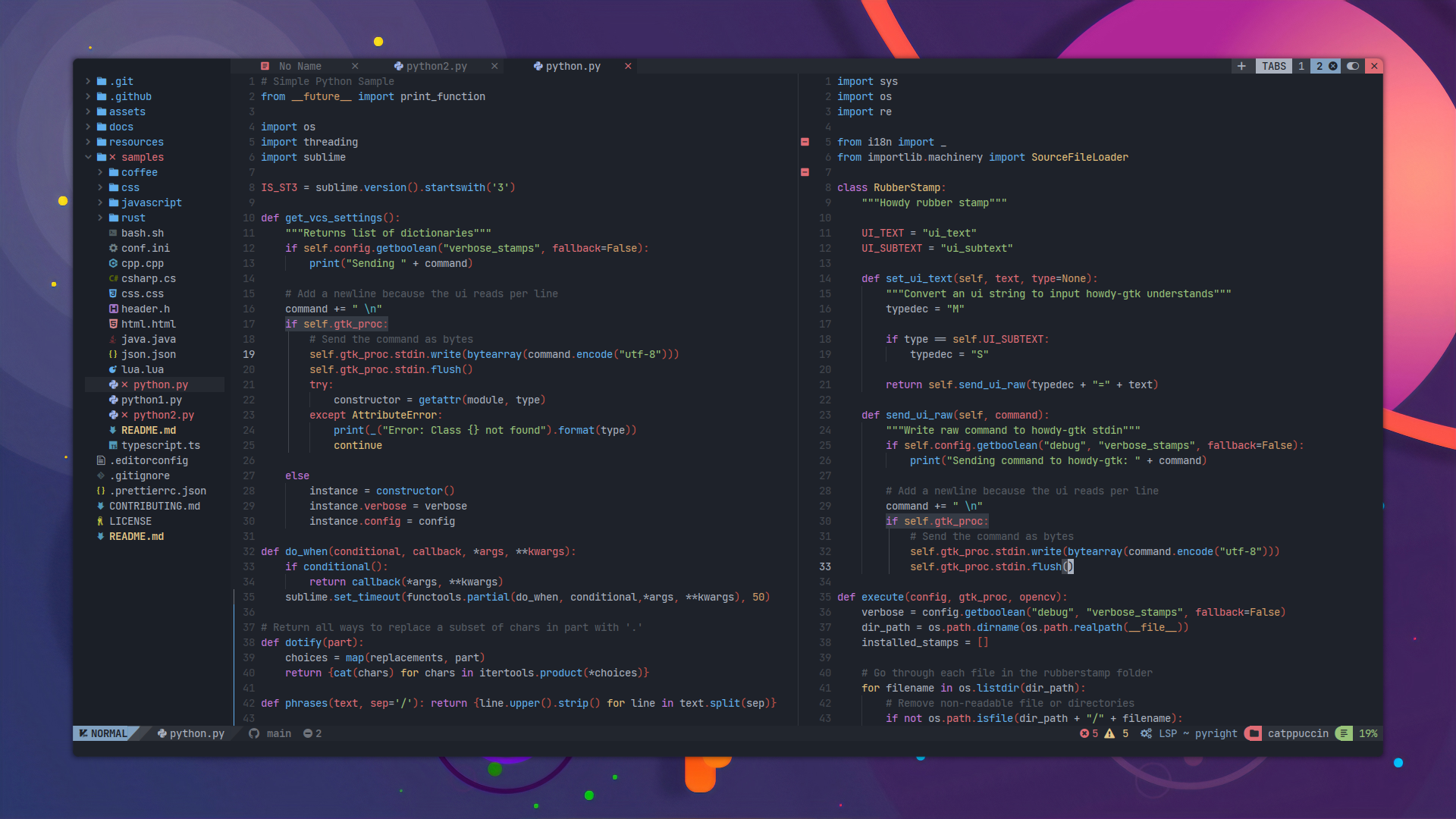
## What is it?
The repository contains nix flake to install the [NvChad](https://nvchad.com/)
configuration on any system that uses `Nix` and `nix flakes`.
### Flake contains:
- nvchad package
- home-manager module
You can choose any of the presented methods to install NvChad.
General notes
NvChad itself is not an executable file, it is a perfect configuration for [Neovim](https://neovim.io/).
Unfortunately there is no easy way to add it to `/nix/store`
More precisely, it’s easy to add it, but it won’t work, at least for now (version 2.5)
This is due to the fact that by default `neovim` reads
the file `~/.config/nvim/init.lua` and starts.
NvChad lazily loads plugins and on first load, `lazyvim` will save
`lazy-lock.json` next to `~/.config/nvim/init.lua`
As you understand, this is not a problem for any distribution and it
does not violate the principles of [The Twelve Factor App](https://12factor.net/config)
because, as already said, NvChad is a configuration and not a package with an application.
But with Nix the problem is /nix/store is a read-only system,
the source code trying to write a file or change the current one will result in an error.
There will also be a problem with the ability to change the configuration
on the fly, since this changes the `chadrc.lua` file
The method We used to solve this problem (home-manager module) is a hack.
Don't worry, it doesn't break anything, but it doesn't follow the basic
principle of how home-manager adds configuration files to the user's home directory.
Absolutely all configuration files are stored in `/nix/store/`
By default, the home manager creates symbolic links from `/nix/store/` to the user's home directory.
This ensures that configuration changes after the next generation build are available to the user.
In addition, if you have ever created a declarative configuration
for vanilla `neovim` you know that plugins are also stored in `/nix/store/`
NvChad installs plugins in `~/.local/share/nvim/`.
This is not a problem for us, they are still immutable until you explicitly update them.
If your own NvChad configuration which you pass
to the module as `config.programs.nvchad.extraConfig`
contains `lazy-lock.json` specific plugin versions will be installed.
Here's everything you need to know before you start using NvChad with Nix
If you still need to add NvChad to your configuration, welcome!
## How it works?
- you add this repository as `inputs` to flake.nix of your configuration
- you add a package with `NvChad` to your configuration as an overlay or as a `home-manager` module
- specify extraPackages and extraConfig for the package or module
- you are building a new system generation
- as a result, you will receive an executable file `nvim`, nvim.desktop to launch from the launcher and your own configuration overlay if you passed extraConfig
- each extraPackages is available to NvChad, if this is for example an LSP server, NvChad will find its executable file
- extraPackages are not available globally, they are only available in the NvChad scope
- if you do not pass any parameters only `extraPackages` for starter configuration are included
# Quick use without installation to try
```console
nix run github:nix-community/nix4nvchad/#nvchad
```
> [!WARNING]
> Run the command above if you are not using your `neovim` configuration!
> - If you already have a `neovim` configuration in `~/.config/nvim` and `init.lua` is present there
> nvchad will not copy the configuration to the home directory and will probably not start correctly
> - If there is no `init.lua` in `~/.config/nvim` but there are any other files, this will overwrite
> `~/.config/nvim` with the `NvChad starter` configuration
> - Your current configuration will be saved in `~/.config/nvim/nvim_%Y_%m_%d_%H_%M_%S.bak`
# Installation
To install it you **must have flake enabled** and your NixOS configuration
**must be managed with flakes.** See [Flakes](https://nixos.wiki/wiki/Flakes) for
instructions on how to install and enable them on NixOS.
### First step
You can add this flake as inputs in `flake.nix` in the repository
containing your NixOS configuration:
```nix
inputs = {
nixpkgs.url = "github:nixos/nixpkgs/nixos-unstable";
home-manager = {
url = "github:nix-community/home-manager";
inputs.nixpkgs.follows = "nixpkgs";
};
# ...
nix4nvchad = {
url = "github:nix-community/nix4nvchad";
inputs.nixpkgs.follows = "nixpkgs";
};
# ...
};
```
This flake provides an overlay for Nixpkgs, with package and a home-manager module.
They are respectively found in the flake as
- `inputs.nix4nvchad.packages.${system}.default`
- `inputs.nix4nvchad.packages.${system}.nvchad`
- `inputs.nix4nvchad.homeManagerModules.default`
- `inputs.nix4nvchad.homeManagerModules.default`
- `inputs.nix4nvchad.homeManagerModule`
(Where `${system}` is either `x86_64-linux` `aarch64-linux` `x86_64-darwin` `aarch64-darwin`)
### Second step
Output data can be added in different ways, for example this is how I do it for NixOS:
In the example below, the home manager is installed as a NixOS module
```nix
outputs = { self, nixpkgs, home-manager, ... }@inputs:
let
system = "x86_64-linux";
lib = nixpkgs.lib;
extraSpecialArgs = { inherit system inputs; }; # <- passing inputs to the attribute set for home-manager
specialArgs = { inherit system inputs; }; # <- passing inputs to the attribute set for NixOS (optional)
in {
nixosConfigurations = {
dummy-host = lib.nixosSystem {
modules = [
inherit specialArgs; # <- this will make inputs available anywhere in the NixOS configuration
./path/to/configuration.nix
home-manager.nixosModules.home-manager {
home-manager = {
inherit extraSpecialArgs; # <- this will make inputs available anywhere in the HM configuration
useGlobalPkgs = true;
useUserPackages = true;
users.dummyUserName = import ./path/to/home.nix;
};
}
];
};
};
};
```
If you are new to NixOS here is a useful channel [Vimjoyer](https://www.youtube.com/watch?v=rEovNpg7J0M)
### Third step (optional)
All we have to do is add `nvchad` to the list of available packages using overlays
Somewhere in your `configuration.nix`
```nix
{ config, pkgs, inputs, ... }: { # <-- inputs from flake
# ...
nixpkgs = {
overlays = [
(final: prev: {
nvchad = inputs.nix4nvchad.packages."${pkgs.system}".nvchad;
})
];
};
# ...
}
```
Now you can call the package anywhere as a package from nixpkgs
- `pkgs.nvchad`
Examples:
- `users.users..packages = [ pkgs.nvchad ];` NixOS
- `home.packages = with pkgs; [ pkgs.nvchad ];` home-manager
# Configuration
Depending on which usage method you choose, take a look at a couple of snippets:
### home-manager module
Somewhere in your `home.nix` or a separate module:
Default:
```nix
{ inputs, config, pkgs, ... }: {
imports = [
inputs.nix4nvchad.homeManagerModule
];
programs.nvchad.enable = true;
}
```
Or with customization of options:
```nix
{ inputs, config, pkgs, ... }: {
imports = [
inputs.nix4nvchad.homeManagerModule
];
programs.nvchad = {
enable = true;
extraPackages = with pkgs; [
nodePackages.bash-language-server
docker-compose-language-service
dockerfile-language-server-nodejs
emmet-language-server
nixd
(python3.withPackages(ps: with ps; [
python-lsp-server
flake8
]))
];
hm-activation = true;
backup = true;
};
}
```
### Available options:
- [enable](#enable)
- [neovim](#neovim)
- [extraPlugins](#extraPlugins)
- [extraPackages](#extraPackages)
- [extraConfig](#extraConfig)
- [gcc](#gcc)
- [lazy-lock](#lazy-lock)
- [hm-activation](#hm-activation)
- [backup](#backup)
All options are not required
##### enable
`true` or `false`
If false ignore this module when build new generation
##### neovim
`pkgs.neovim`
Neovim package for use under nvchad wrapper
##### extraPlugins
```lua
return {
{"equalsraf/neovim-gui-shim",lazy=false},
{"lervag/vimtex",lazy=false},
{"nvim-lua/plenary.nvim"},
{
'xeluxee/competitest.nvim',
dependencies = 'MunifTanjim/nui.nvim',
config = function() require('competitest').setup() end,
},
}
```
The extra plugins you want to install. Loaded by lazy.nvim
##### extraPackages
`[]` list of pkgs
List of additional packages available for NvChad as runtime dependencies
NvChad extensions assume that the libraries it need
will be available globally.
By default, all dependencies for the starting configuration are included.
Overriding the option will expand this list.
##### extraConfig
`string`
The config written in lua. It will be loaded after nvchad loaded.
#### chadrcConfig (optional)
`string`
Configuration that replaces `chadrc.lua.` Make sure to include `local M = {}` at the top, and `return M` at the bottom.
##### gcc
`pkg.gcc`
The gcc compiler you want to use.
##### lazy-lock
`string`
A json file. Which is in ~/.config/nvim/lazy-lock.json to lock lazy.nvim's plugin.
Leave it as "" if don't want it.
##### hm-activation
`true` or `false`
It's a trick
If you do not want home-manager to manage nvchad configuration,
set the false option. In this case, HM will not copy the configuration
saved in /nix/store to ~/.config/nvim.
This way you can customize the configuration in the usual way
by cloning it from the NvChad repository.
By default, the ~/.config/nvim is managed by HM.
##### backup
`true` or `false`
Since the module violates the principle of immutability
and copies NvChad to `~/.config/nvim` rather than creating
a symbolic link by default, it will create a backup copy of
`~/.config/nvim_%Y_%m_%d_%H_%M_%S.bak` when each generation.
This ensures that the module
will not delete the configuration accidentally.
You probably do not need backups, just disable them
`config.programs.nvchad.backup = false;`
# Usage
Whichever method you choose, after installation you'll probably want to run `NvChad`.
Using the `nvim` wrapper executable it will be automatically available in your `$PATH`.
You can also launch through the application manager (rofi, wofi, etc).
The package comes with `nvim.desktop`.
If you are not using the HM module or have disabled `hm-activation`:
- `NvChad` expects `~/.config/nvim/init.lua` to be available at startup
- if the file does not exist, `NvChad` will copy it and all files from `/nix/store/hash-nvchad-2.5/config`
- this will be either your configuration or starter
- if `~/.config/nvim/` is not empty `NvChad` will create a backup copy nearby
#### Note!
If you are using the NvChad home-manager module, do not add neovim from the standard module:
```nix
programs.neovim.enable = true;
```
Also, do not add neovim as a package to the configuration:
```nix
home.packages = [ pkgs.neovim ];
```
# Use your own NvChad configuration
You can use your own NvChad configuration by providing your own repository or local folder.
It has to follow the structure of [the NvChad starter](https://github.com/NvChad/starter) (a fork or local copy).
```nix
inputs = {
# Default:
nixpkgs.url = "github:nixos/nixpkgs/nixos-unstable";
home-manager = {
url = "github:nix-community/home-manager";
inputs.nixpkgs.follows = "nixpkgs";
};
# adding the starter input here
nvchad-starter = {
url = "github.com:/"; # <- replace this with your own
# url = "path:" # <- for local relative folder (e.g. path:./home/nvim)
flake = false;
}
nix4nvchad = {
url = "github:nix-community/nix4nvchad";
inputs.nixpkgs.follows = "nixpkgs";
inputs.nvchad-starter.follows = "nvchad-starter"; # <- overwrite the module input here
};
};
```
And follow above steps.