https://github.com/nixigaj/cf-tlsa-acmesh
A simple Go program that lets you automate the updating of TLSA DNS records with the Cloudflare v4 API from acme.sh generated keys, including a rollover (next) key.
https://github.com/nixigaj/cf-tlsa-acmesh
acme-sh automation cloudflare dane dns email go golang rollover tlsa
Last synced: 6 months ago
JSON representation
A simple Go program that lets you automate the updating of TLSA DNS records with the Cloudflare v4 API from acme.sh generated keys, including a rollover (next) key.
- Host: GitHub
- URL: https://github.com/nixigaj/cf-tlsa-acmesh
- Owner: nixigaj
- License: mit
- Created: 2023-12-10T22:00:33.000Z (over 1 year ago)
- Default Branch: master
- Last Pushed: 2024-04-11T10:32:36.000Z (about 1 year ago)
- Last Synced: 2024-04-11T11:27:31.565Z (about 1 year ago)
- Topics: acme-sh, automation, cloudflare, dane, dns, email, go, golang, rollover, tlsa
- Language: Go
- Homepage:
- Size: 7.81 KB
- Stars: 11
- Watchers: 1
- Forks: 1
- Open Issues: 0
-
Metadata Files:
- Readme: README.md
- License: LICENSE
Awesome Lists containing this project
README
# cf-tlsa-acmesh
This is a simple Go program that lets you automate the updating of TLSA DNS records with the Cloudflare v4 API from [acme.sh](https://github.com/acmesh-official/acme.sh) generated keys, including the rollover (next) key generated by passing `--force-new-domain-key` to `acme.sh`. This is useful for configuring [DANE](https://en.wikipedia.org/wiki/DNS-based_Authentication_of_Named_Entities) when setting up an SMTP server.
I use this together with the [Maddy Mail Server](https://maddy.email/) to self-host my email with good deliverability.
> **NOTE:** This program is hardcoded to use port 25 and TCP as the protocol for the record name, but this can easily be changed by modifying the `port` and `protocol` variable in the source code.
## Usage
### Installation
#### Linux x86-64
This requires curl.
Run this command with elevated privileges (for example, with the help of Sudo):
```shell
sudo sh -c 'curl -LJ https://github.com/nixigaj/cf-tlsa-acmesh/releases/latest/download/cf-tlsa-acmesh-x86-64 -o /usr/local/bin/cf-tlsa-acmesh && chmod +x /usr/local/bin/cf-tlsa-acmesh'
```
#### Linux arm64
This requires curl.
Run this command with elevated privileges (for example, with the help of Sudo):
```shell
sudo sh -c 'curl -LJ https://github.com/nixigaj/cf-tlsa-acmesh/releases/latest/download/cf-tlsa-acmesh-arm64 -o /usr/local/bin/cf-tlsa-acmesh && chmod +x /usr/local/bin/cf-tlsa-acmesh'
```
#### Other UNIX-like systems
This requires Git and Go.
```shell
git clone https://github.com/nixigaj/cf-tlsa-acmesh
cd cf-tlsa-acmesh
go build -ldflags="-s -w" -o cf-tlsa-acmesh
```
Install the generated executable by copying it to `/usr/local/bin/cf-tlsa-acmesh` (this requires elevated privileges).
```shell
cp ./cf-tlsa-acmesh /usr/local/bin/cf-tlsa-acmesh
```
### Example setup with acme.sh
1. Go to Cloudflare and obtain your zone ID for the domain. Generate a user API token with the Zone.DNS permissions.
2. Create a short shell script for the acme.sh `--reloadcmd` parameter, such as `~/.acme.sh/scripts/reloadcmd-mx1-example-com.sh`, and set the necessary environment variables:
```shell
#!/bin/sh
# Set environment variables
export KEY_FILE=~/.acme.sh/mx1.example.com_ecc/mx1.example.com.key
export KEY_FILE_NEXT=~/.acme.sh/mx1.example.com_ecc/mx1.example.com.key.next
export ZONE_ID=
export API_TOKEN=
export DOMAIN=mx1.example.com
# Execute the command
/usr/local/bin/cf-tlsa-acmesh
```
3. Issue an acme.sh certificate with the following command:
```shell
env \
CF_Token= \
CF_Account_ID= \
CF_Zone_ID= \
~/.acme.sh/acme.sh \
--issue \
--server letsencrypt \
--force \
--always-force-new-domain-key \
--dns dns_cf \
--reloadcmd '/bin/sh ~/.acme.sh/scripts/reloadcmd-mx1-example-com.sh' \
-d mx1.example.com
```
Ensure that you include `--always-force-new-domain-key` to generate a rollover (next) key. Confirm that the `--reloadcmd` parameter points to the correct script.
4. Run the `~/.acme.sh/scripts/reloadcmd-mx1-example-com.sh` script manually once to generate the initial DNS records and verify that everything works. You can run the script multiple times; it only updates DNS records when necessary and is self-healing provided the `ZONE_ID`, `API_TOKEN` and `DOMAIN` environment variables are set correctly.
5. For testing, use [Internet.nl's email test](https://internet.nl/test-mail/) to ensure that DANE and its rollover scheme are set up correctly, as you can see below.
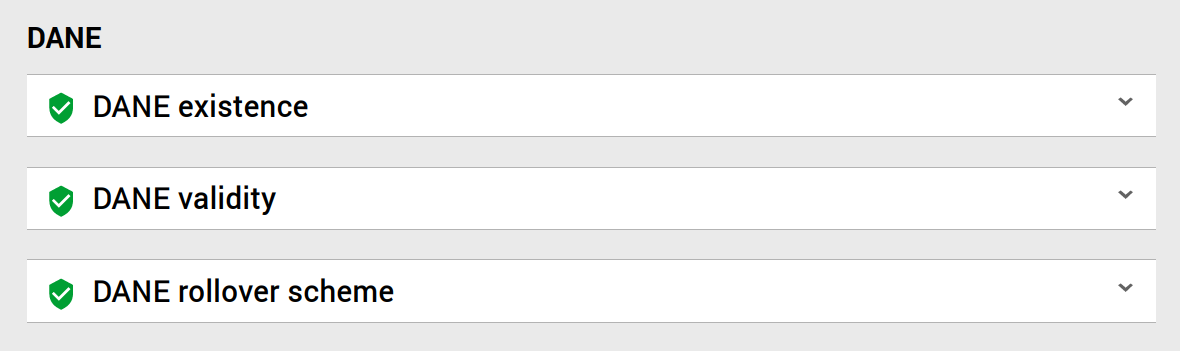
## License
All files in this repository are licensed under the [MIT License](LICENSE).