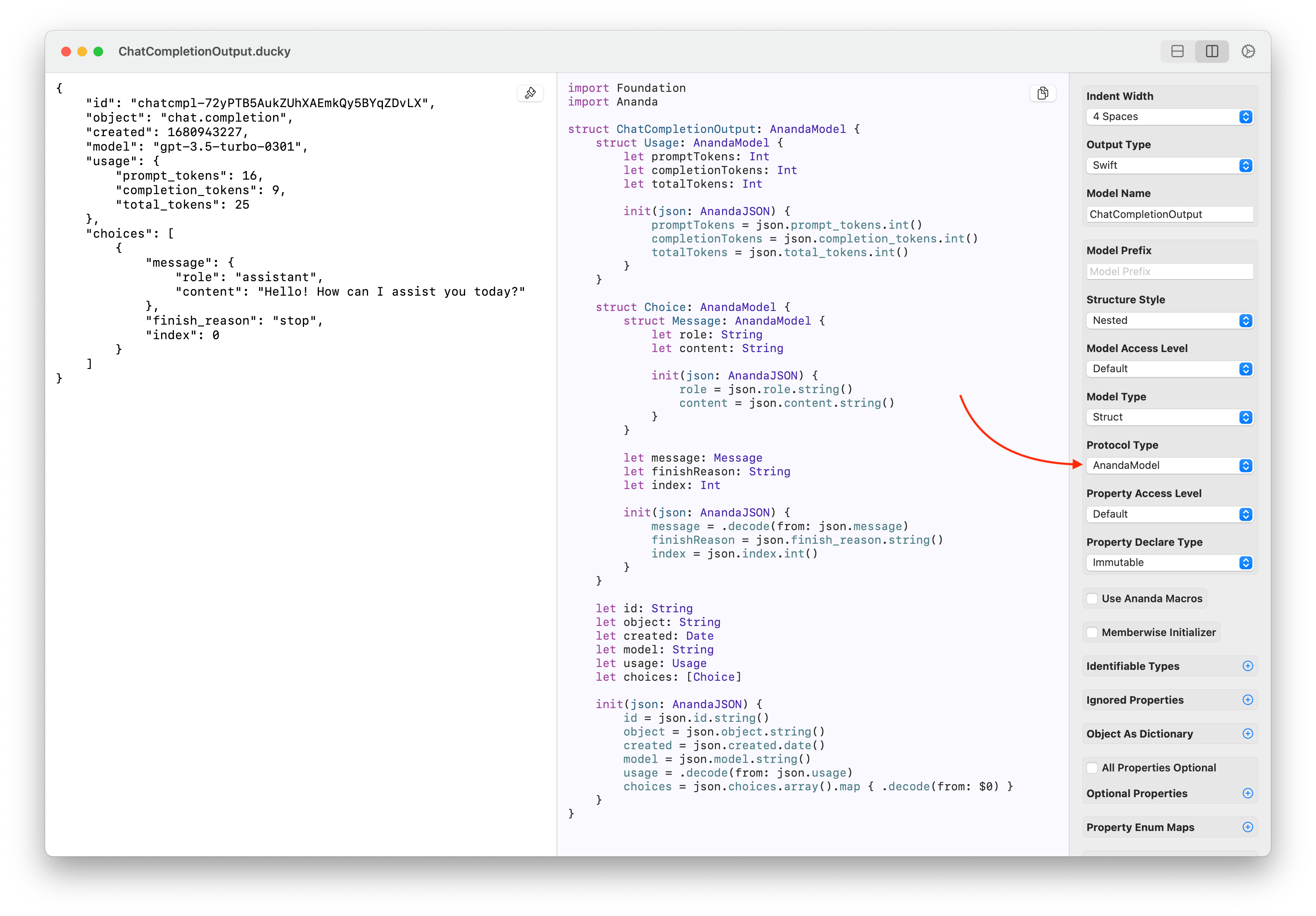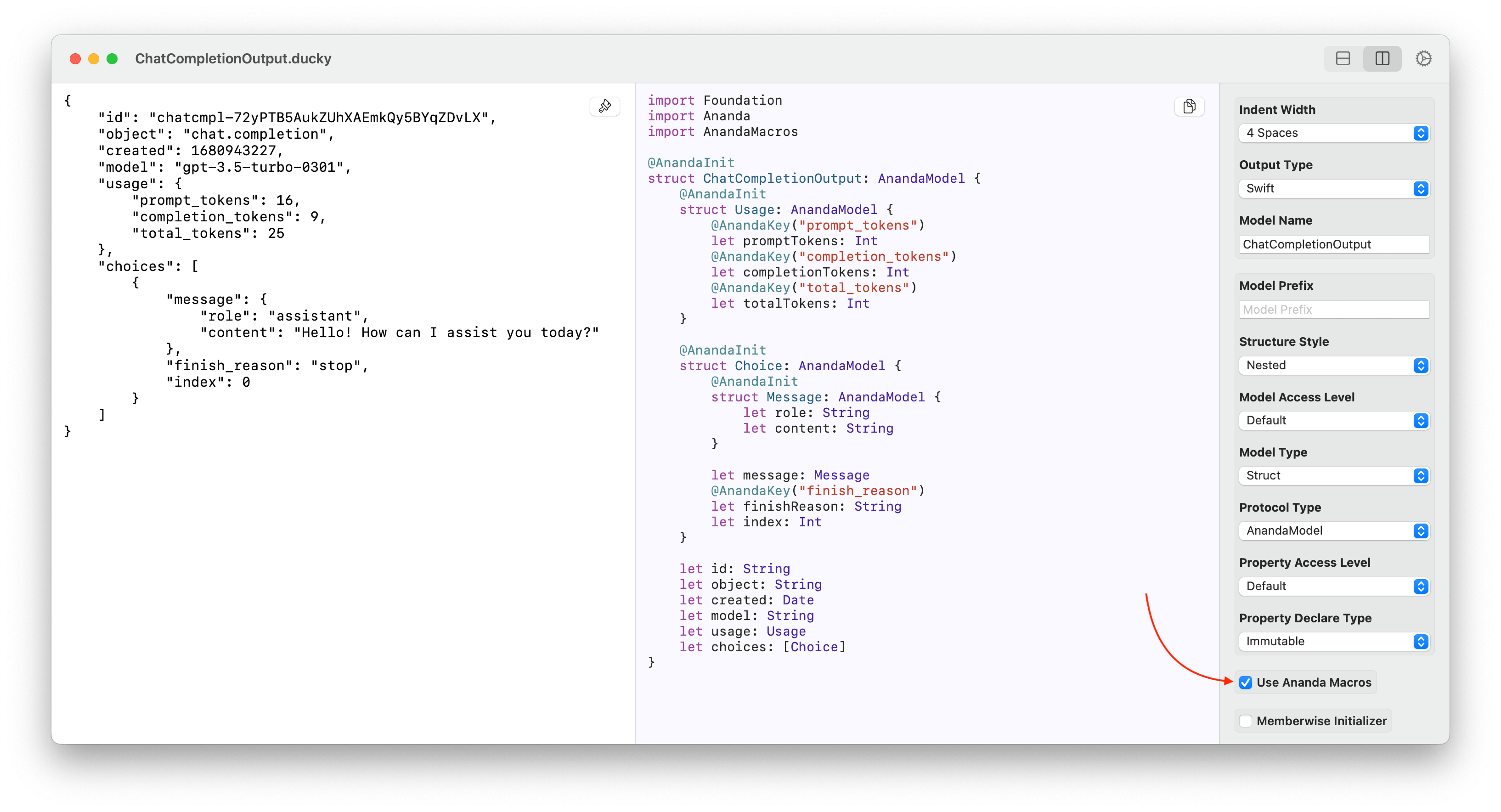Ecosyste.ms: Awesome
An open API service indexing awesome lists of open source software.
https://github.com/nixzhu/ananda
JSON model decoding based on yyjson.
https://github.com/nixzhu/ananda
json macro swift
Last synced: 4 days ago
JSON representation
JSON model decoding based on yyjson.
- Host: GitHub
- URL: https://github.com/nixzhu/ananda
- Owner: nixzhu
- License: mit
- Created: 2023-01-11T11:38:59.000Z (about 2 years ago)
- Default Branch: main
- Last Pushed: 2024-09-30T03:48:08.000Z (4 months ago)
- Last Synced: 2024-10-29T23:38:42.557Z (4 months ago)
- Topics: json, macro, swift
- Language: Swift
- Homepage:
- Size: 2.92 MB
- Stars: 77
- Watchers: 4
- Forks: 2
- Open Issues: 0
-
Metadata Files:
- Readme: README.md
- License: LICENSE
Awesome Lists containing this project
README
[](https://swiftpackageindex.com/nixzhu/Ananda)
[](https://swiftpackageindex.com/nixzhu/Ananda)
# Ananda
JSON model decoding based on [yyjson](https://github.com/ibireme/yyjson).
## Example
Consider the following JSON:
```json
{
"profile": {
"nickname": "NIX",
"username": "@[email protected]",
"avatar_url": "https://files.mastodon.social/accounts/avatars/109/329/064/034/222/219/original/371901c6daa01207.png"
},
"toots": [
{
"id": 1,
"content": "Hello World!",
"created_at": "1674127714"
},
{
"id": 2,
"content": "How do you do?",
"created_at": "1674127720"
}
]
}
```
We can create models conforming to the `AnandaModel` protocol as follows:
```swift
import Foundation
import Ananda
struct Mastodon: AnandaModel {
let profile: Profile
let toots: [Toot]
init(json: AnandaJSON) {
profile = .decode(from: json.profile)
toots = json.toots.array().map { .decode(from: $0) }
}
}
extension Mastodon {
struct Profile: AnandaModel {
let nickname: String
let username: String
let avatarURL: URL
init(json: AnandaJSON) {
username = json.username.string()
nickname = json.nickname.string()
avatarURL = json.avatar_url.url()
}
}
}
extension Mastodon {
struct Toot: AnandaModel {
let id: Int
let content: String
let createdAt: Date
init(json: AnandaJSON) {
id = json.id.int()
content = json.content.string()
createdAt = json.created_at.date()
}
}
}
```
To decode a `Mastodon` instance, use the following code:
```swift
let mastodon = Mastodon.decode(from: jsonString)
```
Or
```swift
let mastodon = Mastodon.decode(from: jsonData)
```
If you only want to decode a specific part of the JSON, such as `profile`, specify the `path` as follows:
```swift
let profile = Mastodon.Profile.decode(from: jsonData, path: ["profile"])
```
To decode an array of `toots`, use the following code:
```swift
let toots = [Mastodon.Toot].decode(from: jsonData, path: ["toots"])
```
## Swift Macro
With [AnandaMacros](https://github.com/nixzhu/AnandaMacros), you can use macros to eliminate the need for initialization methods, as shown below:
```swift
import Foundation
import Ananda
import AnandaMacros
@AnandaInit
struct Mastodon: AnandaModel {
let profile: Profile
let toots: [Toot]
}
extension Mastodon {
@AnandaInit
struct Profile: AnandaModel {
let nickname: String
let username: String
@AnandaKey("avatar_url")
let avatarURL: URL
}
}
extension Mastodon {
@AnandaInit
struct Toot: AnandaModel {
let id: Int
let content: String
@AnandaKey("created_at")
let createdAt: Date
}
}
```
Simple and clean, right?
## Benchmark
See [AnandaBenchmark](https://github.com/nixzhu/AnandaBenchmark).
## Tool
You can use [Ducky Model Editor](https://apps.apple.com/us/app/ducky-model-editor/id1525505933) to generate AnandaModel from JSON, saving you time.