Ecosyste.ms: Awesome
An open API service indexing awesome lists of open source software.
https://github.com/njfdev/rtlsdr-radio
A minimalistic, cross platform app to make using your RTL-SDR easy.
https://github.com/njfdev/rtlsdr-radio
cross-platform nextjs rtl-sdr rtl-sdr-dongle rtl-sdr-receiver rtlsdr rust sdr tauri typescript
Last synced: 3 months ago
JSON representation
A minimalistic, cross platform app to make using your RTL-SDR easy.
- Host: GitHub
- URL: https://github.com/njfdev/rtlsdr-radio
- Owner: njfdev
- Created: 2024-07-15T14:34:21.000Z (6 months ago)
- Default Branch: main
- Last Pushed: 2024-09-24T04:08:12.000Z (4 months ago)
- Last Synced: 2024-10-01T05:04:23.596Z (4 months ago)
- Topics: cross-platform, nextjs, rtl-sdr, rtl-sdr-dongle, rtl-sdr-receiver, rtlsdr, rust, sdr, tauri, typescript
- Language: Rust
- Homepage:
- Size: 3.62 MB
- Stars: 6
- Watchers: 1
- Forks: 0
- Open Issues: 6
-
Metadata Files:
- Readme: README.md
Awesome Lists containing this project
README
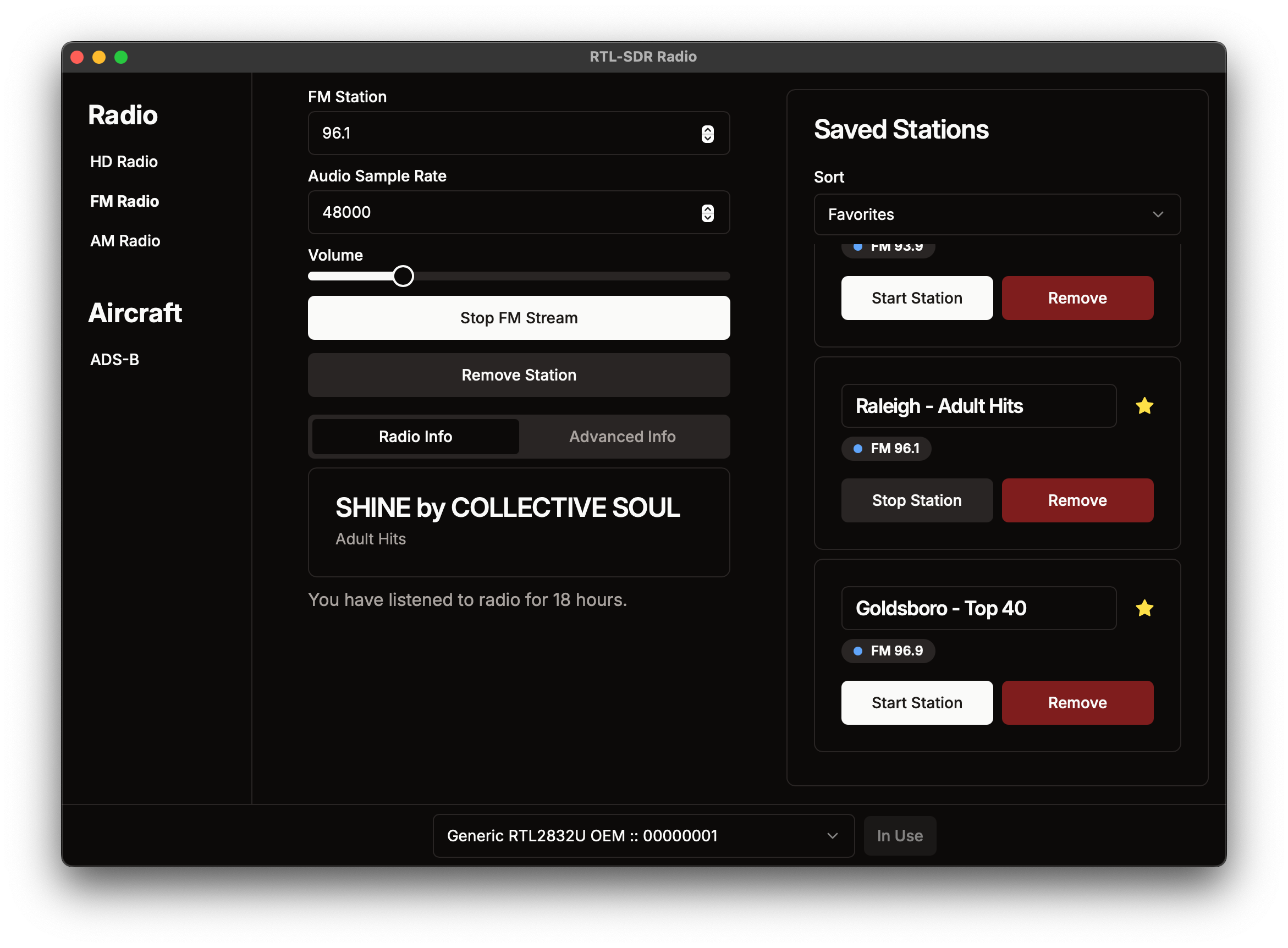
# RTL-SDR Radio
Your one-stop shop for decoding/listening to radio frequencies!
RTL-SDR Radio is designed to be lightweight, easy-to-use, cross-platform, and minimalistic. It is built to work out of the box with the incredibly cheap [RTL-SDR](https://www.rtl-sdr.com/) (Software Defined Radio). Support for more SDRs is planned.
## Features
- 📡 Listen to FM Radio
- Decoding RBDS (Radio Broadcast Data System)
- 📻 Listen to AM Radio
- ⭐️ Save Radio Stations to Listen to Later
- ✈️ Decoding location and messages from airplanes (ADS-B)
- 💻 Cross-platform: Linux, macOS, and Windows
- 🔋 "Batteries Included" - No need to install anything else! Everything comes bundled within the app.
## Installation
Installation should be as simple as going to the [GitHub Releases](https://github.com/njfdev/rtlsdr-radio/releases) and downloading the most recent application from the "Assets" dropdown for your specific OS. I develop RTL-SDR Radio on a Mac, so builds for other operating systems may have unknown issues.
There is one extra step if you get an error like: `"RTL-SDR Radio" is damaged and can't be opened. You should move it to the Trash.`. I, [njfdev](https://github.com/njfdev), do not have an Apple Developer Account so I cannot sign/notarize the app. This means your Mac will automatically move RTL-SDR Radio to the quarantine, so you will need to remove it from quarantine:
```zsh
# ONLY on MacOS
xattr -d com.apple.quarantine /Applications/RTL-SDR\ Radio.app
```
## Compiling from Source
> Note: A recent upgrade to Tauri V2 has caused HD Radio to stop working. It will probably not work.
> ⚠️ Building on Windows is possible, but not yet documented. If you have experience with compiling applications on Windows, the instructions for macOS/Linux are a good outline of what you need to do.
First, install Rust if it is not already installed:
```bash
curl --proto '=https' --tlsv1.2 https://sh.rustup.rs -sSf | sh
```
Then, make sure to install the prerequisites:
```bash
# MacOS with brew
brew tap pothosware/homebrew-pothos
brew update
brew install cmake autoconf automake libtool git librtlsdr libao fftw soapyrtlsdr libusb
# Debian/Ubuntu Based Linux OSes
sudo apt-get update
sudo apt-get install -y git nodejs npm cmake build-essential autoconf automake libtool libwebkit2gtk-4.1-dev libudev-dev librsvg2-dev patchelf libao-dev libfftw3-dev curl wget file libxdo-dev libssl-dev libayatana-appindicator3-dev libasound2-dev libclang-dev
```
Then, clone the git repository and build with `tauri`:
```bash
git clone https://github.com/njfdev/rtlsdr-radio.git
cd rtlsdr-radio
sudo npm install --global yarn
yarn install
VITE_EXCLUDE_SIDECAR=true yarn tauri build
```
Optionally, you can build with HD Radio functionality, but it might cause issues. Just replace the last command with this one:
```bash
VITE_EXCLUDE_SIDECAR=false yarn tauri build
```