https://github.com/nk412/pyfzf
A python wrapper for fzf
https://github.com/nk412/pyfzf
Last synced: about 1 month ago
JSON representation
A python wrapper for fzf
- Host: GitHub
- URL: https://github.com/nk412/pyfzf
- Owner: nk412
- License: mit
- Created: 2015-11-16T00:20:50.000Z (over 9 years ago)
- Default Branch: master
- Last Pushed: 2024-10-24T14:03:31.000Z (6 months ago)
- Last Synced: 2025-03-10T19:07:26.784Z (about 2 months ago)
- Language: Python
- Size: 47.9 KB
- Stars: 193
- Watchers: 7
- Forks: 15
- Open Issues: 3
-
Metadata Files:
- Readme: README.md
- Changelog: CHANGES
- License: LICENSE
Awesome Lists containing this project
README
pyfzf
=====


##### A python wrapper for *junegunn*'s awesome [fzf](https://github.com/junegunn/fzf).
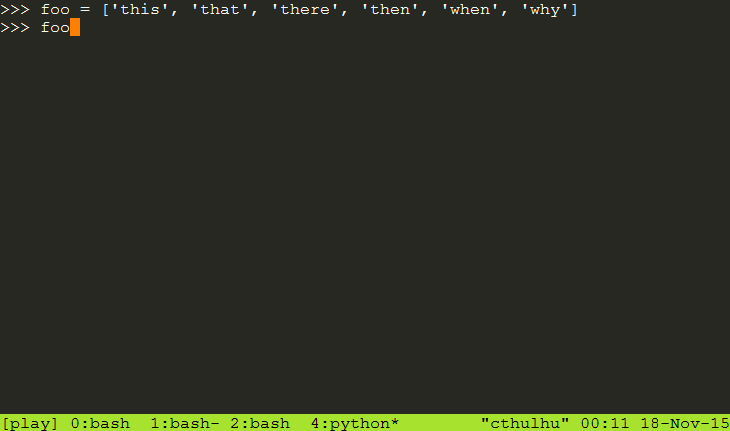
Requirements
------------
* Python 3.6+
* [fzf](https://github.com/junegunn/fzf)
*Note*: fzf must be installed and available on PATH.
Installation
------------
pip install pyfzf
Usage
-----
>>> from pyfzf.pyfzf import FzfPrompt
>>> fzf = FzfPrompt()
If `fzf` is not available on PATH, you can specify a location
>>> fzf = FzfPrompt('/path/to/fzf')
Simply pass a list of options to the prompt function to invoke fzf.
>>> fzf.prompt(range(0,10))
You can pass additional arguments to fzf as a second argument
>>> fzf.prompt(range(0,10), '--multi --cycle')
Note that `pyfzf` respects all [`fzf` environment variables](https://github.com/junegunn/fzf#environment-variables).
For example, if you include the following line in your shell's rc file
FZF_DEFAULT_OPTS="--multi --cycle"
then the above Python REPL line can be simplified to
>>> fzf.prompt(range(0,10))
Input items are written to a temporary file which is then passed to fzf.
The items are delimited with `\n` by default, you can also change the delimiter
(useful for multiline items)
>>> fzf.prompt(range(0,10), '--read0', '\0')
License
-------
MIT
Thanks
------
@brookite for adding Windows support in v0.3.0