https://github.com/no-gravity/TwitterToNitter
Bookmarklet that shows the current Twitter page on Nitter. On every click it choses a random Nitter instance.
https://github.com/no-gravity/TwitterToNitter
Last synced: 7 months ago
JSON representation
Bookmarklet that shows the current Twitter page on Nitter. On every click it choses a random Nitter instance.
- Host: GitHub
- URL: https://github.com/no-gravity/TwitterToNitter
- Owner: no-gravity
- License: gpl-2.0
- Created: 2022-09-23T13:04:34.000Z (over 3 years ago)
- Default Branch: main
- Last Pushed: 2022-09-24T13:11:43.000Z (over 3 years ago)
- Last Synced: 2024-08-05T15:07:18.410Z (over 1 year ago)
- Size: 229 KB
- Stars: 69
- Watchers: 4
- Forks: 2
- Open Issues: 0
-
Metadata Files:
- Readme: README.md
- License: LICENSE
Awesome Lists containing this project
README
# TwitterToNitter
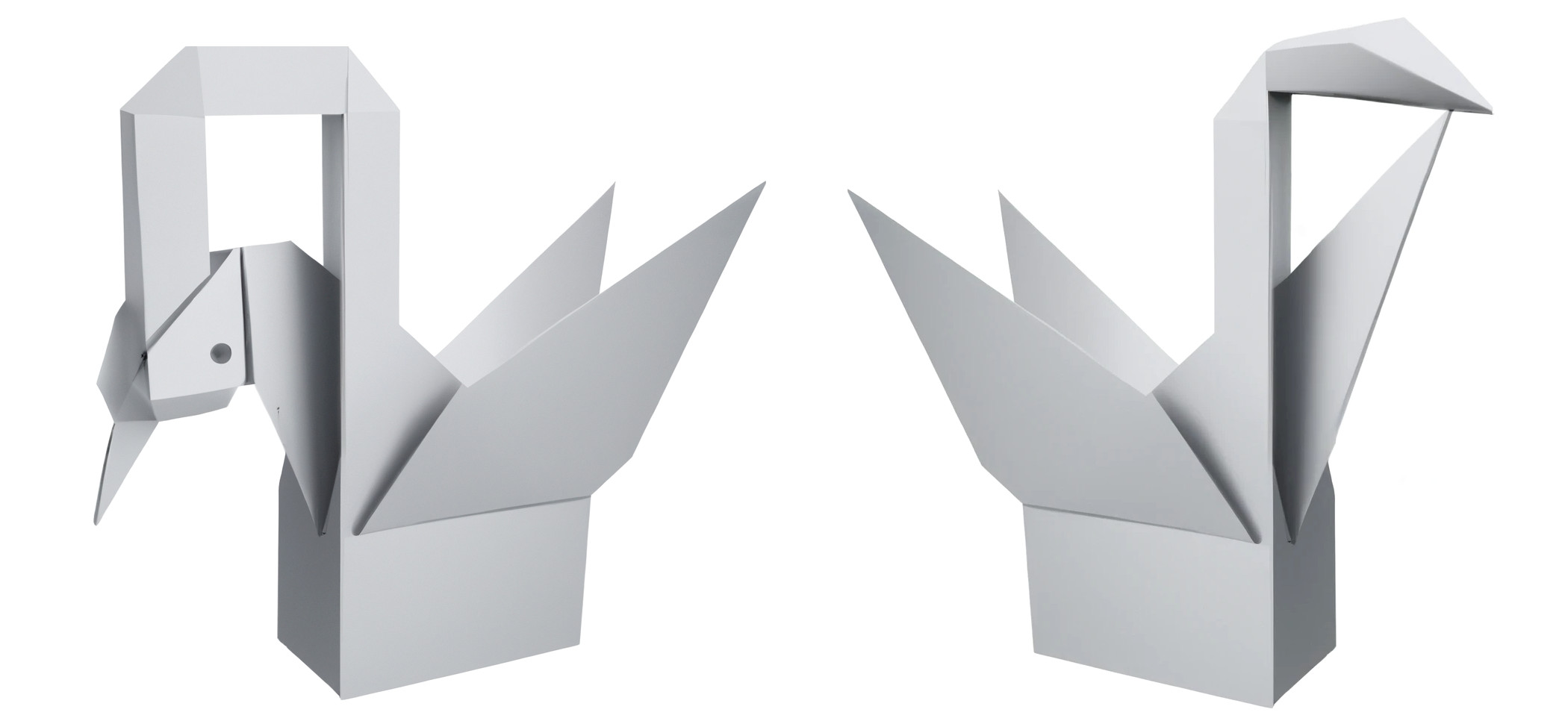
(Illustration by [Jenny from illubots](https://www.instagram.com/illubots/))
A bookmarklet that shows the current Twitter page on Nitter. On every click it, chooses a random Nitter instance:
__javascript:h=['nitter.it','nitter.snopyta.org','nitter.net'];window.location.host=h[Math.floor(Math.random()*h.length)];__
I like Twitter, but I am usually not logged in when I read a tweet. And then Twitter shows a nag screen after a bit of reading, and then I manually change to Nitter. This bookmarklet automates it.
Since Nitter instances are overloaded sometimes, it chooses a random Nitter instance every time you click it.
If you are new to bookmarklets, here is how they work:
- 1: Bookmark some page. It does not matter which one.
- 2: Edit the Bookmark and replace the URL with the "javascript:h=[...]" line above, including the "javascript:", up to the final ";". Give it a nice name.
- 3: It works :) Every time you click the bookmark, it will select a random Nitter instance to show the current tweet.
## Update
Turns out there also is a simple two-click solution to read Twitter when not logged in.
When getting the nag screen, click on "Log in" and then click the "X". Boom! You can continue reading:
https://twitter.com/marekgibney/status/1573625913492869120