Ecosyste.ms: Awesome
An open API service indexing awesome lists of open source software.
https://github.com/no0ne/ps2x2pico
USB keyboard/mouse to PS/2 interface converter using a Raspberry Pi Pico
https://github.com/no0ne/ps2x2pico
hid keyboard mouse pio ps2 ps2-keyboard ps2-mouse raspberry-pi-pico rp2040 usb-keyboard usb-mouse
Last synced: about 1 month ago
JSON representation
USB keyboard/mouse to PS/2 interface converter using a Raspberry Pi Pico
- Host: GitHub
- URL: https://github.com/no0ne/ps2x2pico
- Owner: No0ne
- License: mit
- Created: 2022-08-23T17:27:04.000Z (about 2 years ago)
- Default Branch: main
- Last Pushed: 2024-05-19T14:19:16.000Z (6 months ago)
- Last Synced: 2024-05-19T14:50:56.977Z (6 months ago)
- Topics: hid, keyboard, mouse, pio, ps2, ps2-keyboard, ps2-mouse, raspberry-pi-pico, rp2040, usb-keyboard, usb-mouse
- Language: C
- Homepage:
- Size: 949 KB
- Stars: 170
- Watchers: 15
- Forks: 34
- Open Issues: 8
-
Metadata Files:
- Readme: README.md
- License: LICENSE
Awesome Lists containing this project
README
# ps2x2pico
USB keyboard/mouse to PS/2 interface converter using a Raspberry Pi Pico
|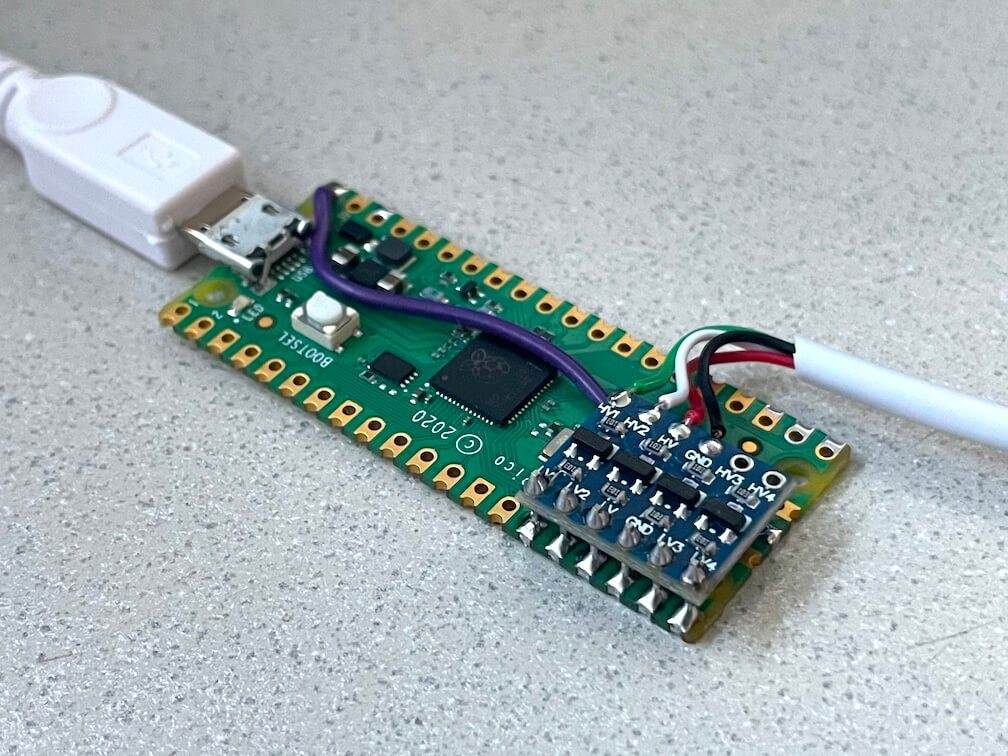 |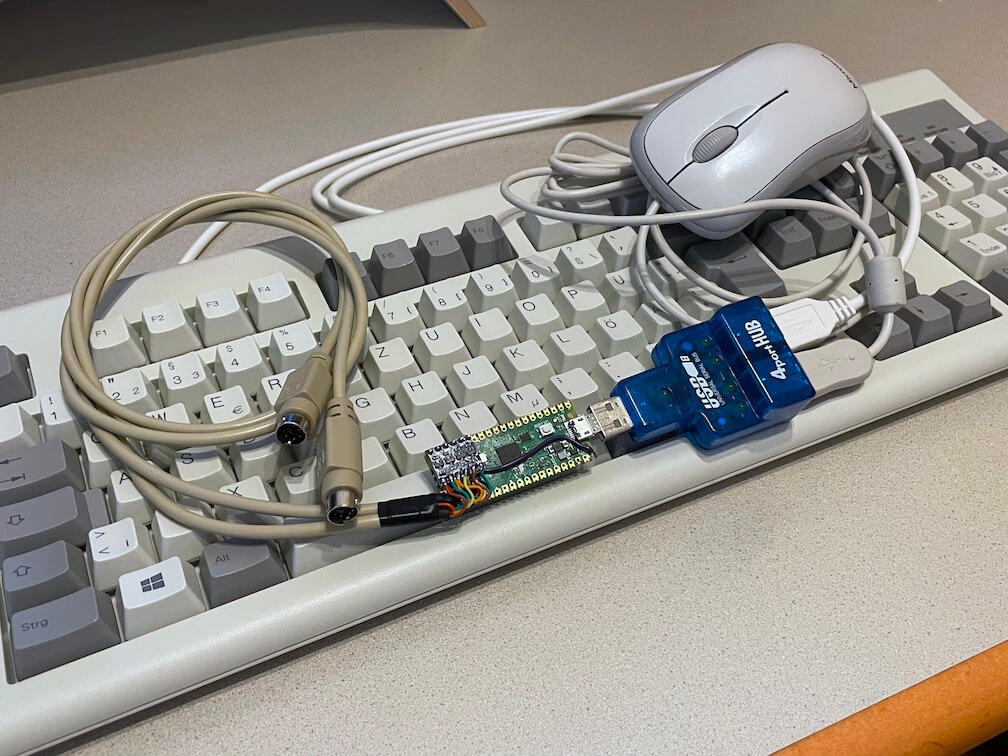 | |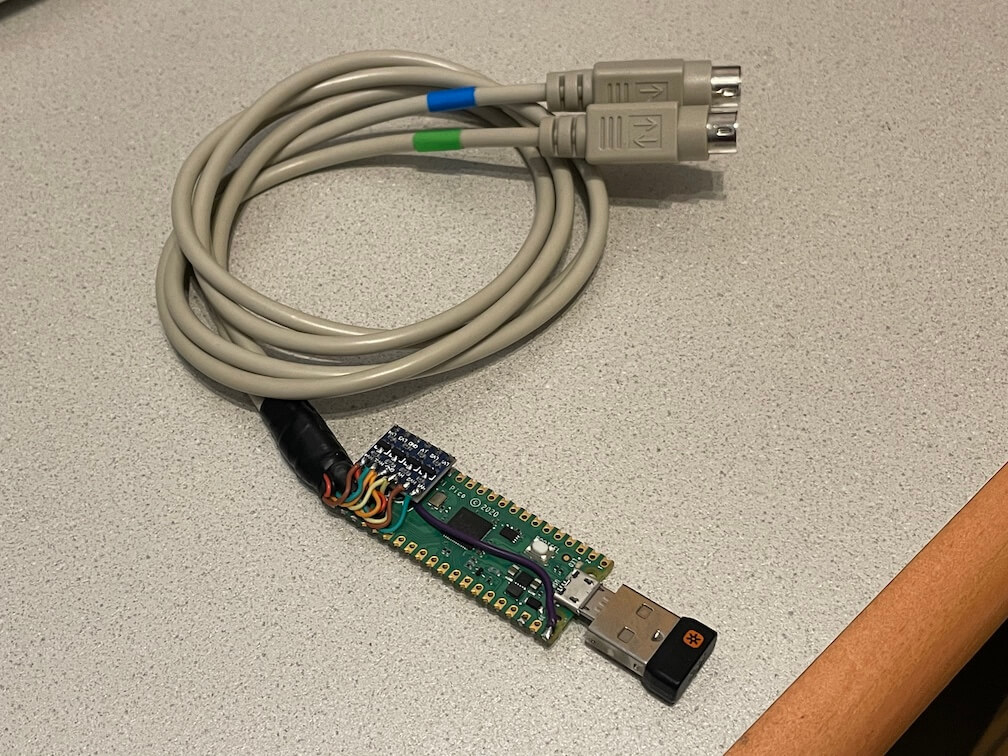 |
|-|-|-|-|
Keyboard only (incl. PC-XT) variant: https://github.com/No0ne/ps2pico
[PicoMiteVGA](https://geoffg.net/picomitevga.html) variant: https://github.com/No0ne/hid2cdc
[PiKVM](https://pikvm.org) integration:
* https://docs.pikvm.org/pico_hid/
* https://docs.pikvm.org/pico_hid_bridge/
# Usage
* Download `ps2x2pico.uf2` from https://github.com/No0ne/ps2x2pico/releases
* Copy `ps2x2pico.uf2` to your Pi Pico by pressing BOOTSEL before pluggging in.
* 3.3V/5V conversion is done using a bi-directional level shifter: https://learn.sparkfun.com/tutorials/bi-directional-logic-level-converter-hookup-guide/
* Afterwards connect a USB keyboard and/or mouse using an OTG-adapter and optional USB hub.
* Also works with wireless keyboards and mice with a dedicated USB receiver.
⚠️ Please note that some older motherboards have non-resettable fuses rated
under 300mA.
**Check the power consumption of your keyboard/mouse/hub first before plugging
in!**


⚠️ Do not assume wire colors will match cables depicted in photos. Double-check
your pinout with a multimeter.
# Troubleshooting
You can hook up a USB serial adapter to **GPIO0** for additional debugging output. The serial settings are **115200** baud, **8** data bits and **no parity**. You can also use another Pico running the [pico-uart-bridge](https://github.com/Noltari/pico-uart-bridge) for this.
⚠️ If you have a **YD-RP2040** (see silkscreen on back of board if unsure) and
are not using a USB hub with its own power supply, you need to bridge two pads
of the diode pair near the USB-C port as seen here:

# Build
(update to the latest TinyUSB release first)
```
export PICO_SDK_PATH=/path/to/pico-sdk
cd $PICO_SDK_PATH/lib/tinyusb
git checkout 0.16.0
cd /path/to/ps2x2pico
mkdir build
cd build
cmake ..
make
```
# Resources
* https://github.com/No0ne/ps2pico
* https://wiki.osdev.org/PS/2_Keyboard
* https://wiki.osdev.org/PS/2_Mouse
* https://wiki.osdev.org/Mouse_Input
* https://wiki.osdev.org/%228042%22_PS/2_Controller
* http://www-ug.eecg.toronto.edu/msl/nios_devices/datasheets/PS2%20Keyboard%20Protocol.htm
* http://www-ug.eecg.utoronto.ca/desl/nios_devices_SoC/datasheets/PS2%20Mouse%20Protocol.htm
* Archive.org links for the dead links in the pages above
* [Main page PS/2 Keyboard Protocol](https://web.archive.org/web/20160414014033if_/http://www.computer-engineering.org/ps2keyboard/)
* [Scan code set 1](https://web.archive.org/web/20160410193756if_/http://www.computer-engineering.org/ps2keyboard/scancodes1.html)
* [Scan code set 2](https://web.archive.org/web/20160414030011if_/http://www.computer-engineering.org/ps2keyboard/scancodes2.html)
* [Scan code set 3](https://web.archive.org/web/20160410184920if_/http://www.computer-engineering.org/ps2keyboard/scancodes3.html)
* [Main page PS/2 Mouse Protocol](https://web.archive.org/web/20160414013310if_/http://www.computer-engineering.org/ps2mouse/)