https://github.com/noahgift/myrepo
continuous integration rep
https://github.com/noahgift/myrepo
build circleci continuous-integration data-science jupyter-notebook nbval pytest python testing
Last synced: 3 months ago
JSON representation
continuous integration rep
- Host: GitHub
- URL: https://github.com/noahgift/myrepo
- Owner: noahgift
- Created: 2017-11-28T16:25:34.000Z (over 7 years ago)
- Default Branch: master
- Last Pushed: 2025-01-10T22:57:24.000Z (5 months ago)
- Last Synced: 2025-03-29T08:05:20.421Z (3 months ago)
- Topics: build, circleci, continuous-integration, data-science, jupyter-notebook, nbval, pytest, python, testing
- Language: Jupyter Notebook
- Size: 43.9 KB
- Stars: 50
- Watchers: 6
- Forks: 116
- Open Issues: 2
-
Metadata Files:
- Readme: README.md
Awesome Lists containing this project
README
## 🎓 Pragmatic AI Labs | Join 1M+ ML Engineers
### 🔥 Hot Course Offers:
* 🤖 [Master GenAI Engineering](https://ds500.paiml.com/learn/course/0bbb5/) - Build Production AI Systems
* 🦀 [Learn Professional Rust](https://ds500.paiml.com/learn/course/g6u1k/) - Industry-Grade Development
* 📊 [AWS AI & Analytics](https://ds500.paiml.com/learn/course/31si1/) - Scale Your ML in Cloud
* ⚡ [Production GenAI on AWS](https://ds500.paiml.com/learn/course/ehks1/) - Deploy at Enterprise Scale
* 🛠️ [Rust DevOps Mastery](https://ds500.paiml.com/learn/course/ex8eu/) - Automate Everything
### 🚀 Level Up Your Career:
* 💼 [Production ML Program](https://paiml.com) - Complete MLOps & Cloud Mastery
* 🎯 [Start Learning Now](https://ds500.paiml.com) - Fast-Track Your ML Career
* 🏢 Trusted by Fortune 500 Teams
Learn end-to-end ML engineering from industry veterans at [PAIML.COM](https://paiml.com)
# myrepo
[](https://circleci.com/gh/noahgift/myrepo)
This is an example repo of a how to create a Data Science focused Python project.
There is a screencast on this project setup here:
[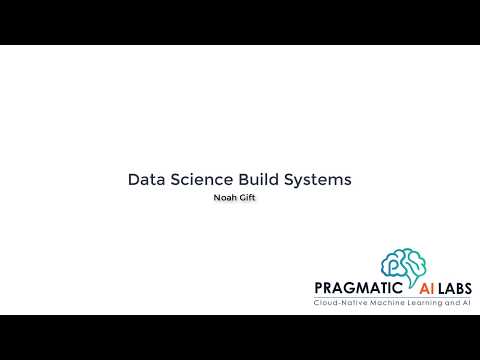](http://www.youtube.com/watch?v=xYX7n5bZw-w)
This video does a full breakdown of how to use and create a Makefile:
[](https://www.youtube.com/watch?v=ABaPWYF_Tl8)
A few things to do with this project:
* install software: ```make install```
* test code: ```make test```
* lint code: ```make lint```
* run commandline tool:
```bash
./cli.py --name john
john-apple
```
* run jupyter notebook:
```
jupyter notebook notebook.ipynb
```
* test jupyter notebook:
```
python -m pytest --nbval notebook.ipynb
```
## Further Information on this topic can be found here: https://github.com/noahgift/functional_intro_to_python