https://github.com/noborus/ovcs
The client/server of the terminal pager ov.
https://github.com/noborus/ovcs
mysql oviewer psql
Last synced: 8 months ago
JSON representation
The client/server of the terminal pager ov.
- Host: GitHub
- URL: https://github.com/noborus/ovcs
- Owner: noborus
- License: mit
- Created: 2021-01-01T07:11:52.000Z (almost 5 years ago)
- Default Branch: main
- Last Pushed: 2024-07-29T02:49:42.000Z (about 1 year ago)
- Last Synced: 2024-10-30T06:58:15.844Z (12 months ago)
- Topics: mysql, oviewer, psql
- Language: Go
- Homepage:
- Size: 16 MB
- Stars: 17
- Watchers: 3
- Forks: 0
- Open Issues: 1
-
Metadata Files:
- Readme: README.md
- License: LICENSE
Awesome Lists containing this project
README
# ovcs
The client/server of the terminal pager [ov](https://github.com/noborus/ov).
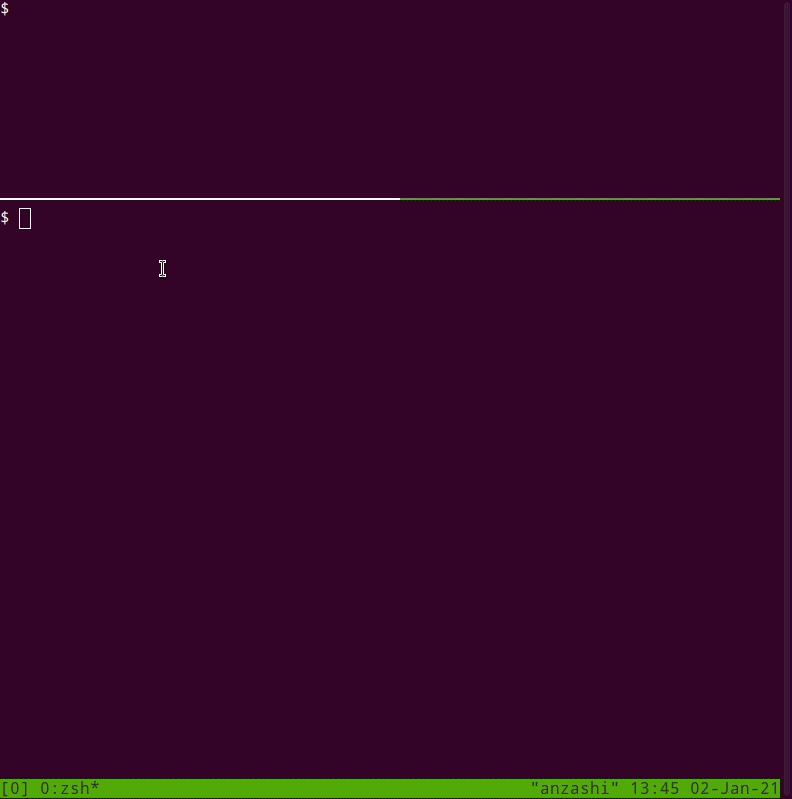
## feature
The client server for the terminal pager.
## install
### go install
```console
go install github.com/noborus/ovcs@latest
```
### Homebrew
```console
brew install noborus/tap/ovcs
```
### Arch Linux
[https://aur.archlinux.org/packages/ovcs-git](https://aur.archlinux.org/packages/ovcs-git)
### deb
You can download the package from [releases](https://github.com/noborus/ovcs/releases).
```console
curl -L -O https://github.com/noborus/ovcs/releases/download/vx.x.x/ovcs_x.x.x-1_amd64.deb
sudo apt install ./ovcs_x.x.x_amd64.deb
```
### rpm
You can download the package from [releases](https://github.com/noborus/ovcs/releases).
```console
sudo rpm -ivh https://github.com/noborus/ovcs/releases/download/vx.x.x/ovcs_x.x.x-1_amd64.rpm
```
## Usage
1. Start the server.
2. Pass the standard input to the client.
3. It will be displayed on the server side.
### server
```console
ovcs server
```
### client
```console
ls| ovcs client
```
### psql
Run this shell script.
[https://github.com/noborus/ovcs/blob/main/psql.sh](https://github.com/noborus/ovcs/blob/main/psql.sh).
(You need to have tmux and psql installed).
```sh
sh psql.sh [psql option]
```

### mysql
Run this shell script.
[https://github.com/noborus/ovcs/blob/main/mysql.sh](https://github.com/noborus/ovcs/blob/main/mysql.sh).
(You need to have tmux and mysql-client installed).
```sh
sh mysql.sh [mysql option]
```
