https://github.com/node4good/windows-autoconf
Try to find MS build tools, and provide instaltion paths and other info needed for compilation
https://github.com/node4good/windows-autoconf
autoconf resolving visual-studio visual-studio-2017 windows windows-autoconf
Last synced: 13 days ago
JSON representation
Try to find MS build tools, and provide instaltion paths and other info needed for compilation
- Host: GitHub
- URL: https://github.com/node4good/windows-autoconf
- Owner: node4good
- License: mit
- Created: 2017-02-13T21:39:37.000Z (over 8 years ago)
- Default Branch: master
- Last Pushed: 2017-04-18T14:39:38.000Z (about 8 years ago)
- Last Synced: 2025-04-24T15:02:29.689Z (26 days ago)
- Topics: autoconf, resolving, visual-studio, visual-studio-2017, windows, windows-autoconf
- Language: JavaScript
- Homepage:
- Size: 104 KB
- Stars: 11
- Watchers: 2
- Forks: 1
- Open Issues: 0
-
Metadata Files:
- Readme: README.md
- License: LICENSE
Awesome Lists containing this project
README
# windows-autoconf
Try to find MS build tools, and provide installing path and other info needed for compiling
[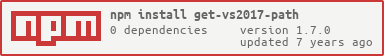](https://nodei.co/npm/get-vs2017-path/)
[](https://github.com/feross/standard)
[](https://ci.appveyor.com/project/refack/windows-autoconf)
---
As of VS7 (a.k.a. Visual Studio 2017) [Microsoft recommends](https://blogs.msdn.microsoft.com/heaths/2016/09/15/changes-to-visual-studio-15-setup/) to query the VS setup state via COM, but not everybody is fluent in COM, and not every language has COM bindings, so I created some scripts that utilize Windows builtin tools to query this information. The resolved information is printed to stdout in JSON, e.g.
```
[18:45:29.29] D:\code\0tni\windows-autoconf>Tools\try_powershell.cmd
[
{
"Product": "BuildTools",
"Version": "15.0.26206.0",
"InstallationPath": "D:\\bin\\dev\\VS\\2017\\BuildTools",
"IsComplete": "true",
"IsLaunchable": "false",
"CmdPath": "D:\\bin\\dev\\VS\\2017\\BuildTools\\Common7\\Tools\\VsDevCmd.bat",
"MSBuild": {"id": "Microsoft.Component.MSBuild", "version":"15.0.26004.1"},
"VCTools": {"id": "Microsoft.VisualStudio.Component.VC.Tools.x86.x64", "version":"15.0.26109.1"},
"SDK8": false,
"SDK10": "10.0.14393.79501",
"SDK": "10.0.14393.0",
"Packages": [
...
```
There are 3 scripts
1. `try_powershell.cmd` will try to JIT compile some C# code that calls COM, and prints the interesting stuff to stdio
2. `compile-run.cmd` will try to find a C# compiler to compile the query then run the generated exe
3. `try_registry.cmd` will look for undocumented registry traces
As the tools was getting traction, I added more use cases such as resolving version and location of Windows SDKs, enumerating "Include" directories, and outputting configuration files for verius build systems