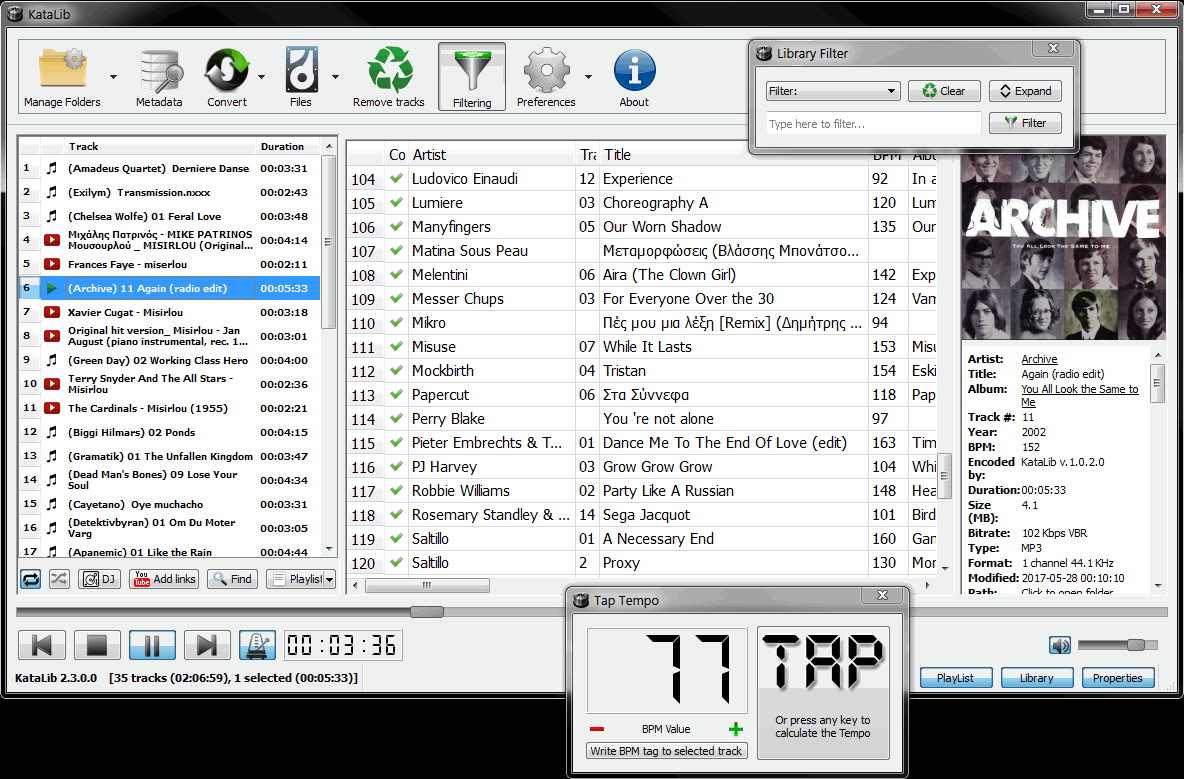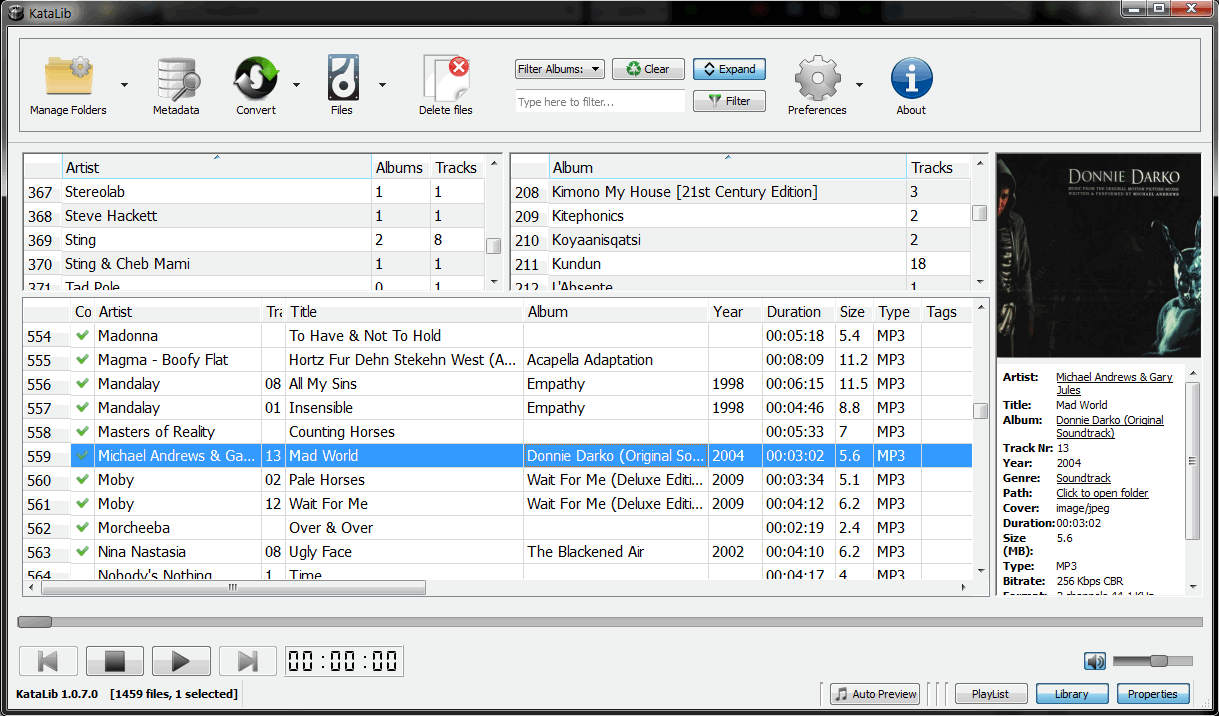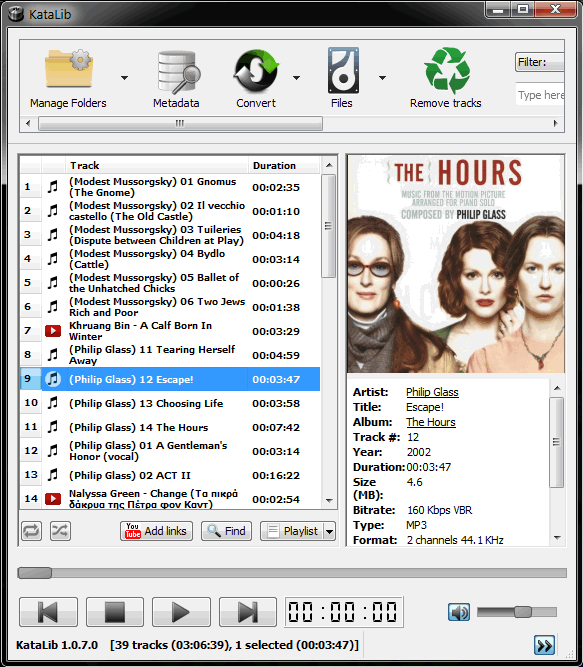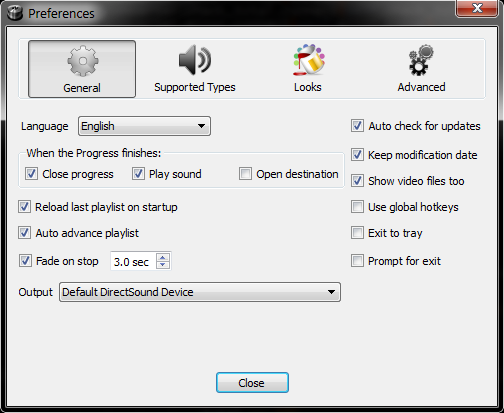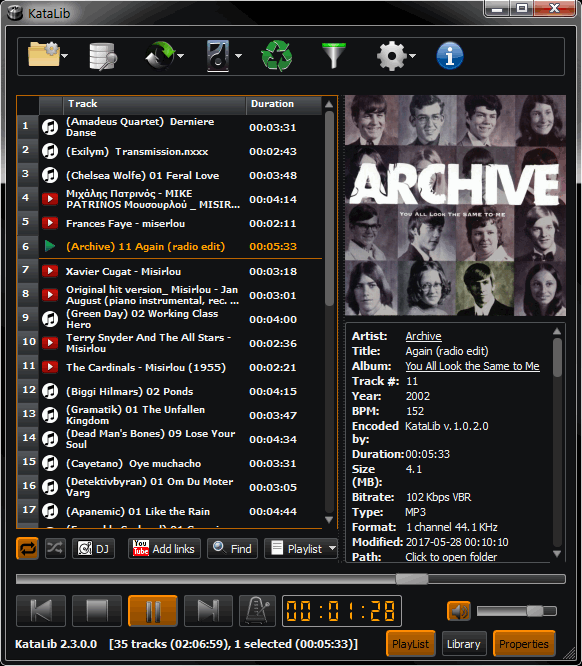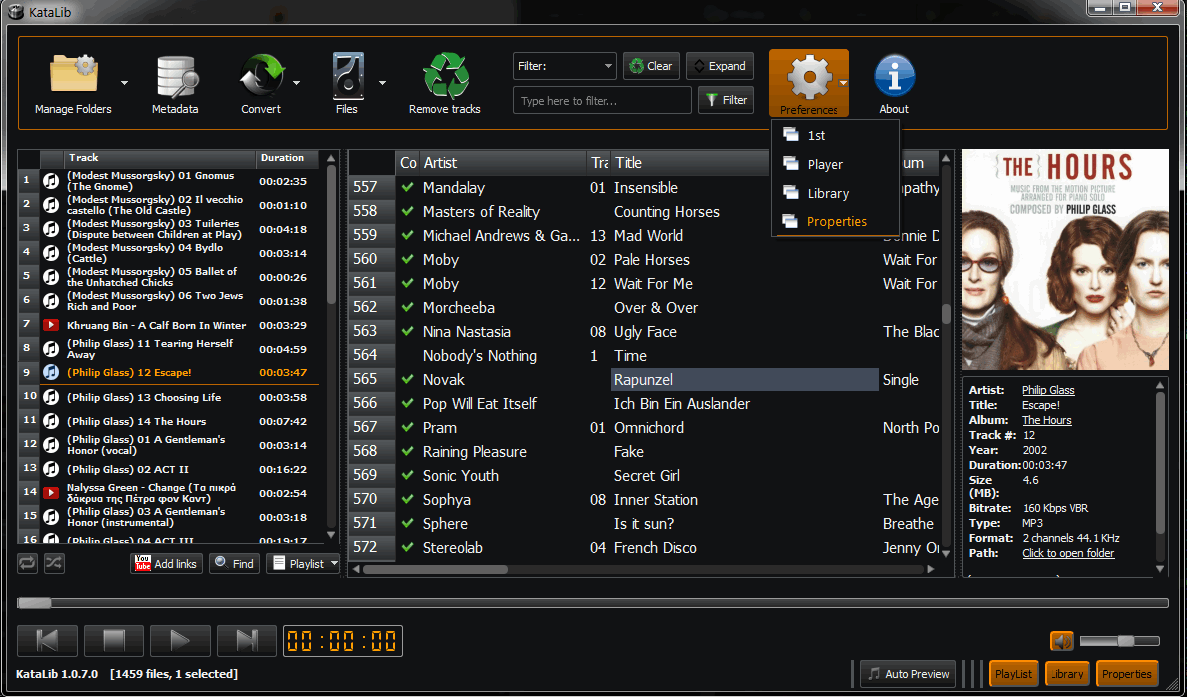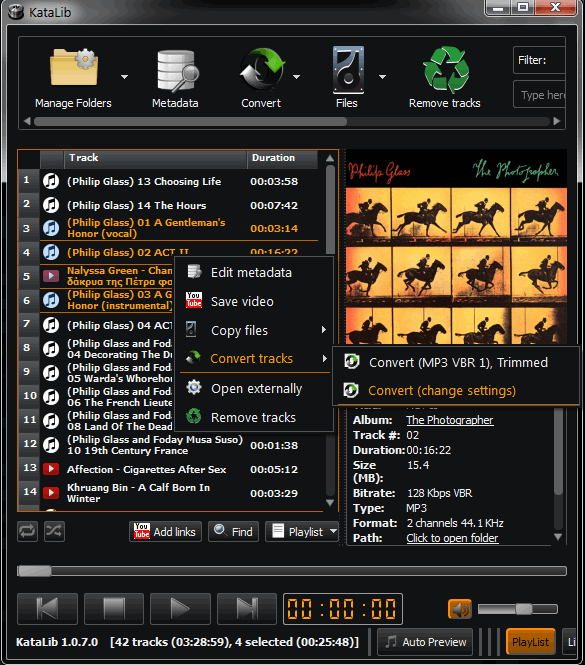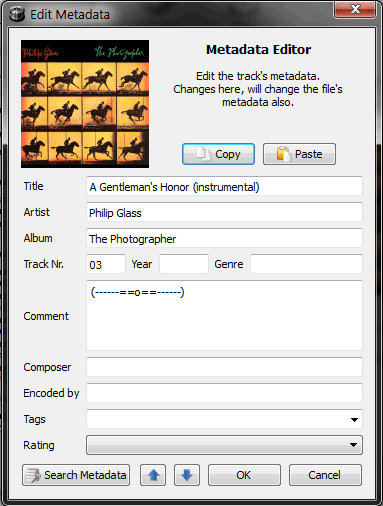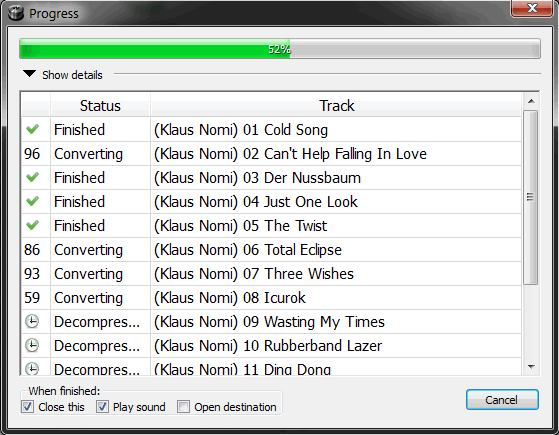https://github.com/noembryo/katalib
KataLib are many programs in one Application: Librarian, Player, YouTube downloader, Converter, MetaData editor and more..
https://github.com/noembryo/katalib
audio audio-converter audio-extractor audio-files collections converter librarian media metadata metadata-editor metadata-management player spotify-playlist youtube-links youtube-player youtube-playlist
Last synced: 8 months ago
JSON representation
KataLib are many programs in one Application: Librarian, Player, YouTube downloader, Converter, MetaData editor and more..
- Host: GitHub
- URL: https://github.com/noembryo/katalib
- Owner: noembryo
- Created: 2019-09-26T21:31:06.000Z (about 6 years ago)
- Default Branch: master
- Last Pushed: 2025-02-16T12:33:48.000Z (9 months ago)
- Last Synced: 2025-02-16T13:44:17.618Z (9 months ago)
- Topics: audio, audio-converter, audio-extractor, audio-files, collections, converter, librarian, media, metadata, metadata-editor, metadata-management, player, spotify-playlist, youtube-links, youtube-player, youtube-playlist
- Homepage:
- Size: 2.46 MB
- Stars: 4
- Watchers: 1
- Forks: 0
- Open Issues: 0
-
Metadata Files:
- Readme: README.md
Awesome Lists containing this project
README
# KataLib
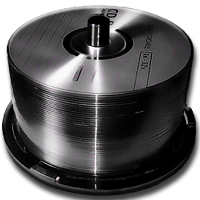
___
# [Full User Guide and Documentation](https://noembryo.github.io/KataLib/)
___
## Usage/Features at a glance
**KataLib** are many audio programs in one Application
### You can use it as:
* **Player**
Play any audio file or YouTube link
DJ mode with auto or manual cross-fades between tracks
Play the YouTube links in a uniform level
Load and save WinAmp playlists
* **YouTube downloader**
Download any YouTube link or playlist
Use any resolution or stream quality
Automatically collect YouTube links that you copy in your browser
* **Converter**
Convert between many different audio formats
Auto Level/Trim output
Convert YouTube video links to any type of audio files
* **MetaData editor**
View and edit metadata information (IDv2 tags)
Download missing info from the MusicBrainz db
Change the metadata in many files in one go (Batch mode)
* **Librarian**
Organize and search all your music/audio files
Download Cover images from the internet or apply your own
Use custom tags to make searching easier
* **Full or Compact View**
* **Easy to use drag & drop interface**
and more...
## Input Formats:
* ".mp3" - MPEG Audio Stream, Layer III (lossy)
* ".aac" - Advanced Audio Coding (lossy)
* ".m4a" - MPEG-4 Part 14 (audio only) can contain AAC (lossy) or ALAC (lossless) stream
* ".ape" - Monkey's Audio (lossless)
* ".ogg" - Ogg/Vorbis (lossy)
* ".oga" - Ogg/Opus Audio (lossy)
* ".opus" - Opus Interactive Audio Codec (lossy)
* ".flac" - Free Lossless Audio Codec (lossless)
* ".ac3" - Dolby AC-3 (lossy)
* ".wma" - Windows Media Audio (lossy)
* ".wav" - Waveform Audio (lossless)
* ".aif" - Audio Interchange File Format (lossless)
* ".mp4" - MPEG-4 Part 14 multimedia (extracts the aac audio stream)
* ".mkv" - Matroska Multimedia Container (extracts the audio stream)
* ".avi" - Audio Video Interleaved Container (extracts the audio stream)
* ".mov" - QuickTime File Format (extracts the aac audio stream)
* ".flv" - Flash video (extracts the aac audio stream)
* ".wv" - WavPack (lossless)
* ".mpc" - Musepack AKA MPEGplus (lossy)
* ".mp2" - MPEG-1 Audio Layer II (audio only) (lossy)
* ".mpga" - MPEG-1 Audio Layer III (audio only) (lossy)
* ".mpeg" - MPEG-1/2 (extracts the MPEG-1 Audio Layer II audio stream) (lossy)
* ".webm" - WebM - can contain Ogg or Opus (lossy)
* ".dts" - DTS - Digital Theater Systems
* ".m4b" - MPEG-4 Part 14 (audio only) (lossy) used for audio books
* ".dfs" - Direct Stream Digital file (lossless) (convert-only)
## Output Formats:
* ".mp3" - MPEG Audio Stream, Layer III (lossy)
* ".m4a" - MPEG-4 Part 14 (audio only) containing AAC (lossy) stream
* ".ogg" - Ogg/Vorbis (lossy)
* ".opus" - Opus Interactive Audio Codec (lossy)
* ".flac" - Free Lossless Audio Codec (lossless)
* ".wav" - Waveform Audio (lossless)
___
#### Screenshots
___
## Compatibility
### Windows XP
From version 4.x.x onwards, KataLib dropped support for Windows XP.
[The last XP compatible build can be found here][LastXP].
To use it, you also need an XP compatible `FFmpeg.exe` in "Preferences".
[Some XP compatible builds can be found here][FFmpeg4XP].
### Windows 7
KataLib can't start if Microsoft Visual C++ 14.0 is not installed. [Get it here][C++2014].
The Windows 7 32bit version also needs the KB2533623 update thats is included in [KB3063858][w7upd] ([direct link][w7upd2]).
___
## Downloads
Check the latest release on the [Downloads Page][ReleaseLink].
Read the version history at [App's Page](http://www.noembryo.com/apps.php?katalib).
#
[ReleaseLink]:https://GitHub.com/noembryo/KataLib/releases/
[LastXP]:https://mega.nz/folder/KVEVzToZ#gOI39JyhXc84aXIFt1pigQ
[FFmpeg4XP]:https://rwijnsma.home.xs4all.nl/files/ffmpeg/?C=M;O=D/
[C++2014]:https://aka.ms/vs/17/release/vc_redist.x86.exe
[w7upd]:https://www.microsoft.com/en-us/download/details.aspx?id=47409
[w7upd2]:https://download.microsoft.com/download/C/9/6/C96CD606-3E05-4E1C-B201-51211AE80B1E/Windows6.1-KB3063858-x86.msu